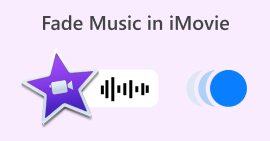了解如何在 Mac/iPhone/iPad 上的 iMovie 中轻松编辑音频
如果您是 Apple 产品用户,并且正在寻找音频编辑工具来满足您的音频项目需求,那么您来对地方了!iMovie 是一款著名的视频编辑应用程序,预装在任何 Apple 电脑和其他产品(如 iPhone 和 iPad)上。虽然它本质上是一个视频编辑器,但用户可以增加或减少音频音量、添加效果、修改淡入淡出效果等等。
要了解更多步骤,请阅读本文并熟悉最简单的方法 在 iMovie 中编辑音频。准备好提升您的音频了吗?让我们开始吧!
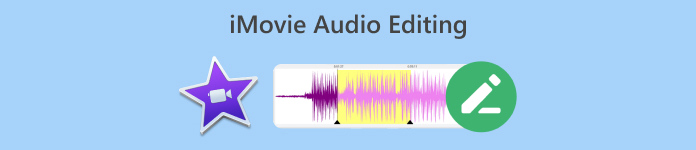
第 1 部分。如何在 Mac 上的 iMovie 中编辑音频
iMovie 是一款预装应用程序,对于需要方便实用的音频编辑方式的 Mac 用户来说,它是一款很棒的工具。您可能会说它是一个视频编辑器,但它还具有其他功能,可以帮助用户根据自己的喜好增强或提升他们的音频项目。例如,如果您需要调整音频音量、修剪音频或添加淡入淡出效果,您可以使用这款 iMovie 音频编辑软件应用程序轻松实现。
以下是有关如何在 Mac 上的 iMovie 中编辑音频的分步指南:
步骤1。首先,您需要创建一个新的 iMovie 项目。为此,请点击 创建新的 按钮并选择 电影.
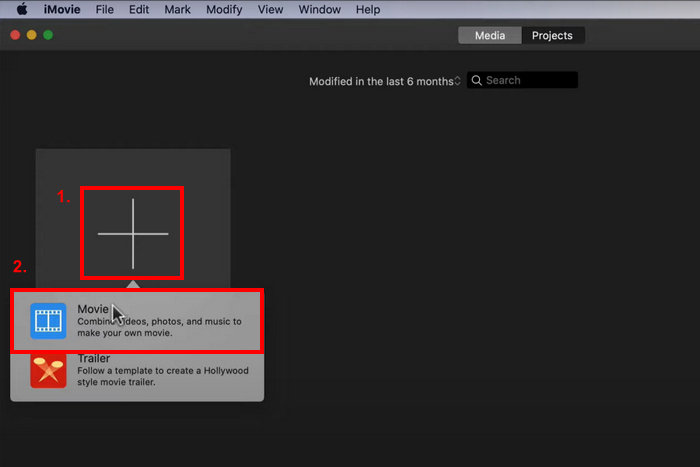
第2步。现在,点击 导入媒体 按钮。
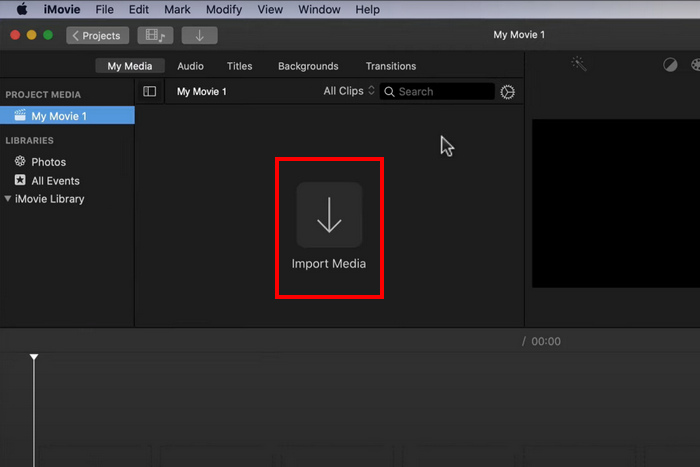
第三步。之后,将音频片段拖入时间线查看器。
第四步。现在,您可以开始编辑音频剪辑。要修剪或分割音频,请将播放头放在要剪切的音频的开头,转到 调整 选项卡,然后点击 分割片段.
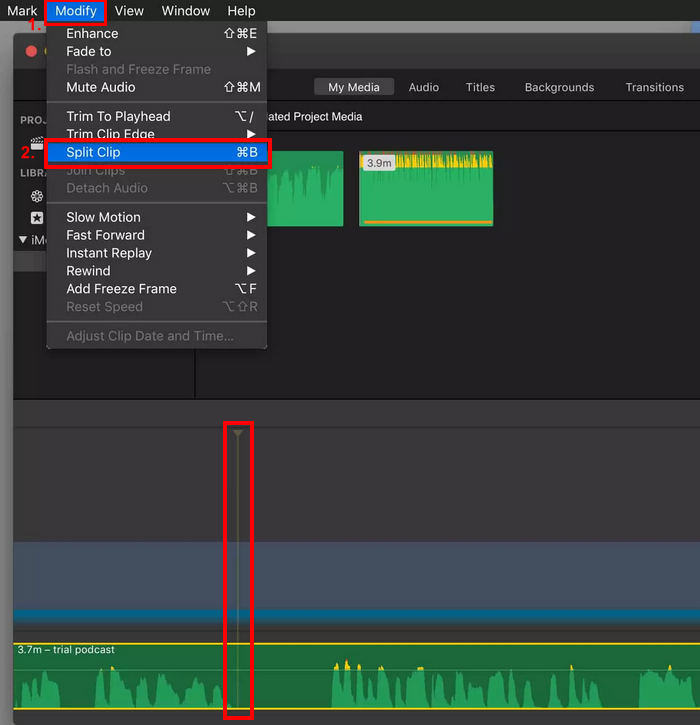
第5步。同时,点击 体积 如果您想调整音量,请单击查看器窗口右上角的图标,然后使用滑块控制音量。

第 6 步。最后,点击 分享 按钮导出音频文件。不要忘记选择 MP3 作为音频输出格式。
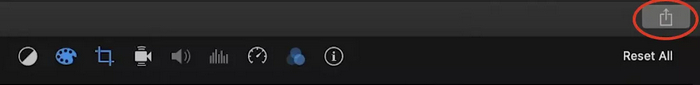
如果您想为音频添加声音变化,只需单独更改每个音频片段的音量条。
第 2 部分。如何在 iPhone/iPad 上的 iMovie 中编辑音频
好消息是,iMovie 也可以在 iPhone 和 iPad 上使用,并且也预装在设备上。如果没有,仍然可以从 App Store 轻松下载。就 iMovie 音频编辑功能而言,Mac、iPhone 和 iPad 之间没有区别,但该应用程序可用于这些类型的设备这一想法使用户更方便地使用它来满足他们的音频编辑需求。
以下是有关如何在 iPhone/iPad 上的 iMovie 中编辑音频的分步指南:
步骤1。如果您的 iPhone 或 iPad 上尚未安装该应用程序,请直接从您的 应用商店 并安装它。
第2步。安装并启动该工具后,点击 加 在“项目”窗口中,选择 音频.
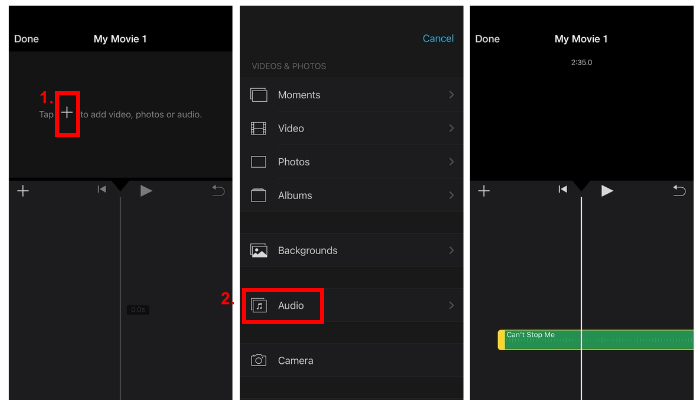
第三步。要从 iMovie 中修剪或剪切音频,只需点击要调整的音频片段即可。
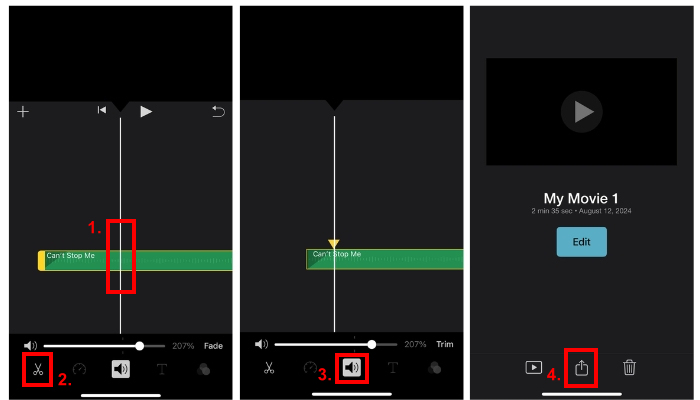
会出现两个黄色滑块。之后,拖动滑块标记起点和终点。
第四步。同时,点击 体积 图标并滑动栏来增加音量。
第5步。要添加淡入淡出效果,只需点击 褪色 并根据您想要的淡入淡出效果的程度来调整光标。
在开始使用 iMovie 音频编辑应用程序增强您的音频项目之前,您首先需要将您的音频文件上传到您的 iCloud 文件,以便在开始编辑时可以轻松地将其导入到应用程序中。
第 3 部分。使用专业的 iMovie 替代品编辑音频
如果你正在寻找一款更易于使用的替代 iMovie 音频编辑工具,那么 FVC 是不错的选择 视频转换大师 就是您的不二之选。这款功能齐全的视频和音频转换器/编辑工具是轻松编辑音频文件的完美解决方案,尤其是在需要修剪、分割、淡入淡出、增强、压缩或合并音频文件时。
这款替代工具提供了非常直观且易于导航的界面,使其成为初学者和有经验的用户最容易使用的音频编辑工具之一。最后,这款工具支持多种音频格式,包括 MP3、WAV、AAC、FLAC 等,这在文件兼容性方面非常出色。
步骤1。首先,您需要在计算机上安装并下载该工具。它可以运行 macOS 或 Windows。
第2步。接下来,要导入要编辑的音频文件,请点击 新增档案 按钮。
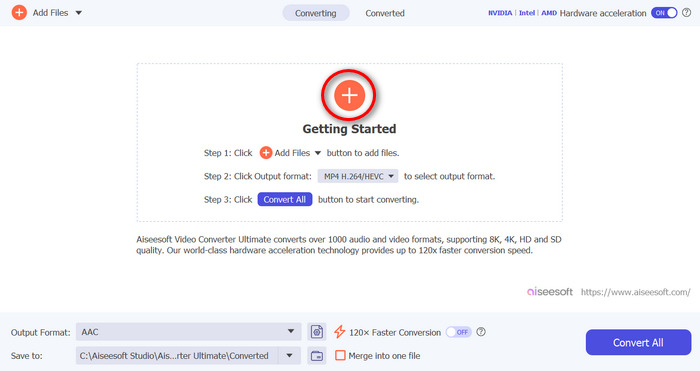
第三步。现在,要编辑音频,请点击 切 按钮。从那里,您可以轻松修剪和分割音频并添加淡入淡出效果。此外,您可以单击轨道,移动红线,并将其定位到要分割轨道的部分。完成后,单击 分裂 按钮。之后,点击 救。最后,要导出编辑的音轨,请点击 全部转换 按钮。
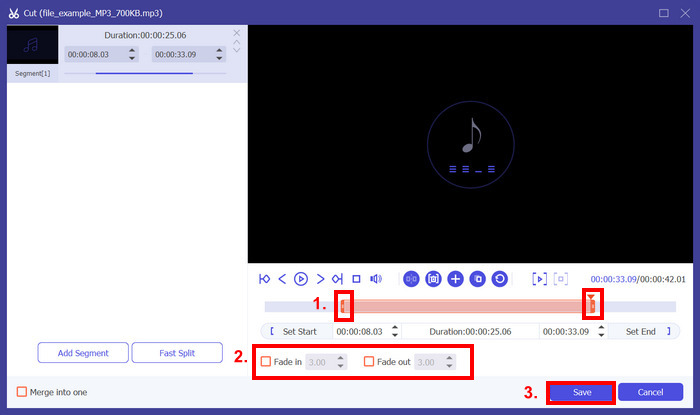
如果您要编辑多个音频文件,您可以轻松地一次导入所有文件,然后一次编辑一个。但这里有一个问题,编辑后,您可以轻松地同时导出这些音频文件。这样,与 iMovie 音频编辑应用程序相比,您可以轻松地编辑手头的一堆音频文件。
第 4 部分。有关 iMovie 音频编辑器的常见问题解答
iMovie 有音效吗?
是的。iMovie 有各种音频效果,用户可以根据音频编辑需求使用它们。他们可以添加淡入淡出效果、调整音频音量,甚至使用内置均衡器增强音频效果。
你能修复 iMovie 中的音频吗?
是的。如果问题出在音量上,iMovie 可以调整音量。此外,您还可以修复其他音频问题,例如不必要的噪音。但是,如果是格式不兼容,其他工具(如 FVC 选择的 Video Converter Ultimate)可以修复它,因为它支持 MP3、AAC、AIFF、FLAC、M4A、M4R、OGG、WAV、WMA、ALAC 等。
如何使 iMovie 中的音频更清晰?
要在 iMovie 中让音频更清晰,您可以先调整音量并使用均衡器微调声音。您还可以通过选择音频片段并应用降噪功能来降低背景噪音。此外,调整淡入淡出效果可以帮助音频片段之间的平滑过渡,使整体音频更清晰。
结论
学习 如何在 iMovie 中编辑音频 满足各种音频编辑需求是必不可少的。现在您知道如何使用它们,我们可以期待您可以轻松地在 iMovie 中无缝编辑音频。但是,如果您觉得有点复杂,您可以使用替代工具,即 FVC 选择的 Video Converter Ultimate。现在尝试其中任何一种工具,并随意了解如何以最佳方式编辑音频。



 视频转换大师
视频转换大师 屏幕录影大师
屏幕录影大师