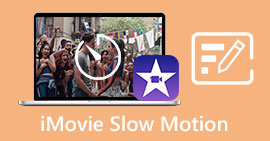Edit Your Time-Lapse Video Using the Best Time-Lapse Video Editor
Taking a photo of the beautiful sky may sound boring; that is why most people resort to taking a time-lapse video when they see the clouds pass by beautifully in the sky. But most people want to edit their time-lapse video and adjust the speed of their video. We tried the most popular app that can edit your time-lapse video. Read this article until the end to know the eight most outstanding time-lapse video editors offline and online.

Part 1. The Ultimate Tool for Time-Lapse Video Editing
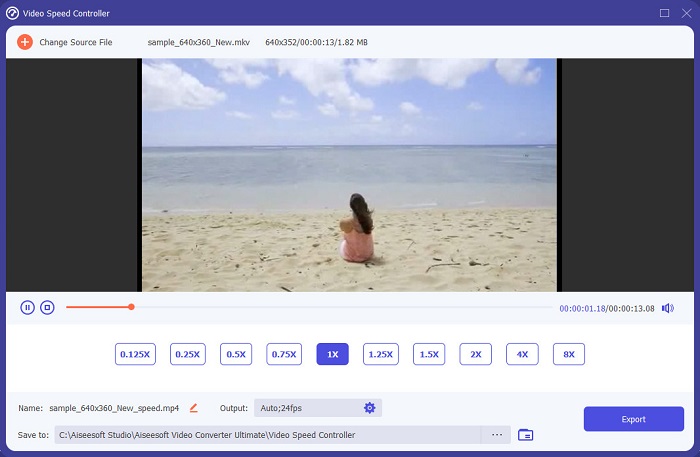
There is no doubt that FVC Video Converter Ultimate is the best tool for time-lapse editing software. This software application is an offline tool that allows you to adjust the video speed of your time-lapse video. If you want to slow down your time-lapse video a little, this tool will help you. It also has an easy-to-use user interface, making it a user-friendly tool.
But this tool cannot just adjust the video speed of your video; it also has advanced features that you can use like, a media metadata editor, GIF maker, video compressor, and more. In addition to that, it supports numerous file formats, including MP4, AVI, WMV, MOV, M4V, WebM, and 1000+ more.
Moreover, it has a fast operating process and is free to use. So, if you are interested in using this software application, read the details below.

FVC Video Converter Ultimate
5,689,200+ Downloads- It has a fast operating process and a simple user interface.
- It can support many file formats, like MPEG, MP4, AVI, ASF, M4V, etc.
- It can adjust the speed of your time-lapse video from 0.125x to 8x speed.
- It has advanced features like video watermark remover, 3D maker, video merger, etc.
- Available to download on all cross-media platforms, including Windows and Mac.
Free DownloadFor Windows 7 or laterSecure Download
Free DownloadFor MacOS 10.7 or laterSecure Download
Part 2. 3 Best Time-Lapse Video Editors Online
You will find a lot of time-lapse video editors on the internet. But there are only a few tools with features to make the perfect time-lapse video. In this part, we give you the five best time-lapse video editors online.
Clideo
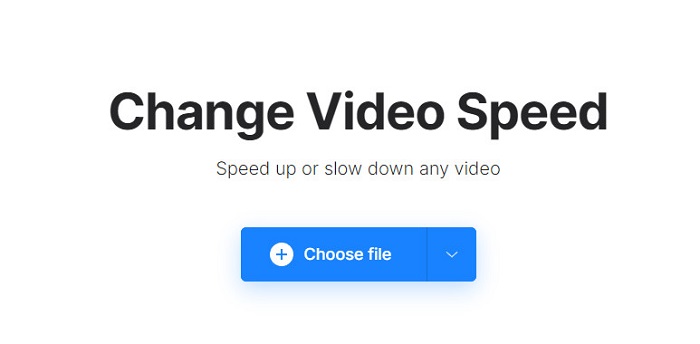
One of the most popular time-lapse online video editors is Clideo. This online tool can slow down your time-lapse video easily. It offers the six most commonly used speeds on the internet. Moreover, this tool is safe to use and easy to operate, and allows you to change the output format of your video. However, there are times that you may encounter a slow operating process, especially when your internet connection is slow. Nevertheless, it is a fantastic tool and is entirely free.
Pros
- It has a simple user interface.
- It supports most common file formats, including MP4, AVI, MPG, MOV, M4V, etc.
- It is free and safe to use.
- Accessible on almost all web browsers like Google, Firefox, and Safari.
Cons
- Your video may be corrupted when your internet connection is interrupted.
Veed.IO
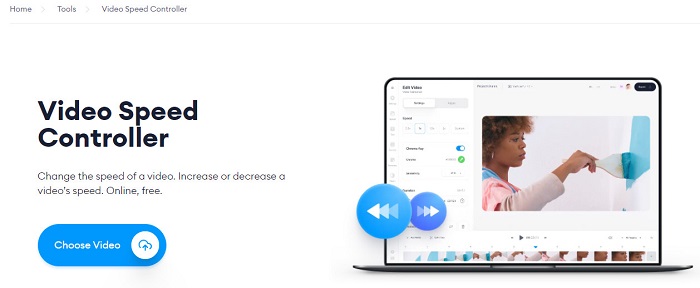
Veed.io is an online time-lapse editor app that allows you to slow down or speed up your time-lapse video. In addition to that, it has advanced editing features like adding effects to your time-lapse video. And if you are looking for a time-lapse editor that can split your video into parts, this tool is what you are looking for. Its downside is that it has a slow loading process, even though your internet connection is good.
Pros
- It has a simple GUI.
- It has a split tool to cut your video into parts.
- It is free and safe to use.
Cons
- You may experience a slow loading process at times.
FastReel
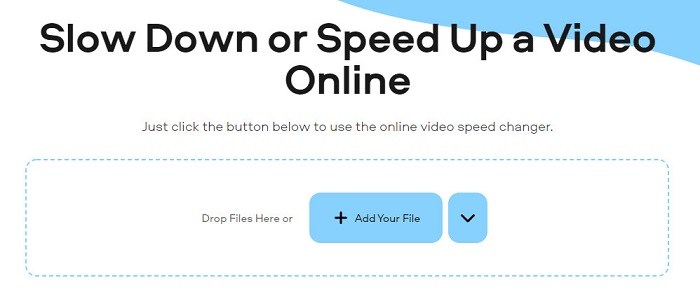
Another online time-lapse editor that you must try is FastReel. This online tool allows you to slow down your time-lapse video perfectly. It can change your video speed to 0.25x, 0.5x, 0.75x, 1.25x, 1.5x, 2x, and 4x speed. It is also a user-friendly tool because it has a straightforward user interface. And when using this tool, it rests assured that the data of your file is safe.
Furthermore, you can save your output with a watermark for free.
Pros
- It has a straightforward user interface.
- It has flexible settings to choose the speed presets that you want.
- No need to install the app.
Cons
- You need to buy the premium version to use its special features.
Part 3. All-Time Best Time-Lapse Editor Apps for iPhone and Android
Time-lapse editor apps are not just for computer devices. You can also find a time-lapse editor on mobile devices like iPhones and Android. Read this part to know the best time-lapse editor for your iPhone and Android.
Video Speed Changer - Editor (iPhone)
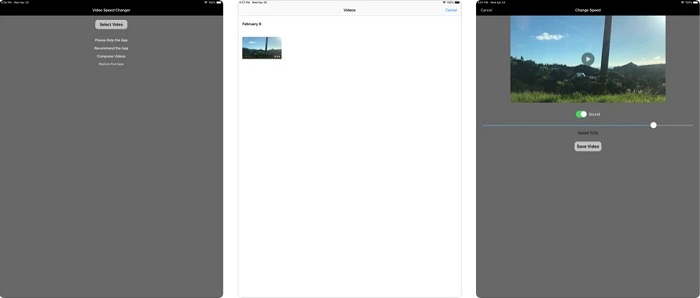
Video Speed Changer - Editor is an editing app that can effortlessly speed up and slow down your time-lapse video. It has an intuitive and easy-to-use software interface. By just sliding the circle on the slider, you can adjust the speed of your time-lapse video. And when it comes to the app's security, your data are protected and cannot be used to track you.
Pros
- It is free to use
- It has an intuitive user interface.
- It allows you to edit existing time-lapse videos or create new ones.
Cons
- It sometimes produces low-quality video outputs.
- The cancel button does not work.
Video Speed Changer: SlowMo FastMo
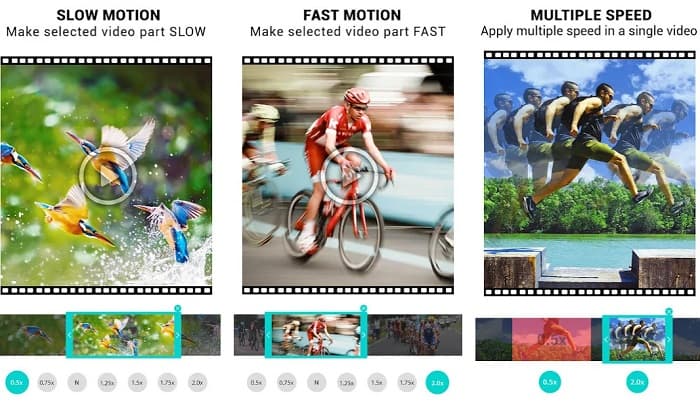
Video Speed Changer: SlowMo FastMo is a video speed changer that can alter the speed of your time-lapse video. With a few taps, you can make your time-lapse video into a slow-mo version. In addition to that, it has a fast operating process and provides the best quality output. And if you want to share your time-lapse video with your friends on the internet, you can directly share it from the app. However, some users are experiencing some bugs after using this app once.
Pros
- It is free to download on any android device.
- It allows you to slow-mo or speeds up your time-lapse video easily.
- It allows you to preview your app before sharing it.
- Downloadable on all android phones.
Cons
- It has a hard-to-use interface.
- There are bug issues related to this app.
Part 4. FAQs about Time-Lapse Video Editor
Does slowing down a time-lapse video affect the quality?
No, it does not affect the quality of your time-lapse video. However, some video speed changer tool affects the quality of your time-lapse video. So, if you want a time-lapse video editor that does not affect the quality, use FVC Video Converter Ultimate.
Can you slow down a time-lapse video using TikTok?
Fortunately, yes. Tiktok has a built-in slow-mo effect. You can also change the video speed of an existing video using its built-in speed changer.
What is the preferred length of a time-lapse video?
The perfect time length of a time-lapse video is 30 minutes because everything is sped up. So if you shoot a 30-minute time-lapse video, it can result in just 10 seconds.
Conclusion
The time-lapse video editors above are the best tools to change your time-lapse video speed. Now it is in you on what time-lapse editor you will use. But if you want a tool that provides the best features and is easy to use, FVC Video Converter Ultimate is the excellent and most suited tool for you.



 Video Converter Ultimate
Video Converter Ultimate Screen Recorder
Screen Recorder