Complete Tutorial on How to Remove the Weibo Watermark You Will Need to Know
Weibo is a known social media platform used to share, disseminate, and get information like Twitter that you can often use in China. You can also post and download thumbnails, photos, and videos here. However, there will be a watermark once you export it. Many users want to remove it because it disturbs the content's visuals.
Despite the thousands of watermark removers available, few tools can handle removing watermarks effectively. So, if you want doesn't like the watermark on the visual media you download. This article accumulates the best tools to use. We tested them out to prove that they are functional and practical in removing the watermark. To teach you how to remove the Weibo watermark, you must keep up the pace of reading this article.

Part 1. How to Remove Watermark from Weibo Video Using the Ultimate Watermark Remover
Weibo watermark can be a problem on other tools because most tools leave a smear of the watermark. Yet, if you use the FVC Video Converter Ultimate, there will be no smear left on the watermark. No matter how big or small the watermark is, this tool can erase it effectively without any trace of the watermark. So you can enjoy watching the video you export on Weibo. In other words, removing the watermark with the help of this tool is a piece of cake.
Moreover, you can also use this tool for other things, like cutting, merging, compressing, trimming, creating GIFs, and more. And if you want to add a watermark on your video so that no one can steal it from you, you can use this software to do it. It is the all-in-one software needed on your desktop. Do you want to know how to remove the watermark from the Weibo video? You can follow the succeeding steps as we explain how to do it step-by-step.
': Before you follow the succeeding steps, ensure that you exported the Weibo video you want to remove the watermark on so that you can find it on the folder easily.
Step 1. First of all, you must download the software on your desktop and choose the version based on the operating system. After installing the software, follow the WinRAR set-up process that will show on your display, click Start Now to launch it, and proceed.
Step 2. Go to the Toolbox section and look for the Video Watermark Remover; click it.
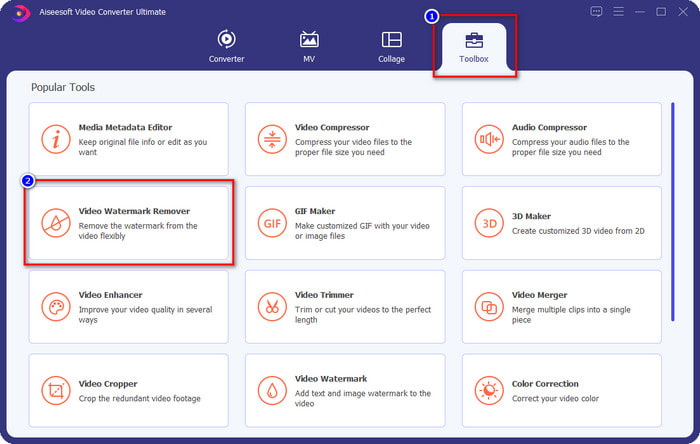
Step 3. Click the + button, and locate the Weibo video watermark you downloaded earlier in the folder, click the file, and press Open to upload it now.
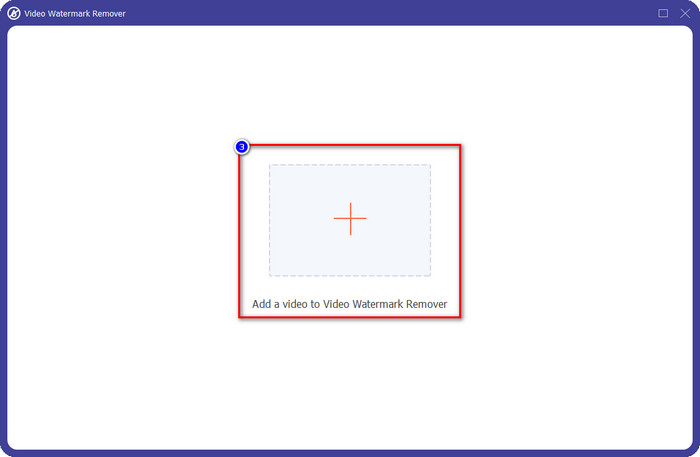
Step 4. On the new window that will show, click the Add Watermark Removing Area to proceed with removing the watermark.
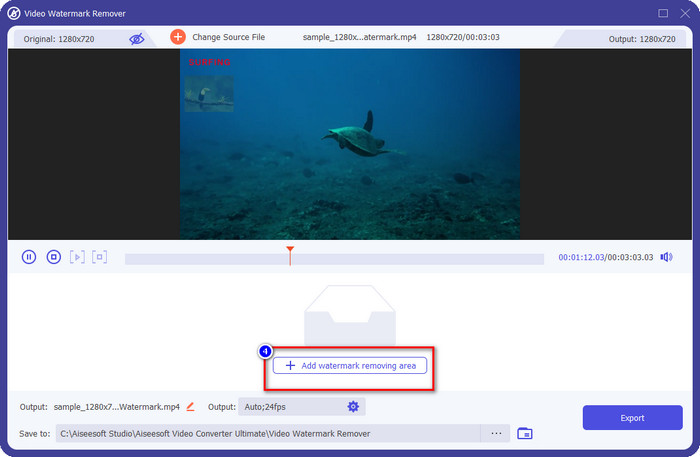
Step 5. Drag and hold the selection box to cover the watermark; you can also expand or shrink it according to your specifications and cover it before you export.
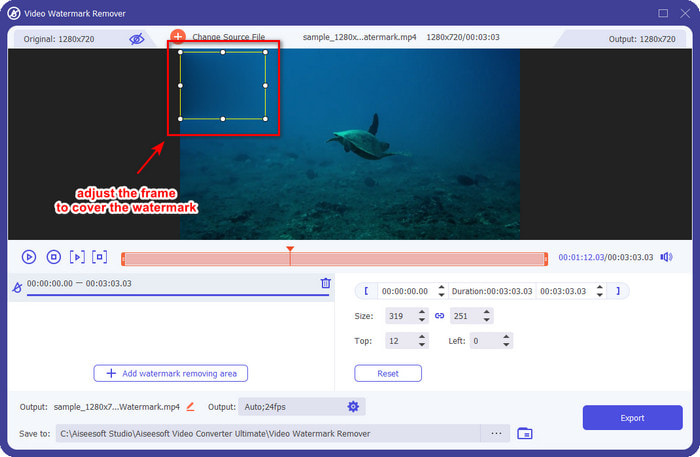
Step 6. After placing the selection box on the watermark, click Export to remove the watermark on the video you upload. There is no need to wait because it supports an ultra-fast process; you will have the Weibo video without the watermark after a few seconds.
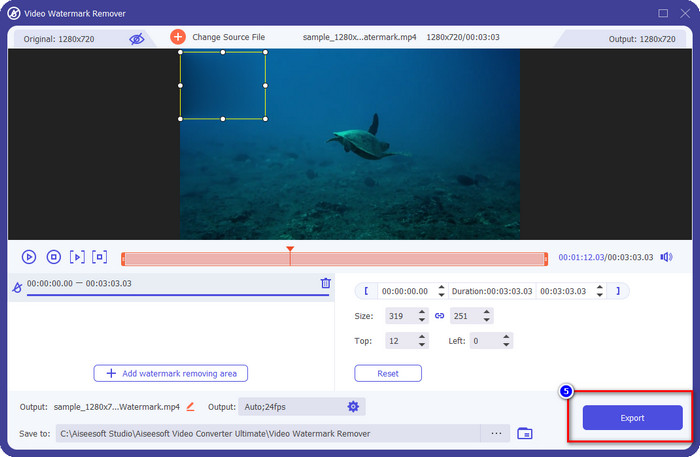
Part 2. How to Remove Watermark from Weibo Photo Using the Free Version on the Web
How to save Weibo photos without a watermark? You can't save an image without a watermark if exported on Weibo. But, you can use FVC Free Watermark Remover to erase the watermark on images. It is your complete watermark remover on images with a watermark. Functionality-wise, we can say that this tool is far better than the other watermark remover you can use on the web. So, if you want to remove the watermark on the image, this is the first choice that you might want to try. Though it can remove the watermark on an image, it isn't capable of removing it on videos like the ultimate tool can do for you.
Nonetheless, it is free to use, and its web interface is clean, so you won't even see any ads that could bother you. Want to know how to use this web tool? Then follow the indicated steps below to try it for yourself.
Note: Same as the video, ensure to download the Weibo image you want to have and make sure that you place it on a visible and easy to access the folder.
Step 1. To access the watermark remover on the web, click this link to open it.
Step 2. On the web interface, click Upload Image, then a folder will show on your screen, find the image, and press Open to upload it.
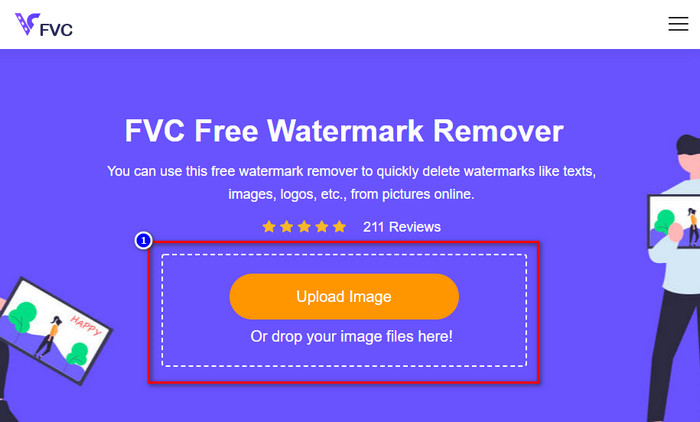
Step 3. You can trace the watermark here to remove it and ensure that every inch of the watermark is inside the tracing you did.
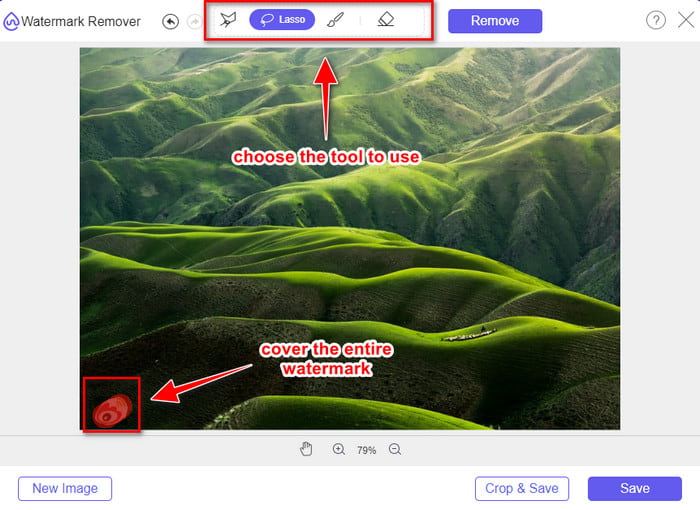
Step 4. Press Remove to erase the watermark that is in your image.
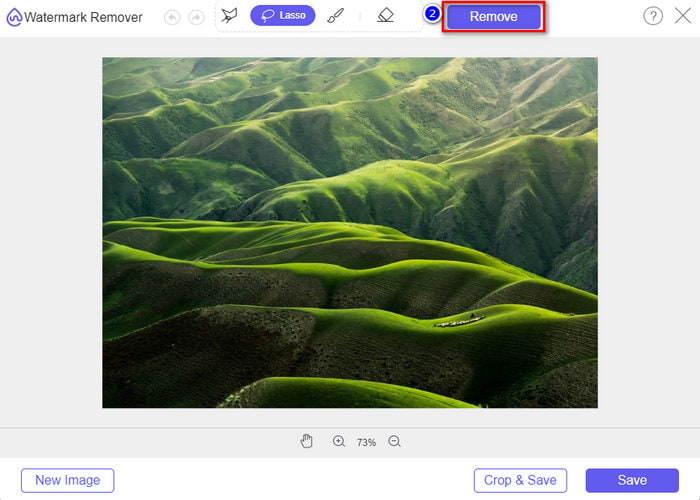
Step 5. After removing the watermark on the Weibo image, click Save to download the Weibo image without a watermark.
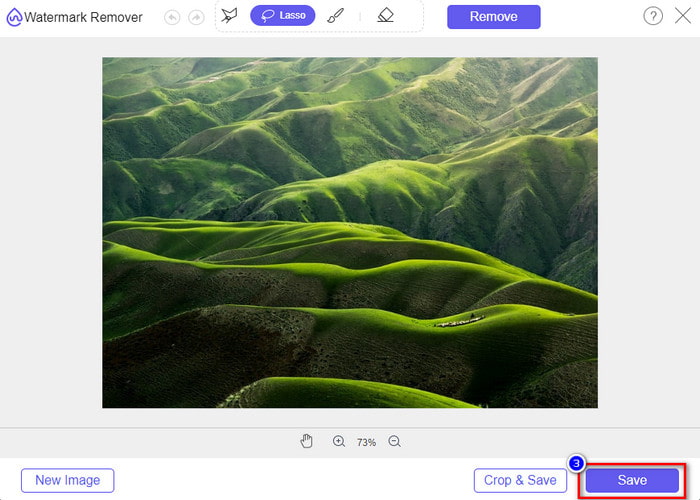
Related:
How to Remove TikTok Watermark
Part 3. FAQs on How to Remove Weibo Watermark
Why did the Weibo watermark become blurry after exporting it?
Some tools blur the watermark so that it can't be seen on the visual media they have exported on Weibo. But not all tools blur watermarks; some remove the watermark on the visual media without any trace. So, if you want to remove the watermark on Weibo without blurring it, you must know the tool we mention above to help you remove it.
Can I cover up the Weibo logo on the exported file?
Yes, you can. In this way, you will not be going to see the watermark of Weibo on the file. However, tampering with it would cover some parts of the file, so instead of helping you, it could make the file worse. So, a watermark remover is needed to erase the file's watermark.
Do all of the exported files on Weibo have a watermark?
Exporting any type of file on this microblogging platform will leave a mark. No matter what it is, watermarks are added to the file. Still, you can remove it with the tool we mentioned earlier in this article.
Conclusion
Amazing right? The FVC has the tool; you will need to remove the Weibo watermark on video and images instantly. Even though you haven't experience or are professional in this type of editing, editing is possible with the aforementioned tool. So, if you want to remove a watermark on an image, whether it is exported on Weibo or not, FVC Free Watermark Remover is the tool you will ever need. But on videos and GIFs, you must use professional software that is easy to use and affordable, like the FVC Video Converter Ultimate. What are you waiting for? Remove the watermark on your visual media to enjoy seeing it without any crest of the mark.



 Video Converter Ultimate
Video Converter Ultimate Screen Recorder
Screen Recorder



