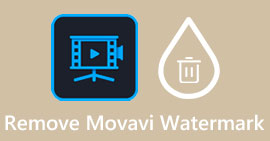3 of the Best Ways to Remove Video Helper Watermark You Must Need to Know
Video Download Helper is a web-based Firefox extension application you can use to download multiple videos on the web. Every video that you stream or play on Firefox has HTTP, which allows you to download videos from different websites. With its mini downloader-like interface, we can’t argue that it is one of the best downloader sites in this modern era. After everything is said, some videos you can download with the helper have a watermark.
Though the extension app doesn’t include the watermark on the final output after exporting, the app can’t remove the watermark on the video. So, instead of reading multiple articles that will talk about the watermark remover, why don’t you try to read this article first to know the Download Helper Firefox extension watermark remover? To give a positive outlook on each of them, continue reading this article to know more.

Part 1. 3 Ways on How to Remove Watermark from Download Helper Firefox
1st Way. Using the Ultimate Watermark Remover on Windows & Mac [Best Choice in the List]
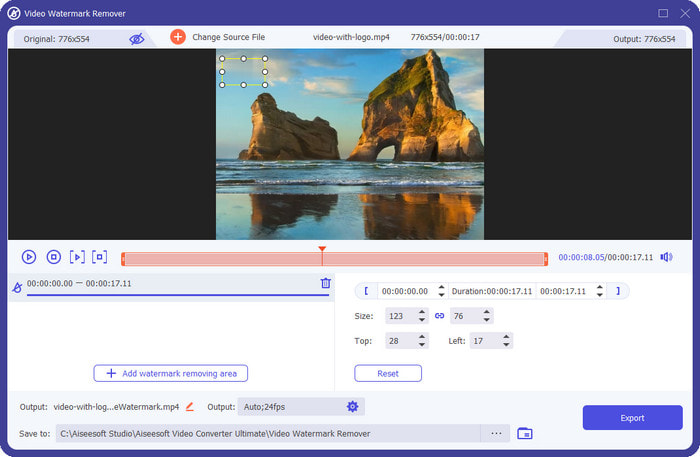
FVC Video Converter Ultimate is a compact software that provides multi-purpose video and audio editing features everyone loves to use. This software provides an effective way to remove the watermark, logo, stamp, date, etc., that is in your video. Unlike any watermark remover software, this tool can digitally remove the watermark on a video without leaving a trace of the original place of the watermark on the video. So this means that if you use this software to remove the watermark on the video, it is permanently removed.
Moreover, as we said, this tool provides multi-purpose video and audio editing features. Suppose you have a problem syncing the audio with video, enhancing the volume, enhancing video quality, and doing video editing. In that case, all you need to do is to download this software on your desktop, and you can use it right away. Amazingly, you can have this software on your Windows or Mac OS without the high specification on the computer as the other watermark remover requires. You can lean on this software to ensure that the Video Download Helper removes the watermark on the video you downloaded.
Free DownloadFor Windows 7 or laterSecure Download
Free DownloadFor MacOS 10.7 or laterSecure Download
2nd Way. Using the Watermark Expert on Windows for Free
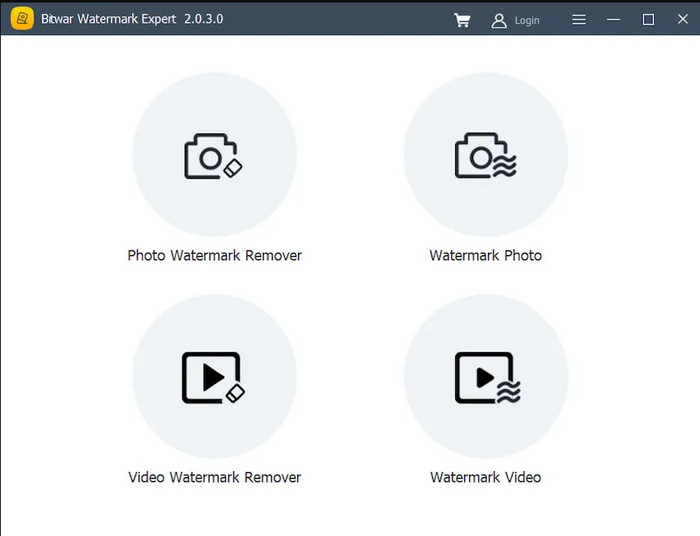
A photo and video correction software you can use on your Windows is the Bitwar. This tool can remove copyright that protects the content, image, text, logo, and stamps watermark from multiple files at once. With its dedicated watermark removing features, users tend to use this software on their desktop because you will have the file with no watermark within a few clicks. Though you aren’t professional in removing the watermark, you can have an expert output with this tool if you use it.
Even though the software seems to have the upper hand on features on removing the watermark, its compatibility isn’t as wide as the ultimate software. This software isn’t available on Mac OS X, so Mac users don’t want to give false hope, but the software doesn’t have a suitable version on Mac. Also, there are times that when you remove the Video Download Helper watermark, traces are still on the video and images. Is this a problem? It could be visually, but its performance and greatness are one-of-a-kinds that you won’t get on other watermark removers.
3rd Way. Using the Free Web Service Watermark Remover
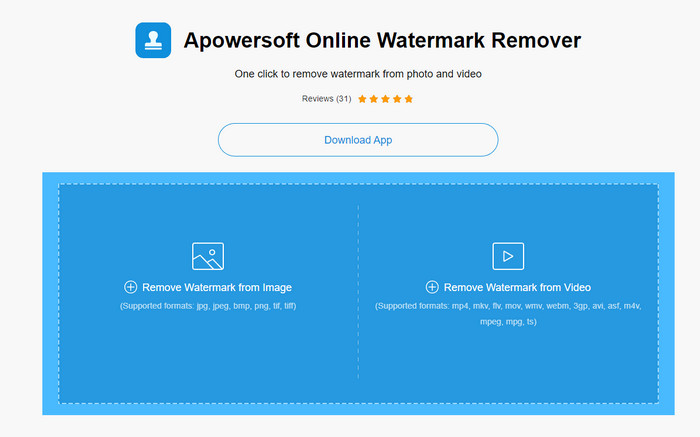
Apowersoft Watermark Remover Online is a free web tool you can use to remove the stamp, logo, and text in your video or photo immediately. Unlike the two software abovementioned, you wouldn’t need to download the software because it is accessible on any web browser. You can save some space on your desktop and use it right away. This web tool became popular because of how good is the watermark removing it provides on the table for the users. Free and easy-to-use are the two words we can use to describe this tool. Though it is free, its effectiveness can be better than other software or online tool if we are about to compare. Nevertheless, it is a good watermark remover tool you can access on your favorite web browser anytime and anywhere with an internet connection.
There are a few drawbacks to using this software. You will need a stable internet connection. The uploading and downloading process will depend on how fast your internet is. So, if you have slow-poke internet, you will need to spend more time uploading, downloading, and processing the file with a watermark. What if you don’t have internet access and want to remove the watermark from Video Download Helper? Is it possible to use this? Sadly to say, you can’t because it needs an internet connection. But if you have an internet connection, you must try to use this software by visiting the official webpage of Apowersoft.
Related:
Easy Ways to Remove Coub Watermark Online and Offline
How to Easily Remove Watermark From Graduation Pictures
Part 2. FAQs on Removing Video Download Helper Watermark
Is it normal after removing the Video Download Helper watermark that it becomes blurry?
After removing the watermark, the most tool leaves a blurry place on your video if you are about to export it, and that is where the watermark is. Some software covers the watermark on the video so that it wouldn’t be visually seen.
Can I use the Video Download Helper on Chrome?
Video Download Helper is also available on Chrome. If you are using Google Chrome and want to download videos on sites or platforms, you can activate this extension and use it until your hearts are satisfied.
Why can’t Video Download Helper detect the video I want to download?
There are times that the Video Download Helper can’t detect the video you want to download because of technical difficulties. Though it is unavoidable, you can restart your browser and check it again if it will pop up. If not, you can try using other ways by copying the link and using online software that can download the URL to the video.
Conclusion
Amazing right? You can use this software to learn how to remove the watermark from Download Helper on Firefox with the assistance of the software we mention. Though they have different functions and features, they do the same job more effectively than others. So, if you want to use a free web tool, you must choose the 3rd way. But if you are a Windows user who wants to experience an expert watermark removal, then the 2nd way is for you. For users who want to have an advanced watermark removing feature, there is no doubt that the FVC Video Converter Ultimate can fill your needs. No matter how many watermarks there are in your video, this software can easily remove them without leaving any blurry after effect on the video.
So what do you think of this article? Want to read more articles about other topics? Then we suggest you click the link below as we explain other topics with different solutions that could help you in your daily lives.



 Video Converter Ultimate
Video Converter Ultimate Screen Recorder
Screen Recorder