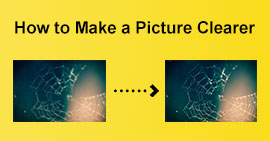Remove a Watermark from a Video without Compromising Overall Quality
To remove a watermark from a video, you will need a reliable watermark remover that is easy to use and can get rid of the watermark, logo, stamp, text, etc., on the footage without reducing quality. With millions of selections, you may wonder what software you should use. We tested all the watermark removers you can access or download on the market and carefully selected five ways to do this task on different devices such as Windows, Mac, iOS, and Android. If you are interested in this topic, kindly read the following information we list below!

Part 1. How to Remove Watermark from Video by Cropping It Out or Resizing
FVC Video Converter Ultimate is here to help you remove watermark from video for free via cropping or resizing the dimension of the overall output of the video. Due to its practical cropping feature, we can say at least that it is capable and offers more than cropping features. You can freely drag the frame or change the crop area based on your preferred dimension. This method works well, and we recommend it if the watermark or logos are on the edges and not in the middle. So that when you crop the video, it won’t affect the whole dimension.
Step 1. Download the video editor on your Windows or Mac by clicking the download button below. Then, install and launch the editor to start using its cropping feature.
Free DownloadFor Windows 7 or laterSecure Download
Free DownloadFor MacOS 10.7 or laterSecure Download
Step 2. When the tool runs on your system, click the Toolbox menu, choose the Video Cropper to chop off and resize the image to have the video without the watermark. This best free video watermark remover software offers another way to remove it; later, we will introduce it.
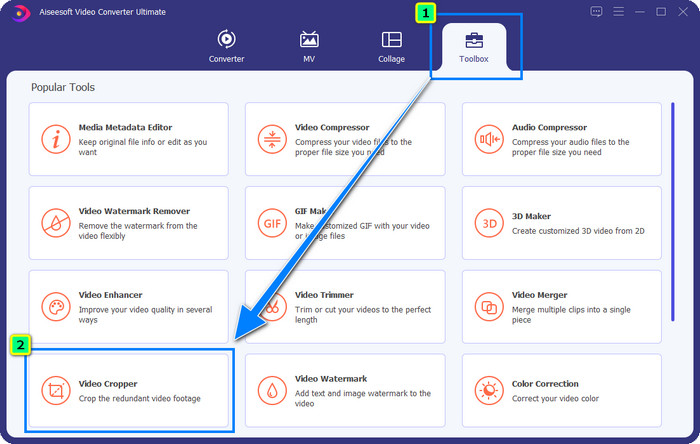
Step 3. To upload the video file that has a watermark, press the + icon. Locate the file on the folder that will appear, and press Open.
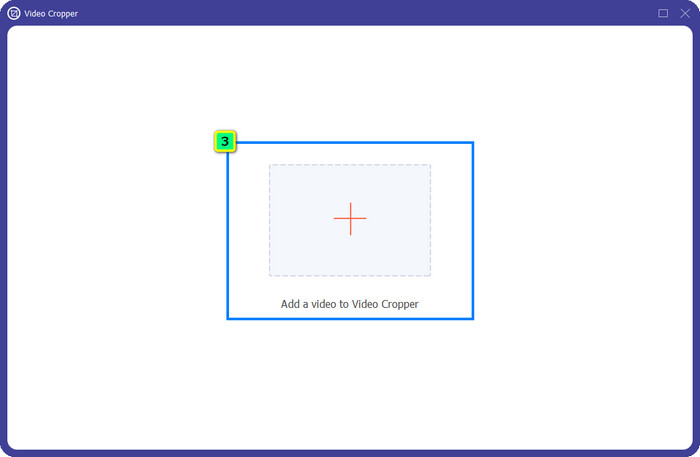
Step 4. After that, change the frame size by dragging these points, or you can change the measurement of crop area to resize it based on numbers
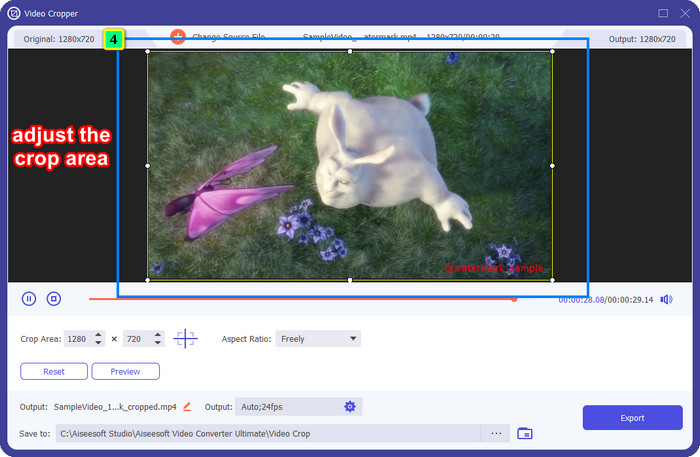
Additional: Want to make the frame right at the center? Then click this target icon, which will automatically place the frame in the middle of the video display.
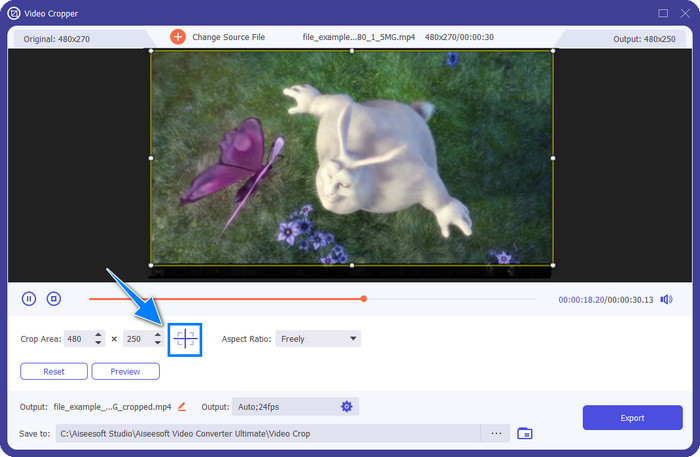
Step 5. After selecting the display area you want to save that watermark is omitted, press Export to keep the final output on your computer’s local drive.
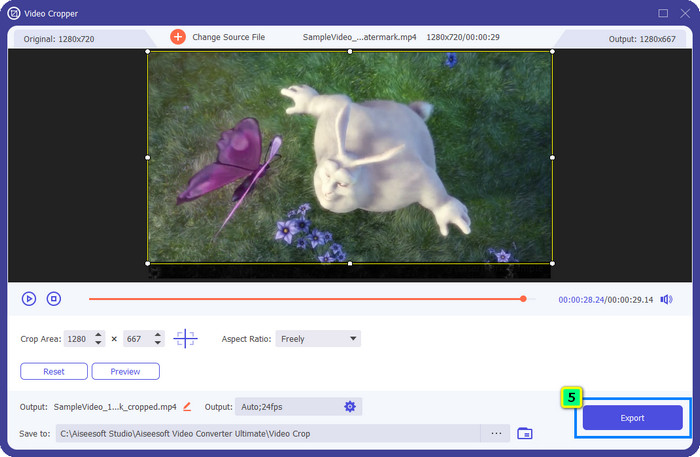
Part 2. How to Remove Watermark from Video for Free Without Cropping or Resizing
How to remove a watermark from the video without cropping? FVC Video Converter Ultimate offers an additional feature to remove the watermark that is bothering your video. This watermark remover feature it supports doesn’t crop or resize the video display. Plus, it is the ideal watermark remover option you should select compared to the other image editor and cropping features because of its power and prowess. This time, we will add the steps to remove the watermark without reducing the dimension of the video efficiently!
Step 1. You can click the download button for Windows or Mac if you haven't downloaded the app. Install the software, follow the WinRAR set-up, and click Start Now to launch your downloaded video editor.
Free DownloadFor Windows 7 or laterSecure Download
Free DownloadFor MacOS 10.7 or laterSecure Download
Step 2. After launching the software, you can find the Video Watermark Remover by clicking the Toolbox.
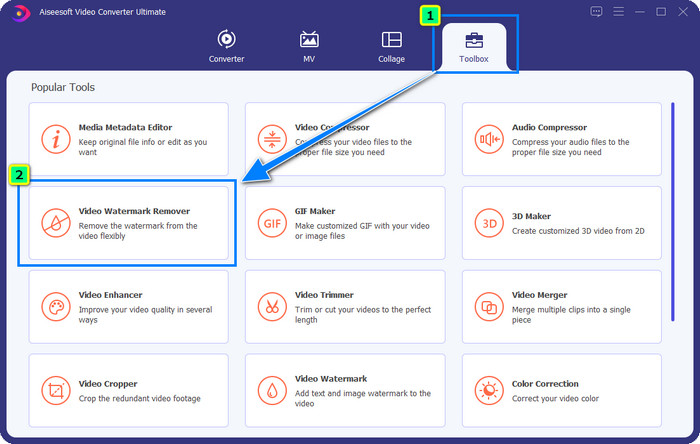
Step 3. Afterward, click the + icon to import the video with a watermark, stamp, logo, or anything.
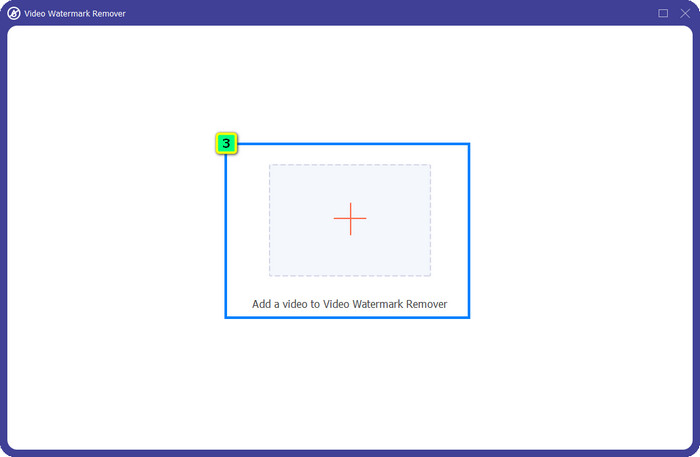
Step 4. Another window will appear on your screen; tap the Add Watermark Removing Area to start using this solution on the watermark you have on the video.
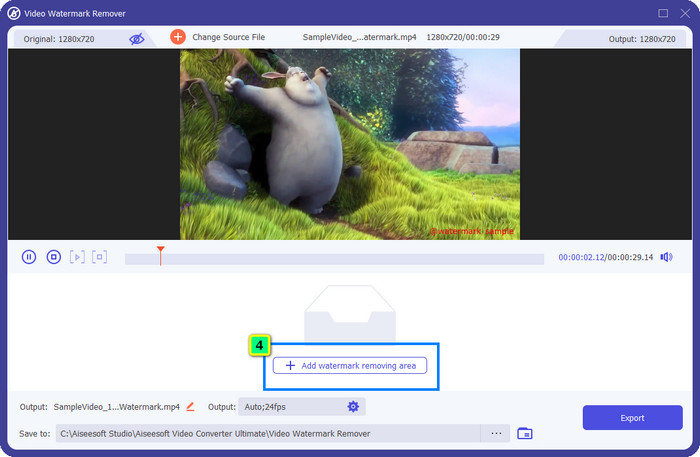
Step 5. Place this frame to the watermark, and ensure to cover it all up.
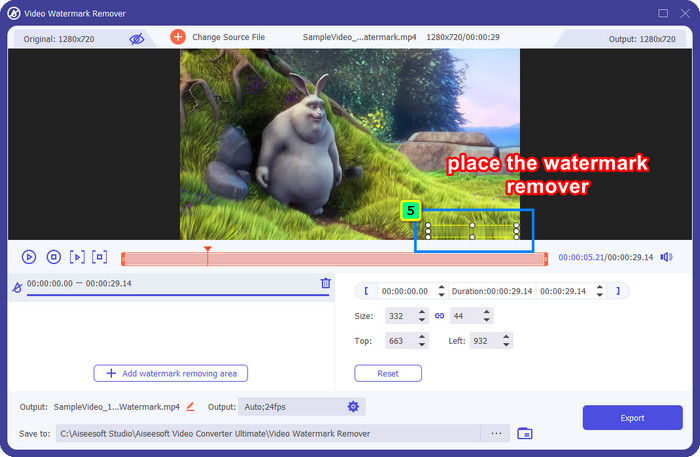
Additional: How to erase a watermark from a video if there is more than one? This software can remove all the watermarks in your video by clicking the Add Watermark Removing Area. Same as step 5, place it on the other watermark to remove it.
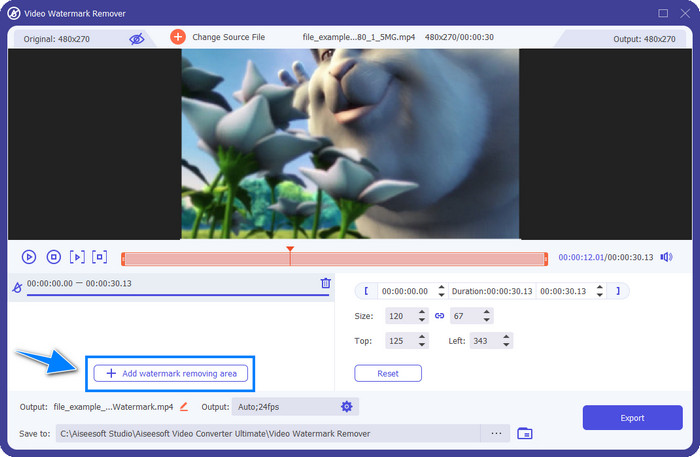
Step 6. When you are done applying the watermark and removing the frame, click the Export button. Wait for several seconds for the file to be downloaded, and after that, you can enjoy watching the video without any watermark on it,
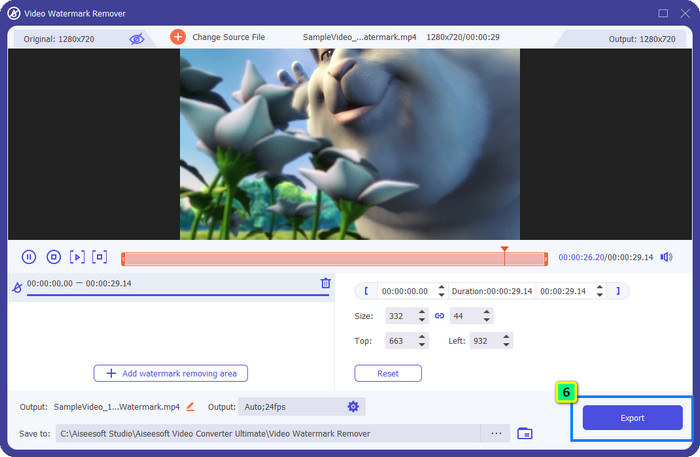
Part 3. How to Remove Watermark from Video Online [No-Cost]
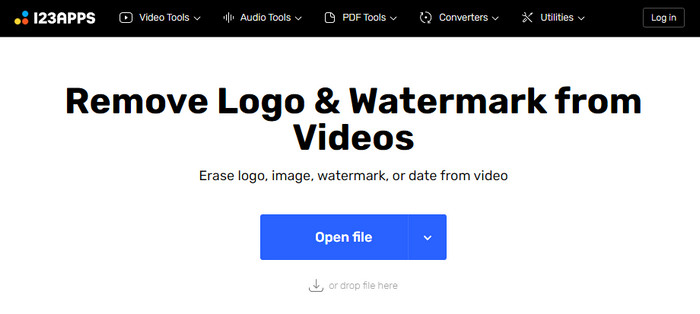
Online video cutter.com has a video watermark remover online that you can freely use, almost without limitations. It has a simplistic design to help beginners master removing the watermark on their video. Also, its website is secured and performs well compared to the other online tool shown in the result. Though the app is free and you wouldn’t need to download it, some ads may appear while you are on it. But if you don’t care much about the ads, then you can proceed following the indicated steps we provided to start removing the logos or watermarks on your video with this.
Step 1. Visit the official website of this watermark remover, then click Open File to upload the video you want to edit here.
Step 2. Your cursor will turn into a target-like and select the area where the watermark is.
Step 3. Click the Save button to download the final output of the video without the watermark on it.
Further Reading:
What Is Watermark on a Video & How to Add or Remove It
How to Remove Tourists from Photos Using Watermark Removers
Part 4. How to Remove the Watermark on iPhone and Android Easily
1. Remove & Add Watermark on Android
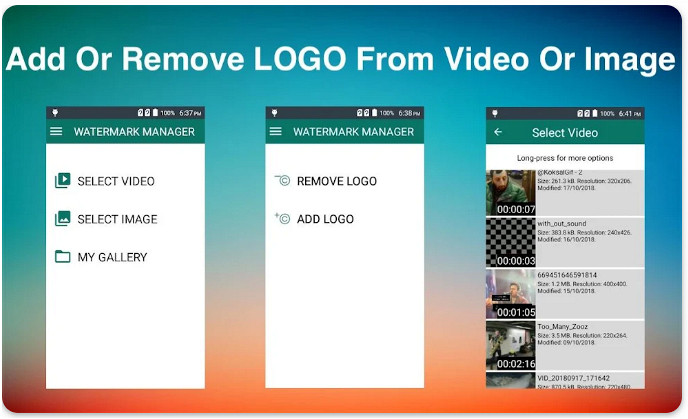
Can you remove the watermark from the video app on Android? Absolutely Yes, you can use Remove & Add Watermark by downloading it on PlayStore for free. With this app, you can add and remove watermarks on almost any video and image in your gallery. Even though this app is a mobile version, it does the job effectively, and even you can do it. To experience how excellent this app is, you can copy the steps we add below.
Step 1. Firstly, download the app on your Android, then launch it. Next, click Select Video and Remove Logo; locate the video saved on your Album or Gallery and tap it to upload.
Step 2. You can use Lasso or a rectangular shape to trace the watermark on your video.
Step 3. When you have traced the watermark, click Save to export the video you removed the watermark in here.
2. FDC Tool - Add & Remove Watermark 4+ on iPad & iPhone
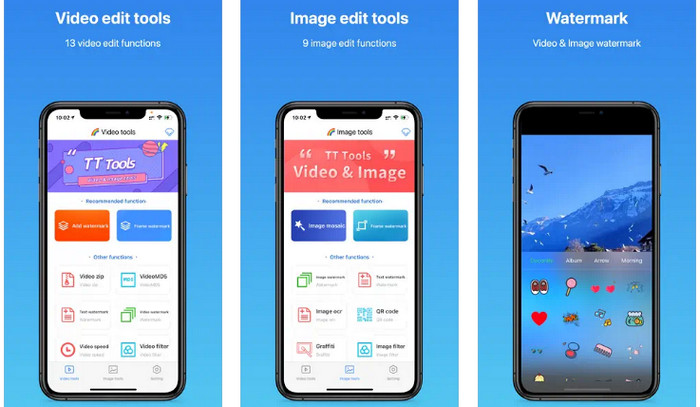
How to remove a watermark from a video on iPhone? FDC Tool - Add & Remove Watermark 4+ is here to help you remove the watermark and adjust your video and images. It is known to be a one-stop editor because of the additional features it offers to its users. With 13 kinds of video processing and editing and nine types of editing and image processing, we can say at least that it is an extensive app. So, if you want to know how this software works, follow the step-by-step tutorial below.
Step 1. Install the FDC Tool - Add & Remove Watermark 4+ on your iOS device, then launch it by clicking Open. On the lower part, select the Video Tool.
Step 2. On the recommended function, select Remove Watermark, choose the video with a watermark and click Done to upload it here.
Step 3. Place the square to the watermark; you can resize it to make it fit. After that, press Confirm, this process might take time, and you mustn’t leave the application why the process is still in progress.
Step 4. If you are satisfied with the result, press Save to download the final output on your device easily.
Part 5. FAQs on How to Remove Watermark from Video
How to delete the watermark in the video without lowering the quality?
Once you have removed the watermark on FVC Video Converter Ultimate, you can export the video you edited here without worrying because the quality will remain the same. Or you can change the advanced video setting to the highest so you will have a better rate than before. You can do that with the best watermark remover on the market.
Where can I remove the watermark on images?
If you have a watermark, logo, stamps, or text, or want to delete something on the image that's been bothering its appearance, then try to use the FVC Free Watermark Remover. It is a free watermark remover you can access on any web browser. You have to eliminate or erase the watermark on your images easily.
Does erasing the watermark on a video can do by all video editors?
Most editors offer video cropping features that you can use to erase the video's watermark permanently. Yet, not all of the video editors you have are reliable in removing the watermark. Suppose you are interested in finding a dependable video editor capable of more than editing. In that case, you can download the best watermark remover we add in this article, and that is the FVC Video Converter Ultimate.
Conclusion
What do you think of the tutorial to remove a watermark from a video we add to the software here? Did it help you? We are glad that we helped you; if you know someone who might need to read this article, you can copy the link and send it to them. As they say, sharing is caring!



 Video Converter Ultimate
Video Converter Ultimate Screen Recorder
Screen Recorder