How to Remove the Watermark from Renderforest Exported Videos Ultimately
Renderforest is a full pact of excellent animated templates for intros, outros, titles, advertisements, or such. You can start from scratch or use the available templates here. Even though you aren’t an expert on video editing, you can still manage to overcome it by using this web platform. Due to its usage and optimal advantage, many users chose this platform to create a high-quality, efficient, compatible, and reliable design if you avail of a subscription.
Thus, you can download the video you edit here for free if you sign up but with a watermark. The watermark creates a problem for many of us who already export the video here and those who can't avail of this tool's subscription fee. Downward we will list tutorials on removing the watermark from Renderforest using the most valuable tools we accumulate during our investigation. We can share them with you if you keep reading the next part of this article.

Part 1. 3 Effective Ways on How to Remove Watermark from Renderforest Video
FVC Video Converter Ultimate
FVC Video Converter Ultimate is a phenomenal video watermark remover that can give you a walkthrough on how to remove the Renderforest watermark. You can rely on this tool to remove the watermark in your video without hassle. If we are about to compare this ultimate tool to others, this tool has the power to remove the watermark in your video with the support of AI technology. Nonetheless, it is the finest tool to remove the watermark in your video with any format you upload. What makes this tool excellent? You don't need to be techy to use it; with a simple guide and steps underneath, you can remove the watermark that the Renderforest attaches to the video.
Step 1. Kindly download the software on your desktop by clicking the suitable download button. Click the download file, install it, and Start Now to launch the software immediately.
Free DownloadFor Windows 7 or laterSecure Download
Free DownloadFor MacOS 10.7 or laterSecure Download
Step 2. After launching the software, open the Toolbox, then click the Video Watermark Remover under it.
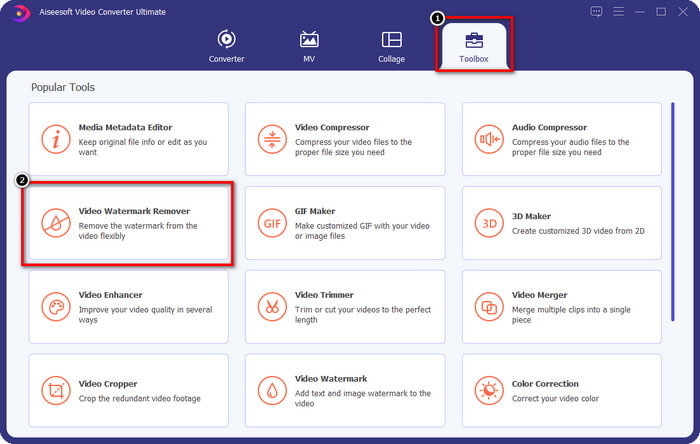
Step 3. Click the + icon on your screen to upload the Renderforest video you export with a watermark.
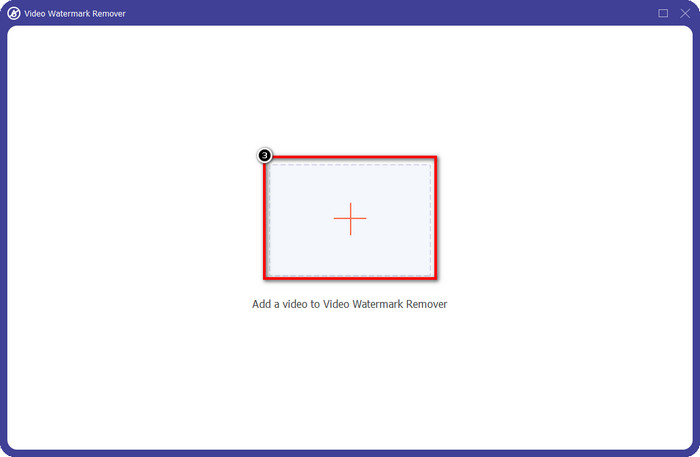
Step 4. Press Add Removing Watermark Area to begin removing the Renderforest watermark.
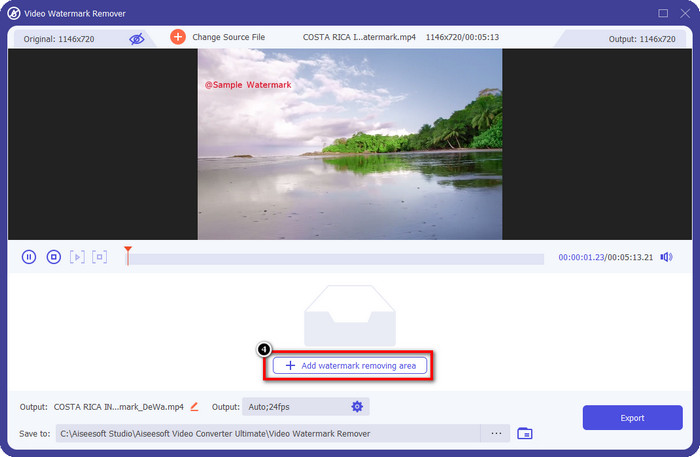
Step 5. On the new windows on your screen, drag the selection box and make it fit the watermark. You can adjust the selection box freely if you need to.
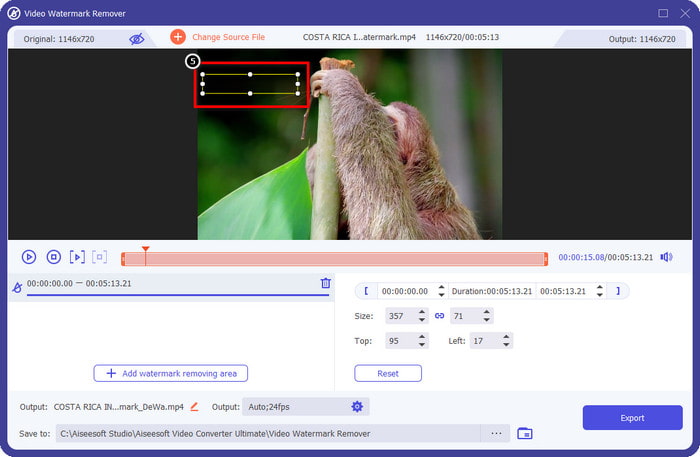
Step 6. Now that the selection box detects the watermark in your video, click Export to begin removing and saving the video without a watermark. It will process the video quickly in no time, and you can now use the video without the disturbing watermark.
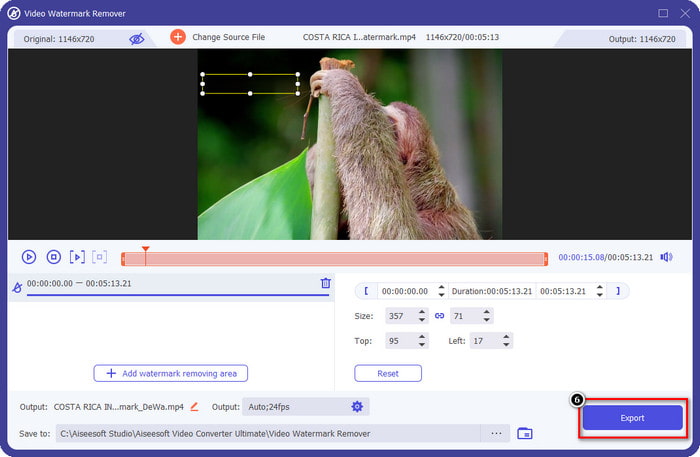
Related:
Remove Logo Now
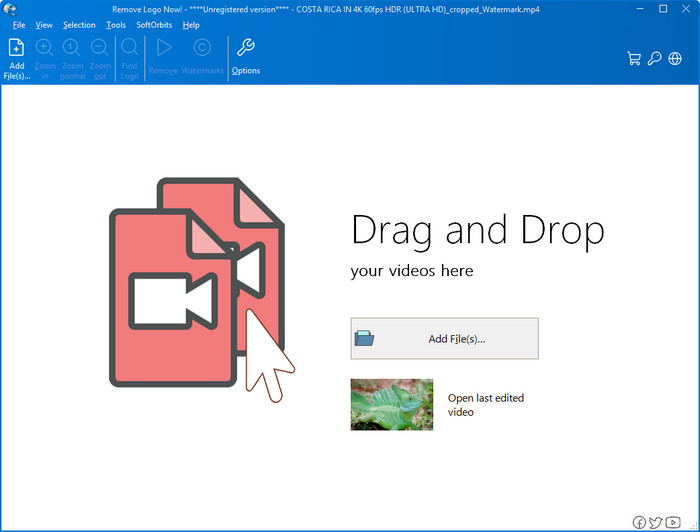
Next on our list, Remove Logo Now built an excellent reputation for removing the overlaid watermark on Windows. With this tool, you wouldn't need the expertise to know how to remove the Renderforest watermark on a PC. After removing the watermark, there are traces of the residue where the watermark originated if you take a closer look. But if you don’t look at it deeply, you wouldn’t notice the watermark or residue on the exported video. The tutorial below will teach you how to remove the watermark in your video on your Windows devices.
Step 1. Download and install the Remove Logo Now on your desktop, then follow the installation process.
Step 2. Launch the software, then click Add Files to upload the video here. You can drag and drop the video here for more efficient file uploading.
Step 3. Choose which tool you want to use to mark the watermark. After selecting one, highlight the watermark and click Remove.
Step 4. Click Start to begin the watermark removing process this tool provides.
Video Watermark Remover Online
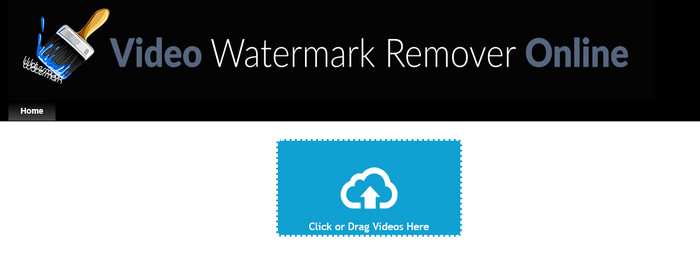
Doesn’t like to download software on your desktop but still want to know how to remove the Renderforest watermark, then try to use the Video Watermark Remover Online. You can use this fully automated watermark remover to eliminate the watermark in your video for free without downloading it on your desktop. Same as the mentioned tool here, even if you are a beginner at video editing or removing the watermark, you can master using this tool in a few minutes. You can follow the tutorial below to know how to use it.
Step 1. Open the watermark remover online by searching it over your favorite web browser.
Step 2. Click the upload cloud icon on the main website to insert the video you export on Renderforest.
Step 3. Wait for the uploading processing because it automatically removes the watermark in your video, then clicks Download to have the video without the watermark.
Part 2. FAQs on How to Remove Renderforst Watermark
How much is the subscription fee for Renderforest?
Renderforest supports three different types of pricing you can avail of; $ 14.99 for Lite, $24.99 for Pro, and $29.99 for Business every month. This pricing does have a different purpose from each other; you can go to its main website to see what are the enlisted available on the subscription you want to avail.
Is it possible to remove the watermark from Renderforest Video without a tool?
Yes, you can remove the watermark in your Renderforest without using a tool, and that way is by purchasing a monthly or yearly fee on the software. So that when you export the video file, there will be no watermark added to it.
Which is the best plan for Renderforest; Monthly or Yearly?
The monthly subscription is a good choice if you want to use the tool a few times, but if you decide to use the software for a long time, it is better to avail of a Yearly plan because it will cost you less than the renewal of every month. But before you avail, you can use the Renderforest for free by logging your account here, then try to use the other templates it provides for free.
Conclusion
Indeed this article provides strong evidence for removing the Renderforest watermark for free using the three most helpful watermark removers you can use. If you are a Windows user and want to remove the watermark on your desktop, you must try to use the Remove Logo Now. But if you don’t like downloading software, you must try using the Video Watermark Remover Online because you can use this tool to remove watermarks effectively.
But if you are a Windows or a Mac user that want an effective watermark remover, then without a doubt, the best watermark remover you can use is the FVC Video Converter Ultimate. It is the ultimate watermark remover you can use to remove the watermark that is bothering your Renderforest video efficiently and professionally.



 Video Converter Ultimate
Video Converter Ultimate Screen Recorder
Screen Recorder



