How to Remove Movavi Watermark for Free on Desktop Effortlessly
Movavi is the best video editor, screen recorder, photo editor, and more you will ever need on your desktop. It showcases the professional and fundamental editing and recording sets you need to make everything look outstanding and better than others. This software became popular among customers because of its ease of use, chroma-keying, smooth transitions, movie creation, etc. Yet, if you use the unregistered version of it, you will have a watermark on the finished product you are about to export. Are you pissed with the watermark? Don't be because there are ways how to remove the Movavi watermark for free available on your desktop. So, if you want to remove the Movavi watermark, read the following details, we added here.

Part 1. How to Remove Movavi Watermark for Free Using the 3 Web & Offline Services
FVC Video Converter Ultimate – Best Movavi Watermark Remover [Recommended]
Do you want to know how to remove the watermark from the Movavi screen recorder you recorded and exported? The best tool is in your reach: the FVC Video Converter Ultimate. This tool is incomparable in terms of removing the watermark on any videos. Its superiority in removing watermarks is by far the best and most effective. Also, if you use this software to remove the Movavi watermark, then expect that you wouldn't see any traces on the video like it was nothing. So, if you want to use this software to remove the watermark that became part of the video, you must use the ultimate tool.
Furthermore, this tool can add a watermark to the video you want; other than that, there are more features and functions this tool has that even Movavi doesn't have. Amazing right? Well, let's cut chase and proceed on the steps. To help you remove the watermark on the video you export on Movavi, and you can follow the tutorial we add below.
Step 1. You can click the download button and choose between Windows and Mac to download the right version of the ultimate software. Then, click the file you download to install it and open the software to start using it.
Free DownloadFor Windows 7 or laterSecure Download
Free DownloadFor MacOS 10.7 or laterSecure Download
Step 2. Now that you've launched the ultimate tool, you can go to the Toolbox and click Video Watermark Remover on the available features.
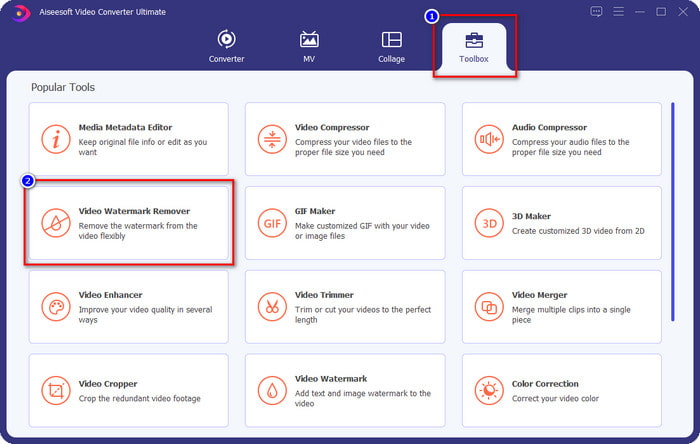
Step 3. After clicking it, a new window will show on your screen. Click the + icon, upload the Movavi video with a watermark, and click Open.
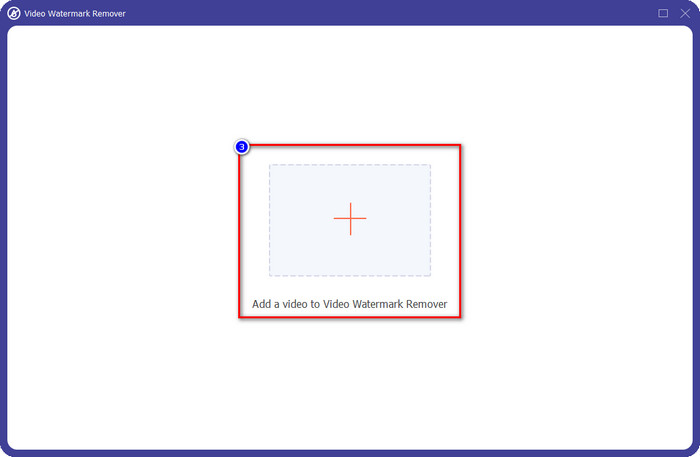
Step 4. On the Video Watermark Remover, click the Add Watermark Removing Area button to start removing the Movavi watermark.
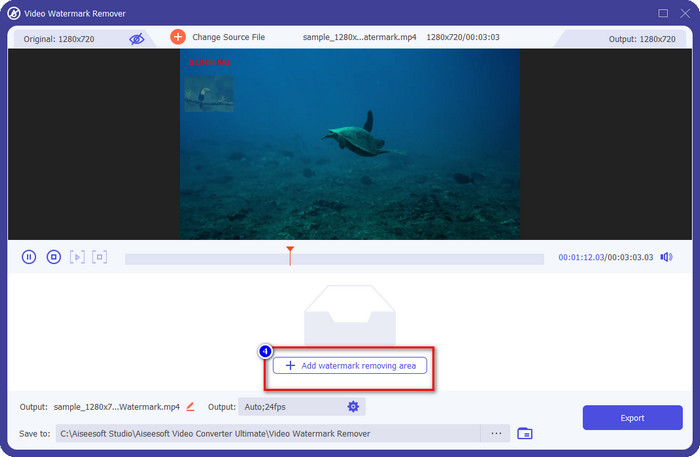
Step 5. Hold and place the selection box to the watermark to erase it; you can stretch it out if the selection box is small or minimize it if it is too big.
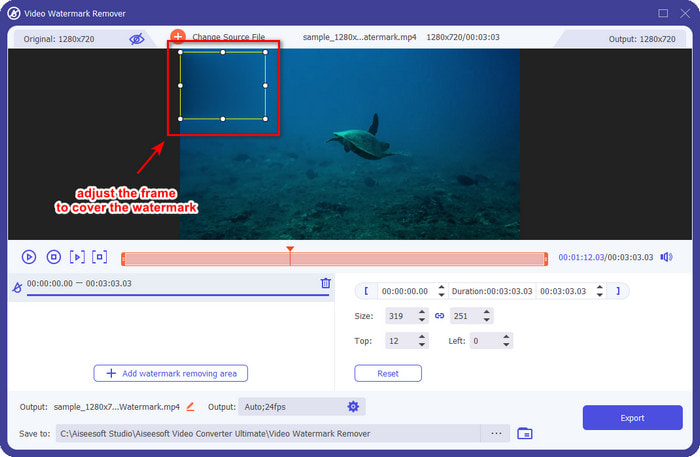
Optional: Here, you can change the Output settings by clicking the drop-down button. Change the video and audio settings according to your preferences, and click OK to save your applied changes.
Step 6. To start exporting the Movavi video, you remove the watermark, click Export, and the watermark removing process will start. After a minute or less, the folder will show on the screen and see where the file is the file location.
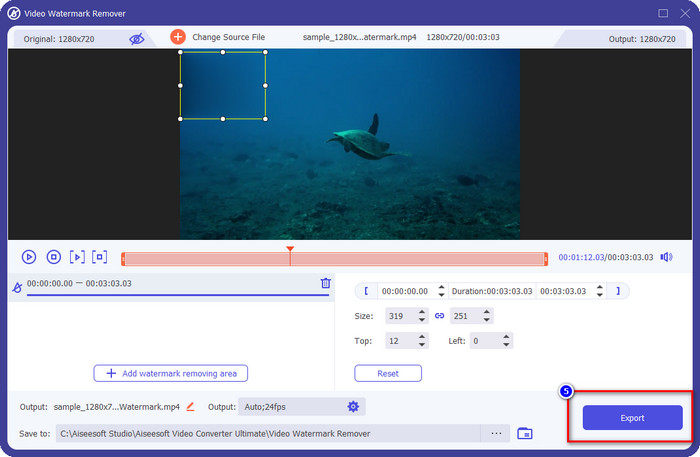
FVC Free Watermark Remover
Do you want to know how to remove the Movavi photo editor watermark on the images you exported? Then you must take a glimpse with the FVC Free Watermark Remover you can use on the web for free. This software is the best for removing the watermark on images professionally. Even though it is free to use, the removal effect it offers is the top-of-the-line on images, and you wouldn't see a smudge on the image after you remove it.
Its features and functions aren't as broad as the ultimate tool, but its performance in removing the watermark is excellent. So, if you want to remove the image watermark you export on the photo editor, you can copy the steps below.
Step 1. Click the link above to open the official website of the watermark remover.
Step 2. On the watermark remover online, click Upload Image, then find the image with a watermark. You can also drag and drop the file here if you want to.
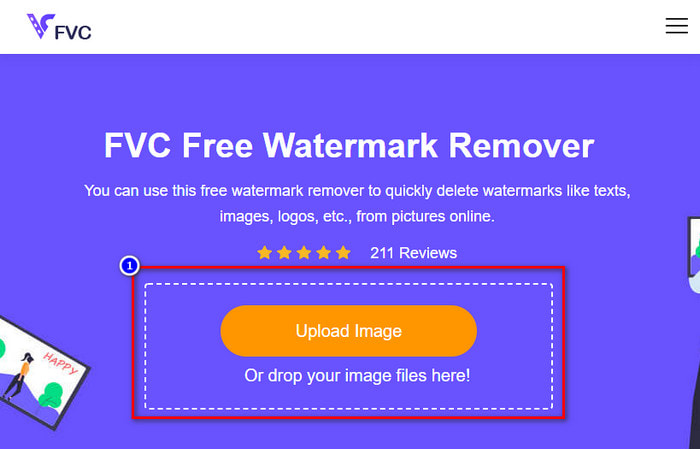
Step 3. Once uploading the file, trace the Movavi watermark on the image; you can use several tools.
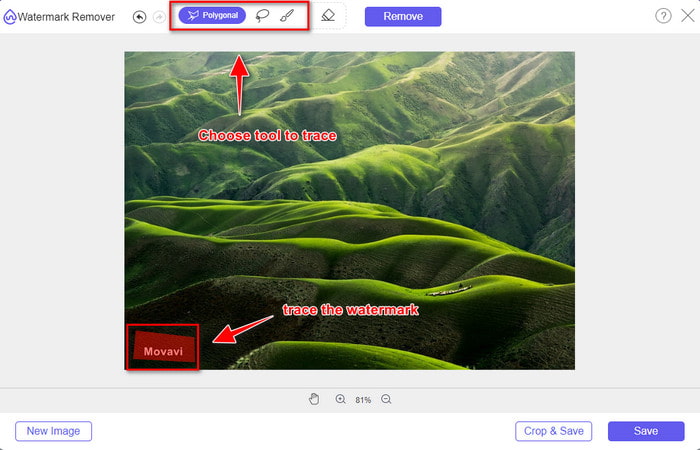
Step 4. Click the Remove button to cancel out the watermark in your image.
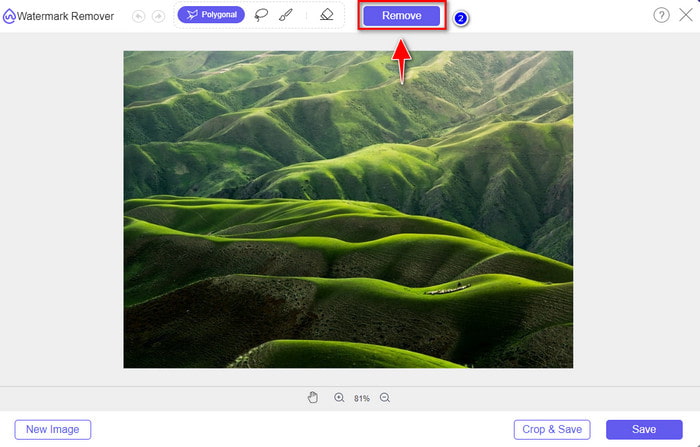
Step 5. Press Save to download the image you remove the watermark.
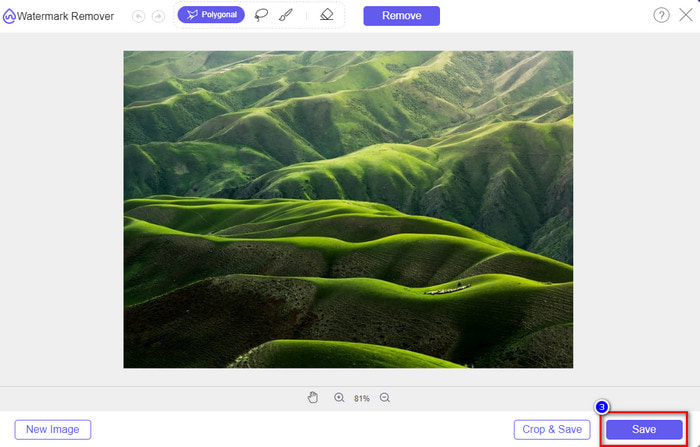
Media.io Watermark Remover
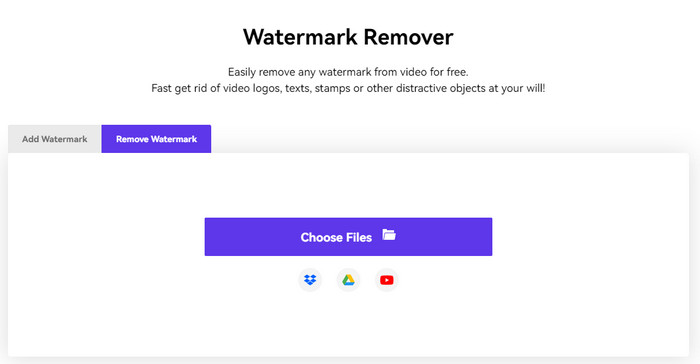
Media.io Watermark Remover is another web tool you can use to remove the watermark that Movavi left. This tool is free to use and download-free, so you wouldn't need to download the launcher or launch it. So, if you want to remove the watermark on your videos without downloading any files and for free, you might want to try using this tool. Even though we can see that the overall outlook of the tool is great, the uploading and the downloading process would take a lot of time compared to the first web tool. If waiting is not a problem for you and wants to learn how to remove the watermark from the Movavi video editor for free, read the steps below.
Step 1. Open the online remover by searching it on the web browser.
Step 2. Click Choose File to upload the Movavi video with a watermark, and wait for the uploading process.
Step 3. Press Add Area placed on the right side and cover the watermark.
Step 4. Then click Export to save the video without the Movavi watermark.
Part 2. FAQs on How to Remove Movavi Watermark
How to remove the Movavi trial watermark without using a watermark remover?
Suppose you want to remove the watermark applied on the exported file. In that case, you must consider purchasing and registering it so that the Movavi watermark will be gone when you export. You can visit its official website to see the offers it provides.
Does removing the Movavi watermark will reduce the quality of the video?
After removing the Movavi watermark on the video, anticipate that you wouldn't see any lousy quality when you are about to export it. However, there are times that the software does destroy the quality of the video, so it is better to choose which tool you are about to use carefully.
After removing the Movavi watermark, does it become blurry?
Most software does make the watermark of Movavi blurry, and others don't. So, suppose you want to blur the Movavi watermark. In that case, you can try using the software above as they blurred the watermark to make it invisible on the video or photo.
Conclusion
With the tutorial on how to remove the Movavi watermark for free became possible with the help of these software available on the desktop. But which tool should you use? The other two tools can cover the watermark for you for free. Still, suppose you want professional software covering the entire Movavi watermark on the video. In that case, you must use the FVC Video Converter Ultimate. Why should you use the ultimate software? Because it is the best tool to remove the watermark of Movavi without leaving any streak on the video. So, what are you waiting for? Download it now on your desktop to use it right now.



 Video Converter Ultimate
Video Converter Ultimate Screen Recorder
Screen Recorder



