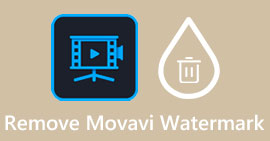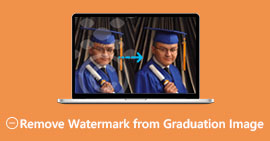Proven Ways on How to Remove Lomotif Watermark on Videos
Lomotif is a music video editor and a social media platform where users can create video content. This app has many video editing tools, music collections, GIFs, and effects. In addition, you can also compile pictures that you can use to create contents that you can share with your friends. Also, this app will keep you entertained because it has the features feed and the following feed where you can watch other video content from people who also use Lomotif. You will not also find it hard to use because it has a tutorial on using it; it also has a user-friendly interface. However, just like Tiktok, Lomotif also places a watermark on videos that you share or save. So, if you desire to learn how to remove Lomotif watermark from videos, read this article up to the end.

Part 1. Why Does Lomotif Place Watermark on Your Videos
Many teens and kids are using the Lomotif app to create video contents to be shared on other social media platforms. Lomotif places a watermark on any shared videos so that the viewers will know that the video created is from Lomotif. Because many video-making apps have emerged, Lomotif places a watermark on their video so that the video will be distinguished from Lomotif. In addition, placing a watermark also is a method to make its name endorsed. Like Tiktok, Lomotif is a famous app for video content creation; it is just rightful that they will be credited for the videos they produce.
Part 2. Reasons to Remove Lomotif Watermark
Some video creators want to remove the Lomotif watermark on their videos to look like they are the ones who did the editing with no help from any editing app or effects from apps. Here are the reasons why users want to remove the Lomotif watermark.
◆ In some circumstances, the watermark covers a part of the video, so users want to remove the watermark to see the video.
◆ People also want to remove the Lomotif watermark so that they will not be distracted while watching the video.
◆ Other users want to present it or share it with others professionally; they want to remove the watermark.
Now that you know the main reasons, you need to remove the Lomotif watermark. Let us now learn how to remove the Lomotif watermark.
Part 3. How to Remove Lomotif Watermark
Removing the Lomotif watermark is not hard, especially if you have tools that you can use to remove it. Since we are here to help you remove the Lomotif watermark, we searched for software applications that will help you to remove the Lomotif watermark easily.
FVC Video Converter Ultimate
FVC Video Converter Ultimate is a software application that has many functions. This tool can help you remove watermarks on videos easily. With its simple user interface, you will not have difficulty removing the Lomotif watermark on your video. In addition to that, this tool supports numerous video and audio formats, such as MKV, MP4, MOV, FLV, AVI, WEBM, MP3, M4V, and 1000+ more. Also, it cannot just remove watermarks from your videos; it has many advanced editing features, like 3D maker, GIF, maker, video speed controller, and more from the Toolbox.
Furthermore, it allows you to add multiple watermark remover areas. You can also adjust the size of the video while removing the watermark on your video. If you want to learn more about this ultimate tool, read the description box below.
◆ It has fast processing and an easy-to-use interface.
◆ It supports high-quality videos, like 4K, 5K, 8K, and HD videos.
◆ It has a built-in video converter to convert any files you want.
◆ Available to download on all media platforms, such as Windows, Mac, and Linux.
How to remove Lomotif watermark using FVC Video Converter Ultimate:
Step 1. First, you need to download FVC Video Converter Ultimate by clicking the Download button below for Windows or Mac.
Free DownloadFor Windows 7 or laterSecure Download
Free DownloadFor MacOS 10.7 or laterSecure Download
Step 2. After opening the app, go to Toolbox and click the Video Watermark Remover.
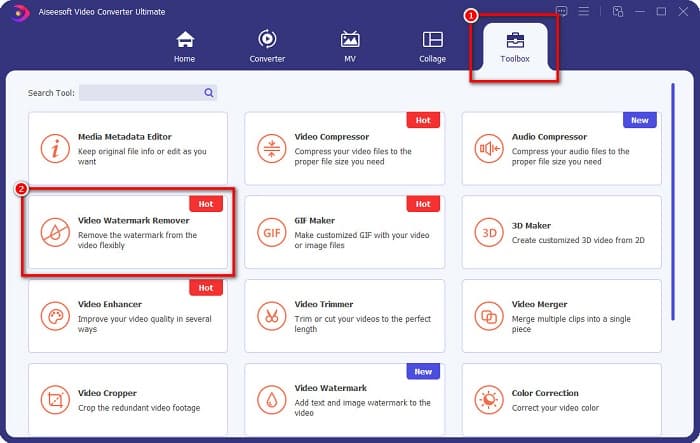
Step 3. On the next interface, click the plus (+) sign button, or you can drag and drop your video into the box.
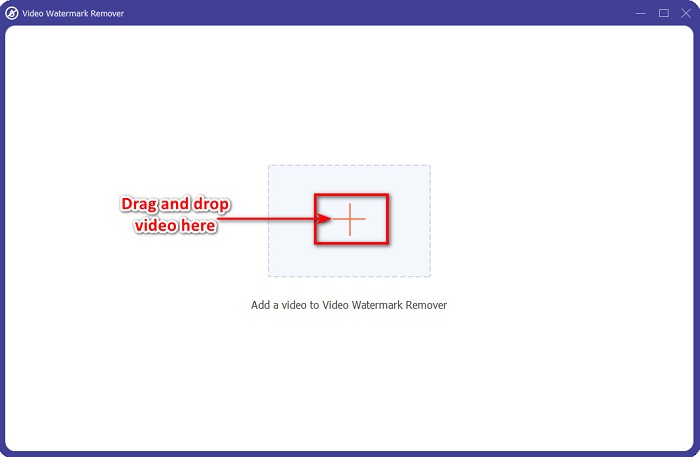
Step 4. Next, click the Add watermark removing button to add a removing area. Place the watermark remover box in the watermark area.
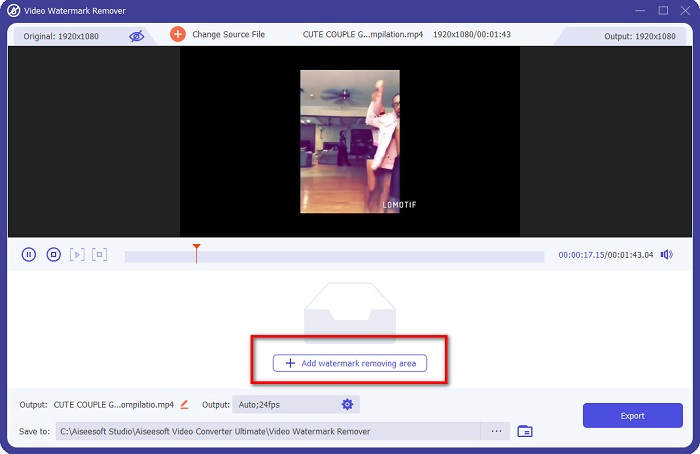
If you have a video that contains two watermarks, you can add another watermark remover area.
Step 5. Finally, click the Export button to finish the process. Then you will see that the watermark on your video is removed. You can remove the Coub watermark using this way too.
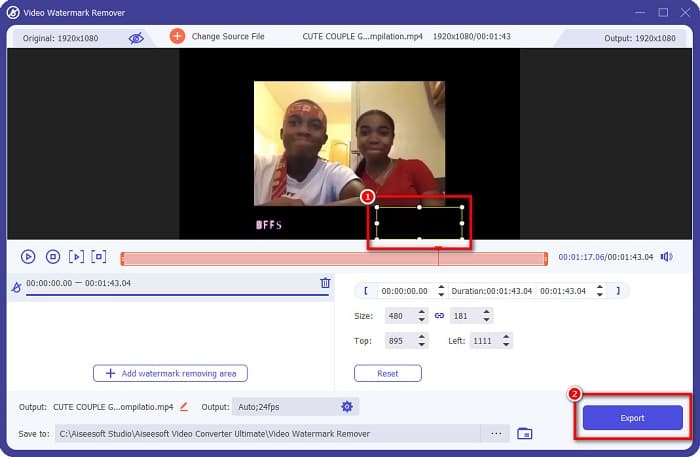
Media.io
Media.io is an online watermark remover that can remove the Lomotif watermark on your video. It is a popular watermark remover because it has a user-friendly software interface. In addition, this software application supports the most common video formats, like MP4, AVI, MKV, FLV, MOV, and others. Also, you can remove not just one watermark on your video but many.
People like the most that even though it is web-based, it does not contain ads that might distract you. It also lets you upload videos from your Google drive, dropbox, or Youtube. So, if you want to have a Lomotif video with no watermark, you can use this tool to remove it.
Pros
- It has a simple and intuitive user interface.
- It is safe and free to use.
- It highlights areas to remove watermarks.
- Accessible on almost all web browsers.
Cons
- It is internet-dependent.
How to remove the Lomotif watermark using Media.io:
Step 1. On your browser, search Media.io. Then, click the Choose Files button on the software’s main interface.
Step 2. Then, click the Add Area button to add a watermark remover area.
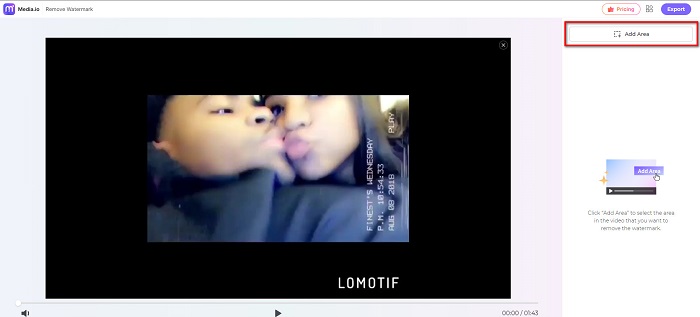
Step 3. Next, drag and place the watermark remover area on the watermark area.
Step 4. Lastly, click the Export button to remove the watermark on your video. Click here to learn how to remove Weibo watermarks.
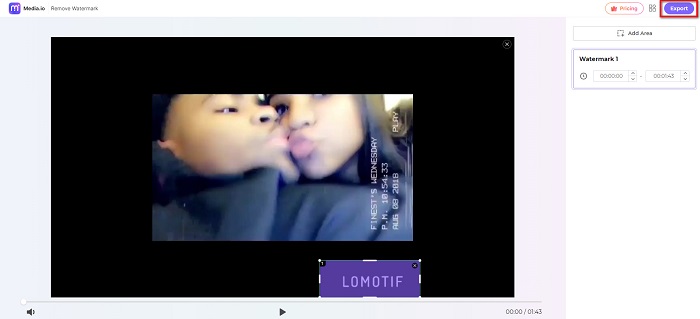
Part 4. FAQs about Removing Lomotif Watermark
Can you remove the Tiktok watermark?
Yes, of course. Using the tools presented above, you can remove the Tiktok watermark.
Is there an application that can remove watermarks?
Yes. Many watermark removers are available on the App Store if you are an Android user. One of the most used watermark removers for android is PicLab.
Can you remove a moving watermark?
Definitely! You can remove moving watermarks on your video because moving watermarks are just logos, texts, or images that are changing in position. But, most of the videos contain a static watermark, which can be easily removed.
Conclusion
Removing Lomotif Watermark is not that complicated, especially when using the aforementioned tools. Since you now know how to remove Lomotif watermark, it is now the best tool you will use. Although online watermark removers are convenient, they do not have many features to offer. So, if you want to have an all-packed tool proven to be an outstanding tool by many people, download FVC Video Converter Ultimate now!



 Video Converter Ultimate
Video Converter Ultimate Screen Recorder
Screen Recorder