Remove the Bandicam Watermark with the Top 3 Watermark Removers to Use
Bandicam is a tool everyone loves to use especially filming action per action that happens while you are gaming, in a meeting, watching, and such. Unlike other screen recorder competitors, this screen recorder can help you film a 480 FPS video with DirectX/OpenGL/UWP/Vulkan hooking and other advanced acceleration technology. Even though you didn't avail of its premium version, you can still use this and record a video with 60 or 120 FPS, preferably high, but with a watermark. The way you can do to save a video on Bandicam with no watermark is by purchasing its full version.
Luckily the tools we include in this article can remove the watermark that the Bandicam adds to the exported video. Want to know what these are? Then you must keep reading this article to grasp the idea!

Part 1. How to Remove Bandicam Watermark Using the 3 Most Effective Watermark Remover
FVC Video Converter Ultimate
The most effective way to remove the Bandicam watermark is by using a tool that could help, like the FVC Video Converter Ultimate. This tool can detect the watermark on your video by placing the selection box on the watermark, then poof; it will be gone. It works like magic; there will be no watermark traces on the video once you export the file. You can now finally enjoy watching the recording you did on Bandicam without the hindrance of the logo.
The most likely features of this tool are the converters, enhancers, editors on Toolbox, and more. You can have all these features and functions if you use this tool and download it on your desktop right now. To teach you how to remove the Bandicam watermark with this ultimate software, you can follow the complete written tutorial we add below.
Step 1. First and foremost, you must download the official software on your desktop by clicking the download button we add here. There is no need to worry because the download link is safe for Windows and Mac users. After downloading the file, click it to install, follow the WinRaR set-up process and click Start Now to launch the tool.
Free DownloadFor Windows 7 or laterSecure Download
Free DownloadFor MacOS 10.7 or laterSecure Download
Step 2. On the tool's main interface, you must go to the Toolbox, and under it, you will see the Video Watermark Remover; click it to open this feature.
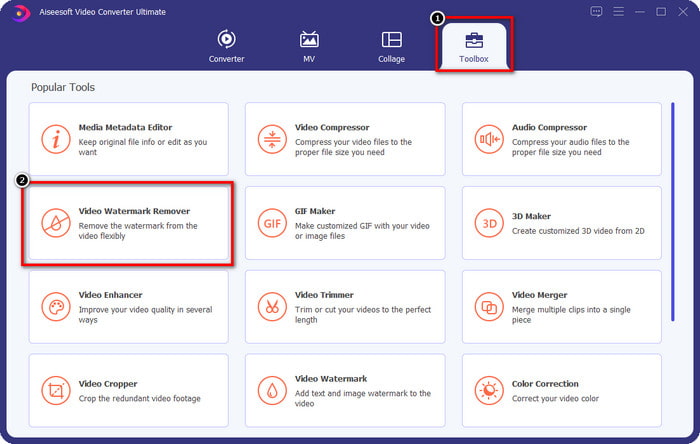
Step 3. A new window will show on your screen; click the + icon to upload the video file that has a watermark. Find the video file on your local drive, then click Open.
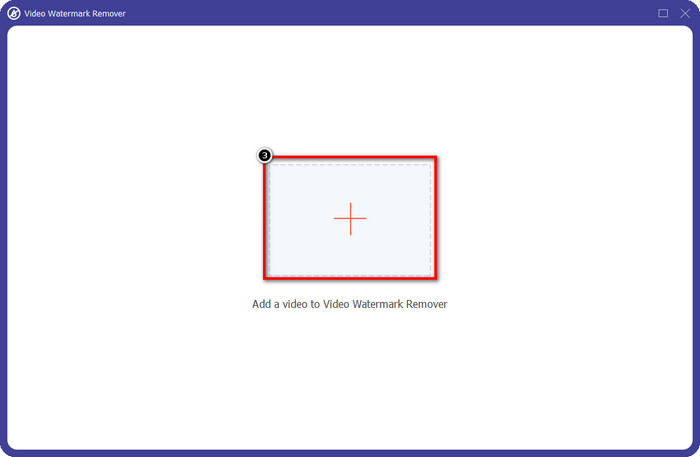
Step 4. After all of that, click Add Watermark Removing Area to start using it so that you can have the videos on Bandicam free no watermark.
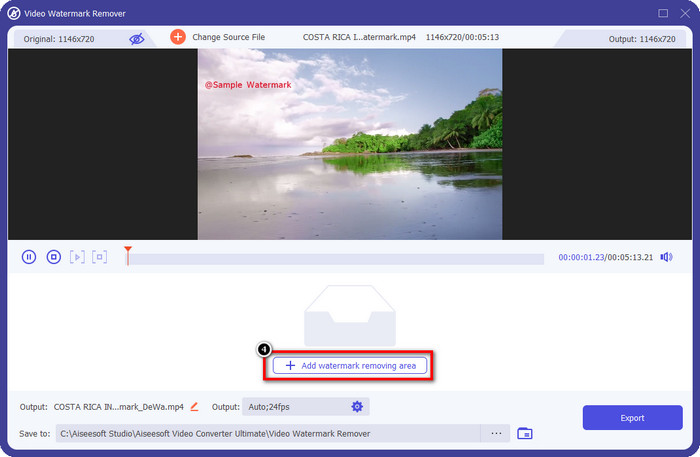
Step 5. On the preview, place the selection box to the watermark; you can change its size to make the image fit the watermark.
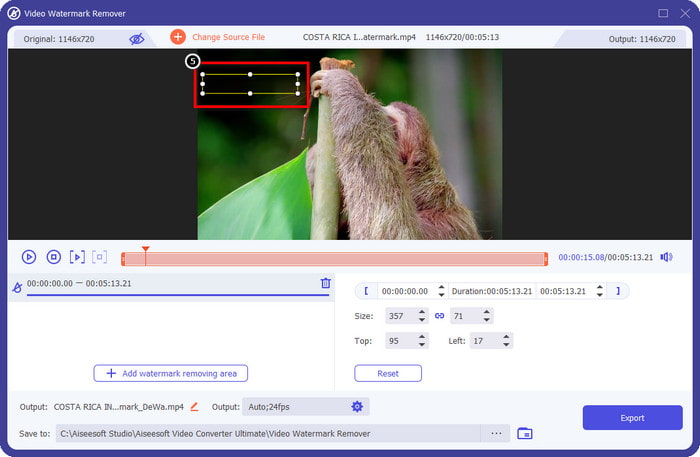
Step 6. After placing the selection box to the watermark, click Export to download the video without the watermark that Bandicam adds to it.
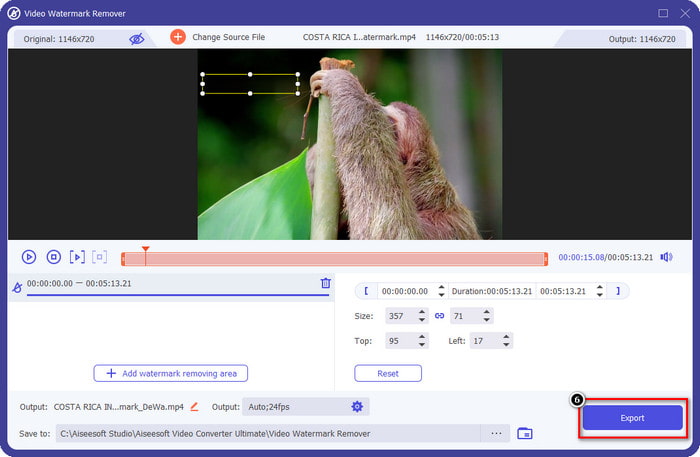
Remove Logo Now!
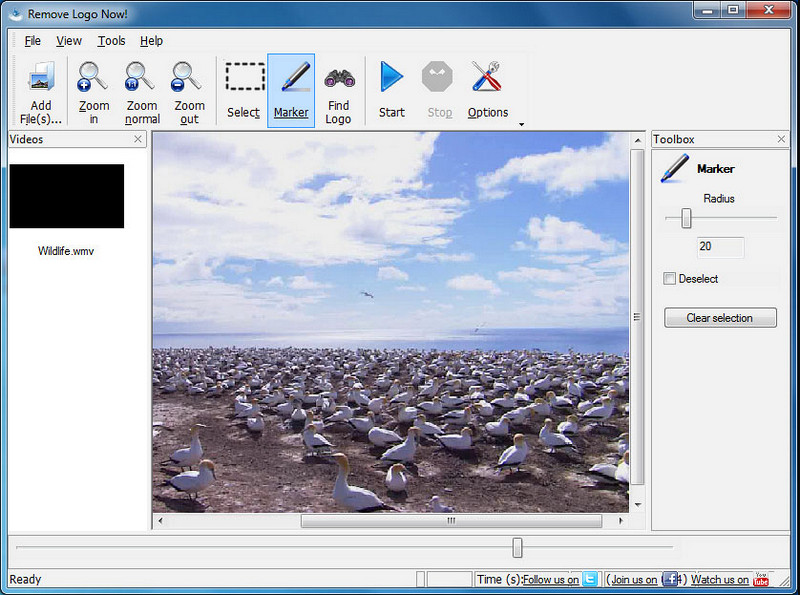
Remove Logo Now! is a complete watermark remover you can use to eliminate the logos that are fixed on your videos. This tool can detect the watermark automatically with the help of algorithms. Still, you can also perform tracing the watermark manually. You can use this tool to remove whatever type of watermark it is without breaking a sweat. However, the software is limited to Windows users, and the interface is a bit outdated. But if you want to try this on your Windows PC, we will show you how to remove the Bandicam watermark for free.
Step 1. You can visit its website to download the Remove Logo Now! Kindly check the website's security to see if it's the official website of the said tool.
Step 2. Open the software you install, then click File to upload the Bandicam video with a watermark.
Step 3. Now that the video is uploaded, click the Find Logo option to detect the watermark on your video automatically.
Optional: If Find Logo didn't detect the watermark algorithm on your video. It would help if you used Marker to manually highlight the watermark, then click Clear Selection to remove it.
Step 4. Click the Start option to export the video and have the version of your recording without the Bandicams watermark.
Apowersoft Online Watermark Remover
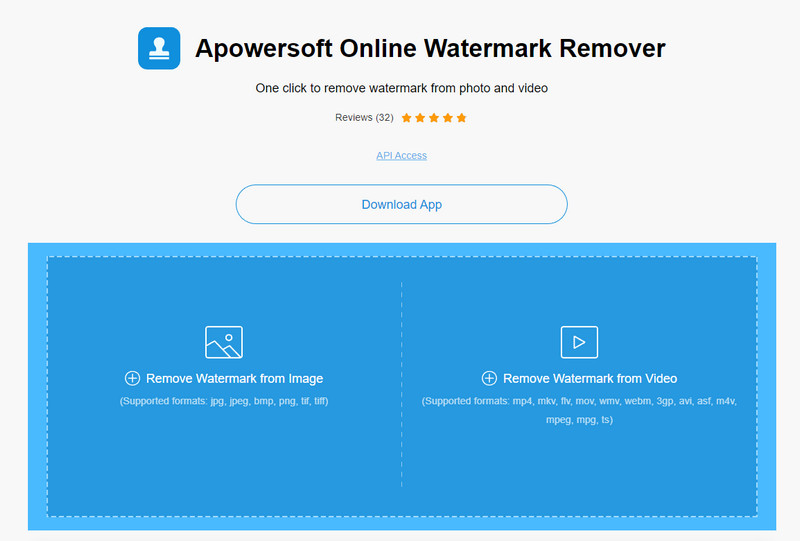
Apowersoft Online Watermark Remover is a dependable and download-free tool you can use to get rid of the watermark on images and videos effectively. The tool is well-known for its watermark removing features because it does the job without leaving a residue on the exported video. Even though it is a web tool, you wouldn't experience lowering the video quality once it is exported. Instead of purchasing Bandicam's full version free from the watermark, you can jump to the steps below to perform removing it.
Step 1. You can go to your favorite web browser and search the name of this watermark remover online.
Step 2. There will be two options available here: click Remove Watermark from Video. Choose the video file that has a logo of Bandicam on your drive, then press Open. Wait for the uploading process; it will take time, especially if the video length is long.
Step 3. Draw a selection box on the video and ensure the watermark is inside the rectangular shape.
Step 4. Click Erase to download the video file, but now the watermark is rid.
Related:
How to Remove the Watermark from Renderforest Exported Videos
How to Remove the Viva Video Watermark on Videos
Part 2. FAQs on How to Remove Bandicam Watermark
Does Bandicam have a watermark?
For the users who are using the free trial, there will be a watermark once you export it. To avoid this problem, you can purchase the tool on the official website of Bandicam.
Are there limitations using the free version of Bandicam?
There are many limitations if you are using the free version of Bandicam, the 10 minutes recording, watermark adds, 60 to 120 FPS supported, file formats, and the processing speed. Though this could be a problem for most, it is still considered one of the best screen recorders you can use on your Windows.
How to remove the watermark on Bandicam?
There is no other way to remove the watermark on Bandicam, and that's it by purchasing the pro version of it. Open the official website of the Bandicam, click the Get Full Version, choose the license you want, and click Buy Now.
Conclusion
Indeed, Bandicam is a top-notch screen recorder you can use for free. But one thing is for sure; using the free version will add a watermark on the exported video. With the ways we add in this article, you can successfully remove the watermark with the ideal watermark remover that could be your choice. What if you don't want to use a tool to remove the watermark? Then we suggest you purchase Bandicam to remove the watermark on the videos. It will cost you, but the pro version is worth using. We hope this article provides the information you will need to remove the watermark on Bandicam.



 Video Converter Ultimate
Video Converter Ultimate Screen Recorder
Screen Recorder



