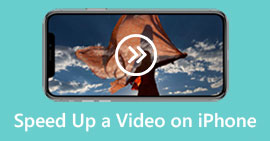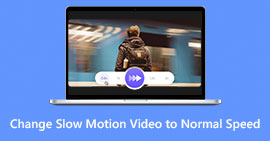Review about the Pitch Changer on Windows, Mac, Online, and Phones
Frequently, with a pitch changer, we can quickly increase or decrease the original pitch. Most producers use a pitch shifter to add melodic effects to make the song even better than the raw version. On the other hand, buying a toolset to change the pitch will cost you many dollars and take some time to learn how to use. Expensive and difficult to understand. Instead of spending your money on the sets that you will use, why don't you try to use software that can help you change the pitch of the video or audio you have.
With this review, we gathered four of the best apps and programs you can use to change the audio pitch without spending enormous money. Keep on reading this article to know what are we are talking about.

Part 1. Top 4 Pitch Changers available on Desktop, Online, and Mobile Devices
Video Converter Ultimate – Best Video Pitch Changer on Windows and Mac
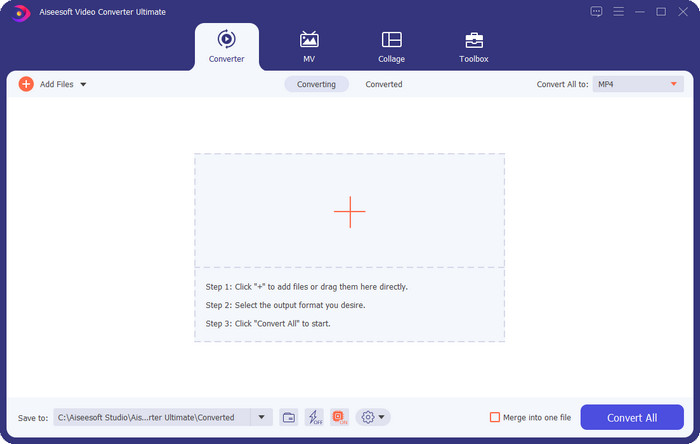
Available Program: Windows and Mac
First on our list is the best video pitch changer on your Windows and Mac operating system. Video Converter Ultimate is a powerful tool you can use to manipulate the pitch on your audio by increasing and decreasing the speed of the video you have. Unlike other software you can download on your desktop that can do the same thing, this tool will not consume a lot of your time learning it, for it is a straightforward tool. You can improve the audio pitch in less than a minute to make it sound better than the original version you've recorded.
Alongside the ability to change pitch, you can also extend the audio volume up to its maximum potential by using the Volume Booster under the Toolbox. In this feature, you can quickly increase or decrease the amplitude or gain of the audio in your video by using the sliders. Even though you aren't a producer who would like to do this type of stuff, it is still enjoyable and quickly done with the help of this ultimate tool available on Windows and macOS. So, if you want to use this ultimate tool, we display in part two how to use this tool with detailed steps that you can follow to finish it in less than a minute.
Vocal Remover.org
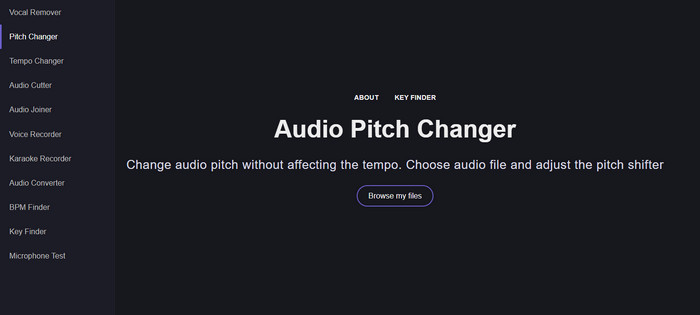
Available Program: Online
If you need a pitch changer online, then without a doubt, Vocal Remover.org is the tool that serves perfectly to finish this task. Unlike the first tool, this tool works best on audio enhancing. With this tool, you can easily change the audio pitch and determine what key the song uses. There is also an indicator that can help you choose the semitone of the audio. Either you decide to adjust it manually or do a step once you slide the slider. Most of the users who already use this enjoy it, and they are satisfied with the result of the pitch change effect they have.
The tool works fine on this, but you can upload only a limited audio format file here, and video format isn't supported. Uploading the file could be a bit stiff to the tool, for it supports only a few audio formats. Even though this could be a problem for everyone, we still consider this as one of the best online tools you can access on the web. But make sure that you access the correct website to avoid complications and other problems. Also, remember to have a stable internet connection because the tool works best if your internet is strong.
Up Tempo: Pitch, Speed Changer
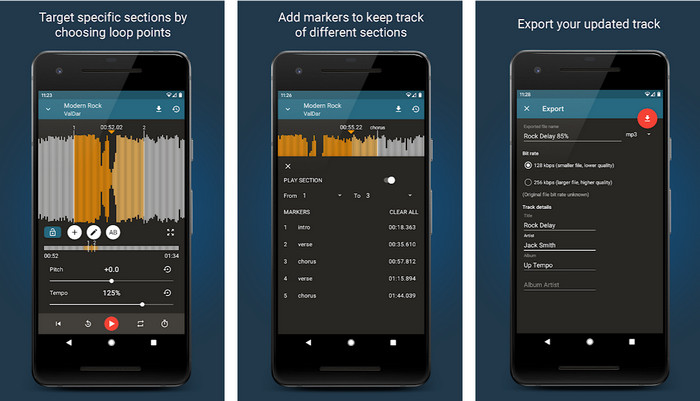
Available Program: Android
You can download this audio pitch changer for Android users to do the task even if you don't have a desktop at your reach. With the Up Tempo: Pitch, Speed Changer, the job of changing the playback speed and pitch became quick and possible to handle by everyone. Its GUI supports a waveform, which could help you determine which part you want to enhance or change. Same as the online tool, this app can handle music, but it can become handy when you need it.
Although the app is free to download, there are things you must consider if you want to use this app. Most users experience that the app can't detect the new audio files downloaded on your phone. If you encounter this problem, it might not support the audio file in this app, or a bug might occur. Nevertheless, if you have an Android phone at your hand, download this app to try and see if it is the app to solve the problem.
TimePitch-Pitch, Speed Changer 4+

Available Program: iOS
If you are an iOS user, then you must know that this pitch changer app can offer you a solution to this problem. TimePitch-Pitch, Speed Changer 4+ is a music player, library, and changer you can use on your iOS device if you need one. This app works differently from the other because you can change the pitch of the audio you are listening to in real-time, which means when you adjust it, the change won't save. But this could be a strength of the app, for you won't need to wait for it to process; by adjusting it, you can easily change the pitch according to your likes.
However, this could be its weakness also; if you transfer the file on other devices, the pitch you've changed using this app won't apply to the receiver. Also, you will need to remember that if you purchase the music on iTunes or Apple Music, you can't use this app to change the pitch. Why? Because the protected files will not allow any third-party app like this to have access to the file. Regardless of uploading the music file, we still include this app in this article because it works best on every iOS device.
Part 2. How to Change the Pitch of a Video Using the Ultimate Pitch Changer Software
Follow the steps below to know how to use this music pitch and speed changer you can have on your desktop. So, keep reading the following details if you need a simple yet effective tutorial on using the ultimate software.
Step 1. Kindly press the download button to have the ultimate software on your desktop, choose whether you are using a Windows or Mac program. Please wait for the downloading process, click the file you've downloaded, then install it. After all of the set-up process and installation, launch the software to start using this ultimate tool.
Step 2. Open the Toolbox menu, and under it, find the Video Speed Controller there; click it to open it. Scroll it down for the features that are near the bottom part.
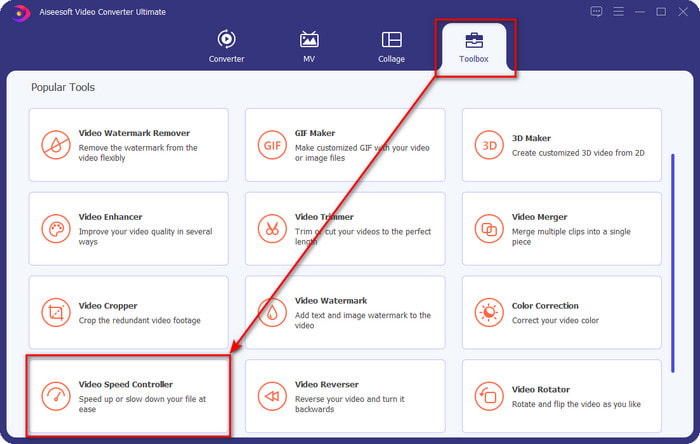
Step 3. A new mini-window will show on your screen, click the + button, locate the video file you want to change the pitch on it, then click Open to upload the video file.
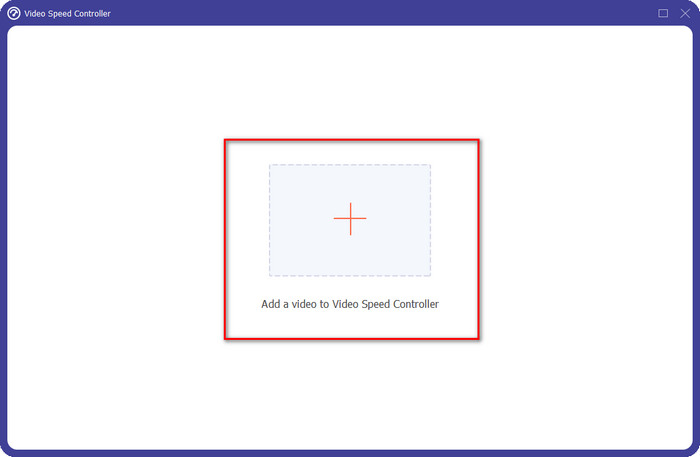
Step 4. In this part, you are now allowed to change the audio speed. You will notice that the audio pitch will also vary by changing it. You can hear and see the preview automatically on the preview screen.
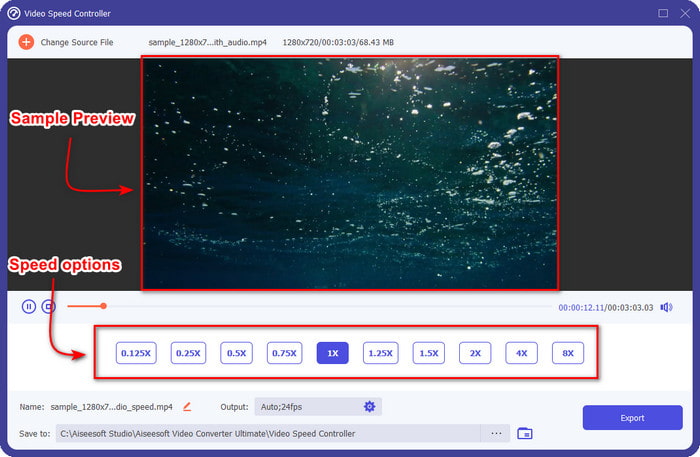
You can only play the preview of the video under 2x speed; you will notice that the 4x and 8x will not allow you to preview the video to avoid conflict, but it will not degrade the quality of the video and audio.
Step 5. if you are satisfied with the pitch you have, click now the Export button. Easy isn't it? With the help of software like this, you can easily handle different video and audio problems in minutes.
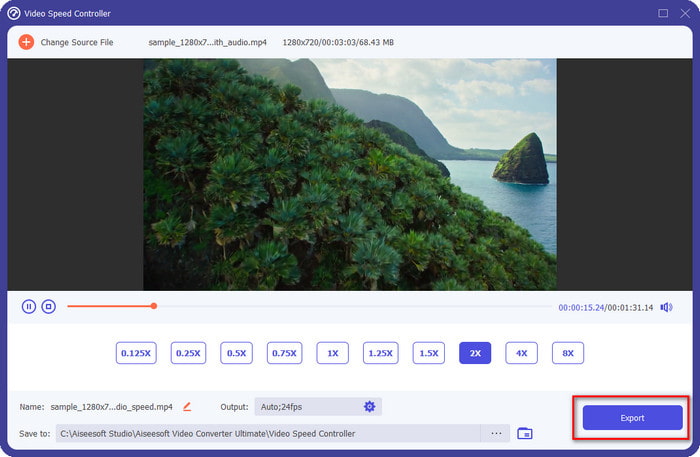
Related:
Part 3. FAQs about the Pitch Changer
What is pitch?
It evaluates the quality that resonates with your sound by measuring them in range, whether they are higher or lower. It is a sound wave akin to frequency, but they aren't the same.
How high can a human pitch hear?
The lower the Hz, you can still consciously hear it, but a few people only hear it when the Hz goes high. According to researchers, everyone can listen to an 8000 Hz, and if you can hear 12,000 Hz, then your ears are as good as the people under the age of 50. And under 40 you can still hear a 15,000 Hz, but for under 30 years old, 16,000 Hz, you can still listen to it. For every 25 years old and under, you can still hear 17,000 Hz, and for under 20, you can hear 20,000 Hz. The older we get, the pitch we hear becomes less effective from time to time. So, if you can't hear the frequency we mention, you must see a doctor to check if there is a problem.
How can we calculate the pitch range?
Pitch range uses octaves to calculate, which allows the singer and instrumental in determining if that is the right pitch on the song. With the vibration, you can notice the high and low frequency that a sound wave build-up.
Conclusion
With the video and voice pitch changer above we can now easily adjust the pitch of the sound, we have on our hands. Instead of buying a specific technology to do the job, you can use the software above. Although they are different based on features and functions, we can still see what makes them good from one another. But if you are using a computer, you must download the Video Converter Ultimate on your desktop because the tool helps you change the pitch and other magical things to make your video and audio even better. Want to know what is the magic stuff this tool can do? Then download it right now by clicking the download button above.



 Video Converter Ultimate
Video Converter Ultimate Screen Recorder
Screen Recorder