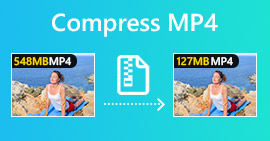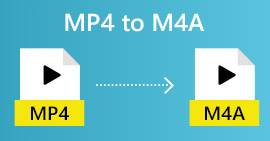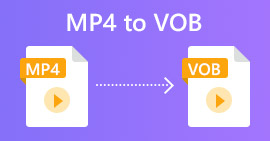Top 6 Best MP4 Video Joiners to Combine MP4 Videos for Free
Are you looking for a reliable and easy-to-use video joiner to merge your MP4 files? Stop your search as you are in the right place now. An MP4 combiner can handle MP4 format and enables you to easily combine several MP4 files into one and play the merged video smoothly on various mobile phone. In this article, we have picked top 6 free MP4 video joiners for professionals and beginners. Let’s check out together.

1. FVC Free Online Video Merger: A Handy Online Tool (All Platforms)
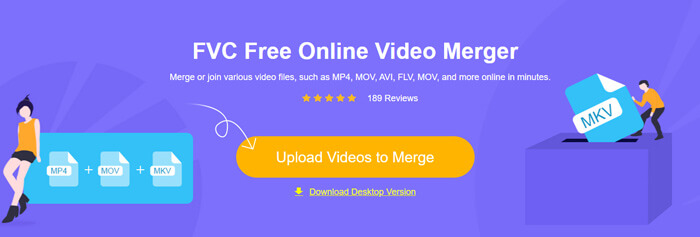
FVC Free Online Video Merger is a free web-based tool for merging any amount of MP4 clips together. This amazing web tool enables you to join your MP4 files into a single video file with just a few clicks. There is no extra software to download, and it is completely free to use. You can upload your files to this online tool, adjust the resolution, choose your preferred output format, and you’re good to go. Then, simply click the “Merge Now” button, set the path for your merged file, and then your file will be ready to download after a few minutes.
Pros
- 100% free.
- Offers advanced options to customize the output file.
- Supports exporting to many popular formats like MP4, MOV, AVI, FLV, etc.
- Maintains quality when exporting.
- No watermarks, limiting, or advertisements.
- No registration, installation required.
Cons
- It is easily affected by network stability.
2. Movica Video Joiner (Windows)
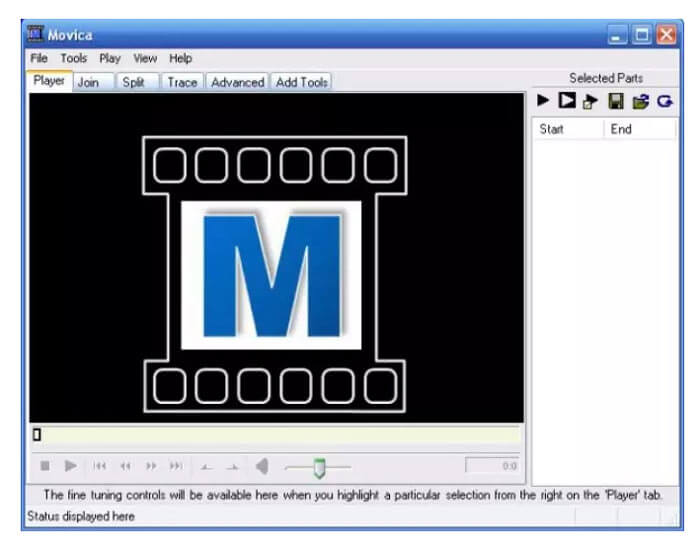
Movica is a free video merger program that also works as the GUI element of other video editing programs. You can combine and split MP4 videos with keyboard shortcuts effortlessly. In addition, it allows you to save individual parts of split videos for further editing.
Pros
- Supports many video file formats.
- Keyboard shortcuts make the editing easy.
- Fast operations.
Cons
- Notifications might be difficult to understand.
- It might ask you to install Windows Media Player.
- Only compatible with Windows
3. iMovie (macOS)
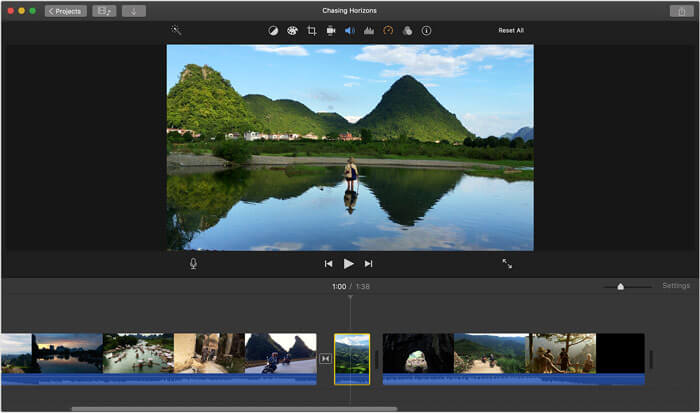
If you have a Mac computer, the easiest way is to use the default Mac program – iMovie without installing any software. iMovie owns flexible interface and many video editing features for combining or splitting your MP4 video files
Pros
- User-friendly interface.
- HD and 4K support.
- Various video effects and transitions.
Cons
- Limited export options.
- Only available on Apple devices.
4. Free Video Joiner (Windows)
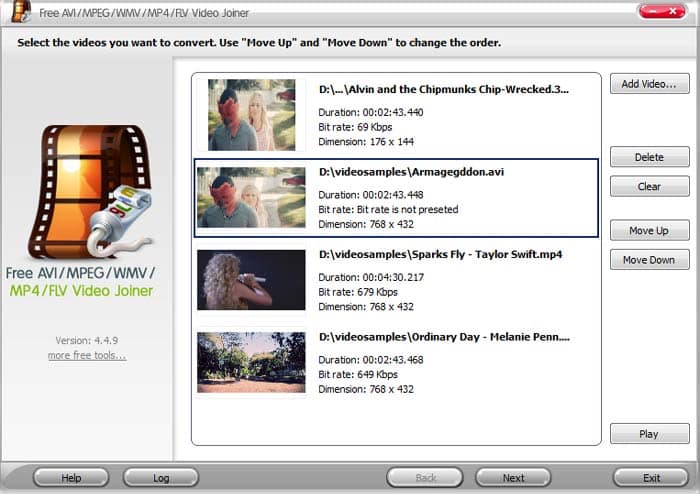
Free Video Joiner is another great MP4 splitter and joiner that works on Windows PC. It is easy to use and allows you to merge many videos as you like. Simply select the MP4 files you want to merge and you can use the “Move Up” and “Move Down” options to change the order.
Pros
- Simple interface.
- Supports many different video formats.
- Joins and saves MP4 videos in multiple formats.
Cons
- No media player offered.
- Works with Windows only.
5. Online Video Joiner by Clideo (All Platforms)
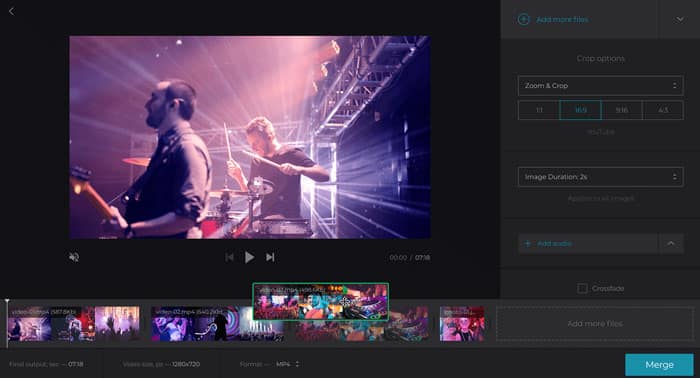
If you would like to use an online tool, you can use Online Video Joiner by Clideo that is a great online tool for merging MP4 videos on both Windows and Mac. It also includes many useful tools to make the video perfect including Video Looper and Meme Maker.
Pros
- Supports any popular video formats including MP4, MOV, AV, etc.
- Allows you to convert video before exporting.
Cons
- It needs Internet access.
- It has a limitation of 500 MB per project.
6. Format Factory (Windows)

Format Factory is an excellent MP4 cutter and joiner for PC which we can use to merge several video files into one without losing quality. It works well with many file formats like MP4, AVI, MPEG, WMV, etc.
Pros
- Works with many video file formats.
- Allows you to convert video files.
Cons
- It might not be easy to use for beginners.
FAQs of MP4 Joiner
How do I merge several MP4 files into one?
Using FVC Free Online Video Merger, you can effortlessly combine MP4 videos or other video files into a single file. Just upload your MP4 clips to the video merger by clicking “Upload Videos to Merge” and choose your video file from your computer. Then, choose your desired output format and the resolution. Next, click on the “Merge Now” button to start the video merging process. Wait for a while, and you can export your final video file to your computer.
Which is the best MP4 video joiner?
We recommend FVC Free Online Video Merger as the best MP4 video joiner. It has an easy to use interface and can merge video files without losing quality.
Is there any free way to merge MOV files?
You can use FVC Free Online Video Merger. For more detailed steps, you can check out this article: How to Join MOV (QuickTime) Files for Free.
Conclusion
The above we listed are the best free MP4 video joiners. All of these tools are powerful and won’t cost you a penny. Hope that you can merge your MP4 files into your desired video file.



 Video Converter Ultimate
Video Converter Ultimate Screen Recorder
Screen Recorder