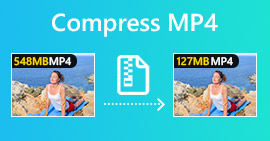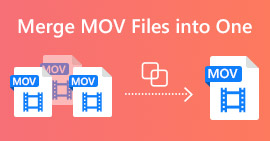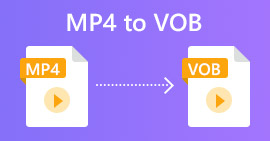The Best MP4 Video Editing software
Need to edit some of your MP4 clips for creating an amazing masterpiece? Whether you are going to produce a short vlog for social media or a full feature film, picking a right tool to edit your MP4 files can make the difference influence. But there are a lot of video editors that allow you to edit MP4 videos on the market, how do you choose the best one for your needs? We have collated very best MP4 video editing software out there so you don’t have to waste time to have a test. The following are some top MP4 editors and you’ll also learn how to edit MP4 files with the best MP4 video editor.

1. Video Converter Ultimate – Best MP4 Editor for Beginners
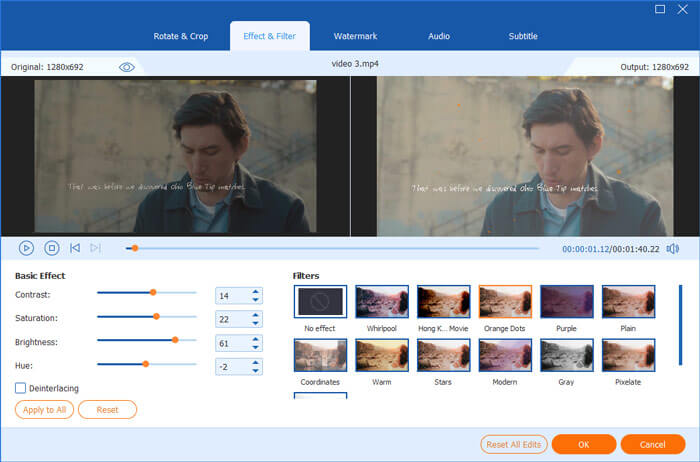
Video Converter Ultimate is the industry-standard MP4 video editing program that has everything you need to create incredible videos. It offers outstanding and various video editing tools that can help you create perfect videos. And its interface is intuitive, which makes it really easy to use and get the hang of. It allows you to perform important post-productions tasks like trimming/rotating/cutting clips, apply effects and filters, adjusting subtitle, and adding watermark. And you can also use it to convert MP4 videos to VOB or any other video or audio formats.
In addition, it also works as the MP4 and audio editor that supports you editing the audio of your MP4 files such as adjust volume, change audio track, etc. With the right MP4 video editing tool, you can create stunning videos for sharing to YouTube, Facebook, Instagram or anywhere else. However, it is not free, but if you take the videos very seriously, you should consider biting the bullet and going for Video Converter Ultimate. You can free download it and have a try.
Free DownloadFor Windows 7 or laterSecure Download
Pros
- A wide variety of video and audio editing tools.
- Support editing any popular video or audio files like MP4, MOV, AVI, FLV, MP3, etc.
- 4K support and video stabilization
- Excellent stabilization.
- Unlimited output controls.
- Works on Macs and PCs
Cons
- The features of the trial version are limited.
2. Adobe Premiere Pro
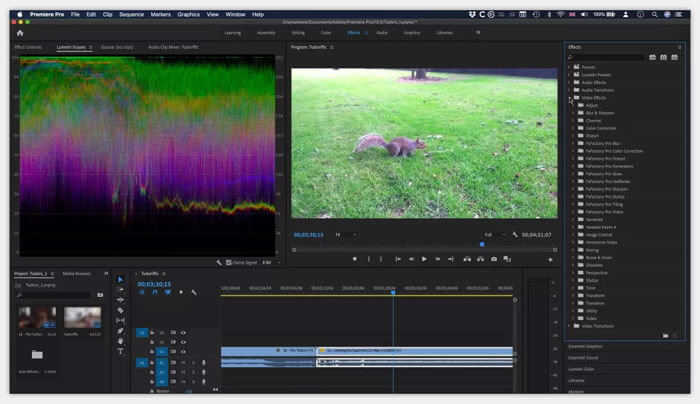
If you’re a Windows use, you might be familiar with Adobe Premiere Pro. It is one of the popular video editing software for professionals and amateurs. Premiere Pro is a great option for people who have basic knowledge of film creation and video production. Adobe Premiere Pro provides more controls on video editing and can fully satisfy pro video editor needs. It is fairly simple to edit your MP4 videos.
It has a clear and flexible interface so that you can improve your working efficiency. And you can customize your own workspaces, and even pull off any of its panels and float them wherever you want on your display(s). In addition, it integrates with other Adobe products for a smoother workflow. Adobe Premiere Pro CC subscription options: 12 month plan - $20.99 per month ($251.88 total cost).
Pros
- Abundant and powerful editing functions.
- Easy to use.
- Customizable interface.
- Free trial available.
- Compatible with both Windows and Mac
Cons
- No 360-degree or VR support.
- Expensive.
3. Final Cut Pro X

Final Cut Pro X deserves its place as the outstanding MP4 file editor. It boasts a clear interface and there are four preset window layouts including Default, Organize, Color & Effects, and Dual Displays. It offers powerful tools for arranging and trimming clips. What’s more, it comes with over 100 transitions, and you can search by transition name to quickly apply the transition on your MP4 video clips.
Rather than charge a monthly fee like Premiere Pro, Final Cut Pro X costs a flat $299 in the Mac App Store. You can install it on multiple Macs, and you will receive updates automatically.
Pros
- Advanced organization tools.
- Support for 360-degree footage and multicam.
- Magnetic, trackless timeline.
- Fast processing.
- iPad Sidecar and MacBook Touch Bar support.
Cons
- Only available for macOS.
- No search in the import dialog.
4. Lightworks
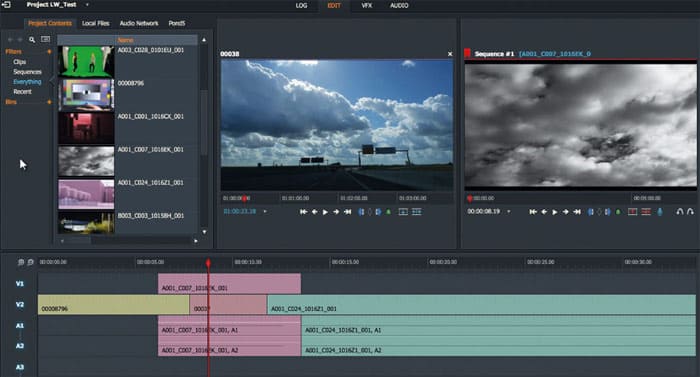
Lightworks is a great all-round free MP4 video editor that is popular among YouTube bloggers, Instagram vloggers and social network users who need to edit their videos fast and publish them for gaining many likes and followers. It is a great option for MP4 video editing and has all the necessary tools for editing. Equipped with most popular effects, like image editing filters, layer blending tools, and transition effect, you can stylize your MP4 or other video files in several clicks.
Besides, you can easily change the position of the audio track to keep up with the video. Lightworks also has good performance in final video processing and is able to work with large projects. Lightworks is available in two versions, Lightworks Free and the full-featured Lightworks Pro program.
Pros
- Clear interface.
- Powerful editing features.
- Multi-track editing.
- Highly customizable interface.
- Lots of organizational tools.
- Works on Windows, macOS, and Linux.
Cons
- Only exports in MPEG format.
5. iMovie
iMovie is a professional video editing program that is popular among beginners, videographers, and filmmakers. With the help of this free MP4 video editing application, you can make quick editing on your MP4 videos for publishing videos on YouTube or on the web.
iMovie interface is similar to Final Cut Pro X, clean and intuitive. It has a lot of adjustments you can apply over your MP4 file. For example, you can improve the video and audio quality, adjust the contrast, saturation, or temperature of the clip, add video filters, place background, and more. iMovie includes everything you need to render an MP4 file. Considering it only comes with Mac, you can choose other MP4 editors mentioned above if your computer is Windows.
Pros
- Free to use.
- Elegant interface.
- Intuitive functions make it easy to use for beginners.
- Lots of effects, titles, and movie templates.
- Easily share your videos to social media platforms.
- Responsive and fast.
Cons
- Mac-only.
- The interface not customizable.
- Export formats are limited.
Here you may like: How to Combine Multiple MP4 Files Within 3 Steps
FAQs of MP4 Editor
Can I edit MP4 files?
You can edit MP4 videos using a video editor. Video Converter Ultimate is easy to use, and you can use it to cut and trim, rotate and flip, add transitions and filters, adjust subtitles, change audio volume and track, enhance video quality, and many more.
Which MP4 editing programs do professionals use?
Video Converter Ultimate, Adobe Premiere Pro or Apple Final Cut Pro X are very good tools designed to edit MP4 or other video files for professionals.
Should I pay for a premium option?
Premium video editors tend to have advantages that free ones don’t. If you are a pro and have a budget to spend, you can pay for the premium video editor to better polish your videos.
Conclusion
After reading the above MP4 editor reviews, you may be clear on what you need. Where you choose an MP4 video editor freeware or a premium one, now you have more options. Almost every MP4 video editor has their strength and weakness, so you need to weigh them carefully based on your needs.



 Video Converter Ultimate
Video Converter Ultimate Screen Recorder
Screen Recorder