2 Efficient Methods to Join VOB Files from DVD on Windows and Mac
How to combine two or more VOB video files into one? When you have some VOB files from several DVDs, what are the most efficient methods to merge the videos? If you have already ripped or extracted the VOB files from DVD, you can simply use the online method to merge VOB files. The professional VOB joiner enables you to join the VOB videos directly from a DVD within clicks. Just learn more details from the article now.

Part 1: How to Combine VOB Files Online for Free
FVC Free Online Video Merger is an online VOB joiner that enables you to combine the extracted VOB or downloaded VOB files. Different from the other video joiners, it does not have a size limit or a number limit. You can combine and convert VOB files into 9 different video formats. It enables you to configure the resolution settings with various presets.
Step 1: Launch FVC Free Online Video Merger with any web browser. Click the Upload Videos to Merge button to upload the downloaded VOB files into the program. You can click the Open button at the bottom to upload more VOB files from your computer.
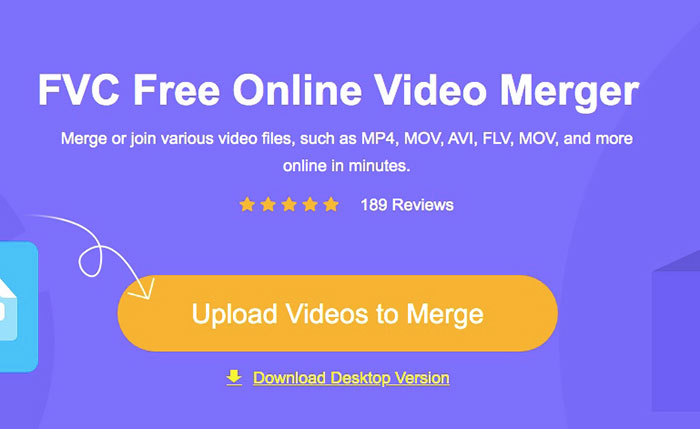
Step 2: Once you have uploaded the VOB files, you will go to the Merging videos interface. Here you can remove the existing clips and insert new ones. After that, you can arrange the sequence of VOB files before joining them into one movie.
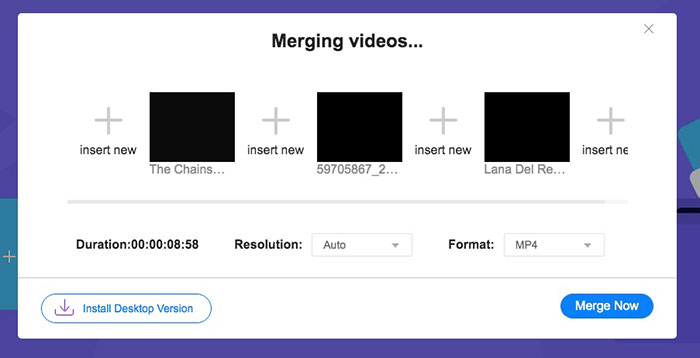
Step 3: To merge VOB files for different devices, you can select the resolution and format from the Resolution and Format list respectively. If you are satisfied with the output file, you can click the Merge Now button to merge the VOB files.
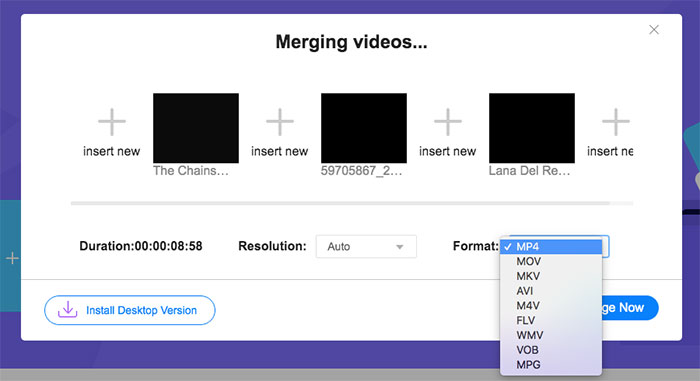
It is a simple method to combine VOB files, but it takes a long time to upload and combine large files, especially when you want to preserve the original video quality of the VOB files.
Part 2: How to Join VOB Files from Different Resources
How to combine the VOB files directly from a DVD? Aiseesoft Video Converter Ultimate is an all-in-one solution to merge VOB files from different resources. Whether you need to extract and join VOB from a DVD/DVD folder, or merge downloaded VOB files, it should always be the initial choice. Moreover, there are some advanced editing features to polish the VOB files.
- 1. Combine the VOB files downloaded or extract from DVDs directly.
- 2. Tweak the video resolution, frame rate, video codec, and others.
- 3. Support VOB files with 720P, 1080P, or even 4K-resolution.
- 4. Provide advanced editing features to trim, apply filters, and more.
Free DownloadFor Windows 7 or laterSecure Download
Free DownloadFor MacOS 10.7 or laterSecure Download
Step 1: Once you have extracted the desired VOB files, you can add the ripped the VOB or MPG files from a DVD into the program again and adjust the sequence of them. Moreover, you can also add more other video files, such as MP4 files you want to combine.
Step 2: After that, you can select the output video format, such as MP4. It enables you to tweak the video codec, resolution, and more others. Moreover, you can also trim the files, apply a video filter, add a watermark, and even compress the videos according to your requirement.
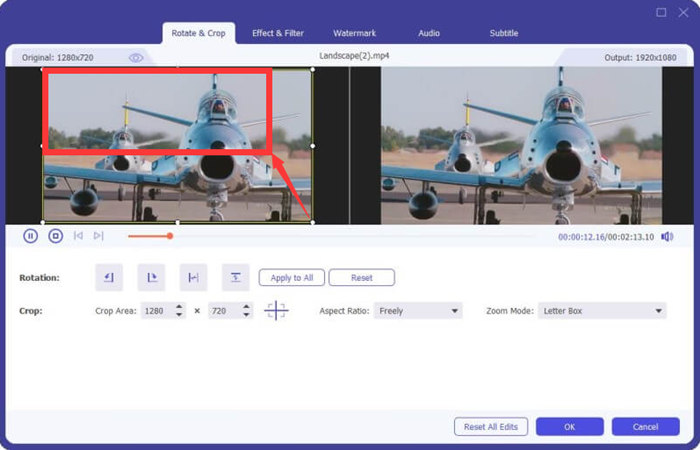
Step 3: Of course, you can also edit the VOB files before joining VOB files. If you are satisfied with the video, you can check the Merge into one file button on the left side of the Convert All button. Then click the Convert All button to combine VOB files into one movie.
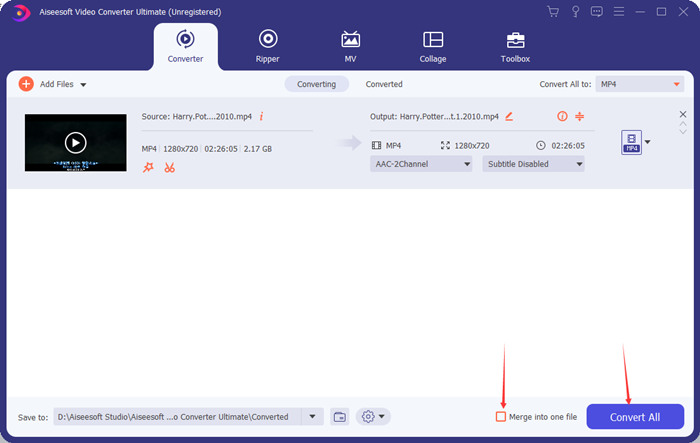
Further Reading:
Reduce VOB Files Size Online for Free
Part 3: FAQs about Merging VOB Video Files
What is a VOB file?
VOB stands for Video Object. It is a type of container file format. A VOB file contains multiple files, which including audio, video, subtitle, menu, and DVD content information. Most of the mainstream media players are all able to play VOB video files.
Should I combine VOB files to MP4?
Yes. Since the VOB file is not a frequently used video format, especially when you need to play the movies on a smartphone or tablet. When you join VOB files, you can combine the videos into MP4 format, which is compatible with most devices.
Can I combine VOB videos with VLC?
Yes. Launch VLC media player, then you click the Media menu and choose the Advance Open Files option from the menu. Click the Add button under the File tab, to add the VOB files. Go to the Play button and click the Convert from the menu to join VOB files.
Conclusion
The article shares the best methods to combine VOB video files on Windows and Mac. If you only need to merge VOB files downloaded online, FVC Free Online Video Merger is a simple choice you can take into consideration. You can also use Aiseesoft Video Converter Ultimate to extract and combine the VOB files from DVD directly. If you have any queries, you can leave a message in the article.



 Video Converter Ultimate
Video Converter Ultimate Screen Recorder
Screen Recorder



