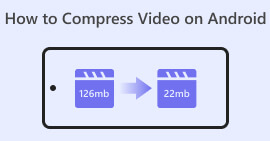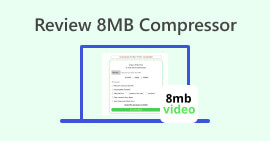How to Compress a Video Online to Save Storage Space
Video files can take a lot of storage space, especially those that were shot and saved in higher resolution. Well, this isn’t really a problem because that’s how quality video works nowadays, but when you have limited storage size and you need to save space, that’s where compressing them becomes a necessity.
It's essential to find ways to reduce file sizes without sacrificing too much of their quality. Also, it would be beneficial to make your videos easier to store, share, and stream online. With that being taken into consideration, in this article, learn how to highly compress a video online, and achieve a lossless quality of your compressed videos as it should.

Part 1. What is a Video Compressor
A video compressor is a tool designed to reduce the size of a video file without compromising its quality significantly. Yes, it’s meant to reduce the size without reducing much of the video’s quality. There’s always a misconception about video compressors and the idea that compressing a video would ruin its quality. If that’s the case, it’s not a video compression. Now, what a video compressor does is remove redundant data and optimize the video's encoding.
There are several things video compressors use to compress a video highly online. One common method is to reduce the bitrate, which is the amount of data used per second of video. Also, reducing the resolution or frame rate of the video can decrease video file size. Lastly, they use various algorithms to easily and effectively identify unnecessary data that can be removed.
Part 2. How to Highly Compress a Video Online Using FVC Free Video Compressor
The FVC Free Video Compressor is a web-based video size reducer that allows users to highly compress videos online. This tool is free and can shrink any 4K, HD, or SD videos. Moreover, you can easily customize your output video by adjusting its size, resolution, and bitrate with this tool. Don’t worry if you are not familiar with the specific parameters. You can simply adjust the video compression ratio and bitrate through a simple slider feature within the tool’s interface. Lastly, you can save your compressed video file to a bunch of video formats that you prefer, like MP4, MOV, MKV, AVI, M4V, FLV, WMV, VOB, MPG, and 3GP.
Main Features
● Wide support for input video formats like MP4, MKV, FLV, WMV, AVI, MTS, TS, MOV, and more.
● It can shrink any 4K, HD, or SD videos.
● Adjustable output settings.
● 30x faster compression speed.
● Allows batch video compression.
● No watermark for compressed video outputs.
Here’s how to highly compress a video online with FVC Free Video Compressor
Step 1. First, you need to access their official website, just search FVC Free Video Compressor on your web search engine.
Step 2. Once you’re on the tool’s interface, click on the Add Files to Compress button and import the video that you want to compress.

Step 3. Now, you can customize your video by changing its size, format, resolution, and bitrate. If you’re ready to compress your video, just click on the Compress button.
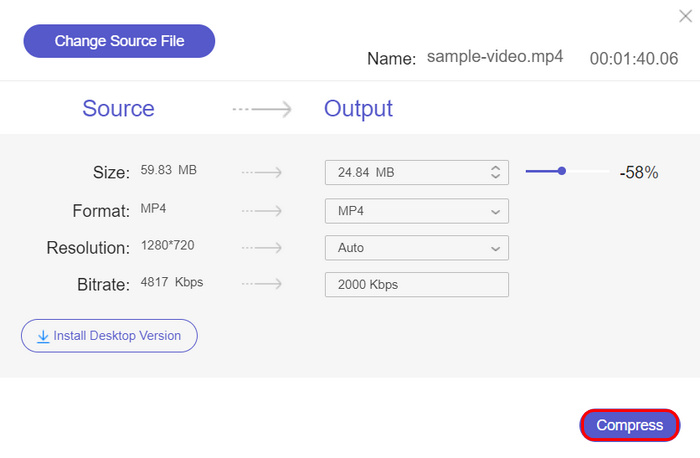
Indeed, the FVC Free Video Compressor is one of the most reliable and efficient tools for online video compression. Its simple interface, powerful features, and customizable options make it an excellent choice for users looking to compress videos online.
Part 3. What’s the Difference Compared with Apps
Any video compressor tool works best regardless if the tool is web-based or a software application. But to fully recognize the difference between using an online tool as a video compressor, various factors need to be considered.
• When it comes to portability, online video compressors compress videos on any operating system. Meanwhile, apps may be limited to specific platforms.
• For ease of use, online video compressor tools typically have a more straightforward interface, often designed for quick use without extensive knowledge, while apps may offer more advanced settings but come with a steeper learning curve.
• Another thing that needs to be considered is the storage. Since online tools don’t require installation, they save device storage space, whereas apps consume storage both for the application and any temporary files created during the compression process.
• As for Performance, dedicated video compressor apps may offer faster compression speeds compared to online tools since they don’t rely on internet connectivity for processing.
With this, using a web-based tool to compress a video online stays relevant and efficient, especially for users who prioritize convenience and accessibility. While apps may have the advantage of faster processing features, online tools excel in being lightweight, easy to use, and versatile across different devices.
Part 4. FAQs about Compressing a Video Online
Are there any quality losses using a video compressor?
When you compress a video, it is inevitable to experience some quality loss, but the loss shouldn’t compromise the entire quality of the video. Also, the tool used for the compression affects the quality of the compressed video. With that, you can use the best video compressors, like the FVC Free Video Compressor, to reduce the size of the video without suffering an obvious loss in quality.
Are there any file size limits for online video compressors?
Yes, there are various online video compressor tools that have file size limits. Some of them only allow users to upload videos of up to a certain size, while others may have stricter restrictions. If you're dealing with particularly large video files, it's important to check the file size limit of the online compressor you're using.
How long does it take to compress a video online?
The time it takes to compress a video online depends on various factors, such as the size of the video, your internet speed, and the efficiency of the compression tool. Smaller videos can be compressed in just a few minutes, while larger 4K or HD videos may take longer. Some tools, like FVC Free Video Compressor, offer faster compression speeds, but if your internet connection is slow, it may still affect the overall process time.
Can I compress multiple videos at once using an online video compressor?
Yes, many online video compressors, like FVC Free Video Compressor, offer batch compression, allowing you to compress multiple videos simultaneously. This feature is extremely useful if you have a large number of video files that need to be reduced, as it saves time by processing them all in one go.
Conclusion
Now that you know how exactly it is to highly compress a video online, it’s time for you to utilize this skill. Regardless of the reason you want to reduce the size of your video files, the best tool that you can always use to do it online is the FVC Free Video Compressor.
Ready to shrink your videos with ease? Start using FVC Free Video Compressor today and experience efficient, high-quality compression for all your video needs!



 Video Converter Ultimate
Video Converter Ultimate Screen Recorder
Screen Recorder