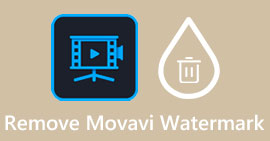How to Easily Remove Fiverr Watermark Offline and Online
Due to the pandemic, many people prefer to work in their homes. For that reason, many freelancing websites emerged online, and one of them is Fiverr. Fiverr is an online market and a freelancing website. However, buyers and sellers are having a problem removing the Fiverr watermark. We searched for solutions and found these amazing tools that can easily remove the Fiverr watermark. So, read this article if you want to remove the Fiverr watermark.

Part 1. Introduction to Fiverr
But what is Fiverr? As mentioned above, Fiverr is an online marketplace and a freelancing website used by sellers and buyers to buy and sell products online. Fiverr is one of the famous freelancing websites because of its large community. It offers high-quality services with no hourly rates. In addition to that, if you own a business and want to promote and sell your products, Fiverr can easily find the right freelancer to do the job for you. Fiverr also is a secured website and assures you that any payments are protected because they will not release any payment until you approve the work.
Moreover, you can promote a product using these options: Graphic & Design, Digital Marketing, Writing & Translation, Video & Animation, Music & Audio, Programming & Tech, etc. You will also not have difficulty using this freelancing website because it has a straightforward interface.
Now that you know about Fiverr let us move on to the next part, where you will learn how to remove the Fiverr watermark.
Part 2. Remove Fiverr Watermark Using the Ultimate Online Tool
Many people are searching for methods to remove the Fiverr watermark. We looked for solutions and tools to help you with that problem. Fortunately, we found the most outstanding Fiverr watermark remover that you can use online.
FVC Free Watermark Remover is the most outstanding tool that will help you remove the Fiverr watermark on your image. This software application is famous because it has an easy-to-use software interface, making it a beginner-friendly tool. Whatever format your image has, you can upload it on this app because it supports numerous image formats, including PNG, JPG, JPEG, BMP, and more. Also, it enables you to draw a polygonal outline or lasso tool to remove any watermark, logos, or text on your image. It also has different brush presets to choose the width of the brush to what you desire. Furthermore, this online tool has an erase to remove other unnecessary things from your image.
Pros
It is 100% free to use.
It is safe to use.
It enables you to easily remove any watermarks, such as texts, logos, images, etc.
Accessible on all web browsers, including Google, Mozilla Firefox, and Safari.
How to Remove Fiverr Watermark using FVC Free Watermark Remover:
Step 1. First, search FVC Free Watermark Remover on your browser or go to their website by clicking this link.
Step 2. And then, click the Upload Image button on the software’s main interface. Your computer files will prompt. Select your fiverr image, and click Open to upload it.
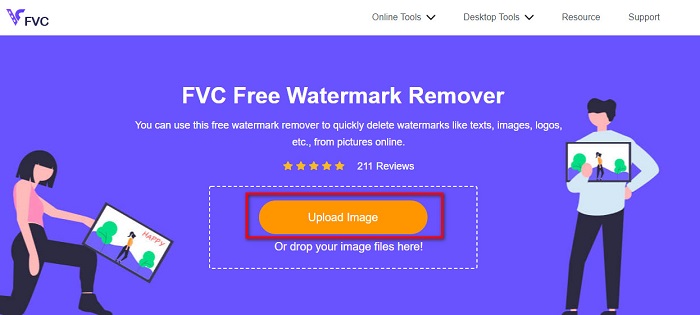
Step 3. Next, select the removing tool you want (Polygonal, Lasso, Brush). And then select the watermark area that you want to remove. This time, we will use the Polygonal tool as an example.
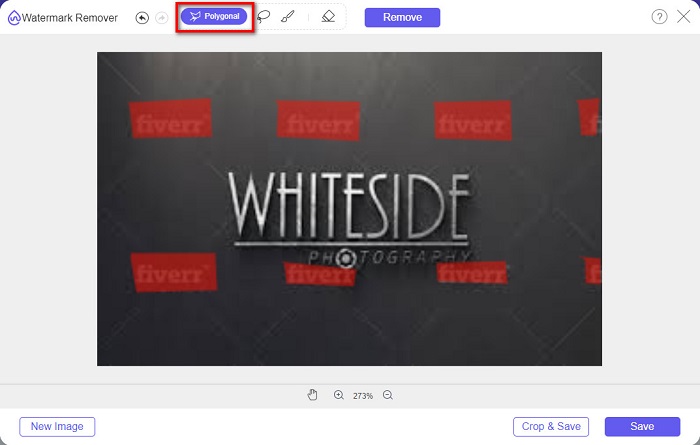
Step 4. Then click the Remove button to remove the watermark that you selected.
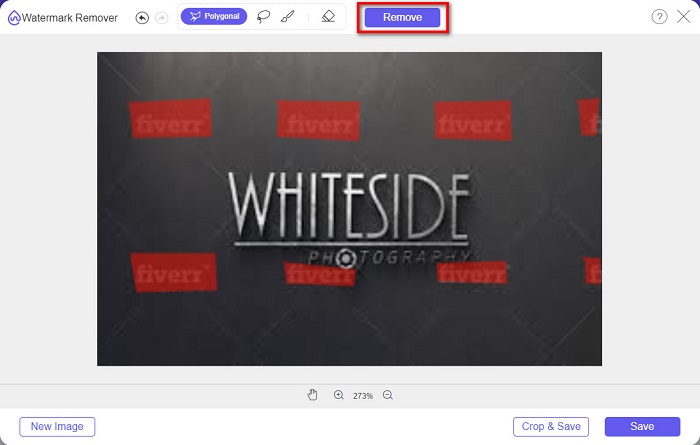
Step 5. You will observe that the watermark on your image is removed. Then, click the Save button to save your image on your device.
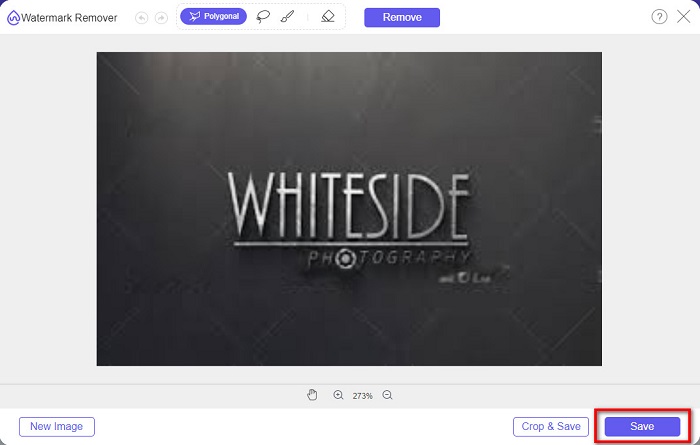
And that’s it! You can remove the Fiverr watermark on your image as easily as A-B-C. Also, you can use this software to remove watermarks from graduation pictures.
Part 3. Other Ways to Remove Fiverr Watermark
There are also some tools that you can use to remove the Fiverr watermark on your image. This part will give you more choices to choose which tool you want. Therefore, read this part comprehensively.
WatermarkRemover.io
WatermarkRemover.io is an online watermark remover that effortlessly removes the watermark on your image. This online watermark remover uses an AI algorithm that can predict the location of the watermark on your image. It also has a color separation feature where it segregates the color of the watermark from your background. But do not worry because it recreates the background after the process. What’s fantastic about this tool is that it can remove different watermark presets in your image.
Pros
- It uses automatic detection of watermarks.
- It is a user-friendly tool.
- No installation is required.
- It does not contain any disturbing ads.
Cons
- You will experience a slow loading process if your internet connectivity is slow.
Step 1. On your browser, search WatermarkRemover.io. Then, on the main interface, click the Upload Image button.
Step 2. And then, wait for your image to be uploaded. You will see that the watermark on your image will automatically be removed.
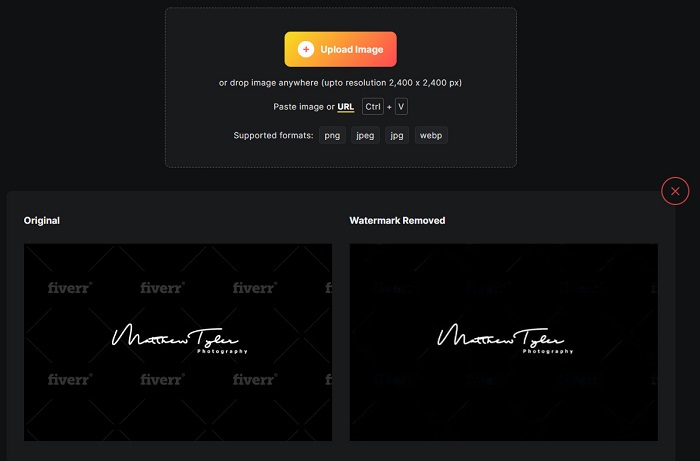
Step 3. Finally, click the Download Image button to download your image on your device.
Imgkits
Another online watermark remover that you must use is Imgkits. This online tool is famous because it has a simple user interface, making it user-friendly. It also comes with many removing tools presets, such as smear repair, tick repair, and polygonal. And if you committed a mistake, you can just restore your image. In addition, unlike other online tools, Imgkits does not contain any ads. However, many users are experiencing dissatisfaction because there are times that the watermark will not completely disappear. Nevertheless, it is still convenient to remove the watermark on your image. This tool is also a photobucket watermark remover.
Pros
- It supports the most common image formats, like PNG, JPG, BMP, and WEBP.
- It has an intuitive user interface.
- It is free and safe to use.
Cons
- It is internet-dependent.
Step 1. Search Imgkits on your browser, then go to their main page. On the software’s main interface, click the Upload Image button.
Step 2. And then, choose the remover preset that you want. Then, select the watermark area on your image. You will see that the watermark will be erased automatically.
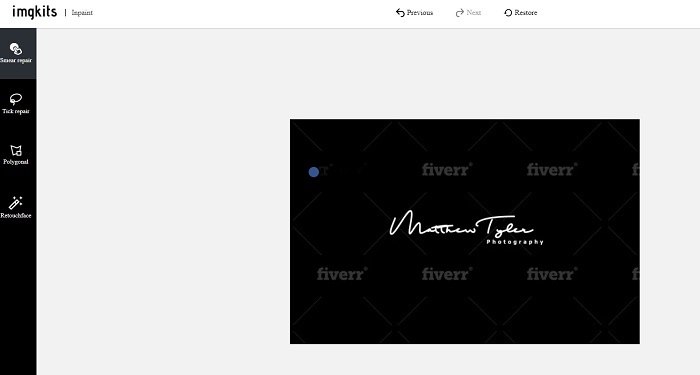
Step 3. Click the Download button to finish the process and download your image.
Part 4. FAQs about Removing Fiverr Watermark
Are there apps that can remove watermarks?
Yes. You can download apps on your android that can remove watermarks. Some of them are PicLab, Photo Retouch, AirBrush, and more.
Does removing the watermark on your image ruin the quality?
There are watermark removers that will affect the quality of your image when you remove the watermark. Some tools will leave marks on the area of the watermark that you removed.
Why should you not put a watermark on your photos?
Many photographers do not put a watermark on their photos because watermarks are an eyesore and can reduce the attractiveness of your photo. However, watermarks are also necessary because they indicate the originality of your image or video.
Conclusion
And there you have it! Those are the tools that will help you remove the Fiverr watermark. It is now in you what tool you will use to remove the Fiverr watermark. Any of the tools presented above will help you conveniently remove watermarks. But, if you want a watermark remover with the best features and the simplest user interface, use FVC Free Watermark Remover.



 Video Converter Ultimate
Video Converter Ultimate Screen Recorder
Screen Recorder