Compress M2TS – 2 Efficient Ways to Reduce AVCHD M2TS Video Size
When you have some M2TS video files from a Blu-ray disc, how do you compress M2TS to a smaller size? M2TS is short for MPEG-2 Transparent Stream that contains all the details of audio and video contents. Since the M2TS files are large, you should reduce the size of AVCHD M2TS before saving to Cloud service or media library. Just learn more about the 2 efficient ways to compress M2TS files from the article.

Part 1: How to Compress M2TS Online for Free
When you need to compress some large M2TS files from Blu-ray, Free Video Compressor is one of the best M2TS video compressors without limitation. It enables you to shrink the large video with the resolution, sample rate, file format, and more other settings. Moreover, it enables you to compress the M2TS video online without registration.
- 1. Compress M2TS, MTS, MPEG-2, and more other file format within clicks.
- 2. Tweak the resolution, bitrate, video format, and video size as required.
- 3. Shrink the M2TS files without size limitation within a batch process.
- 4. Provide 30x faster compression speed than other free online tools.
Step 1: To compress your M2TS video online, you can go to the online video compressor and click the Add Files to Compress button to download the installer. After that, you can click the button again to import the M2TS files you want to compress.

Step 2: Once you have uploaded the videos, you can adjust the different parameters for M2TS files, such as Size, Format, Resolution, and Bitrate according to your requirement. After that, you can click the Compress button to export the compressed M2TS files.
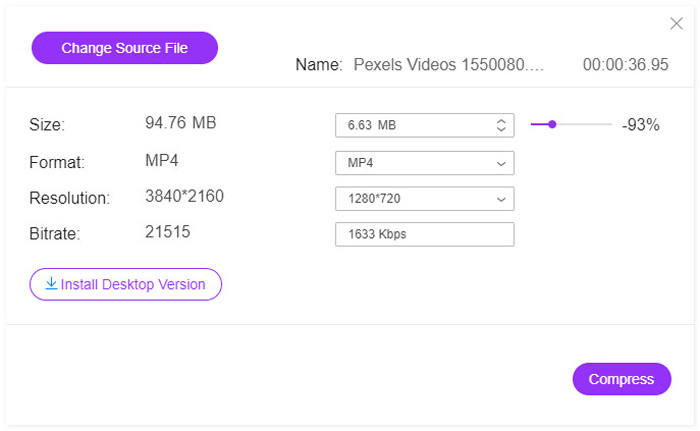
Part 2: Best Way to Compress Blu-ray M2TS Files
When you want to compress M2TS from Blu-ray, Video Converter Ultimate is the ultimate solution to extract and compress M2TS videos. It enables you to convert M2TS, Blu-ray disc, BD folder, and ISO images to the desired video formats. It enables you to tweak the M2TS videos with bitrate, resolution, video codec, sample rate, and more others.
- 1. Compress the M2TS directly, or convert and compress video from Blu-ray.
- 2. Tweak the video codec, bitrate, resolution, sample rate, and other settings.
- 3. Provide hardware acceleration to shrink the M2TS videos with a fast speed.
- 4. Advanced editing features to cut, trim, crop, and merge M2TS files.
Free DownloadFor Windows 7 or laterSecure Download
Free DownloadFor MacOS 10.7 or laterSecure Download
Step 1: Download and install Video Converter Ultimate, you can launch the program on your computer. Choose the Rip menu to extract the M2TS videos from a Blu-ray disc. You can also click the Convert button to import the M2TS files from your computer.
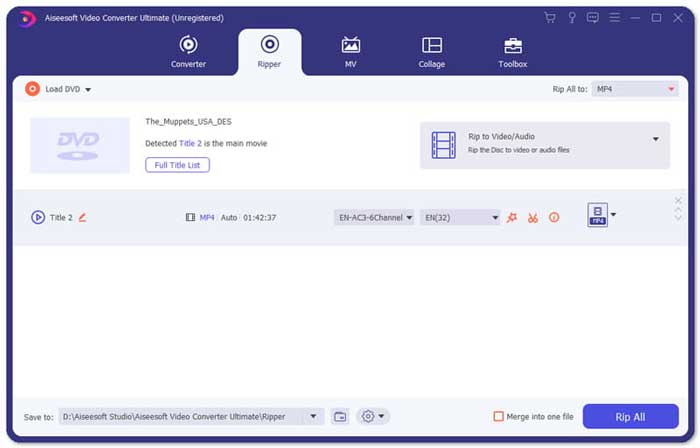
Step 2: Click the Tool menu on top of the main interface. After that, you can click the Video Compressor option. Then you can import the desired M2TS video into this program. Tweak the resolution, bitrate, video codec, and more other settings to compress M2TS files.
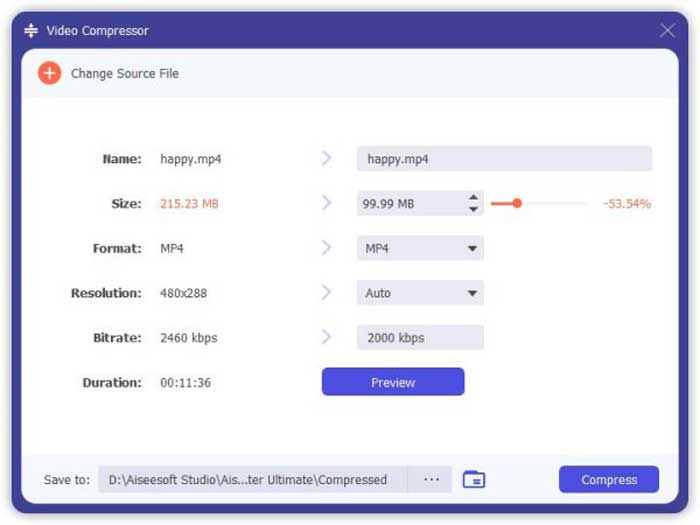
Step 3: When you need to reduce the video size of the M2TS files, you can also use the Trim feature of Video Converter Ultimate. Just select the start point and the endpoint to cut out the desired video before clicking the Save button to get the desired M2TS video.
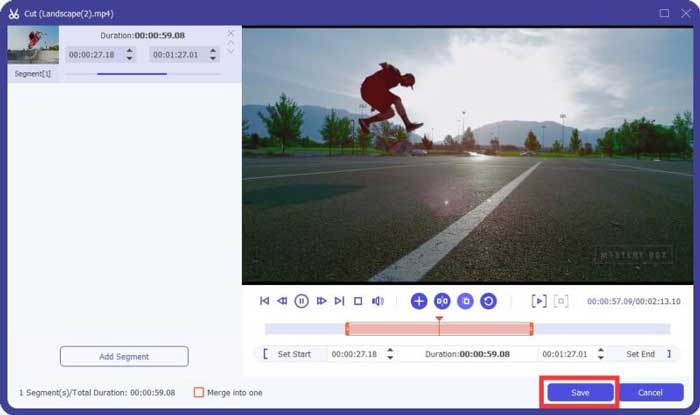
Part 3: FAQs of How to Compress M2TS Files
1. What is the M2TS File Format?
M2TS is a video container format for high definition video files on Blu-ray and AVCHD. The file extension is also used for Blu-ray Disc Audio-Video (BDAV), but without the menu and interactive. It is high in quality and large in size, when you need to share the M2TS files, you should compress M2TS beforehand.
2. How to Reduce the Size of M2TS Blu-ray to DVD?
If you need to compress the M2TS Blu-ray to DVD, or shrink the Blu-ray disc, you have to use a Blu-ray to DVD converter. Of course, you can also take advantage of the video converter to extract the video from a Blu-ray disc to a DVD-compatible video format.
3. How to Compress M2TS Video for an Android Phone?
When you need to compress M2TS videos for an Android phone, you can simply convert M2TS to MP4 video format. Since the MPEG-4 video codec is a lossy video codec, it will reduce the M2TS files to a compatible video format for Android phones.
Conclusion
This article shares two effective ways to compress M2TS files. If you want to compress your M2TS files online without any charge, Free Online Video Compressor should be the choice. But when you need to extract the M2TS from Blu-ray directly, Video Converter Ultimate is the ultimate solution you have to take into consideration.



 Video Converter Ultimate
Video Converter Ultimate Screen Recorder
Screen Recorder



