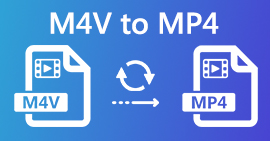How to Combine Multiple MP4 Files Within 3 Steps
It is very common to get an idea of combining multiple MP4 video clips into one single file, whether you download some episode or movie clips, or record some short videos.
Things get tricky when you do not know what video merger can do as it claims.
No worry, and we have tried out more than 30 methods and have come up with the top 6 ways to join MP4 files on Windows, Mac, and online.

Part 1. Combine MP4 files on Windows and Mac (2 Ways)
The safe way to combine MP4 files is doing the whole process on your computer, instead of uploading them online. Here are 2 ways to put multiple MP4 videos together on Windows and Mac.
Free Combine MP4 Files into One File on Windows & Mac (Simple)
To quickly merge MP4 files, we recommend Free Video Converter. As its name replies, it is the free video converter, but it also allows you to rearrange the videos in the order you want and convert them into other formats as you wish.
Follow the simple steps mentioned below to know-how.
Step 1. Add MP4 files
Free download this free MP4 joiner on your computer. Install it by following the on-screen instructions and run it immediately.
Free DownloadFor Windows 7 or laterSecure Download
Free DownloadFor MacOS 10.7 or laterSecure Download
Click Add File(s) to import the MP4 files you want to join. It supports 1080p HD, and you can combine the HD files.
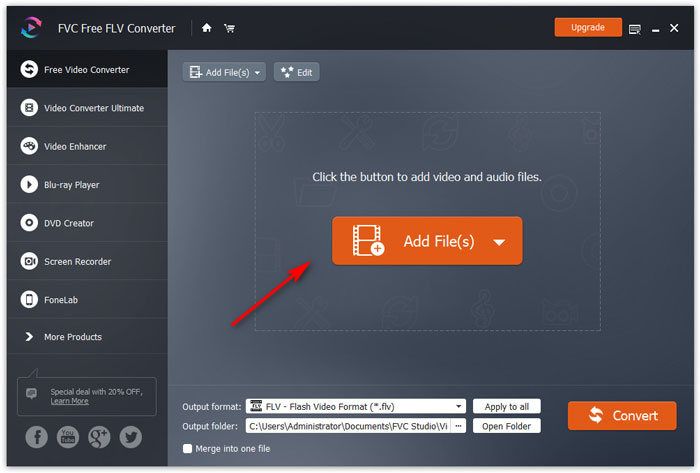
Step 2. Combine MP4 files
After loading all the MP4 files, click the arrow-down or arrow-up icon on the right side to move up or move down the video order. After that, select the checkbox of Merge into one file at the bottom.
If you want to convert the video format, just unfold Output format to choose the video format you want to convert.
Finally, click Convert to start combining MP4 files.
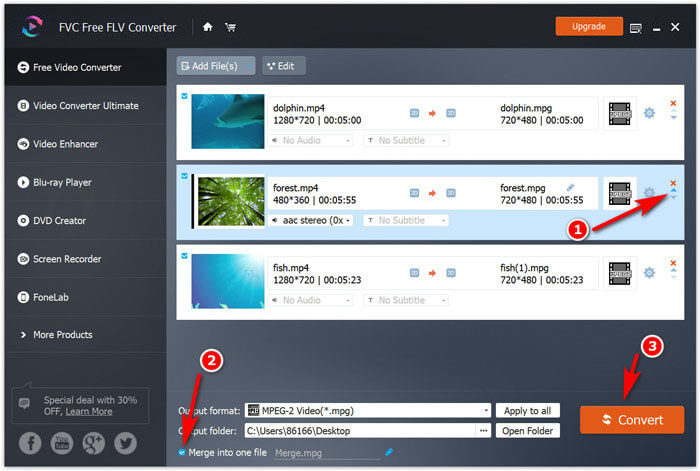
Merge Multiple MP4 Files into Single One on Desktop (Advanced)
The other way to join MP4 video clips on Windows or Mac compute is taking Video Converter Ultimate.
It is the all-in-one desktop software with video editor and converter. It is capable of arrange the video order by dragging and dropping easily. Moreover, it offers the splitter feature to split video into clips and rearrange the order within a video file. Whether you want to combine MP4 files or MOV, WMV, MKV, AVI, WebM, FLV, SWF, etc., in 4K and 1080p HD or merge audio files like MP3, FLAC, AIFF, WMA, WAV, M4R, etc., it can do it with ease. What’s more, you can benefit from the following points:
- Merge and convert video and audio over 1000 formats.
- Edit video effects (split, rotate, watermark, crop, filter, etc.).
- Edit audio track and subtitle for the merged MP4 file.
- Enhance video quality, and edit ID3 tag, compress videos, etc.
Free DownloadFor Windows 7 or laterSecure Download
Free DownloadFor MacOS 10.7 or laterSecure Download
To combine MP4 files, no special tech knowledge is required. The process starts with downloading the desktop MP4 joiner software via the download link above.
Step 1. Add MP4 files
After the successful installation, open this software. Click the big plus button in the middle to add multiple MP4 files.
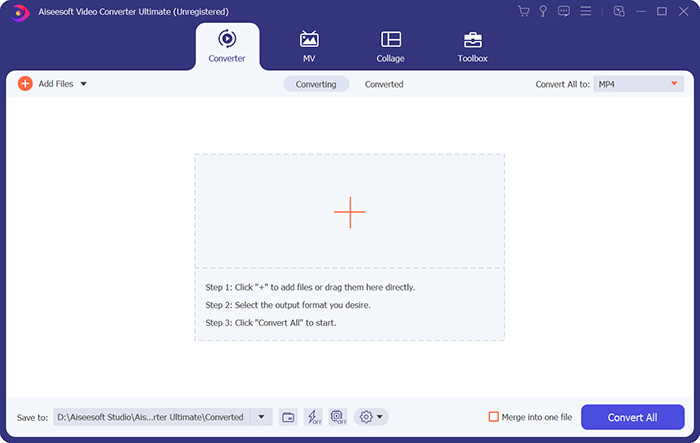
Step 2. Arrange MP4 files’ order
Here you can hover your mouse over the MP4 file and drag and drop the MP4 file into the order you want. Alternatively, click the arrow-down or arrow-up icon to adjust the video order.
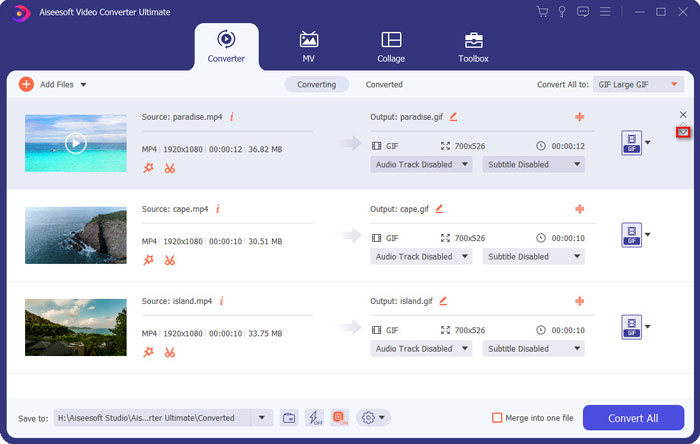
Step 3. Combine MP4 files
After arranging the order well, just tick the box of Merge into one file, and click Convert All to start joining MP4 files into one single file.
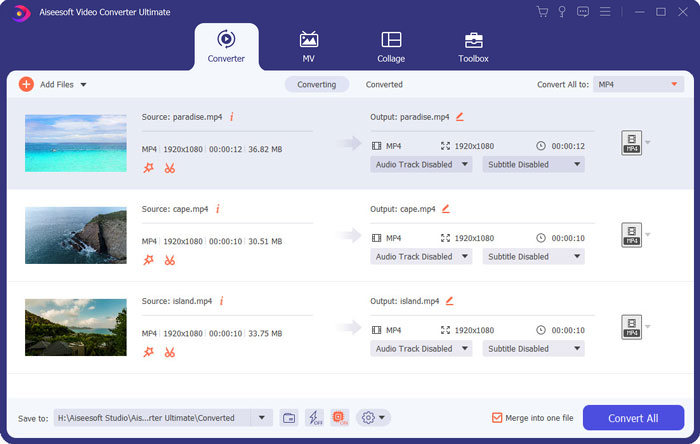
Part 2. Merge MP4 Videos Online (4 Ways)
Free online MP4 joiners are what can help you combine files. They come in handy without downloading any desktop software. The drawback are as follows:
1. The processing speed is slow.
2. Not all the MP4 files are guaranteed 100% safe.
3. There are file size or times’ limitation.
Surely, if you do not mind the above points, Let’s dive right in.
Free Online Video Joiner
Free Online Video Joiner is the 100% free MP4 files merger software online. It can combine a wide range of video formats like MP4, MOV, MKV, WMV, AVI, 3GP, SWF, FLV, DAT, VOB, etc. Moreover, its is simple to put multiple MP4 files together in 2 steps. Highly supporting 1080p HD videos, you can merge MP4 files without converting or convert to MOV, MKV, AVI, FLV, MPG, VOB, etc. No file size limit, and you can combine as many as you have.
Here’s how to get started:
Step 1. Open this free online MP4 joiner page on your browser on computer. Click Add Videos to Merge button to upload MP4 files by the order that you merge.
Step 2. Select resolution and output format and click Merge Now button to choose the destination to store the merged file.
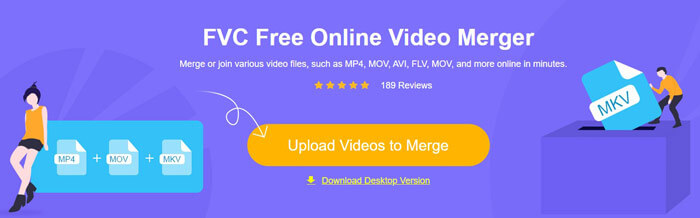
clideo
clideo is the free online tool to merge MP4 files into one file. It lets you upload the MP4 files from local hard drive or Google Drive, Dropbox even the URL. It is simple to adjust the video order by dragging and dropping. Before output the merged file, it also lets you crop the MP4 videos in 1:1, 16:9. 9:16 and 5:4 and preview file.
There’s only one caveat: The merged MP4 file will be included with a watermark. For removing it, you have to upgrade its premium version.
Step 1. Open this online MP4 joiner via your browser on Windows or Mac. Click Choose files button to upload the MP4 files locally or online.
Step 2. Rearrange the video order by drag-and-drop and optionally use the crop feature. Optionally, you can also add music for the merged file. Click Merge to start combing the MP4 files.
Step 3. While it is done, just click Download to save the merged MP4 file into your computer.
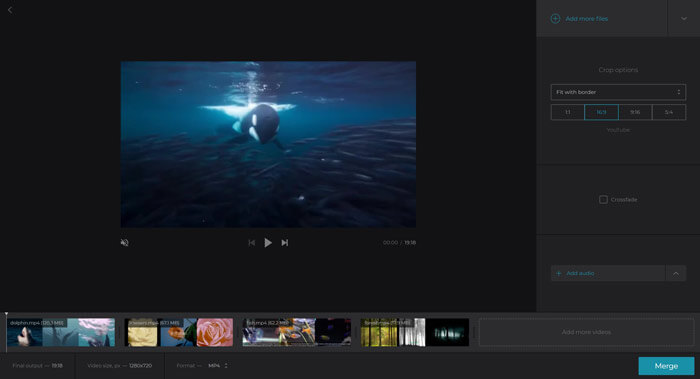
Online Converter
Online Converter is the free online video converter to convert MP4 files and other formats. Merging MP4 files is one of its extra features. It can combine MP4, AVI, FLV, MOV, 3GP, MKV, WMV and more, into one file. The MP4 video order is controlled by the order you upload online. You should be clear that the maximum file size you can combine is 200MB and only upload 4 files at the maximum.
The steps are pretty easy.
Step 1. Select more than one MP4 files by clicking Choose File button. Repeat the steps to upload the maximum 4 MP4 files. If you want to remove one of the MP4 files, you have to click clear all and upload them again.
Step 2. Click Merge to start combining the MP4 files.
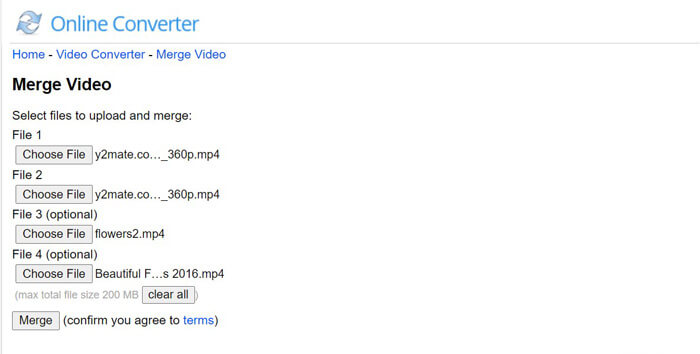
WeVideo
WeVideo is the powerful video editor online. Surely, it can stich MP4 files for you online. It is professional to create movies and videos with powerful editing tools and features like text, transitions, background and more. Similar to iMovie, it lets you edit the video via the timeline, and you can arrange the video order by dragging. While editing, you can also preview the effects in real-time.
Now, let’s breakdown the exact process.
Step 1. Go to WeVideo online site, and sign into your account. Choose Video from the type and select the video ratio.
Step 2. Upload your MP4 files from local drive into its library.
Step 3. Drag the video file into the timeline, and drag them to arrange the order. It also lets you split the MP4 file in the timeline and add the audio track directly.
Click Finish to choose the export video resolution from 720p HD, 1080p HD, or 4K based on your plans to publish your merged MP4 files online.
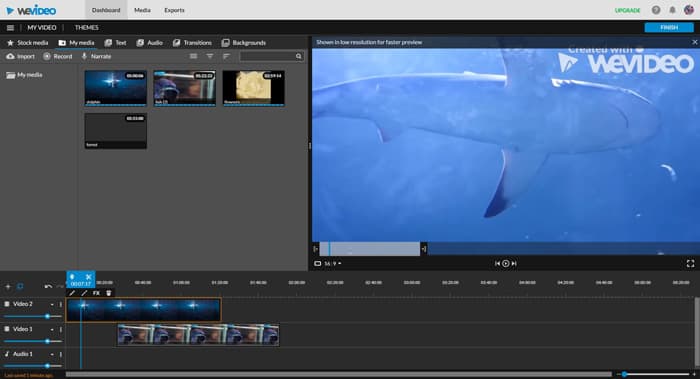
The fact that the program is hosted on cloud to store your content. However, its price is too high compared to other free MP4 video merger in the market.
Part 3. FAQs of Joining Multiple MP4 Files
How do I combine MP4 files in VLC?
You cannot combine MP4 files directly like converting a video, but use the command line to join MP4 files together in VLC. You can refer to this detailed guide (https://wiki.videolan.org/VLC_HowTo/Merge_videos_together/) to merge videos together.
Does HandBrake combine MP4 files?
Unfortunately, it does not. HandBrake is the open-source video converter to convert MOV, WMV, WTV, etc., to MP4 with simple editing features like filter, crop, etc., but it cannot combine MP4 files.
Does Free Online Video Joiner add watermark?
No. Free Online Video Joiner is the free online MP4 combiner without watermark or file size limit.
Conclusion
To create a DVD or watch a full movie or episode, combining MP4 videos are very frequent. This page collects the top 6 MP4 joiner software to help you put multiple MP4 videos into together. You can conveniently complete it online or on Windows or Mac computer.
Which way is your favorite one?
Go ahead and leave a comment below right now.



 Video Converter Ultimate
Video Converter Ultimate Screen Recorder
Screen Recorder