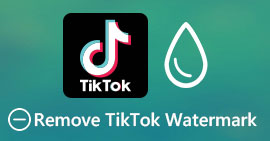Greatest Video Watermark Remover Applications for Desktop and Phones
Are you looking for an excellent video watermark remover application for your pc and phone? Then this article is worth reading. Nowadays, people love watching movies, video clips, highlights, slideshows, and other videos they can see on the internet, phones, televisions, and more. But sometimes, some of your favorite videos have a watermark on them. Because of this, you become irritated and disappointed instead of enjoying your favorite movies or videos. Also, you can’t even see the whole part of the video on your screen. Thankfully, you can use software applications to remove watermarks from your videos using your computers, iPhones, and Android phones. Also, with these applications, you can enjoy watching your videos without being disturbed by unnecessary objects on your screen. If you want to know these excellent and effective video watermark removers for your devices, read this article up to the end.

Part 1: Best Video Watermark Removers for PC and Mac
1. Video Converter Ultimate
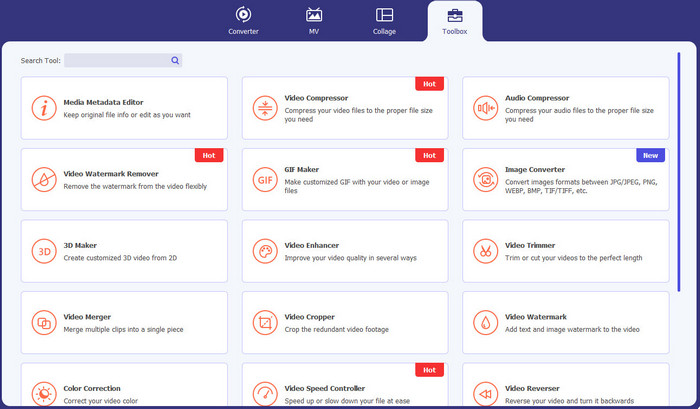
Video Converter Ultimate is the application you can use if you want to remove unnecessary objects from your videos, such as watermarks, text, logos, and signatures. Also, this application is one of the best video watermark remover apps you can utilize. Furthermore, you can remove watermarks without losing their quality. In addition, Video Converter Ultimate is an easy-to-use, free application. It is also accessible on Mac and Windows, which is very convenient for users. Moreover, this software is not only reliable in removing watermarks from your videos. Video Converter Ultimate supports various file formats, such as MP4, MKV, FLV, AVI, MOV, and more.
Free DownloadFor Windows 7 or laterSecure Download
Free DownloadFor MacOS 10.7 or laterSecure Download
Pros
- Perfect for beginners.
- The removal process is safe and fast.
- Available on Mac and Windows.
- Easy to utilize.
- Can convert various file formats.
Cons
- For more advanced features, purchase the software.
2. 123APPS
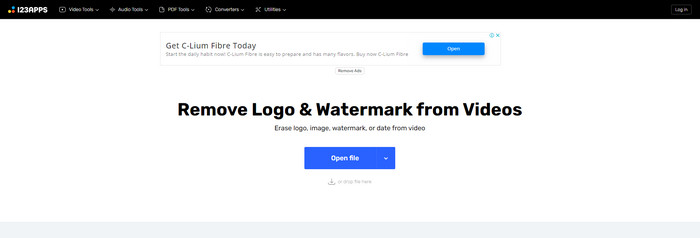
If you are looking for a watermark remover video free online, you can use 123APPS. This online tool can remove unnecessary objects from your videos, such as watermarks, logos, texts, and more. In addition, this application supports different types of file formats like MOV, AVI, WMV, MP4, and more. Also, 123APPS has an intuitive interface, which you can easily use. You can remove watermarks in just a few clicks, which is suitable for beginners. Moreover, this application's video editing tool is responsive and fast; you don’t have to download anything on your computer. Everything is available online. Furthermore, it has more features you can enjoy, like a video converter, audio converter, image converter, trim videos, crop, rotate, change volume, change video speed, and more. However, the saving process of this application is too slow, and the area of the watermarks gets blurry.
Pros
- Has a data protection standard.
- Convenient to users.
- Easy to utilize.
Cons
- It can’t operate without an internet connection.
- The saving process is too slow.
- Limited features.
3. Apowersoft Online Video Watermark Remover
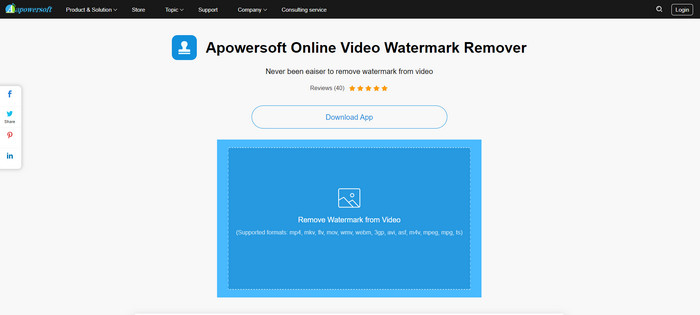
If you are looking for another remarkable online tool you can use to remove watermarks from your videos, Apowersoft Online Video Watermark Remover is one of the best applications. Using this online tool, you can remove watermarks from your videos easily. In addition, it is a simple and easy-to-use application, which is good for starters who want to remove watermarks. You can also remove watermarks from your images using this tool, which is very convenient for users. It is an online tool, so you don’t need to download the application on your computer. However, the free version of this application is minimal and has a file size limit, which is 50Mb. Also, uploading and removing the watermarks on the videos takes too long.
Pros
- No privacy risk.
- Has a simple interface, which is good for beginners.
Cons
- Limited features.
- Too long to upload and remove watermarks.
4. UniConverter
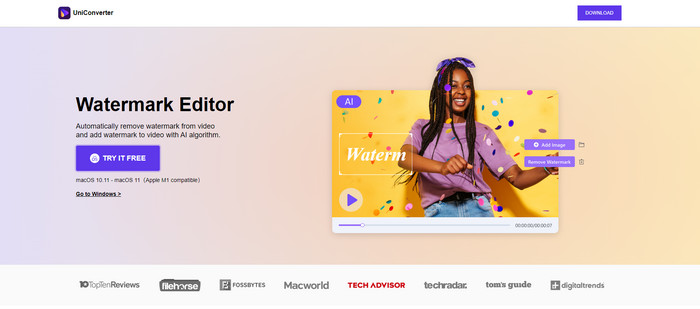
UniConverter is another best video watermark remover software you can use on your Mac and Windows computers. This application can be used for free. UniConverter can assist you in eliminating some disturbing pieces on your videos/movies, like logos, watermarks, text, and more. In addition, you can also encounter some wonderful features you can use, like video and audio converter, compressor, editing audio and video, merging video, noise remover, changing the video background, watermark editor, and more. However, the free trial version of this application is limited in terms of features. Also, if you want to purchase the software, you must prepare a large amount because it is costly.
Pros
- Easy to use.
- Nice interface.
Cons
- The application is expensive.
- Limited features for a free trial.
5. Movavi
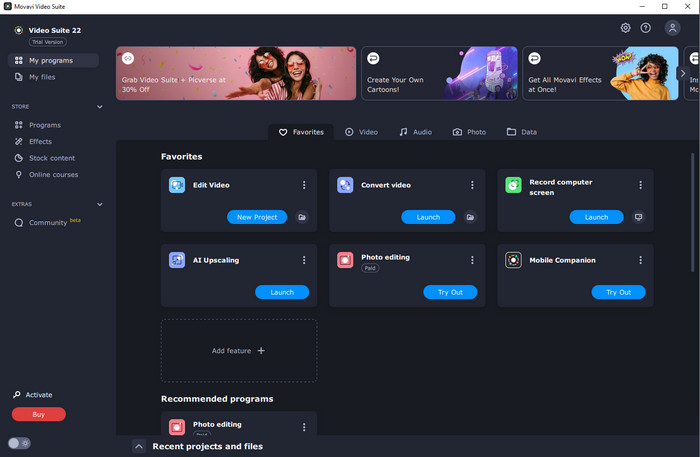
Suppose you are looking for an excellent and reliable application you want to use and purchase for removing watermarks, then the best application you can buy is Movavi. This application is practical and helpful if you want to remove watermarks, logos, and more from your videos. Aside from removing watermarks from your videos, Movavi also has excellent and remarkable editing tools in this application, such as cropping videos, color correction, and more. However, in terms of the saving process, it is too slow.
Pros
- Doesn’t limit access to the features during the free trial period.
- Easy to use.
- Suitable for advanced users and beginners.
- Has a simple interface.
Cons
- There are some issues regarding the refund policy.
- Need to purchase the application to enjoy using it longer.
6. ManyCam
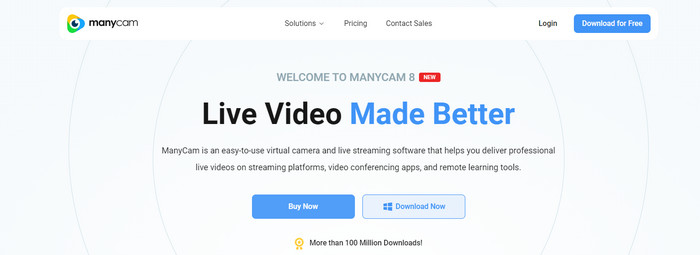
ManyCam is another free video watermark remover software you can use for your computer. If you want to remove watermarks from your videos with this software, you must first purchase or activate the subscription on the ManyCam application. In this way, you can remove watermarks from your videos. At the same time, if you are saving your videos from ManyCam, your videos won’t get watermarks. Moreover, you can also use ManyCam to stream games, do tutorials, broadcast, and more.
Pros
- Have more features than other tools like virtual background, 3D mask effects, etc.
- Perfect for gamers and streamers.
- Suitable for advanced users that like editing.
Cons
- Activating the subscription is very expensive.
- Not suitable for beginners.
- Some features are complicated, like layer settings and effects.
Part 2: Best Video Watermark Removers for iOS and Android
1. Video Eraser - Remove Watermark
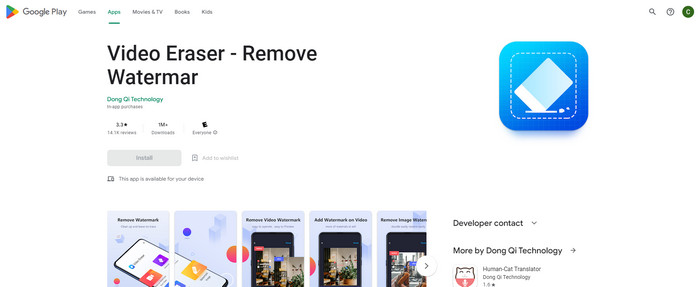
If you are interested in the most reliable and best video watermark remover app for Android, then the application you can use is Video Eraser. This application is a powerful watermark remover. It helps you to erase unnecessary objects from your videos and images. It is also an easy-to-use application, which is perfect for beginners. You can erase watermarks in just a few steps. In addition, video editing has different tools you can use, such as adding text and icons to videos, cropping videos, trimming videos, and more. The great part is that you are able to download this application on your Android device for free.
Pros
- Fast and efficient.
- Simple to utilize, which is suitable for new users.
- Have great features, like removing watermarks from both videos and images.
Cons
- In removing the watermarks on your videos, the area will get blurry.
2. FDCTool - Add and Remove Watermark
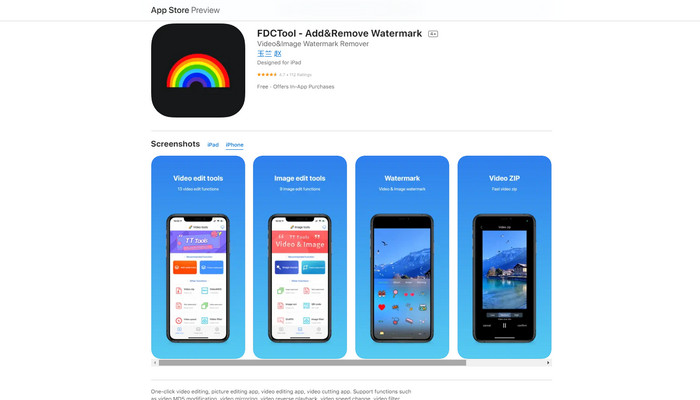
If you are looking for another best video watermark remover app for your iPhone, then you can use FDCTool. It can guide you to efface distracting objects from your videos, movies, and clips, such as watermarks, logos, texts, etc. Moreover, it also has excellent features, like picture editing, video editing, video cutting, adding text to a video, etc. Lastly, using this reliable application, you can remove any watermarks effortlessly with a few uncomplicated processes.
Pros
- Good for new users.
- Fast in terms of the saving process.
- Removing watermarks without quality loss.
Cons
- It has limited features.
Part 3: FAQs about Video Watermark Remover
What is the most recommended Video Watermark Remover?
The excellent and recommended video watermark remover you can use is Video Converter Ultimate. It allows you to remove unnecessary objects like logos, text, images, and more.
Can I remove stickers using video watermark removers?
Yes, of course! You can remove the stickers on your videos using video watermark removers. All you have to do is to look for a great application with watermark remover and use it to remove the stickers from your videos.
Is it safe to remove watermarks online?
Yes, it is! There are online tools that you can trust. Most of the video watermark removers online are secure and safe.
Conclusion
Removing watermarks from your videos has a good impact on the viewers. Therefore, we can conclude that video watermark removers are essential. It makes your video more engaging to watch, and it won’t make you feel disappointed. In addition, if you want to remove the watermark from your videos, the best application you can utilize is Video Converter Ultimate.



 Video Converter Ultimate
Video Converter Ultimate Screen Recorder
Screen Recorder