[2021] What Are the 5 Best Backwards Generators Available on PC and Mac
Some of the most famous music videos you've already heard and watched have hidden messages if you play them backwards. Most of them are intentionally included in the music video and some are not. So, if you want to find out the hidden message on the song then try to know what backwards generator playback is available. In this list we save you a lot of time searching for what you should use and sum-up the top 5 best playback reversers on the web.

Part 1. Top 5 Backwards Generators Available [Offline and Online]
Top 1. Video Converter Ultimate
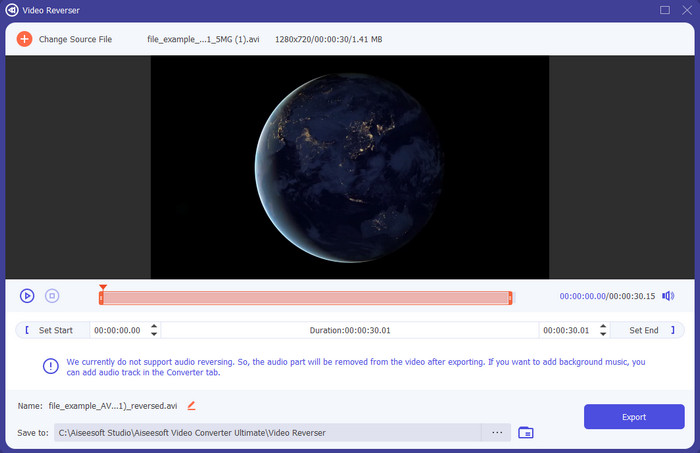
First in this list of the best backwards generators is the phenomenal Video Converter Ultimate. This software lives up to its reputation as the ultimate tool that performs great whether uploading or downloading. A lot of its customers have been satisfied because of the performance, capability, strength points and more. If you want to have the best output then it is a must to use this tool because it is easy and reliable as well. And because of the advanced feature this software provides you will need to spend a couple of your money to be able to access it. However, the satisfaction the tool provides is much greater if we were about to compare it to the other tool. So, whether you are a Windows user or Mac you can still use this and no need to worry because all of the features on Mac are presented on Windows and vice versa.
Free DownloadFor Windows 7 or laterSecure Download
Free DownloadFor MacOS 10.7 or laterSecure Download
Pros
- It has a built-in hardware acceleration to have a fast compression.
- Overall performance of the tool is phenomenal compared to the other tools.
- Interface of the tool is sensational to look at.
Cons
- Need to spend money before you can download this, although it is not that expensive.
Top 2. iMovie
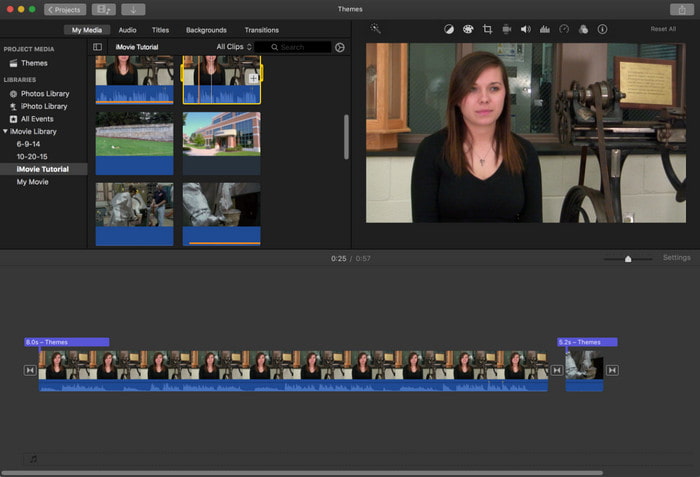
The best Mac pre-installed editor you can use to make your video as astonishing as possible. iMovie is one of the apps you can get for free if you have a Mac. This editor already proves that editing can be done easily with the help of this software. However, this doesn't have advanced editing features that you would likely use to make your video impressive. Also, the tool is a bit hard to use for those who don't have an idea how to edit. And most of the tool functions are hidden to a drop-down button which can lead to a bit of hassle for users. Moreover, if you have a Mac then we suggest that you try this backwards song generator for free.
Pros
- One of the top-of-the-line editor software in this list.
- Access it for free on Mac OS.
- The interface of the tool looks elegant with the touch of semi-pro features.
Cons
- It is not the best choice for a beginner who doesn't have experience in editing.
- Most of its features are hidden unto the submenus.
- Not available on Windows.
Top 3. Videopad Video Editor

Videopad Video Editor is designed to become one of the most reliable editors you can use, available on all platforms. This multi-platform has already been used by users to perform medium pro editing yet in an easy way. Although the tool works on both PC and Mac, the features available on Mac are limited if we were about to compare it on PC. And most of the time there are alerts you will receive into its free version that can annoy you. Also, the interface of the editor looks too old and a bit unorganized. But the performance of the backward sound generator in this tool is a bit low compared to the other.
Pros
- The tool is free to download and it is user friendly.
- It supports a semi-pro editing feature.
- Available in both PC and Mac.
Cons
- Interface is a bit boring to look at.
- The interface of it is a bit of a mess.
- Some tool features on PC are not available on Mac.
Top 4. Video Reverser
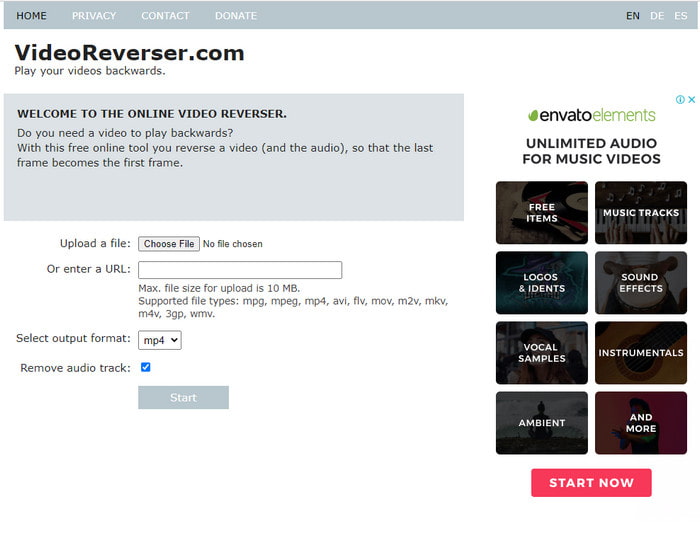
If you do want to try reversing online then we suggest you try the Video Reverser. This webtool doesn't have any advanced features other than editing the video backwards. So, if you just want to do a simple reversing of a video then try to use this webtool. Although this online reverser is free still it limits the user's file size to 10 mb. Now if your file size is more than the limited size then expect that you can't upload it in here. Also, not all of the formats are available to be inserted here. And most of the users use other web tools to reverse. However, if you want to reverse a short clip then this is the best backwards generator you might want to use.
Pros
- This tool is free to use if you have an internet connection.
- Simple interface and it is easy to use.
Cons
- It limits the user's experiences on making the video looks amazing.
- File size is limited to 10 mb per video.
- Not all of the formats are supported in this online tool.
Top 5. Clideo
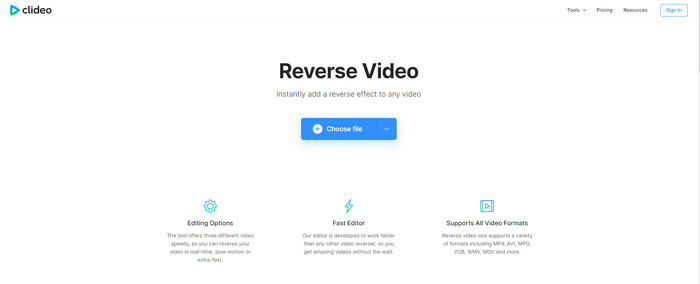
One of the best online editors you can access for free is Clideo. Unlike the Video Reverser, this online tool has a lot of editing features users can use for free. However, the uploading and downloading process of the file here is a bit slow compared because it is what we call internet dependent. Also, one of the reasons is that the web tools have no hardware acceleration or speed up. Moreover, if you want to make a simple editing on your video then it is a must to use this online tool. And no need to worry because this tool is safe, secured and malware-free.
Pros
- On-point backwards song generator for free.
- It supports a much wider scale of format compared to Video Reverser.
- Basic editing features are available in this tool.
Cons
- Preview is not available on AVI, MKV and some uncompressed file formats.
- Need to sign-in to remove the watermark of the final output.
Part 2. Comparison Chart
| Feature/s | Video Converter Ultimate | iMovie | Videopad Video Editor | Video Reverser | Clideo |
| Reverse Video Editor |  |  |  |  |  |
| Reverse Speed Control |  |  |  |  |  |
| Advance Editing Features like; Audio Booster, Audio Sync, and more. |  |  |  |  |  |
| Available Operating System | All Operating Systems | Mac OS only | All Operating Systems | All Operating Systems | All Operating Systems |
| Program Based Tool | Desktop based Software | Pre-installed | Desktop Based Software | Web Based Tool | Web Based Tool |
| Desktop Based Software | |||||
| Price Range | For 1 Month License: $25.00 Lifetime License:$55.20 Multi-User License:$119.00 | Free Pre-installed | Master’s Edition:$69.95 Home Edition:$34.99 | Free Online | Free Online |
Part 3. FAQs about Backwards Generator
Does reversing my 1080 or 4k video affect the quality?
How to reverse a video clip?
How to reverse an animated GIF?
Conclusion
And now that we have the idea on what are the top 5 backward generators you can use whether it is on PC, Mac, or online. Moreover, the tools presented in here have already been tried by the writer of this article to only state straight facts about. Within trial and error, we prove that the Video Ultimate Converter provides the best output, affordable, and efficient reversing video and even enhancing it. So, if you want to try this tool then download it on your drive to be amazed on what are the capabilities of this software and what are the other offers this tool can bring to you.



 Video Converter Ultimate
Video Converter Ultimate Screen Recorder
Screen Recorder


