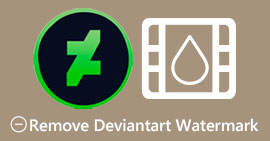Top 5 Most Outstanding Arnold Maya Watermark Removers Worth Trying
Arnold is a renderer from Autodesk. The renderer is used for graphics, video, and even audio. In addition, Arnold is an advanced rendering app you can use with VFX and animation rendering. Also, it produces high-quality outputs, making it popular for professional editors. Furthermore, it has many advanced editing features that you can use to render an animation.
Arnold requires its users to pay for the app; that's why it leaves a watermark on their image. So, many people are searching for watermark removers that can remove the Arnold watermark on their photos. Read this post to know the top five most outstanding Arnold Maya watermark removers.

Part 1. Top 5 Outstanding Arnold Watermark Removers
Although you can download many tools to remove the Arnold watermark from your image, not all produce a clean output, so we searched for the most used watermark removers and picked the best among them. This part presents you with the top five most excellent Arnold watermark removers.
Movavi
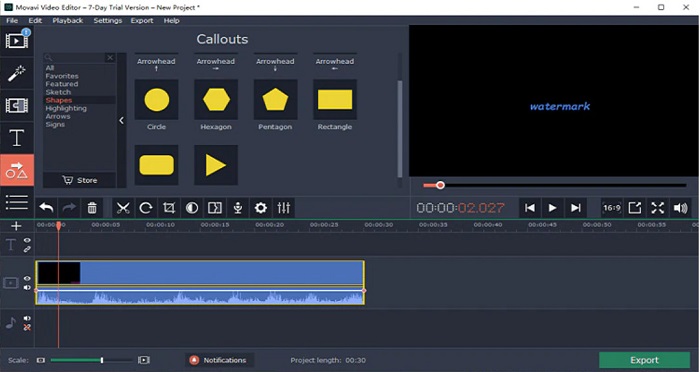
Movavi is a go-to video editor that can help you remove the Arnold watermark from your image. Also, it has an option where you can add watermarks to your image or video. Moreover, it contains many editing features you can use to enhance your image. However, you need to use the color correction tool to fade the watermark on your video. It is also a user-friendly tool because of its simple user interface.
Pros
- It has a fast exporting process.
- Available to download on all media platforms, including Windows and Mac.
Cons
- Purchase the full version first before you can use the remove watermark feature.
- It has refund policy issues.
Watermark Remover.io
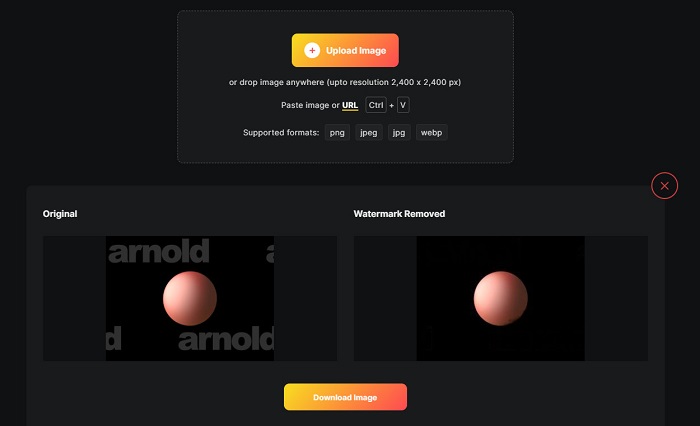
If you want to have a Maya Arnold render without a watermark, then Watermark Remover.io can help you. Many beginners also prefer using this tool because it has an easy-to-use software interface. Furthermore, Watermark Remover.io is an online tool you can access on all web browsers, like Google, Firefox, and Safari. It also works on Mac, Windows, iPhone, and Android devices.
Also, this watermark remover enables you to remove any unwanted objects on your photos, like logos, texts, or images. The downside of this online app is that you may experience a slow uploading process since it is a web-based app.
Pros
- It is free and easy to use.
- It supports the most common image formats, like PNG, JPEG, JPG, and WEBP.
- It has a fast processing interface.
- It has an area prediction feature.
Cons
- It is an internet-dependent tool.
HitPaw watermark remover
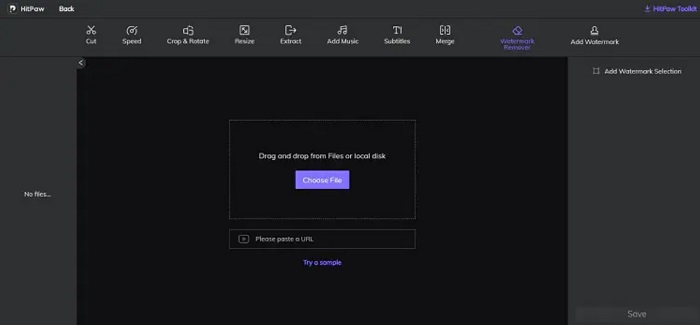
HitPaw is another watermark remover that allows you to easily remove the Arnold watermark on your image. It allows you to edit out any watermarks on your image professionally. In addition, it has a simple and easy-to-use interface, so you will not have a hard time using this online tool. If you have an Arnold video, this tool effectively removes that watermark. What's impressive is that it has an online and offline version. However, its offline version has a hard-to-operate software interface, making it hard for beginners to use it. Nonetheless, many users still use this tool to remove watermarks.
Pros
- It has online and offline versions.
- Its online version is accessible on all web browsers, like Google and Safari.
- It leaves no blur mark on the watermark area.
Cons
- You need to register before you can edit your videos or photos.
Inpaint
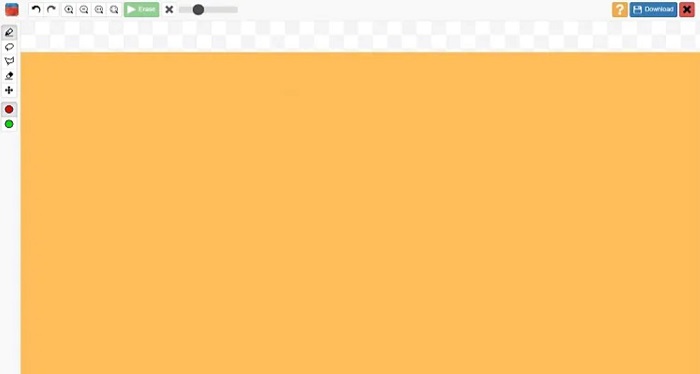
Inpaint is one of the most popular watermark removers you can download on Windows and Mac. This offline tool supports numerous video and image formats, such as MP4, MKV, AVI, PNG, JPG, etc. Many users like this tool because it removes unwanted elements on your image or video. Moreover, it has other editing features that you can use to enhance your image or video.
Pros
- Downloadable on almost all media platforms, including Windows and Mac.
- It exports professionally made output.
Cons
- It has a hard-to-use software interface.
- It sometimes cannot remove complicated elements from your videos or images.
Part 2. How to Remove Arnold Watermark in One Click
We have the recommended tool if you want a more straightforward way to remove the Arnold watermark on your image. Read this part below to learn about this tool and how to remove watermarks using this tool.
FVC Video Converter Ultimate is an ultimate tool you can use to remove any unwanted objects on your image. It supports many video formats, like MP4, MKV, AVI, MOV, M4V, and 1000+ more. With its easy-to-use interface, many beginners use this tool to remove video watermarks. Moreover, it has many advanced editing features that you can use, like video watermark remover, color correction, video trimmer, and more. So, if you want to use this software application to remove the Arnold watermark, follow the simple guide below.
How to remove the Arnold watermark using FVC Video Converter Ultimate:
Step 1. Download FVC Video Converter Ultimate on your device by clicking the Download button below.
Free DownloadFor Windows 7 or laterSecure Download
Free DownloadFor MacOS 10.7 or laterSecure Download
Step 2. Go to the Toolbox panel on the main software interface and select the Video Watermark Remover.
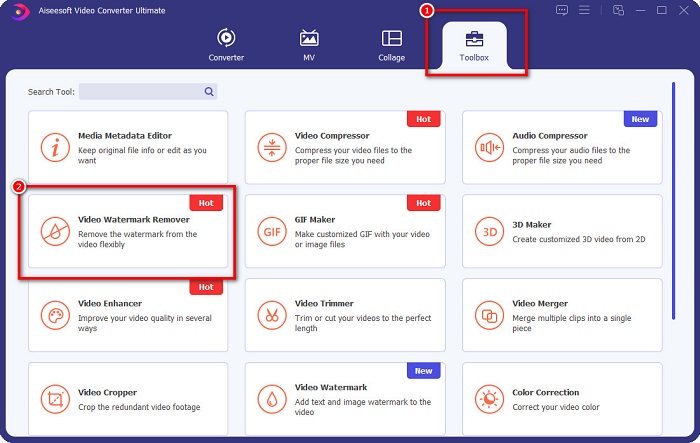
Step 3. Next, click the + sign button to upload the Arnold video you want to be watermark free.
Step 4. And then, you will see the preview of your video. Click the Add watermark removing area button to add a removing area.
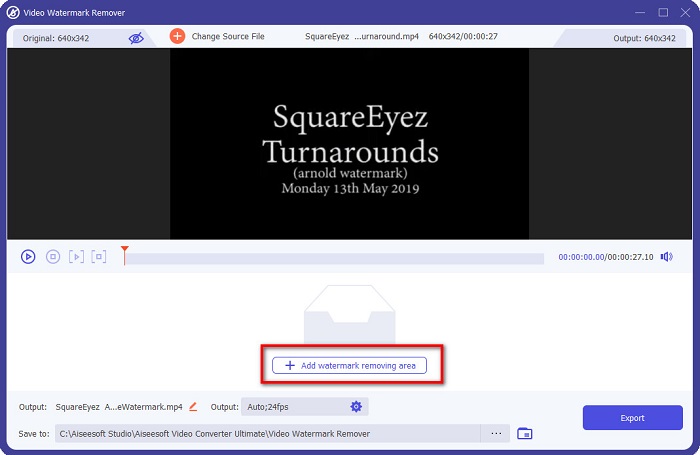
Step 5. Place the watermark removing area on the watermark area on your video. If there are two or more watermarks on your video, click the Add watermark removing area. And then, click the Export button once you have covered all the watermarks on your video. What’s more, you can use this tool to remove Dxtory watermarks.
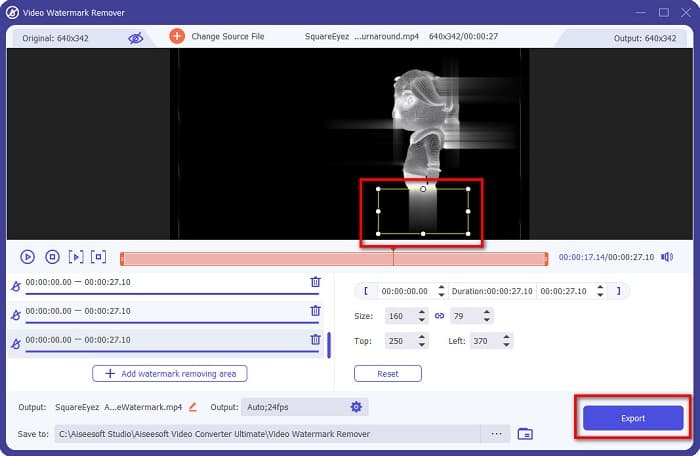
Part 3. How to Remove Arnold Watermark Using Render Sequence Tool
Arnold watermarks only appear on the rendered product with no license when using Maya. So, to delete the watermark, you need to do the render sequence process. After making an animation, you need to adjust the render settings. The settings included are the image format, frame or animation extensions, start and end frames, presets, and more. After adjusting the render settings, click Render > Batch Render. After you do that, all the images will have a watermark.
To remove the Arnold watermark, you need to render your animation. Go to Render Settings, and make sure that you select the camera that you want to render. Then, click the Render Sequence. After that, open the images, and you will see no watermarks embedded in them. You can now use these images to make an animation.
Part 4. FAQs about Arnold Watermark Removers
Can you batch render with Arnold?
Yes. You can use the Maya batch renderer to render a sequence frame. You can do this by going to Maya by clicking the Render > Batch Render on the command line.
Is Arnold included in Maya?
In a default install, Arnold for Maya is included via the mtoa. mll plug in. In this plug-in, Arnold is the preferred renderer in Maya.
How much does Arnold cost?
The annual subscription is 380$, while the monthly subscription is 50$ per month.
Conclusion
All the Arnold Maya watermark removers above show promising results regarding removing watermarks. But if you want to use a software application with many functions that remove watermarks without affecting the quality, download FVC Video Converter Ultimate now.



 Video Converter Ultimate
Video Converter Ultimate Screen Recorder
Screen Recorder