Apowersoft Watermark Remover: In-depth Review You’ll Ever Need to Know
Many users preferred to use the Apowersoft Watermark Remover as their choice of removing the watermark or logo on the video and image. As far as we know, this software has a powerful watermark removal feature and a soft touch to the video to maintain its quality. Have you ever thought of downloading this software? Or do you want to buy a plan from Apowersoft? Before you make a rush decision, read the full review we did for this watermark remover to see if it fits your needs!

Part 1. Full Review on Apowersoft Watermark Remover: You Must Know
Apowersoft Watermark Remover is a Windows-based watermark remover you can download to remove the watermark on your videos or images magically. Yes, you heard it right! This software can process both pictures and video, but not at the same time. Plus, it has an Apowersoft Online Watermark Remover version that you can freely use and access on your favorite web browser. Yet, most features you can use offline versions aren’t available online.
What if you want to add a personalized watermark on the video or image? Is it possible with this? Yes, it is! You can add text or a logo to the photography. You have to make it unique to secure the video from potential theft. Do you want to have a deeper understanding of Apowersoft best watermark remover? If so, proceed to the information we include below as we add features, pros and cons, prices/plans, and how to use it.
Key Features of Apowersoft Watermark Remover:
◆ Upload video with unlimited length.
◆ One clicks away to remove the watermark with the Apowersoft remove watermark.
◆ The drag and drop feature is supported.
◆ Support various formats for videos and images for you to import.
◆ Adding and removing watermarks are doable tasks here.
◆ You can download this software on Windows 11/ 10/ 8/ 7/ and Vista.
Pros
- It has a 30-day money-back guarantee and a 7-day for those who attain monthly subscriptions.
- It has unlimited updates on the software and technical support.
- It has an online and offline version that you can freely use.
Cons
- It doesn’t offer much more than removing and adding a watermark.
- You must purchase the software after the free trial to continue using it.
- It doesn’t support the Mac version.
Prices/Plan for Apowersoft Watermark Remover:
The money-back guarantee is supported in any plans you use. So if you decide to purchase this software, here are the plans you can purchase to have a full experience using the Apowersoft watermark remover for video and imagery.
| Plan | Fee |
| Monthly Plan | $ 19 |
| Annually Plan | $ 29 |
| Perpetual Plan | $ 39 |
How to Use the Apowersoft Watermark Remover:
Step 1. Download the watermark remover on your Windows, launch it, and click Video Watermark Remover.
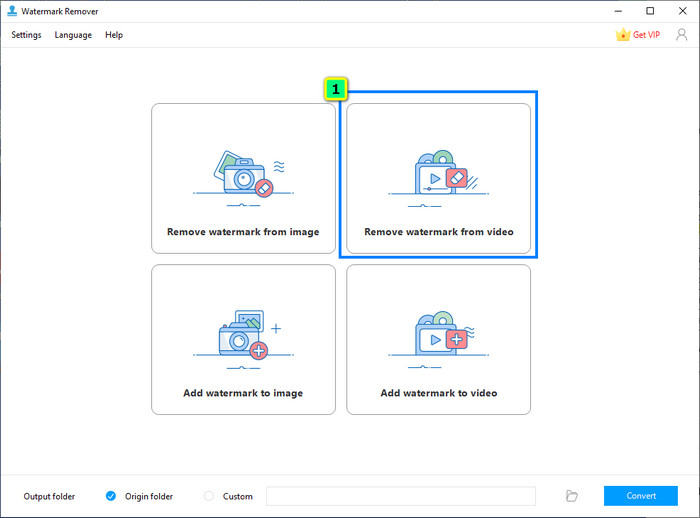
Step 2. Click the Add Files to upload the video saved on your local drive.
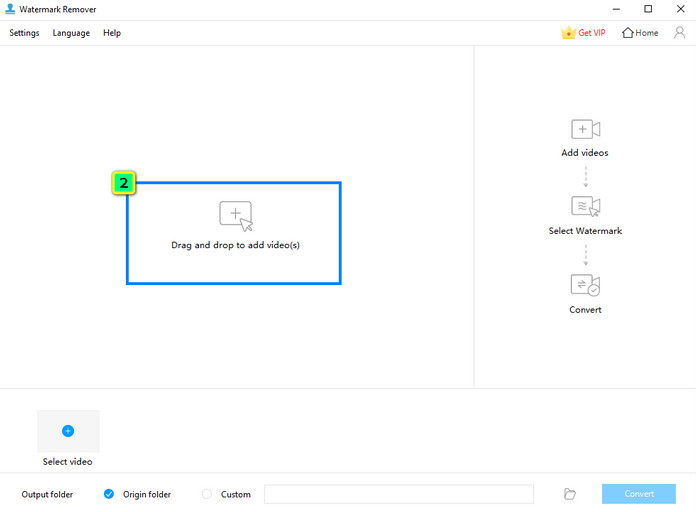
Step 3. Press Selection Tool, then drag and place the selection box to the watermark.
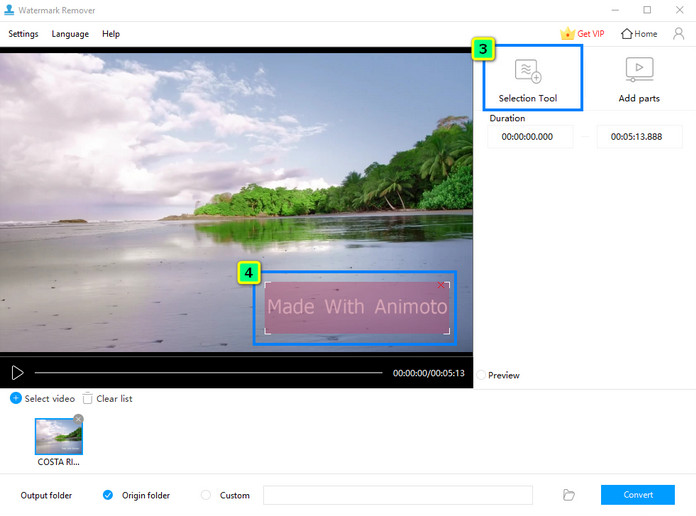
Step 4. After that, click Convert to save the video on your local drive.
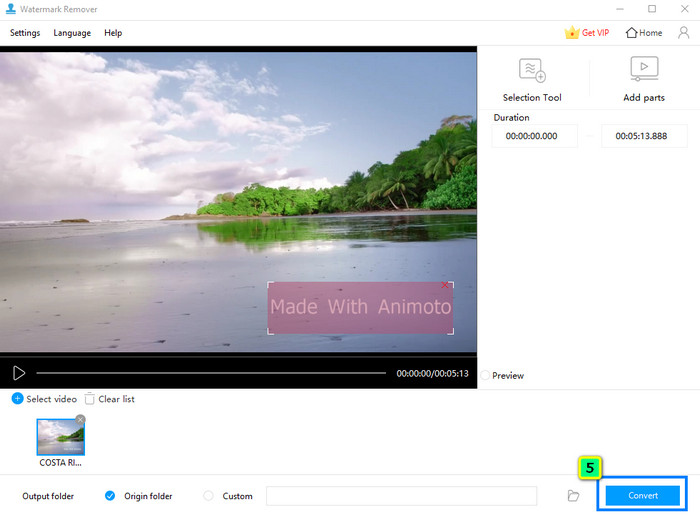
Part 2. Best Alternative to Apowersoft Watermark Remover with Multifunctional Features & Functions
Apowersoft Watermark Remover on Mac isn’t supported, so what should you use to remove the watermark? FVC Video Converter Ultimate is the best alternative you can download to edit out the watermark on your video quickly, and it has a Windows version. Like the Apowersoft product, this software can remove and add watermarks on videos.
In addition, this software has multifunctional features and functions that the watermark remover we’ve reviewed doesn’t have, such as cropping, trimming, creating GIFs, adding and deleting metadata, and much more. Despite having all of these features, this software became a professional choice, yet it can be a beginner's choice for how easy it is to use. Do you want to know more about this software? You can read additional features, pros and cons, prices, and how to use it next.
Key Features of FVC Video Converter Ultimate:
◆ It has a new and advanced method for removing and adding watermarks on every video.
◆ Ultimate editing features and functions you will need for your video are on Toolbox.
◆ It doesn’t compromise the overall quality of video; it has a video enhancer you can use.
◆ Simple GUI that produces high-quality output.
◆ It supports ultra-fast process and hardware acceleration to help you process anything in a swift.
◆ Operational on a different version of Windows and Mac operating systems.
Pros
- Best choice for multiple video editing because of its features and function.
- Every editing you’ve made here is secured.
- It supports the editor's unlimited updates and 24/7 technical support.
- 30-day money-back guarantee is supported.
Cons
- Its price is slightly higher than the Apowersoft watermark remover.
How to Use the FVC Video Converter Ultimate Watermark Remover:
Step 1. Download the right FVC Video Converter Ultimate version on your desktop or laptop by clicking the download button below. Install the software, click Start Now to launch it, and remove the watermark on your video.
Free DownloadFor Windows 7 or laterSecure Download
Free DownloadFor MacOS 10.7 or laterSecure Download
Step 2. After you run the app on your system, go to the Toolbox and open the Video Watermark Remover.
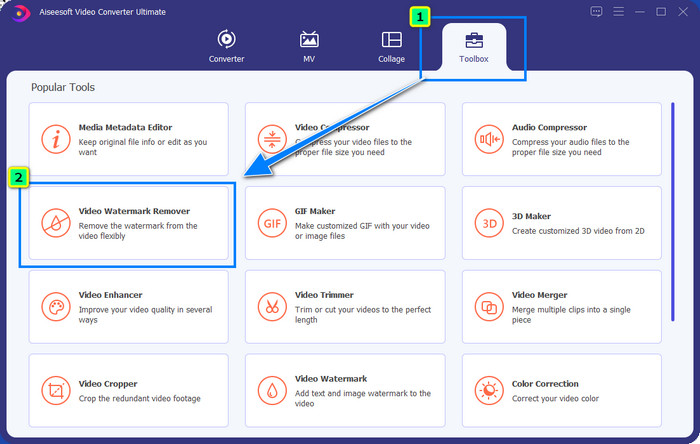
Step 3. Press the + icon to import the video you want to be edited here.
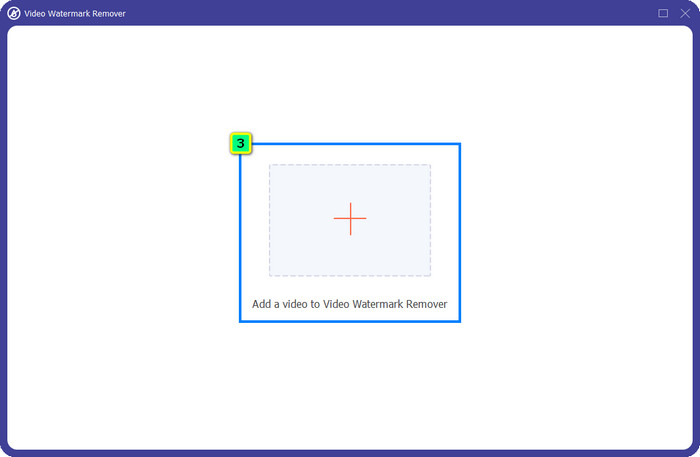
Step 4. Select Add Watermark Removing Area to use the watermark removal feature of this software.
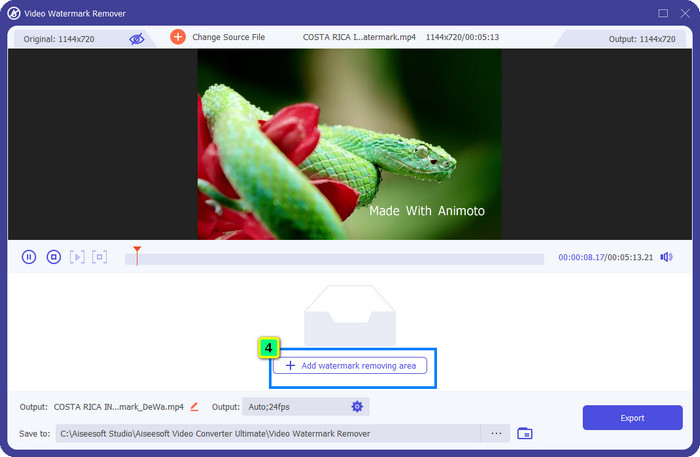
Step 5. After you’ve clicked that, a selection box will appear on your display, resize and place it on the watermark. Ensure that it will cover all of the watermarks that are on your video.
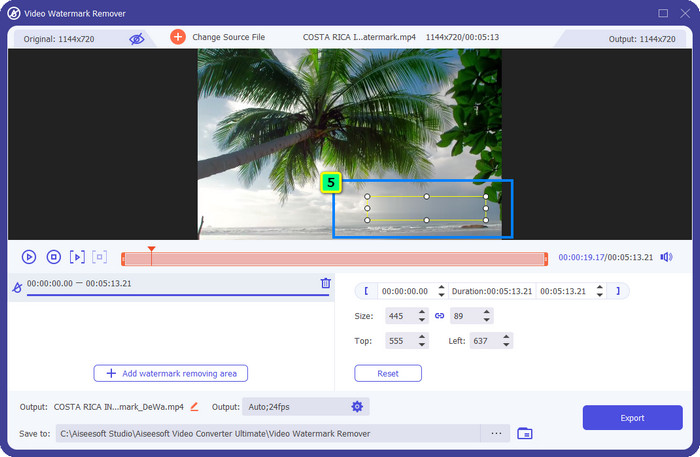
Optional: What if there are two or more watermarks? How can I remove it? With this software, click the Add Watermark Removing Area and use it as many as you want to erase the watermark on your video.
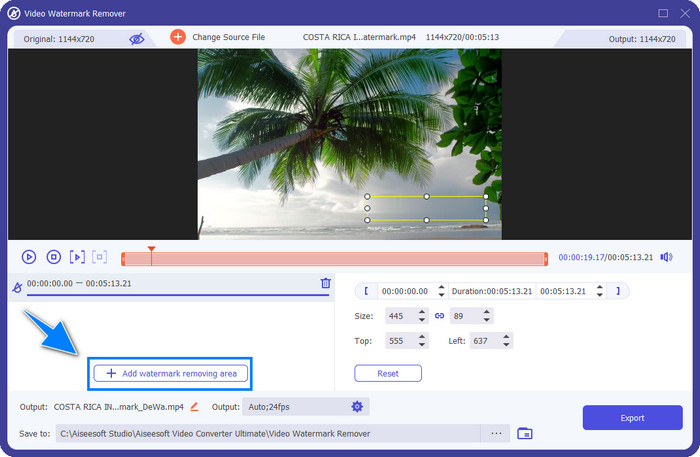
Step 6. Now save the final output by clicking the Export button; it will directly save the file to your local drive.
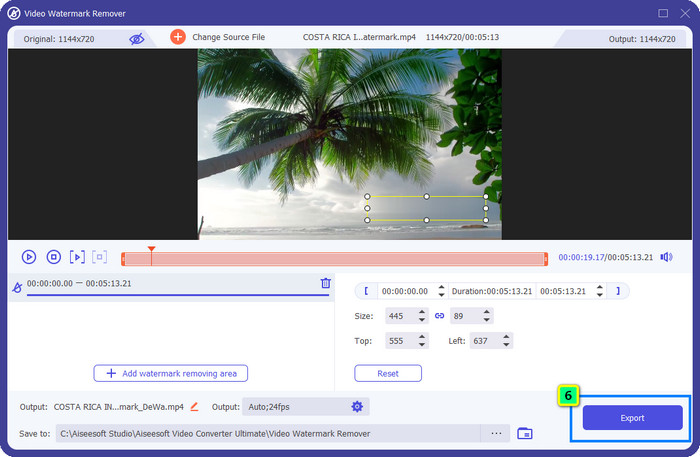
However, images aren’t editable here. Luckily, it has an FVC Free Watermark Remover that you can use to eliminate the watermark on images more effectively.
Further Reading:
Fair Review for Apowersoft Free HEIC Converter You Must Know [ 2022 ]
Outstanding Photobucket Watermark Remover Online and Offline
Part 3. FAQs about Apowersoft Watermark Remover
Does Apowersoft Video Watermark free-trial leaves watermark?
Does Apowersoft Video Watermark free-trial leaves watermark? You can add a watermark on the video or image with the help of Apowersoft Video Watermark. Though you are using the free trial, Apowersoft doesn’t attach a watermark on the final output after you edit it here.
Where can I download the Apowersoft Watermark Remover crack version?
It is best to download the official version of this software on its official website. Better not to use other third-party websites to download this software. Instead of downloading a crack, you can spend a bit and pay for its official version.
Does purchasing Apowersoft Watermark Remover worth it?
It is worth purchasing the Apowersoft Watermark Remover, but if you want multifunctional software, you better choose the FVC Video Converter Ultimate as its alternative.
Conclusion
Apowersoft Watermark Remover provides an all-out watermark adding and removal feature that you can easily use on videos and images. Yet, its features aren’t much to offer, so if you want more, you must go big by downloading the FVC Video Converter Ultimate.



 Video Converter Ultimate
Video Converter Ultimate Screen Recorder
Screen Recorder



