Top 3 Online & Offline Converter Used to Convert XviD Files into AVI Format
XviD is a well-known codec because it is the competitor of Divx. After all, this codec is open-source, and the GNU License supports it. This codec is used to compress and decompress the file that is in your format. Although this codec helps your video become smaller, still some media players can't process this codec. So if your media player doesn't support XviD codec, you must convert the file into AVI. Here below are some of the most pick converters that are used to convert XviD to AVI.

Part 1. XviD and AVI - An Overview
Further explanation about XviD is that this codec is not a format or container like the AVI or any other media container. With the help of XviD, your video file can compress into a much smaller size without destroying its quality. Also, XviD can encode AVI to become smaller; however, not all AVI formats use XviD as a codec. Because AVI format is an accessible format that is uncompressed, if you have a file under the file name .avi, then expect that this file is huge. Maybe you are wondering why you need to convert XviD, simply because not all of the media players support this codec. So now, let's try to turn your unplayable file into a playable one by learning how to convert XviD to AVI format.
Part 2. 1st & 2nd Ways on How to Convert XviD to AVI Offline
1st Way. FVC Video Converter Ultimate
For converting an encoded file under .xvid, you must let the professional do the work of converting this file into a new one. FVC Video Converter Ultimate is not only good in converting the file or format into a new version. But you can also use this tool to edit videos, boost audio, make GIFs, speed up videos, and more. This software is the swiss-knife, an all-out tool that you would love to have. However, before you can use this tool, you must buy this to use the advanced features this software provides. Overall performance, this software can convert any format into a 200+ new format you can choose. So now, if you want to see how to convert XviD to AVI with this tool, then read the steps provided below.
Step 1. Hit the download button to download the software on your drive. Install it next, follow the set-up, and press Start Now to launch the tool.
Free DownloadFor Windows 7 or laterSecure Download
Free DownloadFor MacOS 10.7 or laterSecure Download
Step 2. The tool will be open after you click the Start Now; in the middle part, hit the + button to insert the file under .xvid and click Open.
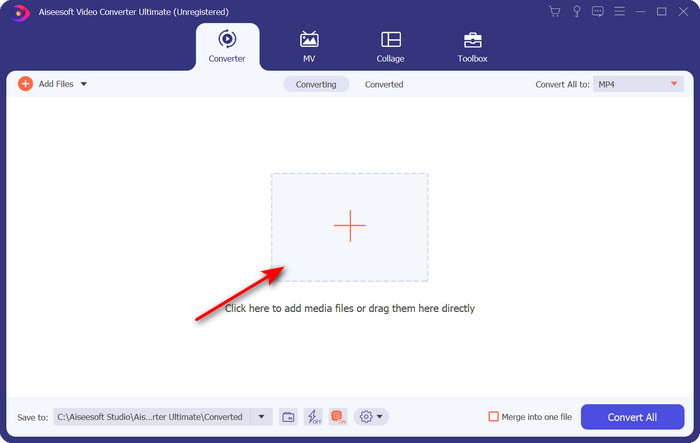
Step 3. To change the format to AVI, click Convert All to: and locate the AVI format; choose the resolution. Remember, the higher the resolution the better the quality, but the file size is more extensive.
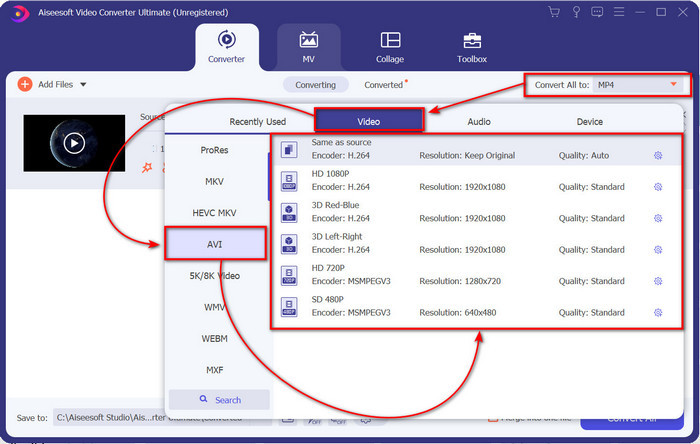
Step 4. Once you have already chosen a format, you can convert it by hitting the Convert All button.
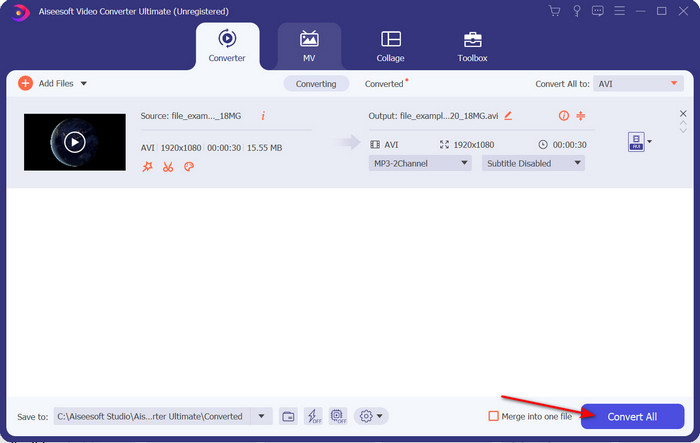
Step 5. Converting the file will take less than a minute; a folder will show after conversion with the AVI file. To watch the converted video click the file and enjoy watching it.
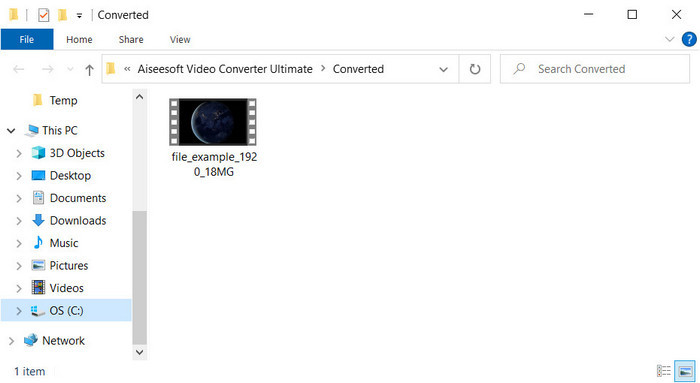
2nd Way. VLC
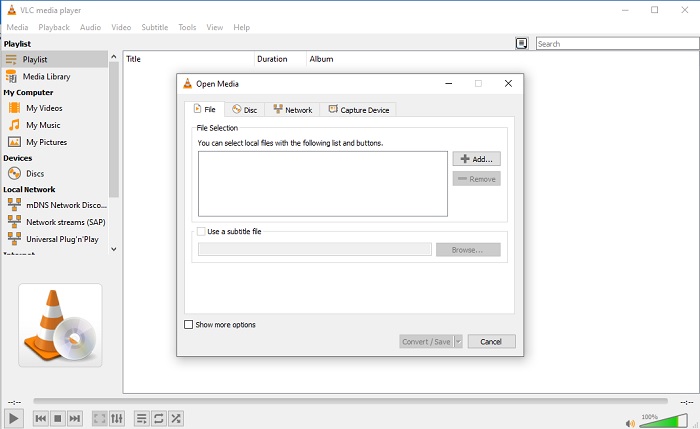
If you are looking for a free XviD to AVI converter, then try to use the VLC. This open-source software is not for playing videos only, but you can also use this tool to convert files or formats. Although the tool is free still, you can only choose several formats for this converter. So now, if you want to convert your XviD file into a new format like AVI, follow the steps below.
Step 1. Launch the VLC on your desktop and click Media; under it, click Convert/Save.
Step 2. Press Add, search the file on the folder, Open it, and click Convert/Save.
Step 3. Change the format by clicking the drop-down button, clicking Browse to locate the folder, and clicking Start.
Part 3. 3rd Best Free Way to Convert XviD to AVI
3rd Way. FVC Free Video Converter Online
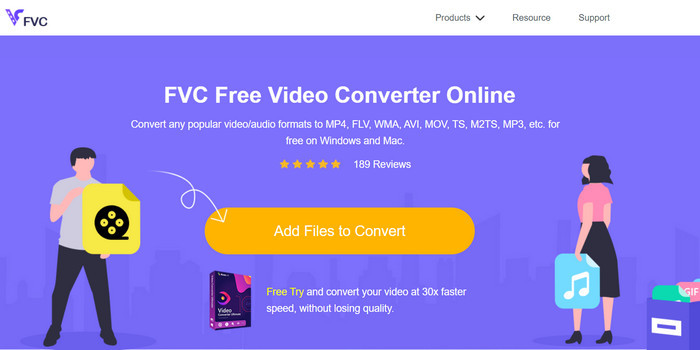
Are you looking for a web converter to convert XviD to AVI online and free of charge as well? FVC Free Video Converter Online is the best online converter you can use on your browser. This web tool already helps many users convert file problems, and maybe you are the next. One of the advantages of using this is that you wouldn't need to download the software on your desktop because you can access it thru your favorite browser anytime and anywhere. However, one of its disadvantages is that you can't use this if you don't have data or an internet connection in your area. Moreover, this web tool is a choice in regards to converting a format. So now, let's try to use this online software and follow the steps.
Step 1. To access this web tool, you must click this link.
Step 2. Then click Add Files to Convert to open the web tool, and a folder will show after you click this, search the .xvid file on the folder, then click Open.
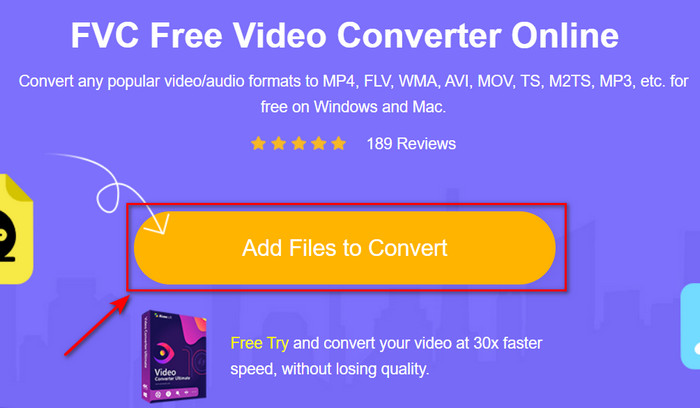
Step 3. After the file is uploaded, choose the AVI format under the submenu.
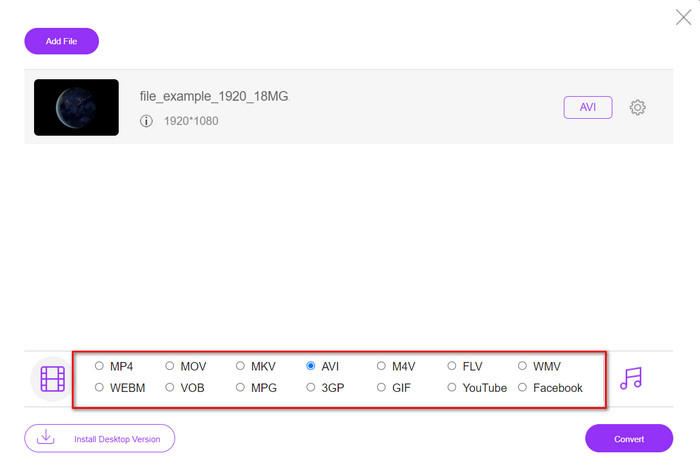
Step 4. Once you finish selecting the format, click Convert to start converting the format.
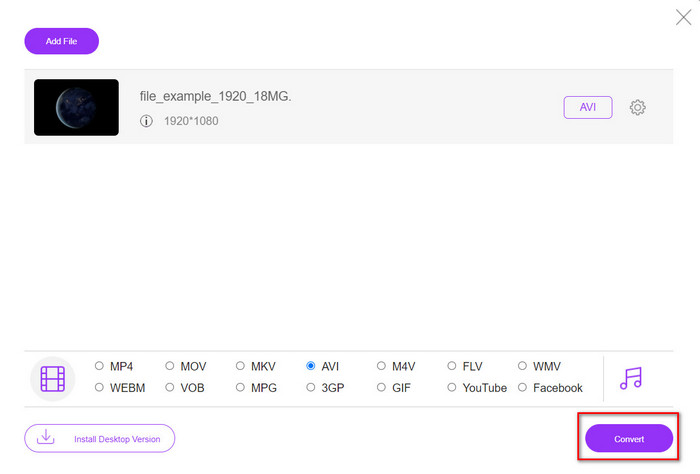
Step 5. A folder will be going to pop-up on your screen with the new .avi file.
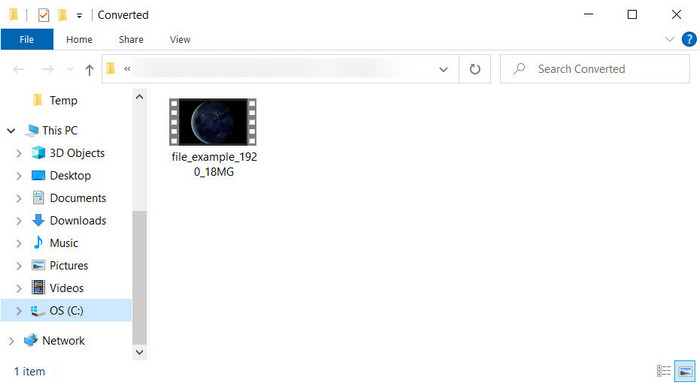
Part 4. FAQs XviD to AVI Conversion
After converting XviD to AVI, is the quality the same?
Well, of course, the quality of the XviD video file must not change after the conversion. However, if you change the quality of the output and set it to low or medium, then expect a change of quality, especially if your XviD is 1080 or 4k pixels.
Does the file size of XviD change after converting?
It depends on what format you will turn it into; for example, when you turn the .xvid into .avi, expect a slight change in the video's file size. But it should not be that enormous different from the previous size.
Where can I play my Xvid video?
Suppose you are looking for the best media player that supports the Xvid codec. Then try to click this link as we gather all of the top seven XviD players for Windows, Mac, iOS, and Android.
Conclusion
As we end, converting XviD can be quickly done if you use the tool available at the top. Moreover, the mentioned tool does perform excellently and will help you in solving the XviD problem. So now, it is in your hand to choose the perfect converter tool you can use. By downloading it or accessing it online, whatever choice you make expects to have an excellent output. But suppose you don't know what to choose. In that case, we suggest you download the FVC Video Converter Ultimate to achieve the phenomenal outcome. Also, if you download this you can do conversion and more of it if you tap the download button.



 Video Converter Ultimate
Video Converter Ultimate Screen Recorder
Screen Recorder


