A Quick Guide on Converting WMV to MKV on Mac and Windows Easily
If you are a movie enthusiast, and want a file format that can handle various audio tracks with subtitles, you may want to convert your WMV file to MKV file. And if you are having trouble looking for a WMV to MKV converter compatible with Windows and Mac, we found the best converters you can use online and offline. This article presents you with the best converters to convert WMV to MKV on Mac and Windows.

Part 1. Why Convert WMV to MKV
WMV or Windows Media Video is a file format that almost all media players widely support. It is a file format that can store video clips, animations, TV episodes, and movies. In addition, it is a compressed file; therefore, it has a small file size. So why do you need to convert WMV to MKV? MKV or Matroska is a file container that can incorporate unlimited audio, video, and subtitle tracks.
Moreover, this file format is future-proof, which means that it will not be outdated in the future. It can also handle multiple subtitle streams and audio tracks in numerous languages. Therefore, if you are a movie enthusiast, you may want to convert your WMV file to MKV file format.
Part 2. Convert WMV to MKV Using The Best Offline Converter
This converter is proven to be the best offline converter available on the market. FVC Video Converter Ultimate is a free offline tool that could provide professional-like outputs without having a hard time. It also supports various file formats to convert your WMV file to MKV, AVI, MP4, MOV, FLV, and more. Still not pleased with what it can do? You can also edit your video using its advanced video editing features using this converter. Follow these simple steps below to know how to use this WMV to MKV converter for free.
Step 1. Download the application by clicking the Download button below. There are two options where you can choose to download it on Mac or Windows. Then open the application.
Free DownloadFor Windows 7 or laterSecure Download
Free DownloadFor MacOS 10.7 or laterSecure Download
Step 2. After you open the application, click the Add Files button or the + button to upload your file on the software's first interface. Then a new window will appear where you will select your WMV file.
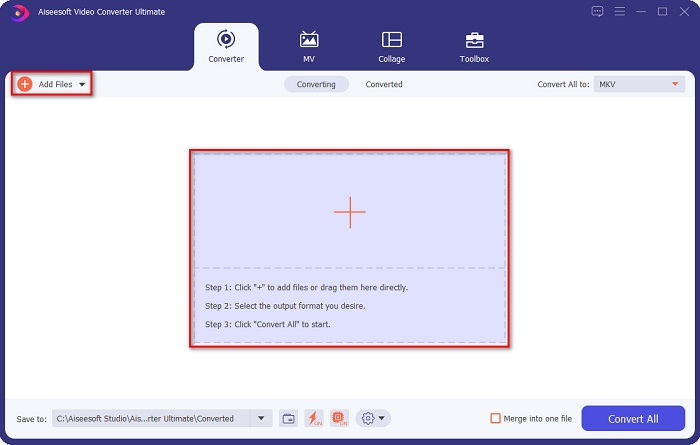
Step 3. Then click the Convert All to button to select your desired output format. In your case, choose the MKV format.
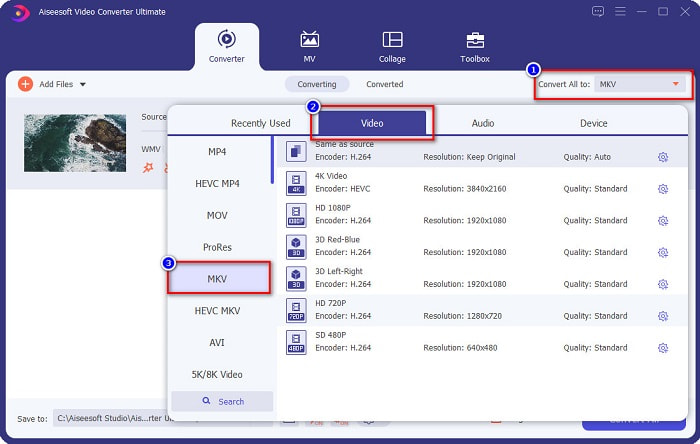
Step 4. Finally, click the Convert All button to convert your WMV to an MKV file. Then just wait for a few seconds. And that's it! By the way, you can also quickly convert WMV to MOV files by following these simple steps.
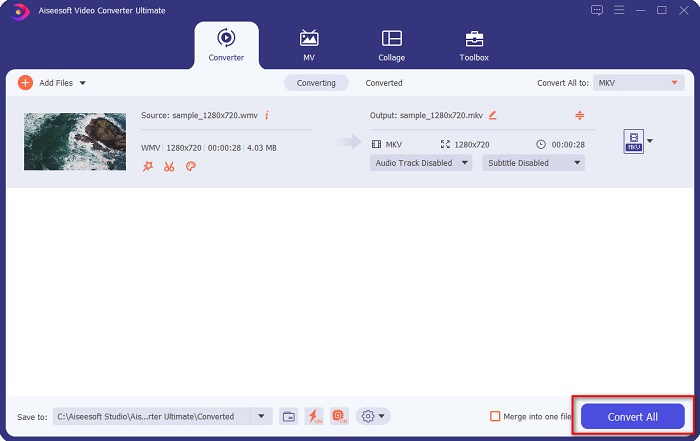
Part 3. Convert WMV to MKV Using The 3 Best Online Tools
There is no doubt that online tools are the best for convenience because you will not need to download anything. This part presents the best WMV to MKV converters available on the web.
FVC Free Online Video Converter
FVC Free Online Video Converter is an online converter that has an easy-to-use interface. It supports various file formats and can convert WMV to MKV, AVI, MOV, MP4, MP3, TS, and more. However, this transcoder is internet-reliant, which means it depends on the internet on how fast your conversion will be. Nonetheless, it is undoubtedly one of the best online WMV to MKV converters.
Here are the steps to convert WMV to MKV files through FVC Free Online Video Converter:
Step 1. Go to their webpage by clicking this link, or search FVC Free Online Video Converter on your browser.
Step 2. For the next step, click the Add Files to Convert button, then launch the application. After the application has been launched, select your WMV file when your computer files appear.
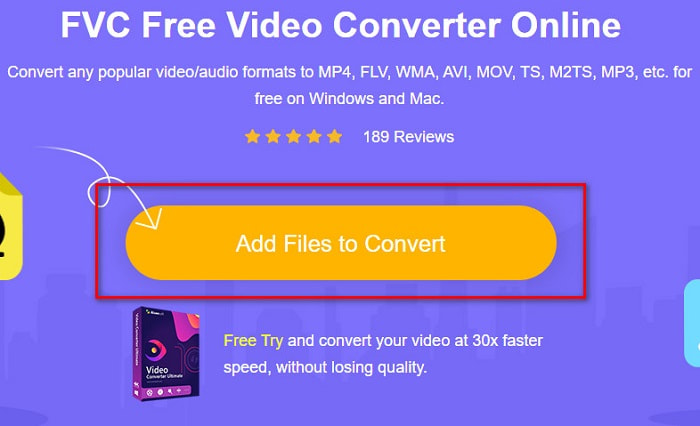
Step 3. And then, to select your desired output file format, click the MKV located below the software's second interface.
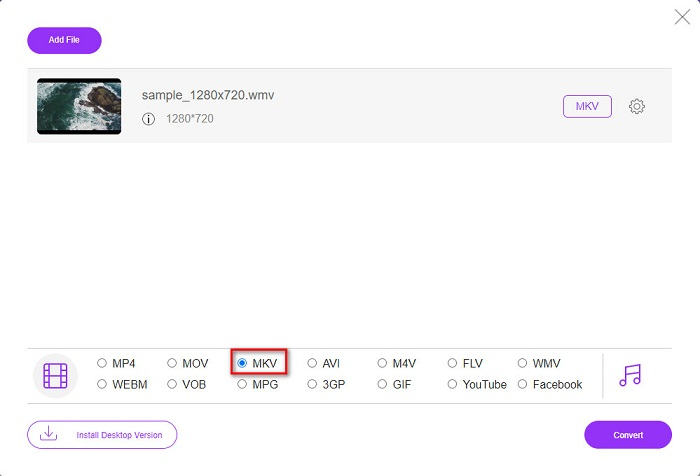
Step 4. To finish, click the Convert button, and your WMV to MKV file will start converting. Just wait for your conversion to finish, and that's it! By following these steps, you can easily convert WMV to MKV online.
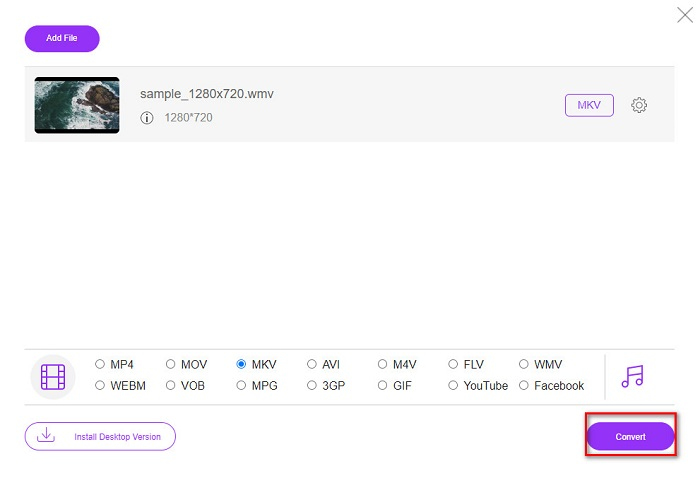
Convertio
Another online converter that trends in the web is Convertio. This free online converter is also easy to use. But despite that, this converter contains ads that might disturb you. But still, this converter is very convenient to use when converting your WMV file to MKV.
Step 1. In your browser, search Convertio. Then, click the Choose Files button in the software's main interface to select your WMV file.

Step 2. And then, click the drop-down button to select the MKV file as your output format.
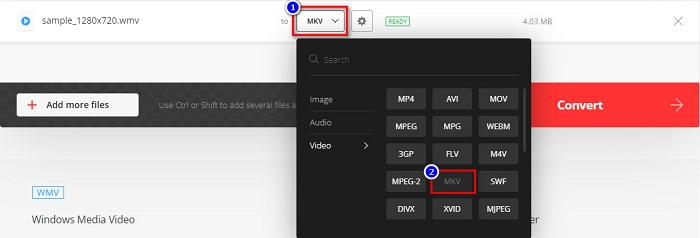
Step 3. For the last step, click the Convert button located at the bottom right corner of the software’s interface. And then, your file will start to convert.

MConverter
MConverter is an online WMV to MKV converter that supports various audio, video, and image files. It has simple steps to convert your WMV to an MKV file. However, there is a file size limit for using this converter. Nevertheless, it can effectively transform your WMV file to MKV with ease.
Step 1. Type MConverter on the browser you use, then you will be led to their web page.
Step 2. And then, drop your WMV file on the rectangular box, or you can choose to click the browse word to select your WMV file.
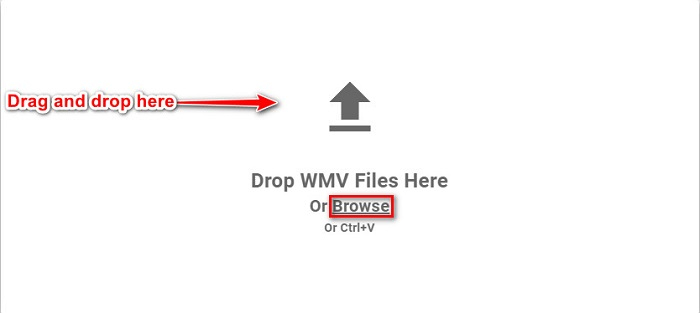
Step 3. After selecting your WMV file, pick the MKV file as your output file format by clicking the MKV button. Right after you click MKV, your WMV to MKV conversion will begin. Then wait for your file to convert.

Part 4. FAQs about Converting WMV to MKV
Can you play MKV on Mac?
No. MacOS does not support MKV file format. However, you can use a third-party player or convert your MKV file to a file format that Mac supports. MP4 is one of the most common file formats that Mac supports. To know more about converting MKV to MP4, click this link.
Can you compress the file size of MKV files?
Yes. You can compress your files using a compressor. FVC Video Converter Ultimate also has a feature that can compress files.
Does Window Media Player support MKV files?
Windows Media Player does not support MKV files. You may encounter only audio plays or playback problems when playing an MKV file in Windows Media Player. To play MKV files in Windows Media Player, you need to download and install MKV codec.
Conclusion
There are numerous ways to convert WMV to MKV on Mac and Windows to sum it up. The online and offline tools that are presented above show promising performance when it comes to converting your WMV files to MKV. However, if you want a converter that allows you to have a splendid output format, use FVC Video Converter Ultimate because it has all the special features you need when converting files.



 Video Converter Ultimate
Video Converter Ultimate Screen Recorder
Screen Recorder







