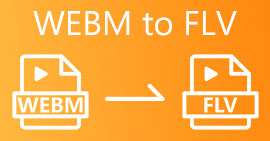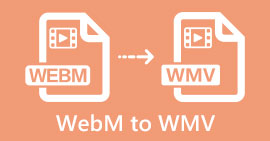Top 3 Methods You can Try to Convert WebM to 3GP
WebM is supported by almost all browsers like Google Chrome, Microsoft Edge, Mozilla Firefox, Opera, and more. However, there are times when you can’t play your WebM file on some devices like phones. To play your video on other devices, you must download online or offline converters to convert your WebM file to other formats. Fortunately, this article will introduce some most effortless ways to convert WebM to 3GP using some tested software.
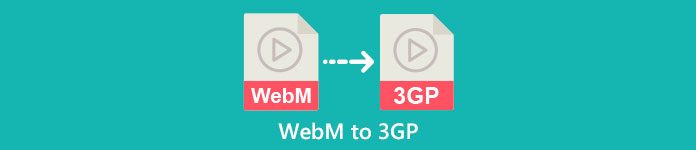
Part 1: Effective Methods to Convert WebM to 3GP on Windows and Mac
This article is meant for you if you want a WebM to 3GP converter using your Windows and Mac. Video Converter Ultimate is the best software you can use. This application lets you convert many files, such as FLV, MKV, DIVX, XVID, MT2S, MTS, M4V, AVI, MP4, and 1000+ more. In addition, you don't have to worry about the conversion process because you can convert files 30x faster than other converters. You can also download this great application for free.
Moreover, this application's methods of converting files are not complicated because it has a friendly interface and simple ways, which is perfect for all users. Aside from converting, there are more tools you can enjoy, like enhancing your videos, making a music video, creating a collage, changing the file size, and more.
Features
◆ Perfect for creating a collage.
◆ Personalize and customize GIFs.
◆ Change the speed of a video.
◆ Capable of changing the file size of a video
◆ It can compress the audio file.
Pros
- Perfect for Windows and Mac Users.
- It has a fast conversion process.
- It supports 1000+ formats, such as MP4, M4V, DIVX, FLV, MKV, 3GP, SWF, etc.
- Has a friendly user interface, which is suitable for beginners.
- Can easily add and remove unnecessary elements like watermarks, logos, signatures, etc.
Cons
- Pay for the pro version to use all the great features.
Step 1: Download the Video Converter Ultimate using your Windows or Mac by clicking the Download button below. Install it on your device and run the software.
Free DownloadFor Windows 7 or laterSecure Download
Free DownloadFor MacOS 10.7 or laterSecure Download
Step 2: When you see the four options on the upper part of the interface, select the Converter panel and click the + sign to upload the WebM video file.
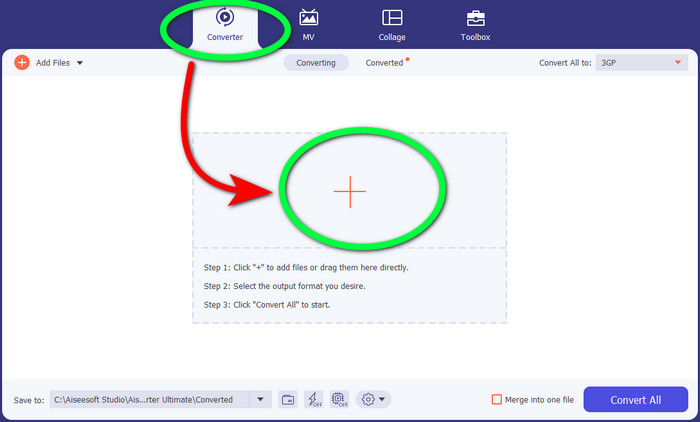
Step 3: After uploading the WebM video file, click the Convert all to option and choose the 3GP file.
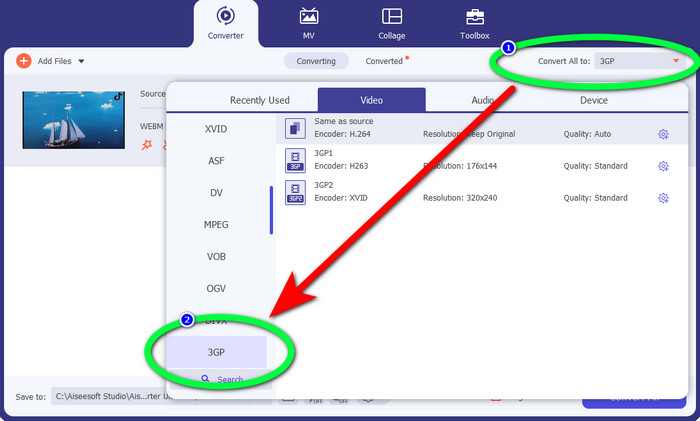
Step 4: When you are done changing the file format from WebM to 3GP, click the Convert button.
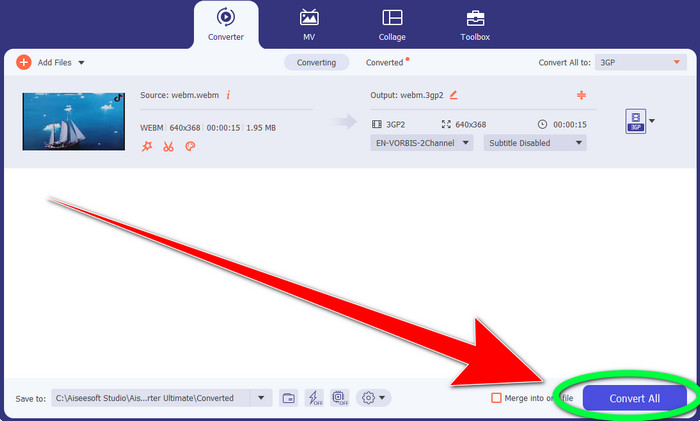
Part 2: Easy Ways to Convert WebM to 3GP Online
Using FVC Free Video Converter Online
Do you want to use a free video converter online? Then, the online tool you can use for free is FVC Free Video Converter Online. This online application lets you convert WebM to 3GP easily. It only has three (3) basic steps, so you won’t get confused when converting different files. Also, this free converter is accessible on both Windows and Mac. It also converts various files, like MP4, AVI, M4V, MKV, WMA, MP3, and more. In addition, you can convert your file quickly because it has a fast conversion speed, so you don’t need to wait longer to convert another file. If you are interested in converting your WebM to 3GP using FVC Free Video Converter Online, use the simple steps below.
Step 1: Visit the FVC Free Video Converter Online. Click the color orange in the middle to add your WebM video file.
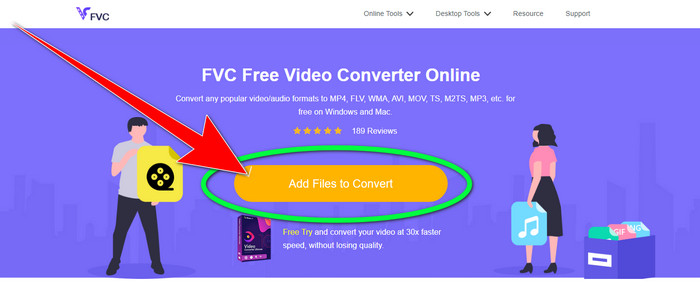
Step 2: Next, select the 3GP file as your chosen format. You will see the format options at the lower part of the interface.
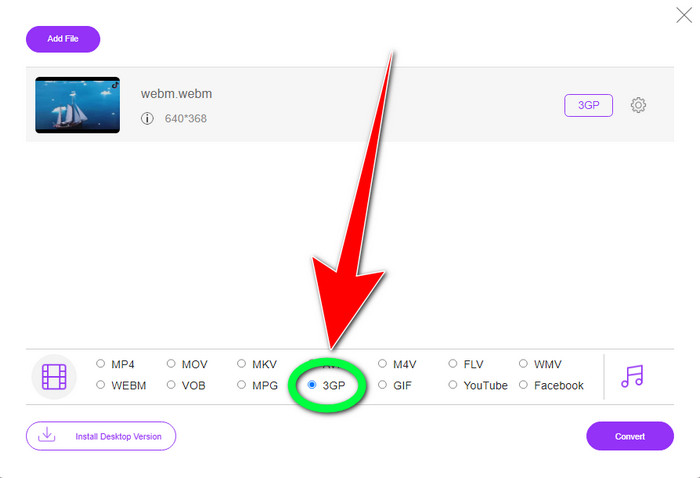
Step 3: After you choose the 3GP file format, you can already click the Convert button to save your video. This tool also enables you to convert WebM to DIVX.
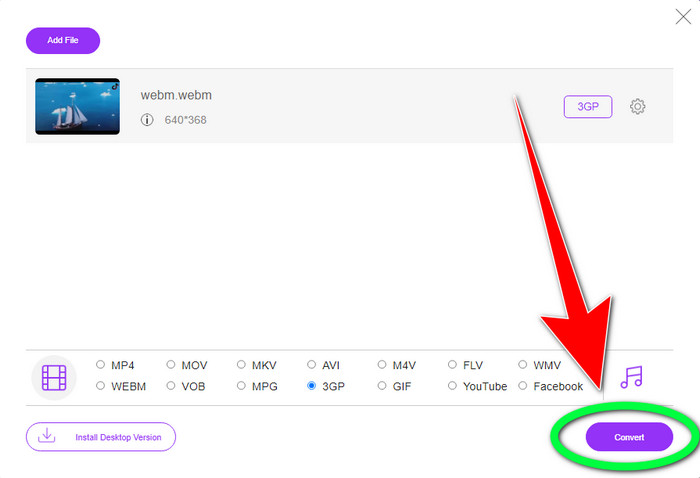
Using Convertio
If you are still looking for another WebM to 3GP converter online, then Convertio is the tool you are looking for. It also has simple steps to convert your files. In addition, you can convert your file to 37 different video file formats, including HEVC, MPG, M4V, MKV, WMV, MP4, MOV, AVI, etc. Convertio is not only limited to converting video formats. You can also convert different audio, images, and document formats.
However, 100Mb is the maximum file size of this online application for using the free version. You must get the paid version to have unlimited file size and enjoy more features. But, purchasing a subscription is expensive. If you want to convert the WebM file to 3GP using Convertio, follow the steps below.
Step 1: Proceed to the Convertio website and press the Choose files button to add your WebM video file.

Step 2: After you have already added your WebM video file in Convertio, select the format options and the 3GP file format.
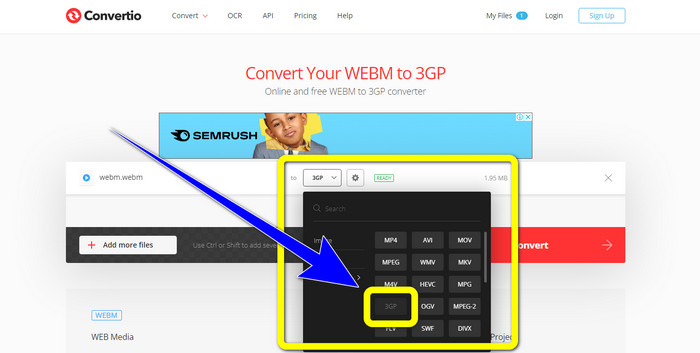
Step 3: For your last step, you can click the Convert button to convert your file. Then, save your final file on your computer for the conversion process. Click here to learn how to convert MPG to 3GP.
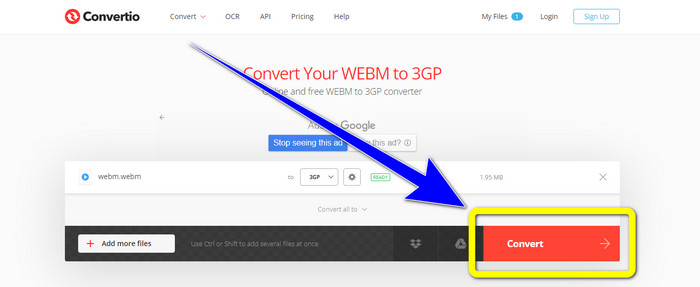
Part 3: Information about WebM and 3GP
WEBM
With VP8 video and Vorbis audio compression, WebM is an open media container. The WebM format is commonly used to add media to web pages and is supported by all web browsers, including Opera, Mozilla Firefox, and Google Chrome. It offers good video playing quality and data compression characteristics. WebM video embedding occurs without hiccups or mistakes on website pages. The WebM format is intended to compete with the h.264 standards. Google is the owner of the extension's copyright.
3GP
For GSM-based, or Global System for Mobile Communications phones, the Third Generation Partnership Project created the 3GP multimedia container in 1998. The container is perfect for mobile phones because it uses less data, bandwidth, and storage. It is a common container for MMS files (Multimedia Messaging Service).
Part 4: FAQs about Converting WebM to 3GP
What are the best offline and online converters I can use to convert WebM to 3GP?
Here are the tested and reliable applications to convert WebM to 3GP and different files.
1. FVC Free Video Converter Online
2. Video Converter Ultimate
3. Convertio
4. HitPaw Video Converter
5. Online Convert Free
6. AnyMP4 Video Converter Ultimate
7. OnlineConvert
Is 3GP a good video format?
When it comes to 3G network phones, the 3GP format is excellent because it is specifically created for the device. However, in terms of streaming on portable media players or desktops, there are more good formats like MP4 because it can support higher resolution video than 3GP.
What is the resolution of 3GP?
3GP videos have two resolutions: The first is 176x144 for all phones that support the 3G format. The other resolution is 320x240 for phones with widescreen, PSP, MP4 players, and iPad touch.
Conclusion
In this article, we can conclude that there are many ways to convert WebM to 3GP. If you want the best way to convert video files online, use FVC Free Video Converter Online. Then, if you are looking for downloadable software, use Video Converter Ultimate. They are both reliable at converting various video formats.



 Video Converter Ultimate
Video Converter Ultimate Screen Recorder
Screen Recorder