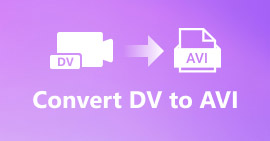Master the Art of Converting OGV file to AVI Format via Online & Offline
OGV files is an open-source made by Xiph.org that has the same structure as OGG Vorbis. Also, this format can contain one or more codecs to suppress the video streams. However, playing the .ogv file on Windows Media Player or Quicktime doesn't support the codecs like Theorec, Daala, or Diarac. In this case, you aren't able to play the video because of compatibility reasons. The solution to solve this problem is to convert the file into a much-supported format like AVI. This article states the converters you can use and how to convert OGV files to AVI.

Part 1. OGV and AVI - An Overview
As the information states earlier, OGV is open-source files that store high-quality video streams. But if you want to synchronize media file playback, then AVI must be the choice. Although these two containers are still great to use still, they have their purpose. Let's determine their purpose by digging for more information about the two formats.
OGV
Another purpose of OGV is to play videos on HTML 5 because it is one of the best-unpatented formats you can insert on the web. With the upgraded HTML 5 made, you will not need a plug-in to play the videos on the web. Also, this format gives the web designer that supports multimedia and convenience as well. Although OGV files support streaming video on HTML 5, the format still doesn't support other media players to play this format.
AVI
Meanwhile, the AVI format already gets extensive support from all media players and editors compared to OGV. And because of its uncompressed format, the file size saved in this format is much bigger than the other media format. Although the files are more extensive, you can still use different codec types to compress this format and save them smaller. However, if you squeeze the file under this format, then expect that the quality of the video will change.
And now that we have a background about the two formats, it is now the right time to convert OGV to AVI on Linux, PC, and Mac. To play it on your local media player or edit the video under, it is a must to convert the file into AVI.
Part 2. Best Choice Offline Converter to Convert OGV to AVI
FVC Video Converter Ultimate
Do you want to know which is the best OGV to AVI converter that provides the fastest and secured conversion process? If so, FVC Video Converter Ultimate is a choice. For all of the converters we searched and tried over the internet, this tool is incomparable and does provide phenomenal output. This software offers many advanced features on the toolbox like the editor, merging, compressing, and more. Also, the conversion process is 30x faster because this software uses hardware acceleration and faster conversion than the other converters available online or offline don't have.
Moreover, if you want to do batch conversion, you can easily do it here without breaking a sweat. Furthermore, the interface and the advanced features are available for both Windows and Mac users. So now, let's proceed to the steps to convert your OGV file into a new AVI format within a few seconds by following the steps below.
Step 1. Before you can convert OGV to AVI on Windows or Mac, you must download the software first. Install the software on your computer drive and click Start Now to run the software on the system.
Free DownloadFor Windows 7 or laterSecure Download
Free DownloadFor MacOS 10.7 or laterSecure Download
Step 2. Upload the .ogv file by clicking the + button; a file folder will show where you can locate the file, and then click Open.
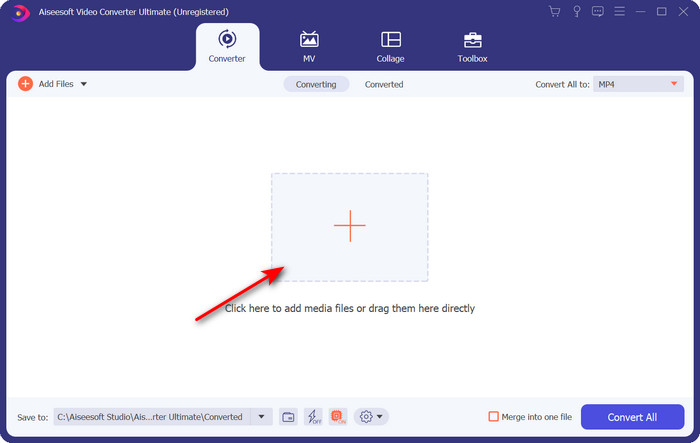
Step 3. Once the file is uploaded, click Convert All to, choose the AVI format or the other format you want the final output would you want it to turn.
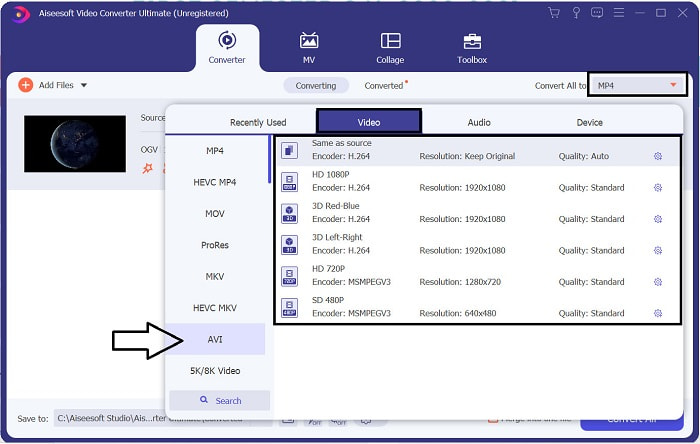
Step 4. Click Convert All to start the conversion process; this process will only take a few seconds because of the fast conversion this tool supports.
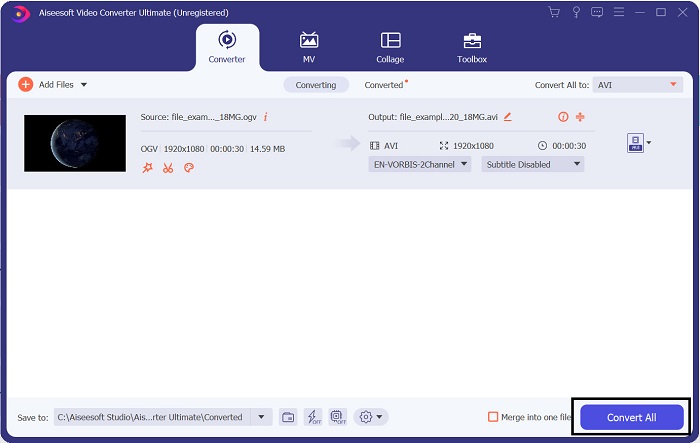
Step 5. After the conversion, a file folder will show on your screen containing the .avi file; click the file to watch it on your media player.
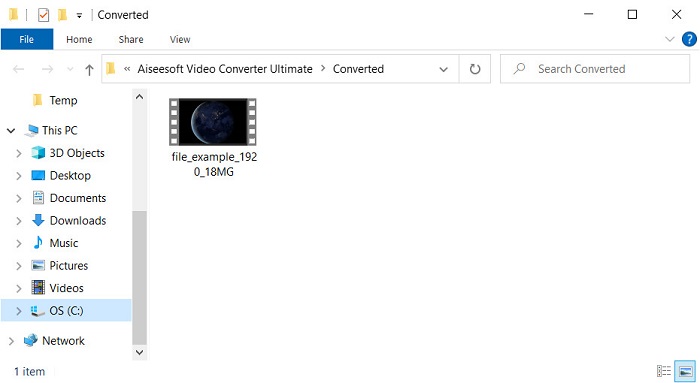
Part 3. Best Free OGV to AVI Converter Available Online
FVC Free Video Converter Online
Don't want to download a converter on your drive; instead, convert OGV to AVI online for free? Then FVC Free Video Converter Online is the best pick-up. Nowadays, converting can be done online and by searching for a web tool that will help you. However, not all of the web tools support format like the .ogv file. Although there are some trusted converters, this online converter is the safest, has no ads, and is everyone's favorite. To proceed, if you want to convert your OGV files without downloading any converter and with no limitation, then follow these steps.
Step 1. Go to the official website of FVC Free Video Converter Online by clicking this link.
Step 2. Once the website is open, click the Add Files to Convert to download the launcher. Press it again to open a folder to see the .ogv files, then click Open to upload. Additional information, although you can convert without limit here, you still can't do batch conversion.
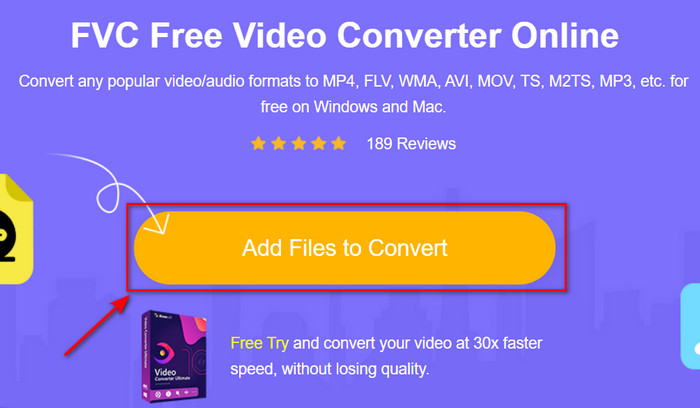
Step 3. Choose the AVI format on the submenu and click it.
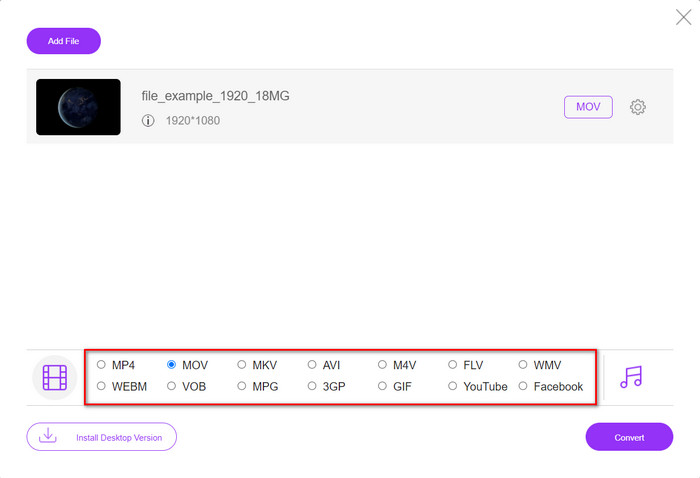
Step 4. Let's start now converting the OGV format to AVI by clicking the Convert button.
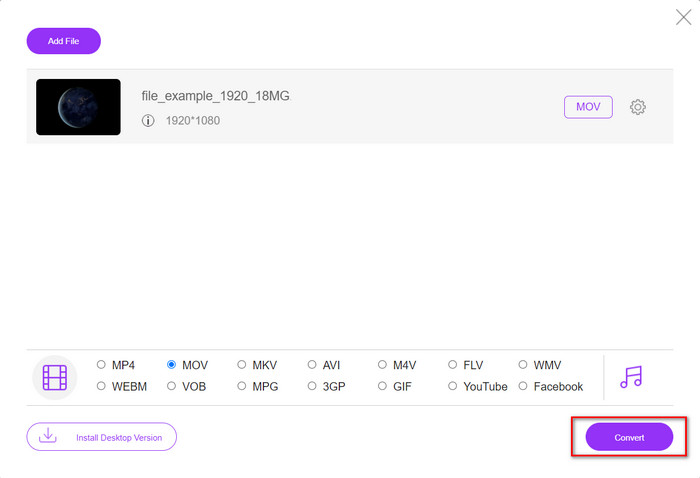
Step 5. Converting the file will end shortly; a folder will show with the .avil file.
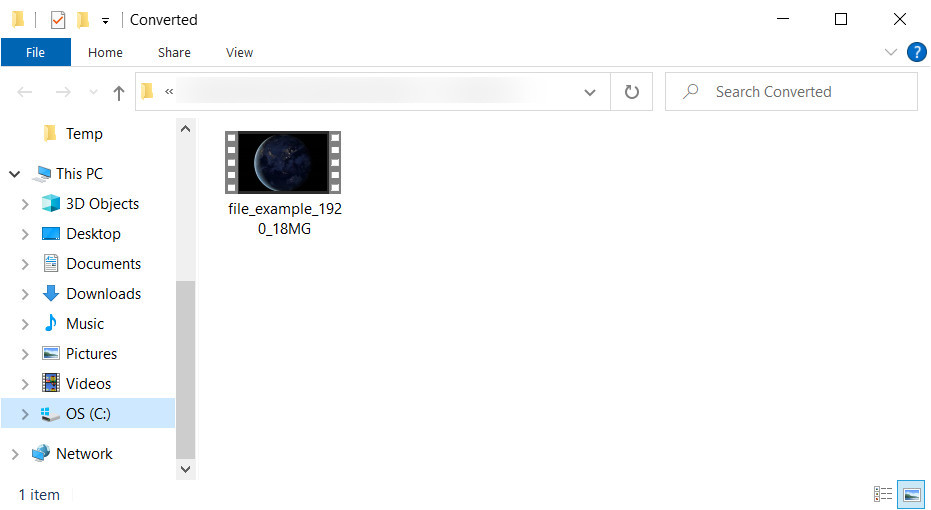
Part 4. FAQs about OGV to AVI Conversion
Can I play .ogv on VLC?
Yes, you can play the .ogv video file on your VLC Player as quickly as that, and it is one of the most prominent media players you can download for free. But if you want to know the 5 best alternatives for VLC, click this link to have an idea about the other media player you can use on PC and Mac.
Are the OGG and OGV the same?
Xiph.org founded OGG and OGV to be one of the best formats you can use that uses codecs like Vorbis and Theora. Although .ogg can contain video and audio, it still fits the best on audio compared to a video. In contrast, .ogv is the best format to have both video and audio files.
After converting .ogv, does the quality become less?
It depends on what converters you will use because some OGV converters don't provide high-quality output. Unlike FVC Video Converter Ultimate, this tool lets you manipulate the quality into low, middle, or high to make your output better in quality and smaller in size.
Conclusion
All of the mentioned converters in this article convert the OGV to AVI format without losing its quality. It is best to choose the perfect converter that provides the most efficient way of converting the format. If you want to convert a single file without spending a penny, use the FVC Free Video Converter Online. But suppose you're going to do batch conversion easily and without any trouble looking for an internet connection; you must download the FVC Video Converter Ultimate.



 Video Converter Ultimate
Video Converter Ultimate Screen Recorder
Screen Recorder