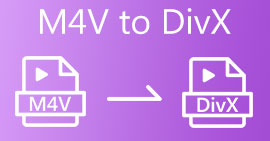Easiest Ways on How to Convert MPG to DivX on Your Desktop
Do you want to convert your MPG file to DivX quickly? In that case, there are applications you can use to convert different file formats. Nowadays, as we observed, different videos have various file formats. But, there are some instances where some formats are not compatible with other devices. In this way, what you have to do is to look for a converter that is capable of converting a specific file to another file format. This way, you can ensure that your video can be played on your device because it is already compatible and perfect. To convert your MPG file to a DivX file, you must continuously read this article to get an idea of what application or converter you need to use.

Part 1: Convert MPG to DivX Without Losing Quality
Suppose you are looking for an excellent and reliable application to convert MPG to DivX, then Video Converter Ultimate is the application you can utilize. This application lets you convert your MPG file to DivX file format. But wait, there's more. It is not limited to these two file formats. It can also convert various file formats, such as FLV, MP4, MKV, MOV, VOB, DIVX, OGV, XVID, and more. Also, Video Converter Ultimate is available on both Mac and Windows. In addition, you don’t have to worry about the quality of your video because you can convert your files without losing quality using this application. Moreover, it is a simple and easy-to-use application, which is perfect and suitable for beginners who want to convert files. In terms of the conversion process, this application can convert your file very fast, so you don’t have to wait any longer. And you can use this software to batch convert multiple files.Furthermore, it is not only reliable in converting different files. This application also has many editing tools, such as a volume booster, video reverser, video cropper, color correction, video merger, watermark remover, GIF maker, and more. If you want to convert MPG to DivX on your Windows and Mac, follow the simple steps below.
Step 1: Go to the Video Converter Ultimate website and download the application. Then, proceed to the installation process and launch the application.
Free DownloadFor Windows 7 or laterSecure Download
Free DownloadFor MacOS 10.7 or laterSecure Download
Step 2: After you open the Video Converter Ultimate, go to Converter. Then, select the Plus sign button and attach the MPG file you want to convert to a DivX file.
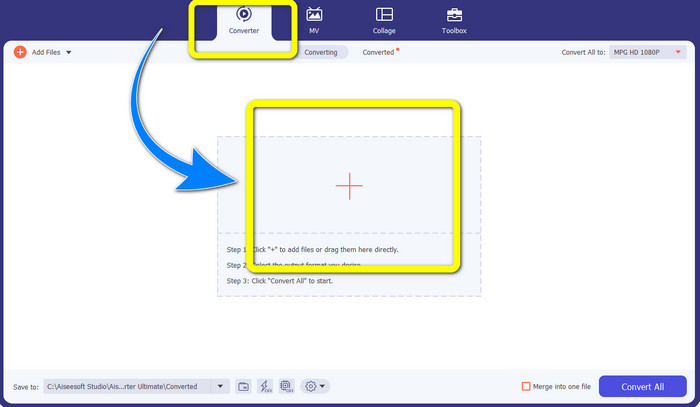
Step 3: After you insert your MPG file, proceed to the Convert All to button and choose the DIVX file on the format options. You can also select what quality you prefer.
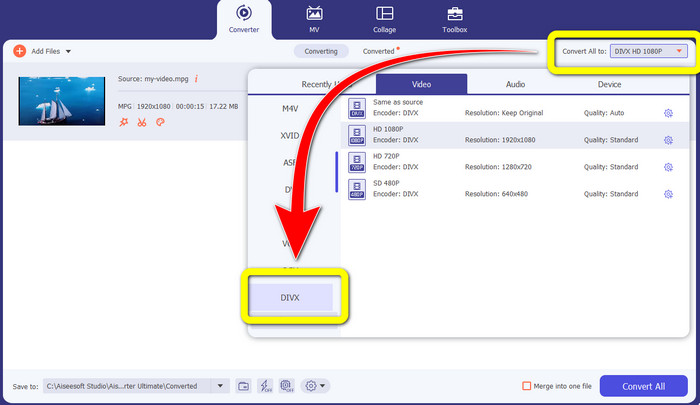
Step 4: If you are done choosing the DIVX file format, click the Convert All button and save your video with the DIVX file. This is the easiest way to convert your MPG file to a DIVX file on your Mac and Windows.
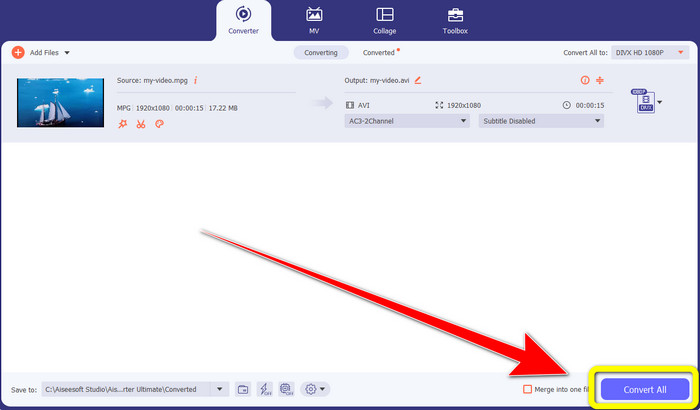
Part 2: Convert MPG to DivX Online for Free
Using Media.io
If you are interested in searching about MPG to DIVX converters online for free, then one of the online tools you can utilize is Media.io. This software can convert various files, like videos, audio, images, and more. It supports different file formats in videos, such as MP4, AVI, MKV, WMV, MPEG2, FLV, XVID, M4V, etc. So, you can use it as an MPEG to DivX converter too. Moreover, Media.io is not only capable of converting different file formats. It also has many tools to edit your videos, like a watermark remover, trim video, crop, merge video, change speed, make a slideshow, and more. Unfortunately, this free version has a limitation. In converting different files, you can only upload up to the maximum size of 100Mb, which is not good if you convert many files. If you want to convert more and experience more pleasing features of this application, you must purchase the subscription. Also, it has a slow converting process, and it takes a few minutes to convert your file, which is not convenient for people that want to convert more files. Then, if you want to convert MPG to DIVX online for free, follow the easy steps below.
Step 1: Visit the Media.io website. Then, click the Choose Files button to insert your video with an MPG file.

Step 2: After you attach your MPG file, go to Convert and look for the DIVX file on the format options and select it.
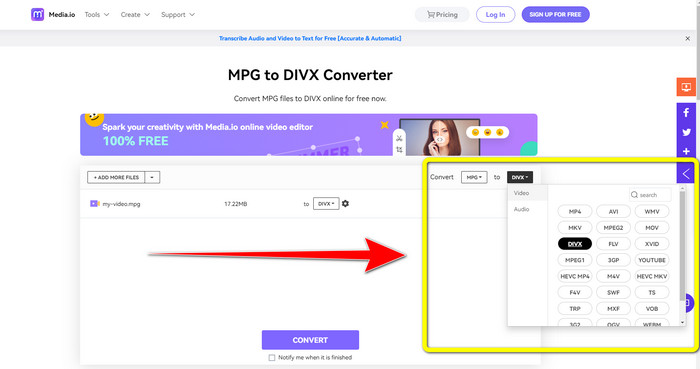
Step 3: If you already chose the DIVX file on your video, click the Convert button and save your final output.
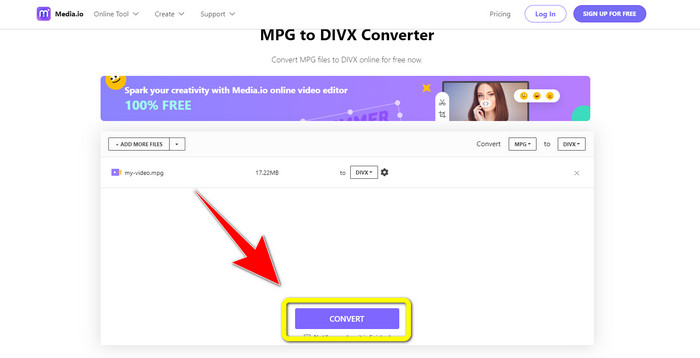
Using FileProInfo
Another application you can use to convert MPG to DIVX online is FileProInfo. This online application can help you to convert your video with the MPG file to a DIVX file. Also, it supports various file formats, such as 3GP, AAC, M4A, M4R, M4V, AVI, AMR, MP4, VOC, VOB, and more video file formats. Then you can use it to convert 3GP to DivX. In addition, you can convert files for free. It is simple and easy to use in converting. Moreover, FileProInfo is a tool that you can use online, and you can also download the application on your computer. Furthermore, you can do more things in this application, such as plagiarism checker, file viewer, merger, splitter, editor, and more. FileProInfo is suitable for beginners, especially for converting different file formats. However, this online tool is too complicated in terms of video editing. It has some features that are advanced and hard to follow, which is not suitable for beginners. Also, the process of converting MPG to Div is very time-consuming. If you want to convert your video with the MPG file to a DIVX file online, follow these simple steps below.
Step 1: Visit the website of FileProInfo. Then, click the Select MPG File button to attach your video with the MPG file.
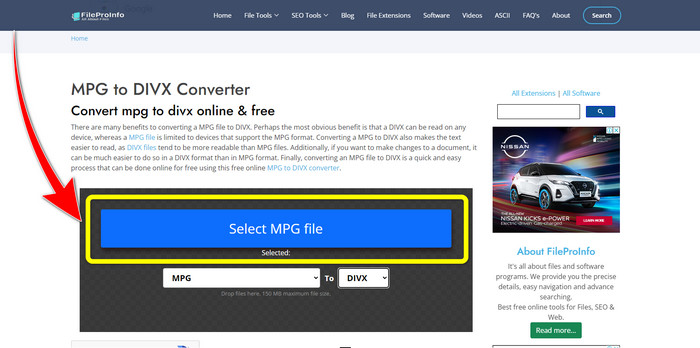
Step 2: After adding your MPG video, look for the format options and click the DIVX file.
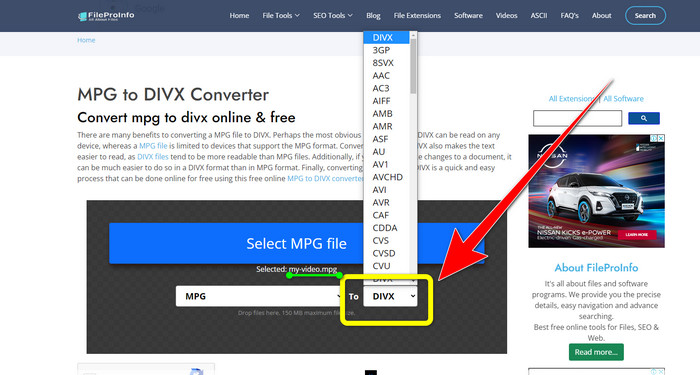
Step 3: When you already click the DIVX file, scroll down a little and click the Convert MPG File button.
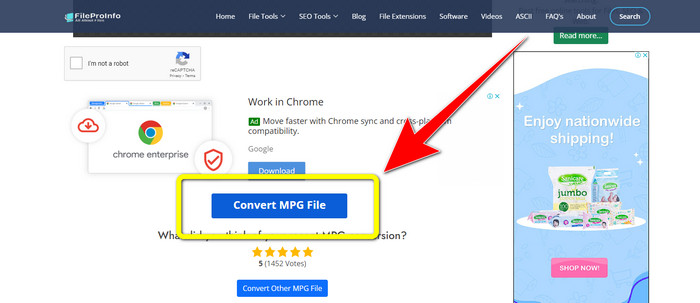
Part 3: Extended Knowledge of MPG and DivX
What is MPG?
MPG file is a format that uses a digital file format. Also, it was standardized by the Moving Pictures Expert Group. Lastly, this file format was used commonly in movies and distributed on the internet.
What is DIVX?
DIVX is a high-quality and high-compression video codec you can use for the digital codec. Also, it was classified as a video file. It is also unsuitable for Windows programs. In addition, it compresses a video to a fraction of its original size with little loss in quality.
Part 4: FAQs about Converting MPG to DivX
What is the advantage of converting an MPG file to a DIVX file?
One of the advantages of converting an MPG file to a DIVX file is that the DIVX format is more widely accepted on the programs than the MPG file.
What browser can I use to convert MPG to DIVX?
You don’t need to trouble yourself because you can now use almost all browsers to convert MPG to DIVX files on Google Chrome, Firefox, Safari, Opera, and more.
Is there a converter that has a speed converting process?
Yes, there is! If you are looking for an application or converter with a speed converting process, you can use the Video Converter Ultimate. You can convert files in just a few seconds, unlike the other applications that take too much time to convert.
Conclusions
As shown above, you can easily convert MPG to DivX using downloadable applications or online. Converting files to other formats is necessary, especially if the file is unsuitable for the program or devices. If you want to convert various files, you can use the Video Converter Ultimate.



 Video Converter Ultimate
Video Converter Ultimate Screen Recorder
Screen Recorder