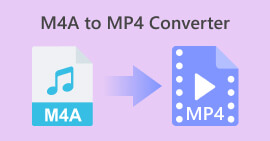Review of Best MP4 to MP3 Converters for Online, Offline and Mobile Users
Indulge your senses in the transformative realm of MP4 to MP3 converters. Witness the alchemy that takes place as videos shed their visuals and emerge as pure auditory delights. With just a few clicks, you can unlock the symphony hidden within your videos, elevating your listening experience to new heights.
Prepare to be mesmerized as videos morph into captivating soundtracks, ready to accompany you on your musical journey. Step into a world where sound reigns supreme, and let the melodies take center stage.

Part 1. Detailed Comparison of MP4 to MP3 Converters
Below is a table showcasing the features and capabilities of Video Converter Ultimate, Free Video Converter Online, and Media Converter - Video to MP3 as MP4 to MP3 converters.
| Video Converter Ultimate | Free Video Converter Online | Media Converter – Video to MP3 | |
| Software installation | Requires installation on a device | No installation required | Requires installation on a device |
| Supported platforms | Windows, macOS | Web-based | Android, iOS |
| Conversion speed | Fast | Depends on internet connection | Fast |
| Customization options | Bitrate, sample rate, channels | Bitrate, sample rate, channels | Bitrate sample rate, channels |
| Additional features | Video editing | None | Trim audio, metadata editing |
| User-interface | Feature-rich, intuitive | Simple and user-friendly | Clean and user-friendly |
| File size limit | No specific limitations | Depends on the website’s policy | No specific limitations |
| Pricing | Paid software with a trial version | Free | Free with optional in-app purchases |
Part 2. MP4 to Converter for Windows and Mac
Video Converter Ultimate is your all-in-one solution for converting your MP4 videos to MP3 audio files with unparalleled ease and versatility. This powerful software offers a comprehensive set of features designed to meet all your MP4 to MP3 conversion needs. You have the freedom to convert MP4 files to high-quality MP3 audio effortlessly. The program software supports a wide range of input formats, including MP4, AVI, WMV, MOV, and more, ensuring compatibility with various video files. Moreover, it works as an MP4 to MP3 converter for Windows and Mac systems.
On top of that, customization options are also abundant in Video Converter Ultimate. Tailor your MP3 output to your exact preferences by adjusting settings such as bitrate, sample rate, and channels. Fine-tune your audio output to achieve the perfect balance of quality and file size.
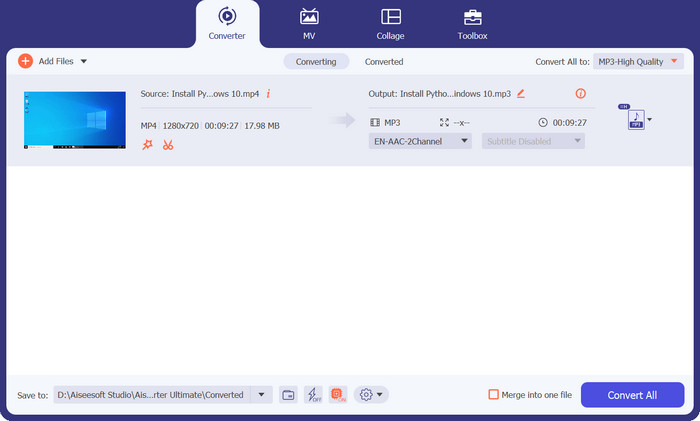
Key Features
◆ Customizable Output Settings: Fine-tune your MP3 output by adjusting settings such as bitrate, sample rate, and channels to achieve the desired audio quality and file size.
◆ Video Editing Capabilities: Trim videos, apply filters, add subtitles, and perform basic video editing tasks to enhance your videos before converting them to MP3.
◆ High-Quality Output: Ensure the preservation of audio quality during the conversion process, delivering excellent MP3 audio files.
◆ Batch Conversion: Convert multiple MP4 videos to MP3 simultaneously, saving you time and effort.
◆ Trial Version: Explore the features and functionalities of MP4 to MP3 converter software with a trial version before making a purchase.
Pros
- Fast conversion speed.
- Customizable output settings.
- Wide format support.
Cons
- The trial version may have limitations or watermarks.
- Video Converter Ultimate is a paid software.
Step 1. First things first, you need to acquire the program through the Free Download buttons below. You can get this MP4 to MP3 audio converter on your Mac or Windows system. Once the installation is done, launch the program right after.
Free DownloadFor Windows 7 or laterSecure Download
Free DownloadFor MacOS 10.7 or laterSecure Download
Step 2. From the program's main interface, hit the Plus sign button to launch your file browser. Now, choose the files you wish to convert.
Step 3. The Profile drop-down list now displays a variety of formats. Select MP3 as the output format in the Audio window. You can also modify the profile settings as needed.
Step 4. If everything is in order, you can now convert your MP4 files to MP3. To begin the converting process, simply click the Convert All button.
Part 3. MP4 to MP3 to Converter Online
Experience the convenience and power of an MP4 to MP3 converter online program, where MP4 to MP3 conversion becomes effortless. Enjoy the flexibility, high-quality output, and user-friendly interface, all without the need for software installation.
Introducing Free Video Converter Online - your go-to web-based solution for converting MP4 to
MP3 effortlessly. This versatile online converter combines convenience, flexibility, and powerful features to meet all your conversion needs. With Free Video Converter Online, you can transform your favorite MP4 videos into high-quality MP3 audio files in just a few steps without the need for any software installation.
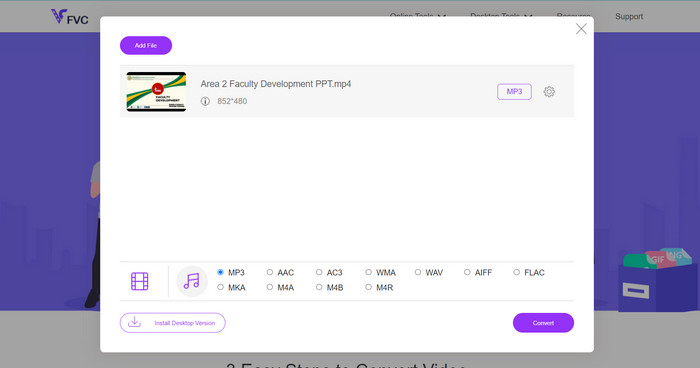
Key Features
◆ User-Friendly Interface: intuitive and user-friendly interface makes it easy for anyone to navigate and convert their files effortlessly.
◆ Seamless Conversion Process: Experience a smooth and efficient conversion process with the program's online platform, allowing you to convert MP4 to MP3 hassle-free.
◆ Customization Options: Tailor your MP3 output to your preferences by adjusting settings such as bitrate, sample rate, and channels, allowing you to achieve the desired audio quality.
Pros
- Convert MP4 to MP3 on any web browser.
- Free of charge.
- Eliminate download and additional installation.
Cons
- Internet dependency.
- File size limitation.
Step 1. First of all, launch your favorite browser and go to the official page of the program. As soon as you land on the page, you will notice the Add Files to Convert button. Tick on it and add your MP3 audio files.
Step 2. Next, select an output format by going to the Music tab represented by the music note icon. From here, you will see a list of available formats. To convert MP4 to MP3 for free, select MP3 the radio button.
Step 3. As an option, you can click the settings icon to customize the quality accordingly. Edit the bitrate, sample rate, or channels based on your preferences. Once satisfied with the settings, tick the Convert button to commence the process. That is how to use this free MP4 to MP3 converter.
Part 4. MP4 to MP3 Converter App for Android and iOS
This versatile MP4 to MP3 converter app empowers you to extract audio from MP4 videos and convert them into high-quality MP3 audio files with ease. With its user-friendly interface and powerful features, Media Converter - Video to MP3 is the perfect companion for all your audio conversion needs on the go.
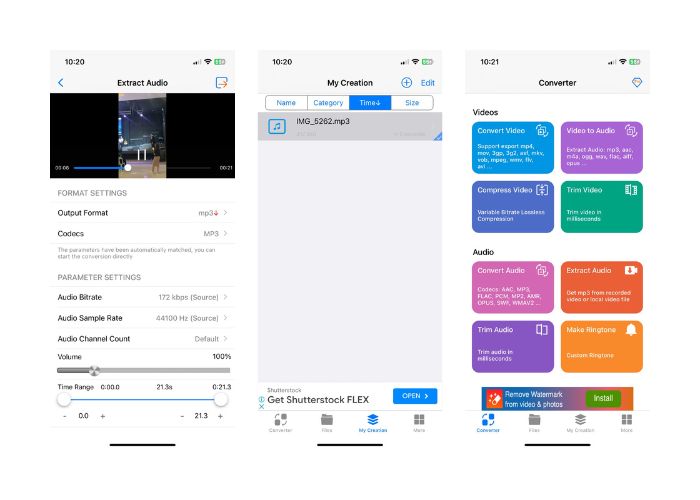
Key Features
◆ Metadata Editing: Add or modify metadata tags, such as title, artist, album, and cover art, to personalize your MP3 files and enhance their organization.
◆ Trim and Edit Audio: Media Converter - Video to MP3 also offers the ability to trim and edit audio files, allowing you to extract specific segments or perform basic editing tasks before conversion.
◆ Seamless Conversion Process: With its efficient conversion engine, Media Converter - Video to MP3 offers a smooth and hassle-free conversion experience, saving you time and effort.
Pros
- Directly converter on Android or iOS devices.
- Compatible with various MP4 files.
- Additional audio editing features.
Cons
- Performance is based on the mobile device’s specifications.
- Occasional bugs or issues may arise.
- Loaded with annoying adverts.
For Android:
◆ Download and install the Media Converter - Video to MP3 app from the Google Play Store.
◆ Launch the app on your Android device.
◆ On the app's main screen, tap the Video to Audio option.
◆ Browse and select the MP4 video file you want to convert from your device's storage.
◆ Customize the output settings if desired, such as bitrate, sample rate, and channels.
◆ Optionally, you can trim and edit the audio file by selecting the desired segment.
For iOS:
◆ Download and install the Media Converter - Video to MP3 app from the App Store.
◆ Launch the app on your iOS device.
◆ On the app's main screen, tap the Video to Audio option.
◆ Choose the MP4 video file you want to convert from your iOS device's storage
◆ Tap the Convert button to start the conversion process.
◆ Once the conversion is complete, the resulting MP3 file will be available within the app.
Further Reading:
[Free & Online] 3 Quick Solutions to Convert MP4 to OGG
M4V to MP3 Converter – 4 Best Methods to Extract MP3 from M4V Files
Part 5. FAQs about MP4 to MP3 Converters
What is the purpose of converting MP4 to MP3?
Converting MP4 to MP3 allows you to extract the audio from video files, providing you with standalone audio files that can be played on various devices and platforms. It is useful when you want to listen to the audio content of a video, such as music, podcasts, speeches, or interviews, without the need for the accompanying video.
Can I convert copyrighted MP4 videos to MP3?
It is important to respect copyright laws. Converting copyrighted MP4 videos to MP3 without the necessary rights or permissions may infringe on copyright. Ensure you have the appropriate rights or use only non-copyrighted or personal videos for conversion.
How can I adjust the audio quality when converting MP4 to MP3?
Most conversion tools allow you to adjust the output settings, such as bitrate, sample rate, and channels, to customize the audio quality. Higher bitrates and sample rates generally result in better audio quality but also larger file sizes.
What devices and operating systems are compatible with MP4 to MP3 converters?
MP4 to MP3 converters are available for various devices and operating systems, including Windows, macOS, Android, and iOS. Choose a converter that is compatible with your specific device and operating system.
How long does it take to convert MP4 to MP3?
The conversion time can vary depending on factors such as the length of the video, the conversion settings, and the performance of the converter. However, many converters provide fast conversion speeds to minimize waiting times.
Conclusion
In conclusion, converting MP4 to MP3 opens up a world of possibilities for enjoying audio content from videos with ease. From preserving audio quality and customizing output settings to editing audio and managing metadata, these converters provide a range of features to enhance your conversion experience. Remember to respect copyright laws and ensure you have the necessary rights before converting copyrighted materials. With the simplicity and flexibility offered by MP4 to MP3 converters, you can effortlessly transform your favorite videos into standalone audio files that can be enjoyed on various devices.



 Video Converter Ultimate
Video Converter Ultimate Screen Recorder
Screen Recorder