Transform MOV to MPEG for Maximum Uninterrupted Playback
Step into a realm of limitless video compatibility with cutting-edge MOV to MPEG conversion solutions. Gone are those days of compatibility issues, and hello to a world where your videos effortlessly adapt to any device or platform.
Immerse yourself in a seamless viewing experience where your favorite movies, presentations, and memories come to life in stunning MPEG format. Embrace the power of transformation and let your videos shine with newfound versatility and breathtaking clarity. Brace yourself to unleash the full potential of your videos – it's time to convert MOV to MPEG and embark on a journey of unrivaled visual excellence!
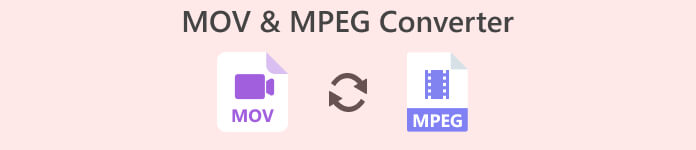
Part 1. Comparison of MOV to MPEG Converters
Here's a comparison table of the mentioned converters for MOV to MPEG conversion:
| Feature | Video Converter Ultimate | Any Video Converter | Freemake Video Converter | Free Video Converter Online | Convertio |
| Input formats supported | Wide range | Wide range | Limited | Limited | Wide range |
| Conversion speed | Fast | Moderate | Fast | Variable | Variable |
| Batch conversion | Yes | Yes | Yes | Yes | Yes |
| Price | Paid with trial | Freemium model | Free with optional upgrades | Free | Free with optional upgrades |
Part 2. Top 5 MOV to MPEG Converters
1. Video Converter Ultimate
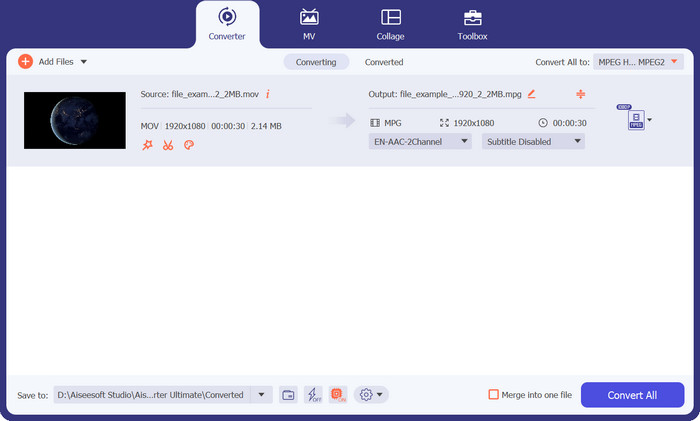
Experience the ultimate transformation of your videos with Video Converter Ultimate. This powerful software goes beyond the ordinary, offering an array of advanced features to elevate your video conversion experience. Seamlessly convert MOV to MPEG and a wide range of other formats with lightning-fast speed and exceptional quality. Take complete control over your videos with customizable settings, batch conversion, and even advanced video editing tools. Ultimately, unlock a world of possibilities and witness your videos come to life in stunning MPEG format. Video Converter Ultimate is your all-in-one solution for seamless, professional-grade video conversion.
Free DownloadFor Windows 7 or laterSecure Download
Free DownloadFor MacOS 10.7 or laterSecure Download
Pros
- Advanced features like video editing and customization options.
- Convert MPEG to MOV on Mac or Windows
- Batch conversion for convenience and time-saving.
Cons
- It requires installation on a computer.
- Paid software with a free trial.
2. Any Video Converter
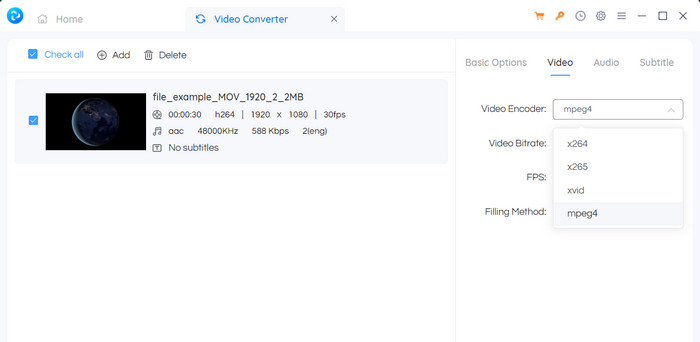
Discover the versatility and simplicity of Any Video Converter. This user-friendly program allows users to change MOV to MPEG in a breeze. You can effortlessly convert videos without compromising quality
with a wide range of supported formats and a straightforward interface. Also, enjoy the flexibility of customizable output settings, including resolution, bitrate, and more. Any Video Converter empowers you to easily convert videos, making them compatible with any device or platform.
Pros
- User-friendly interface for easy navigation and operation.
- Customizable output settings for personalized conversion.
- Offline software for convenient usage.
- Available to convert MOV to MPEG on Windows 10.
Cons
- A freemium model with limitations in the free version.
- Some advanced features may require an upgrade to the pro version.
3. Freemake Video Converter
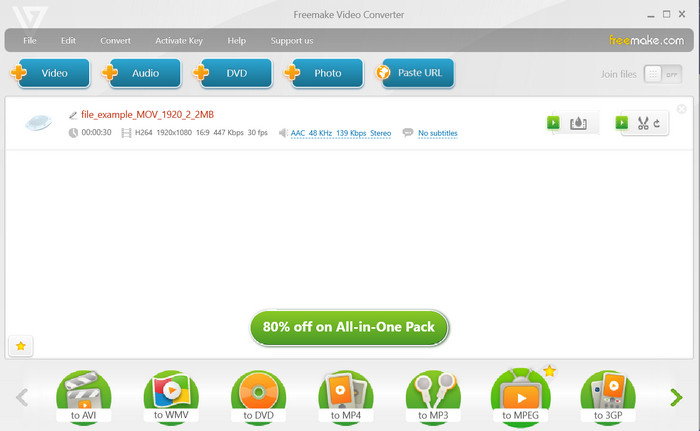
Encounter the potency of conversion through the utilization of Freemake Video Converter. This widely acclaimed software provides a straightforward yet productive resolution for converting MOV to MPEG and a diverse range of other file formats. Experience expeditious and effective transformation while preserving your visual media's innate caliber. Freemake Video Converter facilitates the facile customization of output settings, the seamless trimming or merging of videos, and the effortlessly adding subtitles. Irrespective of one's proficiency level, Freemake Video Converter offers a facile interface that yields exceptional outcomes.
Pros
- The fast conversion speed and high-quality output.
- Additional features like video editing, subtitles, and DVD ripping.
- Offline software for convenience and privacy.
Cons
- Limited features compared to other premium converters.
4. Free Video Converter Online
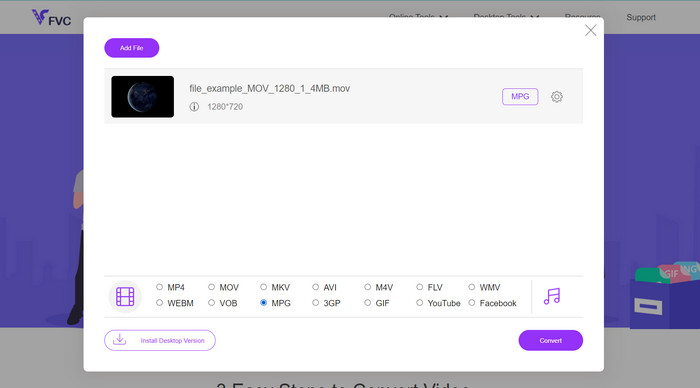
Free Video Converter Online allows users to convert videos online, offering a convenient and unrestricted experience. The web-based tool provided enables the user to convert MOV files to MPEG for free and various other formats without requiring the installation of any software. Users can experience a simple, uncomplicated interface that facilitates a swift and effortless conversion process. It is important to note that online converters may have limitations compared to offline software solutions.
Pros
- The quick and straightforward conversion process.
- It is compatible with various devices and platforms.
Cons
- It may have limitations regarding file size, conversion speed, or advanced customization options.
- It relies on internet connectivity for conversion.
5. Convertio
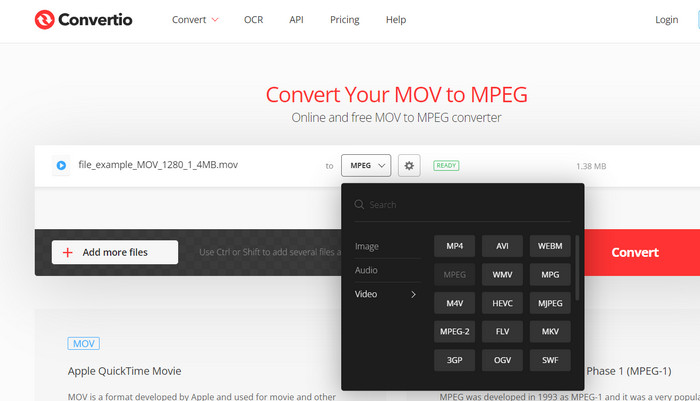
Convertio is your go-to solution to convert MOV to MPEG online effortlessly. With a wide range of supported formats, including popular video codecs, Convertio ensures seamless compatibility across devices and platforms. Enjoy the simplicity of a user-friendly interface that allows you to upload your MOV files and convert them to MPEG in just a few clicks. While providing a free service, Convertio offers premium features for users seeking advanced customization options and faster conversion speeds.
Pros
- Wide range of supported formats, including MOV to MPEG.
- Fast conversion speed for efficient processing.
- Additional features like batch conversion and cloud storage integration.
- Free to use, with premium upgrades available.
Cons
- Premium features may require a subscription.
- It relies on internet connectivity for conversion.
Further Reading:
Convert MOV to WebM to Boost Your Website’s Performance
MP4 to MPEG: Top 4 Ways to Convert MP4 to MPEG (Free)
Part 3. FAQs about MOV to MPEG Converters
Can I retain the same video quality when converting from MOV to MPEG?
The video quality after conversion depends on various factors, including the chosen settings, codecs, and bitrates. To maintain the quality, it's recommended to select appropriate output settings and use high-quality conversion software.
Are there any limitations or considerations when converting MOV to MPEG?
Yes, there are a few things to consider. Firstly, some converters may have file size limitations, so ensure your MOV file is within the acceptable range. Additionally, note that conversion speed can vary depending on the software and your computer's specifications.
Are there any free options for converting MOV to MPEG?
Yes, there are free options available, such as Free Video Converter Online and certain features of Freemake Video Converter and Convertio. On the other hand, keep in mind that free versions may have limitations or offer limited customization options.
Conclusion
MOV to MPEG conversion provides a solution for achieving greater video compatibility and flexibility. By converting MOV files to MPEG format, you can ensure seamless playback on a broader range of devices and platforms.



 Video Converter Ultimate
Video Converter Ultimate Screen Recorder
Screen Recorder



