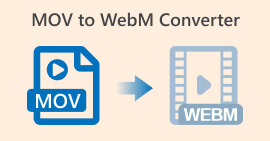Convert MKV to WebM for Lightning-Fast Loading and High-Ranking Videos
Imagine videos that load in the blink of an eye, seamlessly adapting to any device or browser. Picture your content effortlessly ranking higher in search engine results, drawing in a larger audience, and boosting your online visibility. With MKV to WebM conversion, these dreams become a reality.
Don't let your videos fade into the digital abyss. Join us today and witness the transformation of your videos into captivating, high-performing assets that leave a lasting impression on your audience. Get ready to conquer the digital realm and stand out with MKV to WebM conversion as you've never experienced before.

Part 1. WebM vs. MKV
If you wish to know the key feature and differences between MKV and WebM, you may refer to the table below:
| Features | MKV | WebM |
| File Format | Matroska Container | WebM Media Container |
| Video Codec | Various | VP8, VP9 |
| Audio Codec | Various | Vorbis, Opus |
| Streaming Support | Limited | Widely Supported |
| Compression Ratio | Variable | High Compression |
| Quality | High | High |
| Compatibility | Wide range of devices | Web browsers, HTML5 |
| Editing | Compatible | Compatible |
| File Size | Larger | Smaller |
Part 2. Best Way to Convert MKV to WebM
Video Converter Ultimate is your ultimate MKV to WebM solution for effortlessly converting MKV (Matroska) files to WebM format. This robust tool is specifically designed to help you optimize your videos for the web, enabling seamless playback, enhanced compatibility, and improved SEO performance.
Key Features
◆ Efficient Conversion: The Video Converter Ultimate streamlines the conversion process, allowing you to convert your MKV files to WebM format with just a few clicks.
◆ WebM Optimization: WebM is a highly efficient video format specifically designed for web use. By converting your MKV files to WebM, you can significantly reduce file sizes without compromising on visual quality. This ensures faster loading times and smoother playback on various web browsers and platforms.
◆ Batch Conversion: Save time and effort by converting multiple MKV files to WebM simultaneously. The batch conversion feature allows you to process multiple videos in one go, improving your workflow and productivity.
Step 1. Install the MKV to WebM Converter
Grab the program by ticking one of the Free Download buttons below. Make sure to get the right installer based on your computer operating system. Launch it right away after downloading the program.
Free DownloadFor Windows 7 or laterSecure Download
Free DownloadFor MacOS 10.7 or laterSecure Download
Step 2. Import MKV to the program
Hit the Plus sign button from the tool’s main interface or click the Add Files button. Then, locate the video or folder you want to convert to MKV. Once the video is added, you should see its thumbnail on the program.
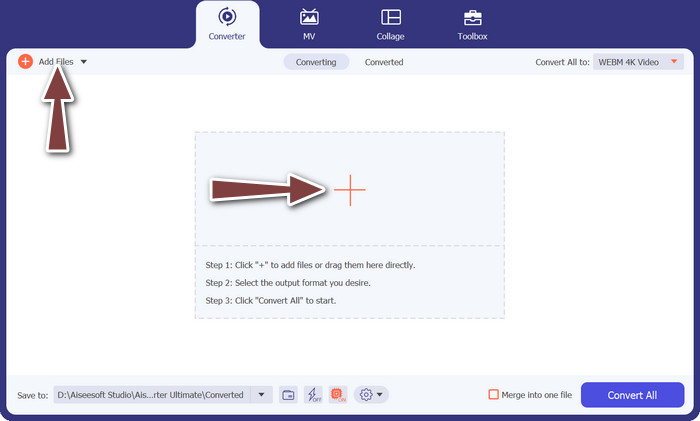
Step 3. Select an output format
From here, tick the drop-down button for Profile, and the available formats will be noticed. Go to the Video tab and look for WebM format under this tab. Next, select the quality you wish to have.
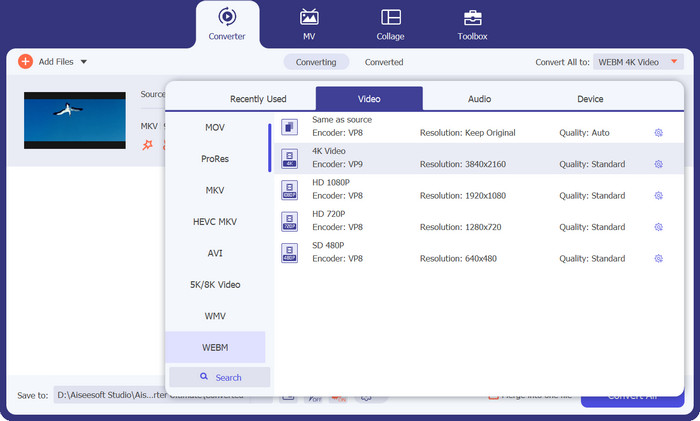
Step 4. Start converting MKV to WebM
Finally, after selecting video quality, you can now click the Convert All button. Once clicked, the tool will immediately convert the MKV files to Web. On another take, you do the same procedure to convert and vice versa. In a way, it also acts as a WebM to MKV converter.
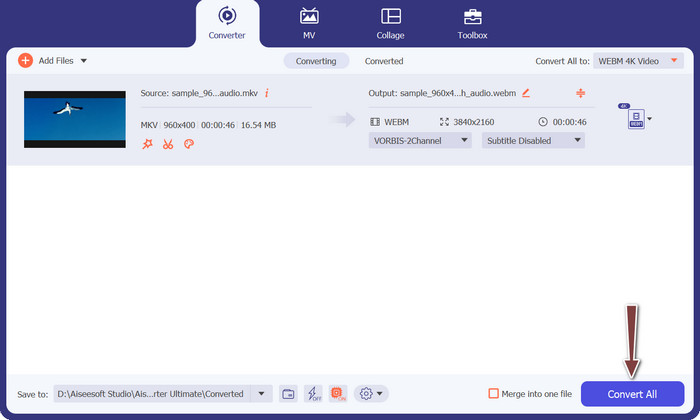
Part 3. Best Way to Convert MKV to WebM Online for Free
Another tool you can use is Free Video Converter Online. The program is a web-based application that specializes in converting video and audio files. Moreover, the tool is free to use, so it is popular among users of online programs. On top of that, the procedure is so straightforward that anyone can do it without requiring any technical experience.
Key Features
◆ No Watermarks or Restrictions: Free Video Converter Online enables you to convert videos without any watermarks or limitations on file size or duration. You have the freedom to convert videos of any length and maintain their original quality.
◆ Accessible Anytime, Anywhere: With its online nature, FVC Free Video Converter is accessible from anywhere with an internet connection. You can convert videos on the go, whether you're at home, in the office, or traveling.
◆ Cost-Free Solution: FVC Free Video Converter Online is available at no cost. You can enjoy its comprehensive video conversion features without the need for a subscription or any hidden fees.
Step 1. Launch Free Video Converter Online
Open the tool by visiting the official website of the program from a web browser and look for this program.
Step 2. Import MKV video to Free Video Converter Online
Next, hit the Add Files to Convert button from the homepage and select the MKV files you wish to convert.
Step 3. Select WebM format and Convert
By default, the program chooses MP4 as the output format. Now, tick on the WebM format and tick the Convert button to initialize the conversion process.
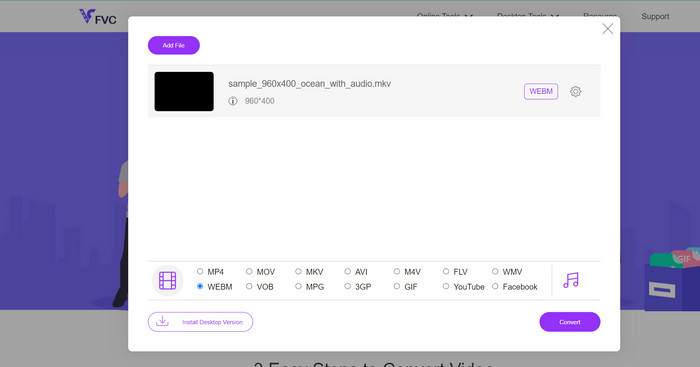
Further Reading:
Top Most Choice WebM to FLV Converter Free on the Web & Desktop
Top and Free MKV to WMV Converters You Must Not Miss
Part 4. FAQs about MKV to WebM Conversion
Why would I want to convert WebM to MKV?
Converting WebM to MKV format can be useful in scenarios where you want to access additional features and compatibility offered by the MKV container. MKV supports a wider range of video and audio codecs, making it more versatile for playback on various devices and media players.
Will converting WebM to MKV affect the video quality?
Converting WebM to MKV format itself does not inherently affect the video quality. However, if you choose to change video settings or apply compression during the conversion process, it may impact the quality. It's important to use reliable conversion tools and select appropriate settings to maintain the desired video quality.
Is it possible to convert MKV to WebM while preserving subtitles or metadata?
When converting MKV to WebM, it's important to note that WebM has limited support for certain subtitle and metadata formats. While the video and audio streams can be converted, subtitles and metadata may need to be handled separately or converted to compatible formats to be preserved in the WebM output file.
Will converting MKV to WebM affect the file size?
The effect on file size when converting MKV to WebM depends on various factors, such as the video codec, audio settings, and compression options chosen during the conversion process. It is possible that the file size may increase or decrease based on these factors.
Can I convert WebM files back to MKV format if needed?
Yes, it is possible to convert WebM files back to MKV format using video conversion tools. However, keep in mind that converting from WebM to MKV may involve the loss of certain features or quality if the WebM file contains elements not supported by the MKV format.
Conclusion
The conversion between MKV and WebM formats offers a range of advantages for video optimization and versatility. By converting MKV to WebM or vice versa, you can enhance web compatibility, improve streaming performance, and customize video settings for different platforms and devices.



 Video Converter Ultimate
Video Converter Ultimate Screen Recorder
Screen Recorder