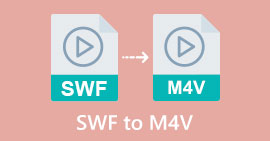Easiest Methods on How to Convert M2TS to M4V File Format
Many formats, like the M2TS, receive insufficient support as we move farther into the future. The original Blu-ray Audio Video container, which transports data using a MPEG-2 stream, is still used in this format. Some devices, including iPhones, iPods, and Android, can't read the format's structure. Therefore, you can't access this format on them. But if you still have this format, convert it to other file formats, like M4V. And if you wish to convert it, read this article. We will offer you the best methods you can learn on how to convert M2TS to M4V.

Part 1: Free Way to Convert M2TS to M4V
You don't have to worry about how to convert your M2TS files again if you use FVC Free M2TS Converter. You convert M2TS files with this free tool to a variety of standard video formats, including M4V, MP4 (HD H.264/MPEG-4 AVC video), MOV, AVI, TS, VOB, MKV, FLV, SWF, ASF, WMV, MP3, M4A, OGG, WAV, WMA, FLAC, and more. Also, this tool offers a batch conversion process. It means that you can instantly convert multiple files all at once. In addition, it has an ultra-speed conversion process. It can convert files up to 50x faster than other common converters.
Furthermore, FVC Free M2TS Converter is not only reliable in converting multiple files. It also offers a built-in video editor. It makes it simple to load numerous M2TS files simultaneously and merge them into one. Additionally, you can choose a specific theme for each video file, such as a birthday, family, food, setting, sport, or a festival like Halloween. This way, you can ensure that you will get an attractive and fantastic video. Lastly, this tool is safe to use. It will ensure to avoid audio and image loss during the conversion process.
Features
◆ Convert various video files, such as M2TS, M4V, MP4, MOV, AVI, FLV, WMV, and more.
◆ Offers a high-speed conversion process up to 50x faster than the average conversion speed.
◆ Convert multiple files simultaneously.
◆ Offers a video enhancer function to improve videos.
◆ Merge multiple videos to make a single piece.
Follow the simple procedure below to learn how to turn multiple M2TS files into one M4V using FVC Free M2TS Converter.
Step 1: Download the FVC Free M2TS Converter on your computer by clicking the Download button below. Then, proceed to the installation process and launch the application.
Free DownloadFor Windows 7 or laterSecure Download
Free DownloadFor MacOS 10.7 or laterSecure Download
Step 2: Select the Free Video Converter option on the left part of the interface. Then, click the Add File button to attach the M2TS video file you want to convert.
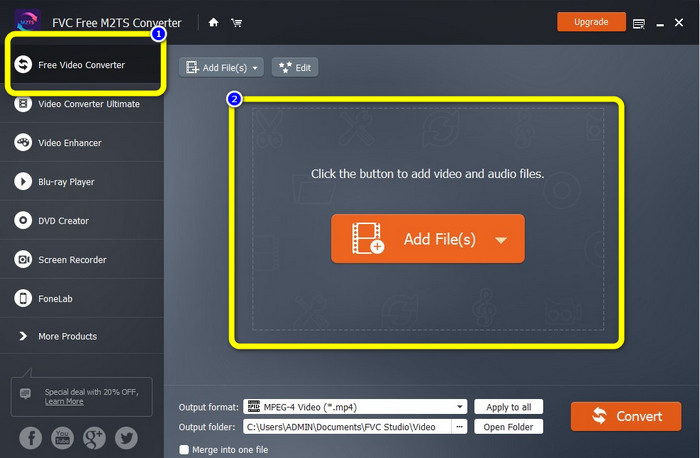
Step 3: If you want to insert multiple M2TS video files, click the Add Files button.
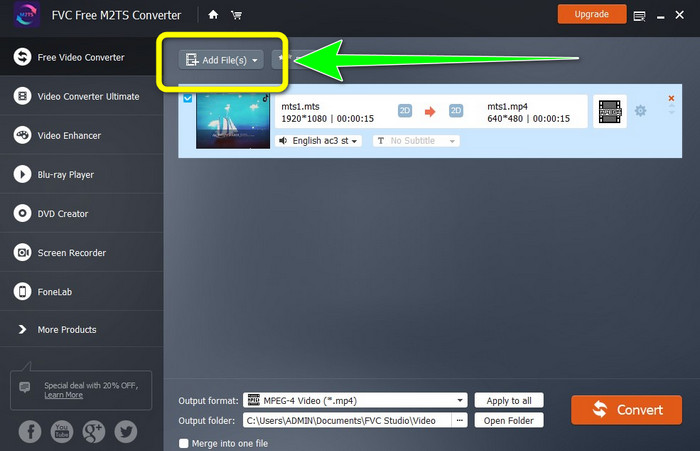
Step 3: Go to the Video symbol on the right part of the interface. Select the General Video option and choose your desired file format, which is the M4V.
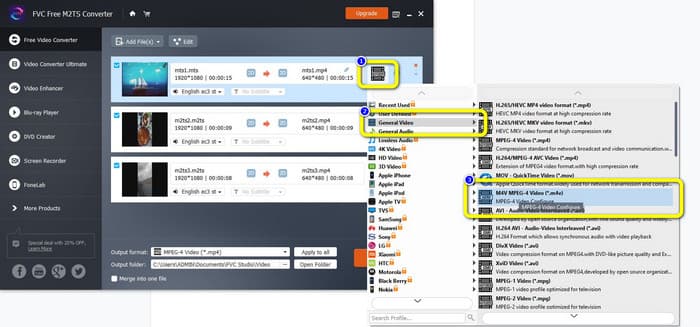
Step 4: You can do the same procedure to change the output format of other M2TS files. You can also click the Apply to all button to instantly change their output format to M4V.
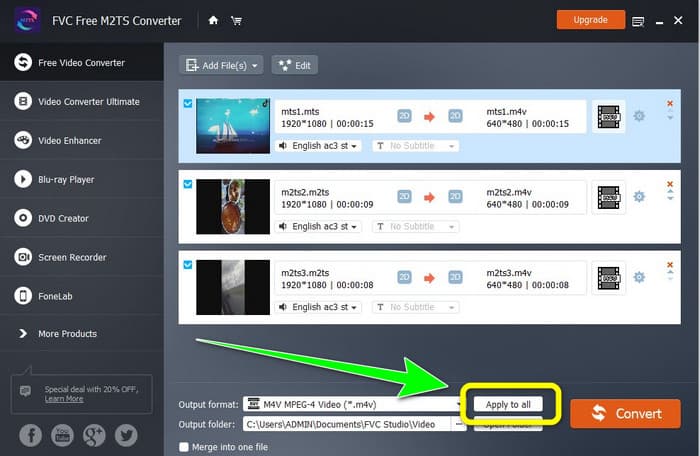
Step 5: After changing all M2TS files to M4V file format, click the Convert button. Wait for the conversion process and save your videos to your desired location.
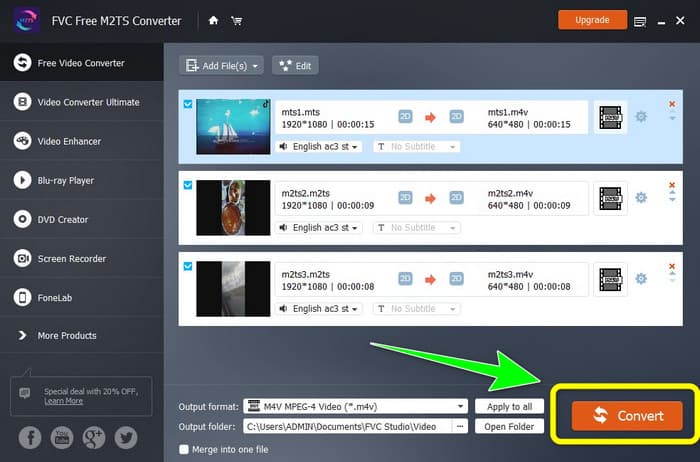
Part 2: Best Method to Convert M2TS to M4V Losslessly
If you want another excellent way about how to turn multiple M2TS files into one M4V, you can try Video Converter Ultimate. With this downloadable application, you can easily convert M2TS to M4V losslessly because it offers a batch conversion process. In addition, it has a conversion speed of 30x faster than other converters. This way, you can convert more files without wasting more time. Moreover, Video Converter Ultimate has an intuitive interface and can provide simple steps to convert files, which is suitable for all users.
Furthermore, this converter also offers more great features. If you want to combine multiple M2TS videos and make them into a single piece, then you can use this application because it has a Video Merger tool. This way, you can merge your M2TS videos easily. Also, this tool allows you to create a collage, wherein you can combine images and videos. You can also use numerous free templates and filters. So you can make a beautiful collage. There are more features you can enjoy using Video Converter Ultimate.
Features
◆ Convert 100+ video file formats, including M4V, M2TS, MP4, AVI, FLV, MKV, WMV, VOB, MOV, SWF, etc.
◆ Create a wonderful Collage with free filters and templates.
◆ Offer Music Video maker.
◆ Provides Toolbox for video editing.
◆ Offers batch conversion process with 30x faster conversion speed.
Use the detailed steps below to convert multiple M2TS files simultaneously using FVC Video Converter Ultimate.
Step 1: Download the Video Converter Ultimate on your computer. To download it, you can click the Download button below. After that, open the application.
Free DownloadFor Windows 7 or laterSecure Download
Free DownloadFor MacOS 10.7 or laterSecure Download
Step 2: Select the Converter panel and click the Plus sign button to add your M2TS files.
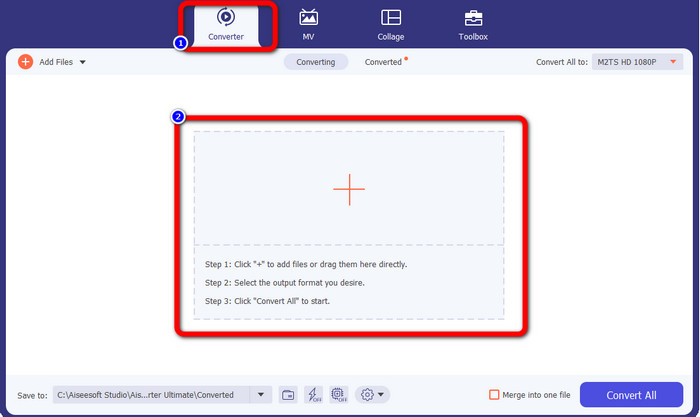
Step 3: Click the Add File button on the left part of the interface to insert more M2TS files.
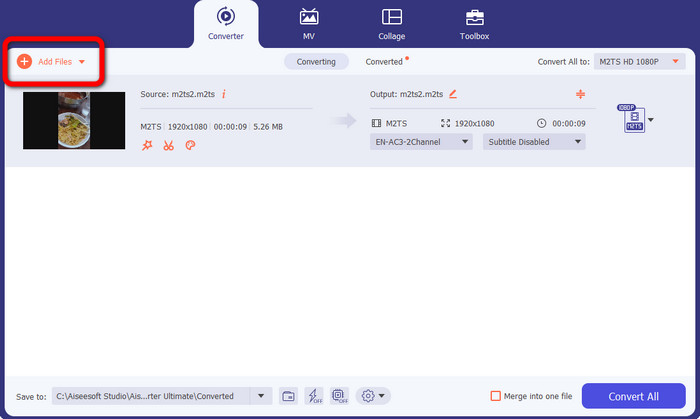
Step 4: To convert them into an M4V file, click the Convert All to button to see the format options. After that, select the M4V file format.
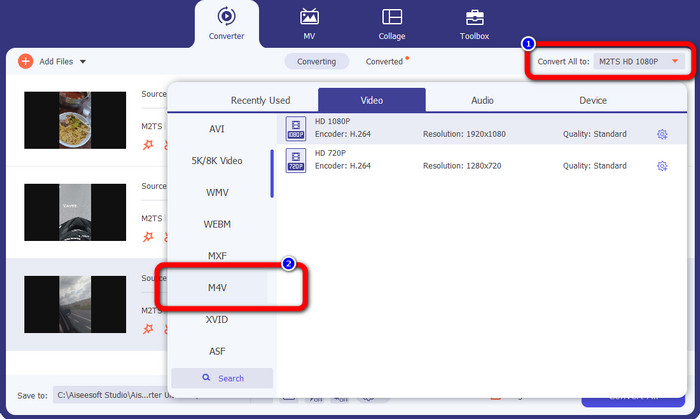
Step 4: To edit your videos, click these editing tools. You can enhance, edit, add filters and effects, and cut your videos. After editing your videos, click OK.
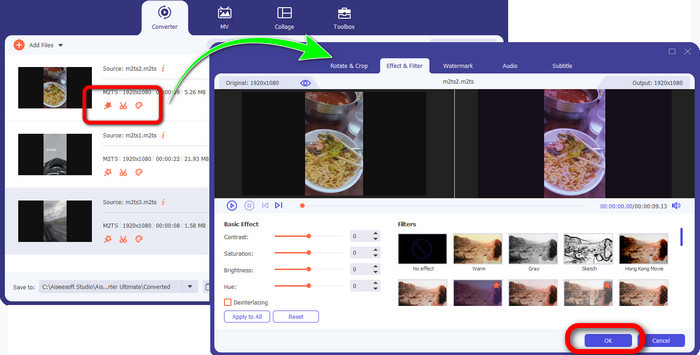
Step 5: After editing your video, you can convert them by clicking the Convert All button. Save your video after the conversion process.
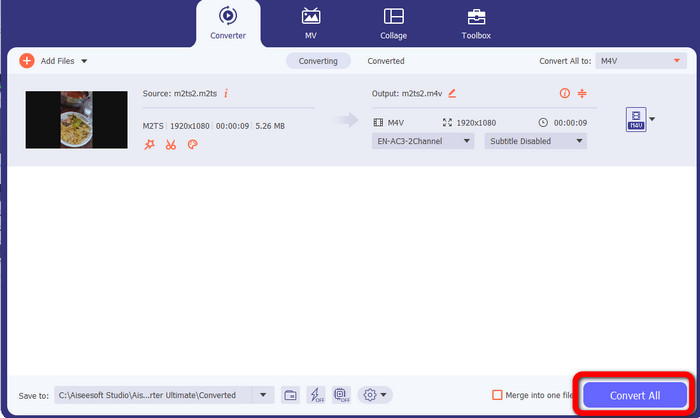
Part 3: What is M2TS?
File Extension: .m2ts
The Blu-ray Disc Audio-Video (BDAV) MPEG-2 Transport Stream (M2TS) container file format uses the M2TS filename extension. It is employed for multiple audio, video, and other streams. The MPEG-2 transport stream container serves as its foundation. On Blu-ray Disc and AVCHD, this container type is frequently utilized for high-quality video. Blu-ray Disc Association developed M2TS. All the associated programs are All Player, VLC Media Player, Pot Player, and MPlayer.
Part 4: What is M4V?
File Extension: .m4v
Apple created the M4V file format, a video container format similar to the MP4 standard. The primary difference is that M4V files can have copy protection. In its iTunes Store, Apple encodes video files using the M4V format. The associated programs for this format are Apple QuickTime Player, Apple iTunes, Media Player Classic, KMPlayer, Real Player, Zoom Player, and VLC Media Player.
Further Reading:
How to Convert M2TS to AVI with the Best Converters on Web & Desktop
Exceptional Approach to Convert M2TS to FLV Online & Offline
Part 5: FAQs about Converting M2TS to M4V
Is M2TS better than MP4?
Since M2TS saves more memory and is high-resolution, it requires more space. MP4 is better than M2TS for storage space savings.
How to use the Handbrake to convert M2TS to M4V?
Download Handbrake. Then go to open source and add the M2TS file. Then, go to the format option and select M4V. After that, click the Start Encode button.
Is MTS the same as M2TS?
In terms of functionality, MTS and M2TS files are identical. Both of these HD files are connected to the AVCHD video format. It is possible to change an M2TS file extension to an MTS file extension and vice versa.
Conclusion
The discussion above helps you learn more about how to convert M2TS to M4V. The two downloadable applications are the best converter you can use to convert files. They can convert faster and losslessly.



 Video Converter Ultimate
Video Converter Ultimate Screen Recorder
Screen Recorder