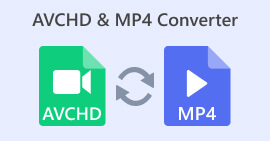Convert Your Videos to HD With These 10 Converting Tools
Have you ever wished your downloaded videos to look sharper and clearer in HD 1080p? You're in the right place! This beginner-friendly guide will show you the easiest ways to convert your videos to high-definition quality. We've rounded up the top 10 video converter tools to convert your video to HD 1080p, perfect for everyone. Whether you're just starting or have some editing experience, say goodbye to complicated processes. We are here to help you find the ideal tool to make your videos look amazing. Let's jump into the world of HD video conversion together!

Part 1. Quick Overview: Top 10 HD Video Converter
| Product Name | Supported Formats | Best For | Pricing Plan | Method |
| FVC Free Video Converter Online | MP4, FLV, MKV, MOV, and more | Quick online conversion while maintaining original quality | Free | Online |
| Aiseesoft Video Converter Ultimate | Supports 1,000+ formats, including 4K, HD, 5K, and up to 8K | Video editing features, filters, subtitles, and AI-based compression | 1 Month License: $14.50 Lifetime: $49.96 Business License: $79.96 | Offline |
| Wondershare UniConverter | MP4, AVI, MKV, and more | Fast conversions without compromising quality | Perpetual Plan: $79.99 Annual Plan: $39.99 Commercial Plan $337.46 | Offline |
| HandBrake | Various formats for download, including MP4, FLV, and more | Converting video files while providing customization options for video parameters and delivering high-quality output. | Free | Offline |
| DivX Converter | Supports DivX, AVI, MKV, and more | Decent free version with an affordable paid plan | $19.99 one-time payment | Offline |
| Freemake Video Converter | Handles 4K videos, offers preset profiles, and DVD-burning | Versatile features with a user-friendly interface. | Monthly subscription: $39.95 One-off payment: $59.95 for | Offline |
| VideoProc Converter AI | Various formats, including MP4, AVI, MKV, MOV, and more | All-round video conversion, editing, and more | Premium 365: $25.95 Lifetime License: $45.95 Family License: $57.95 | Offline |
| Allavsoft Video and Music Downloader | MP4, AVI, WMV, MOV, FLV, and more | Quick video conversion and downloading | 1 Month License: $19.99 1 Year License: $29.99 Lifetime License: $69.99 | Offline |
| Cutouy.pro AI Video Enhancer | MP4, webm, mov and gif | Enhancing video quality. | Free | Online |
| AnyMP4 HD Video Converter | Various formats, including MP4, AVI, MOV, and more | Enhancing video clarity from 420p to 1080p | Lifetime Price: $129.00 | Offline |
Part 2. Top 10 HD Video Converters to Convert Videos to HD
In this part, we give you a close look at each tool. What they can do, what's good about them, what might not be so great, and a quick guide. We're here to make picking the right tool easy and effortlessly convert your videos to HD.
FVC Free Video Converter Online
FVC Free Video Converter Online is an easy-to-use web tool perfect for converting videos to HD. Aside from that, you can enjoy more of its features, like changing the format based on what you need. It works for many types of videos and audio files like MP4, FLV, MKV, MOV, and more. Plus, you can export videos without losing quality, making it a handy free tool.
Pros
- Completely free to use.
- Quick online conversion while maintaining original quality.
- No need to install any software.
Cons
- Requires an internet connection.
Quick Guide:
Step 1. Go to the FVC Free Video Converter Online website.
Step 2. Click the Add Files to Convert button and select your video file.
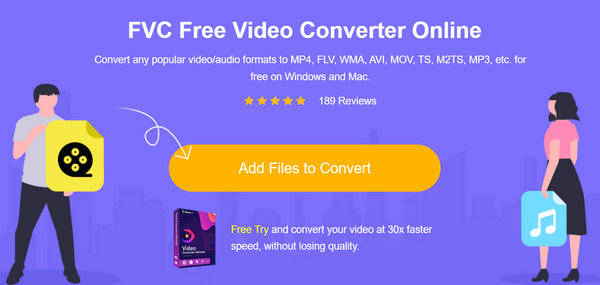
Step 3. Choose the desired format and click the Gear icon to set the resolution, video bitrate, etc, manually.
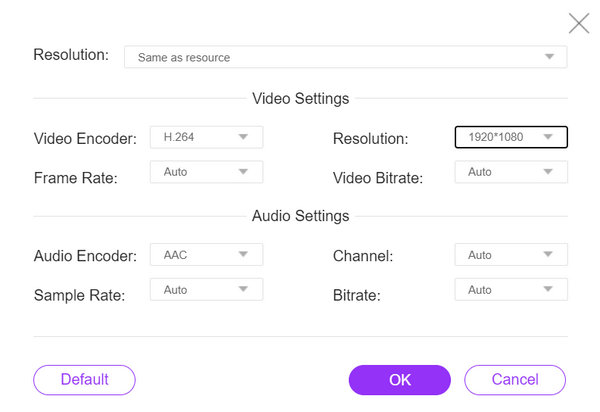
It can also automatically set what suits your video.
Step 4. To begin the conversion, click the Convert button. Then select or create a New Folder where the video will automatically be saved.
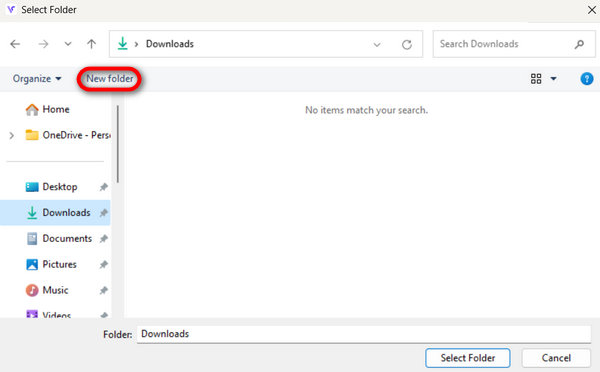
Once done, you will see a text prompt that your conversion is complete.
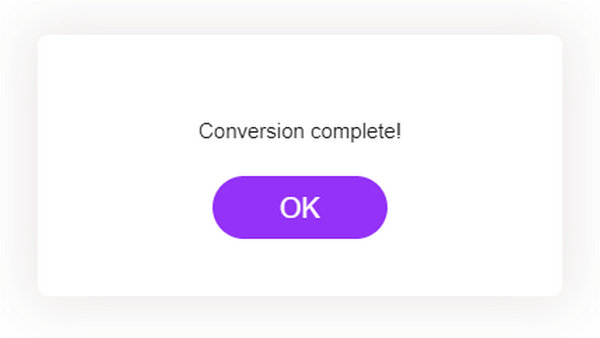
FVC Free Video Converter Online truly works like magic. In just simple steps, you can easily and effectively convert your videos to HD 1080p.
Aiseesoft Video Converter Ultimate
Aiseesoft Video Converter Ultimate is a tool that supports over 1,000 formats and can convert videos to HD, 4K, 5K, and up to 8K. Aside from that, you can crop, merge, trim, and rotate the video that you have upscaled. You can do more with this tool, making it one of the best video converter tools.
Pros
- Comprehensive format support.
- Advanced video editing capabilities.
- High-quality output.
Cons
- Paid plans are required for full access.
Quick Guide:
Step 1. First, click on Free Download to get the software. Once it's downloaded, go ahead and install it on your computer.
Free DownloadFor Windows 7 or laterSecure Download
Free DownloadFor MacOS 10.7 or laterSecure Download
Step 2. Next, add the file you want to convert by clicking the Add File button.
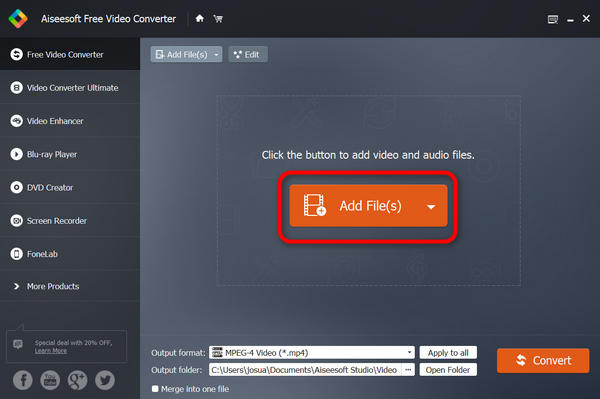
Step 3. Now click the Output Format drop-down option to change the format of your video file.
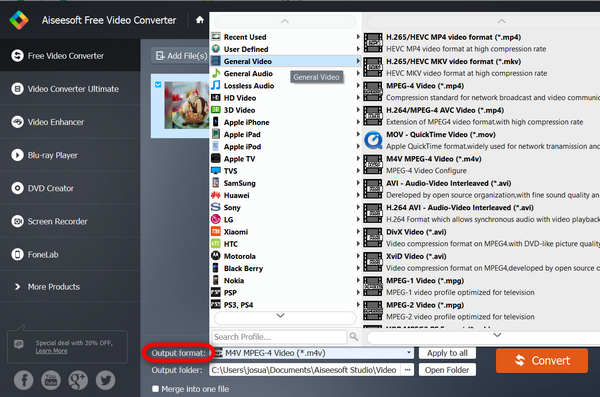
Step 4. Lastly, to convert the video file, click the Convert All button. You can then save the file after it.
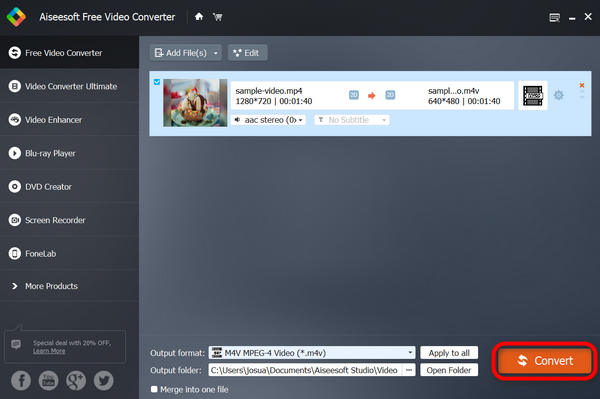
With Aiseesoft Video Converter Ultimate, converting your video to the resolution that you prefer is not a problem. Also, it supports various video formats making it convenient for converting videos with different formats.
Wondershare UniConverter
Wondershare UniConverter is a comprehensive video toolbox in which users can convert videos to 1080p HD. It supports various popular video formats and offers editing features that you can use not just to convert your videos but to elevate them.
Pros
- High-speed conversions.
- Batch processing.
- Video editing tools.
Cons
- Paid plans are required for full access.
- Some features may be overwhelming for beginners.
Quick Guide:
Step 1. Download and install Wondershare UniConverter.
Step 2. Import your video file.
Step 3. Select your desired format.
Step 4. Click Convert to begin the 1080p HD video conversion process. Then you can play your converted files on a 1080p HD video player.
HandBrake
HandBrake is a free, open-source software tool used for video transcoding and conversion. It allows users to convert videos from one format to another, adjust various video settings, and convert videos to HD 1080p resolution.
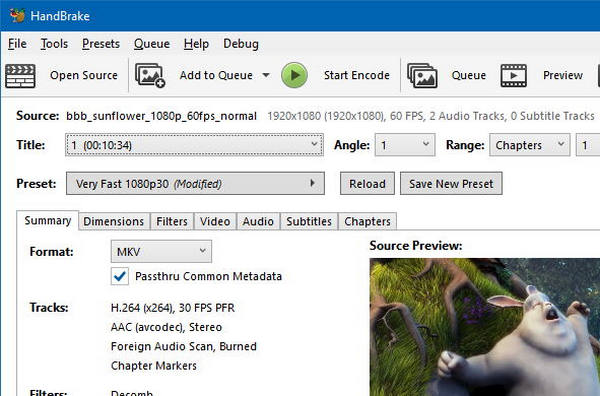
Pros
- Free and open-source.
- Supports a wide range of formats.
- Allows customization for video parameters.
- Provides high-quality HD 1080p output.
- Available for multiple OS
Cons
- Complex interface for beginners.
- Converting large files can be time-consuming.
- Limited editing capabilities compared to dedicated software.
Quick Guide:
Step 1. Download and Install HandBrake on your device.
Step 2. Click on File or Open Source to import the video that you want to convert.
Step 3. In the Destination section, specify where you want to save the converted file and give it a name.
Step 4. Explore the Output Settings and choose a preset or manually configure the settings for HD 1080p output.
Step 5. Lastly, click the Start button to start converting the video.
DivX Converter
DivX Converter is a perfect solution for converting videos to HD online. This versatile software is renowned for its balance between high-quality and compact file sizes. By utilizing this tool, you can easily transform your video to HD, ensuring superior visual clarity while optimizing file storage and compatibility for online sharing or streaming.
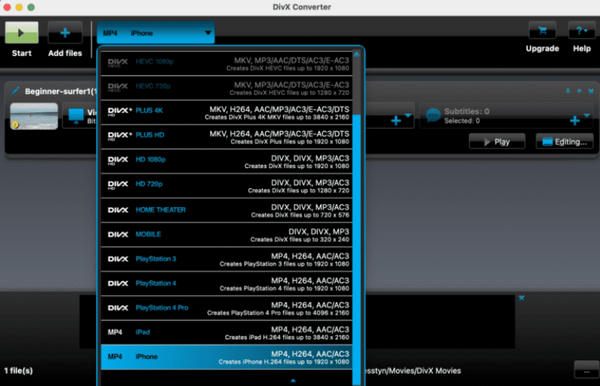
Pros
- A decent free version is available.
- Affordable paid plans.
- Supports high-quality video conversion.
Cons
- Limited features compared to other converters.
- The interface may feel outdated.
Quick Guide:
Step 1. Download DivX Converter and install it on your computer.
Step 2. Next, import your SD video file.
Step 3. Choose Output Format: Select the desired format (e.g., DivX, AVI). Customize Settings: Adjust video settings if needed.
Start Conversion: Click Convert to begin the 1080p HD conversion process.
iDealshare VideoGo
iDealshare VideoGo is a high-quality HD video converter and editing tool. It's designed for all types of users, so whether you are a beginner or an experienced user, this tool is a perfect solution for converting your videos to HD.

Pros
- Fast conversions.
- Editing features such as trim, crop, and add effects
- Supports various formats.
Cons
- Paid plans are required for full features.
- The interface could be more modern.
Quick Guide:
Step 1. Install iDealshare VideoGo on your device.
Step 2. Import your video file.
Step 3. Choose your desired output format.
Step 4. Lastly, click on the Convert button.
Freemake Video Converter
Freemake Video Converter is a great tool to convert videos to HD, which handles 4K videos, offers preset profiles, and even supports DVD burning.
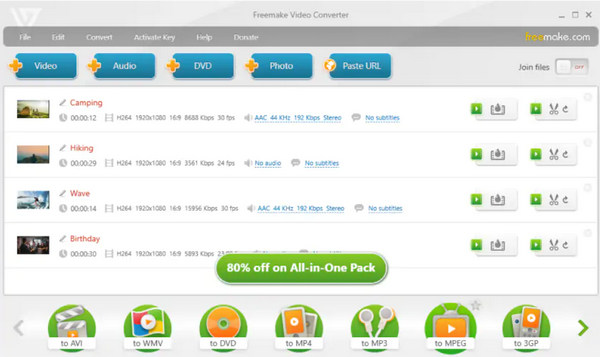
Pros
- User-friendly interface.
- Wide range of supported formats.
- Optional paid version without watermarks.
Cons
- Limited features for the free versions
- Occasional bundled software during installation.
Quick Guide:
Step 1. Install Freemake Video Converter on your device.
Step 2. Import your video file.
Step 3. Choose your desired format, make sure to choose the format that is compatible with your media player, and click Convert to begin the process.
VideoProc Converter AI
Using VideoProc Converter AI is also great for converting videos to HD. This tool is an all-in-one video processing software that combines video conversion, editing, and compression. It supports various formats, including MP4, AVI, MKV, MOV, and more.
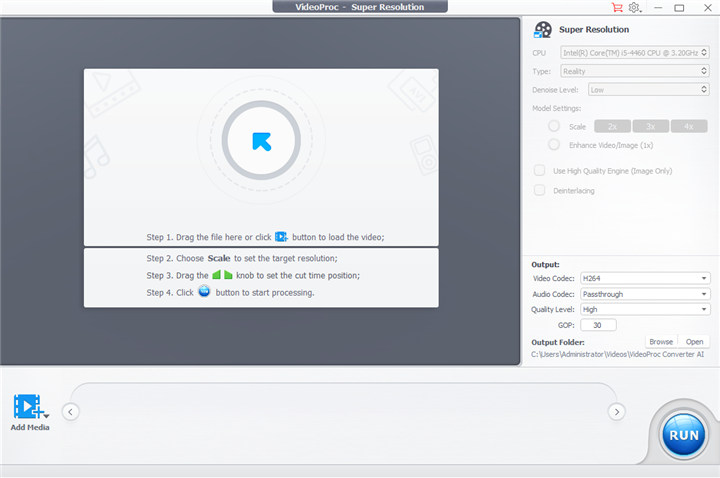
Pros
- High-quality video conversion.
- AI-powered features for enhanced performance.
- Intuitive interface.
Cons
- Some advanced features require a paid subscription.
Quick Guide:
Step 1. Visit the VideoProc website, download the software, and install it on your computer.
Step 2. Click the Super Resolution button on its interface.
Step 3. To import the video, Click the Add Media button.
Step 4. Now, go to the right side and find the Settings feature. Choose how many times you would like your video to be upscaled.
Step 5. Lastly, click the Run button to start upscaling your video.
Allavsoft Video and Music Downloader
Allavsoft is primarily known for downloading videos and music from various platforms. It also offers video conversion capabilities, which you can use to convert videos to HD easily.
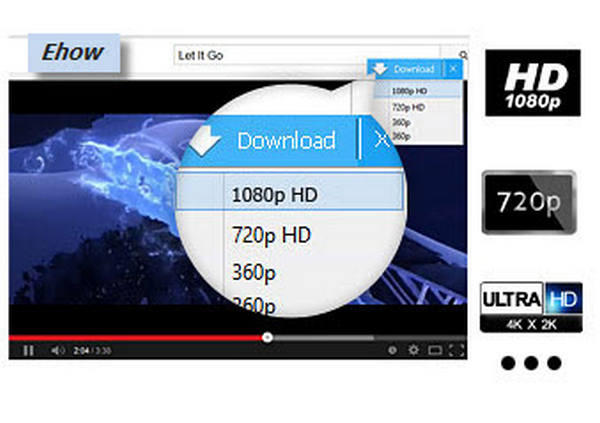
Pros
- Quick video downloads.
- Supports multiple formats.
- Batch downloading.
Cons
- Limited editing features.
- Paid plans are required for full functionality.
Quick Guide:
Step 1. Download and install Allavsoft on your computer.
Step 2. Add the Video URL by copy-pasting it to the software.
Step 3. Tick the Automatically Convert To option and your desired output format.
Step 4. Click the download to start the process and save the video to your device directly.
Cutout.pro AI Video Enhancer
Cutout.pro AI Video Enhancer is a software designed to enhance video quality by utilizing artificial intelligence algorithms. Its primary function is to convert videos to 1080p resolution while improving clarity, color accuracy, and sharpness. With this tool, users can effortlessly elevate the visual appeal of their videos, resulting in sharper, more vibrant, and professional-looking footage
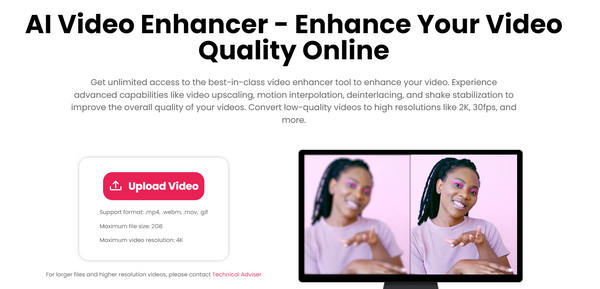
Pros
- Completely free to use.
- No need to install any software.
- Quick online upscaling.
Cons
- Requires an internet connection.
- Limited features compared to offline software.
Quick Guide:
Step 1. Go to the Cutout.pro website.
Step 2. Find the AI Video Enhancer in the navigation.
Step 3. Upload the video you want to upscale. Select your desired resolution. When set, click the Upscale button.
Step 4. Save the upscaled video by clicking the Export button.
AnyMP4 Video Converter Ultimate
AnyMP4 Video Converter Ultimate specializes in enhancing video clarity. It supports various formats, including MP4, AVI, MOV, and more. Additionally, it offers the capability to convert videos to HD, ensuring superior visual quality.
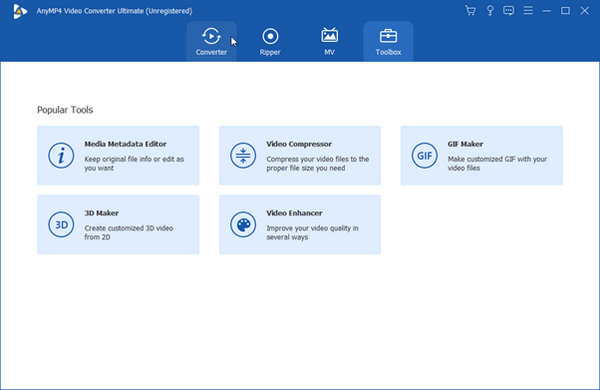
Pros
- Enhances video quality from 420p to 1080p/4K/5K.
- User-friendly interface.
- Free trial available.
Cons
- Limited advanced features and full features are only available in the paid version.
- Limited editing capabilities.
Quick Guide:
Step 1. Download and install the software.
Step 2. Click the Add Files button to import the video file.
Step 3. Now, set the output HD file.
Step 4. Once set, click Convert All the Convert and save the file.
Part 3. FAQs about Converting Videos to HD 1080p
Why should I convert my videos to HD 1080p?
Converting videos to HD 1080p enhances overall video quality, providing sharper and clearer images for a better viewing experience.
Can I convert any video to HD 1080p?
Yes. You can convert most videos to HD 1080p, but the output quality depends on the original resolution. Converting lower-resolution videos may improve clarity.
Which video formats are compatible with HD 1080p?
HD 1080p is a resolution standard; compatibility depends more on the video codec and container format. Commonly supported formats include MP4, MKV, and AVI with H.264 or H.265 codecs.
What tools can I use to convert videos to HD 1080p?
Various tools like HandBrake, Freemake Video Converter, and Online UniConverter are available for video conversion. Choose based on your preferences, whether online or offline.
Will converting a video to HD 1080p increase its file size?
Yes. Converting to higher resolutions generally increases file size due to more pixels and data. However, the final size also depends on compression settings used during conversion.
Conclusion
In conclusion, converting videos to HD for your videos is now easier than ever with the top 10 video converter tools. Whether you're a beginner or have some editing experience, these tools offer a variety of features to enhance your video quality. From quick online conversions with FVC Free Video Converter to advanced editing capabilities with Aiseesoft Video Converter Ultimate, you have a range of options to choose from.
Select the tool that suits your needs, follow the quick guides provided, and transform your videos into amazing HD 1080p quality.



 Video Converter Ultimate
Video Converter Ultimate Screen Recorder
Screen Recorder