Convert AVI to MKV Effortlessly Using the 3 Best Converting Tools.
Converting AVI to MKV may sound complicated, especially if you are new to converting file formats. It is difficult to find tools that would help you convert your files. But worry no more! This article provides ways to easily convert your AVI file to an MKV file using three tools.

Part 1. AVI Files VS. MKV Files
AVI or Audio Video Interleave is a file container format that Microsoft develops. AVI files contain audio and video data that allows audio with video playback. This type of file is the standard video format for Windows, no wonder it is one of the most common file formats. In contrast, MKV or Matroska is a multimedia container format. This type of file stores audio, video, and subtitle tracks, into a single file. In addition, it is future-proof, so you do not need to worry that this file is outdated. But why do we convert AVI files to MKV formats? Simply because MKV formats can handle multiple subtitle streams and audio tracks in various languages.
Part 2. Best AVI to MKV Converter You Must Try
If you are looking for an offline AVI to MKV converter that has impressive features to use, FVC Video Converter Ultimate is the tool suited for you. This converter has special features that other converters do not have. Like, you can edit your video file, compress files, and even do batch convert multiple files into one. It can also do ultra-fast conversion to convert as quickly as lightning. Moreover, it supports numerous file formats to convert, including AVI to MKV, WMV, MOV, MP4, WebM, and many more.

FVC Video Converter Ultimate:
5,689,200+ Downloads- You can add or remove a watermark on your videos.
- It has a built-in ultra-fast conversion process and hardware acceleration.
- It has a user-friendly GUI.
- You can do a batch conversion to convert multiple files into one.
- Available on all platforms such as Windows and Mac.
Free DownloadFor Windows 7 or laterSecure Download
Free DownloadFor MacOS 10.7 or laterSecure Download
So if you are interested in using this converter, follow the simple steps below.
Step 1. First, download the software application by ticking the Download button below for Windows/Mac. Follow the installation process further, then run the app.
Free DownloadFor Windows 7 or laterSecure Download
Free DownloadFor MacOS 10.7 or laterSecure Download
Step 2. After opening the application, you will see the first interface of the converter. Here is the tool's first interface.
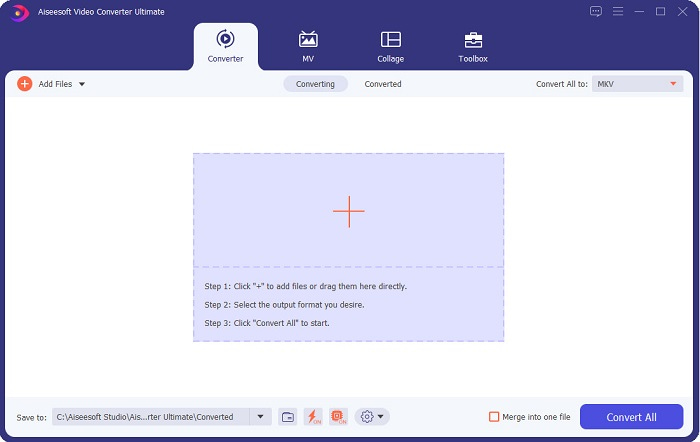
Step 3. Click the Add Files button or drag and drop files to the + sign button to upload your AVI file.
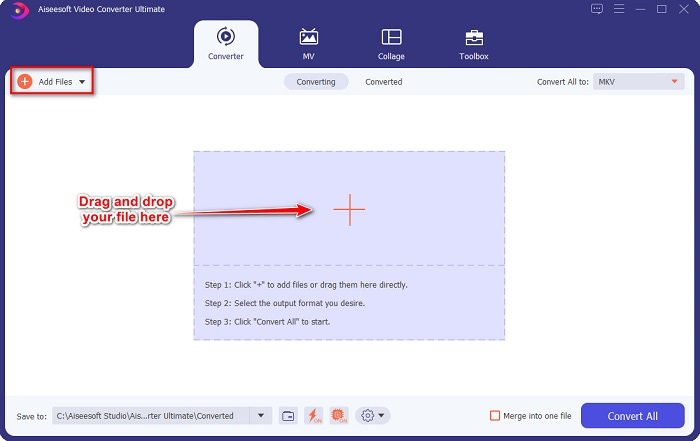
Step 4. After uploading your AVI file, click the Convert All to button to select MKV as your output format.
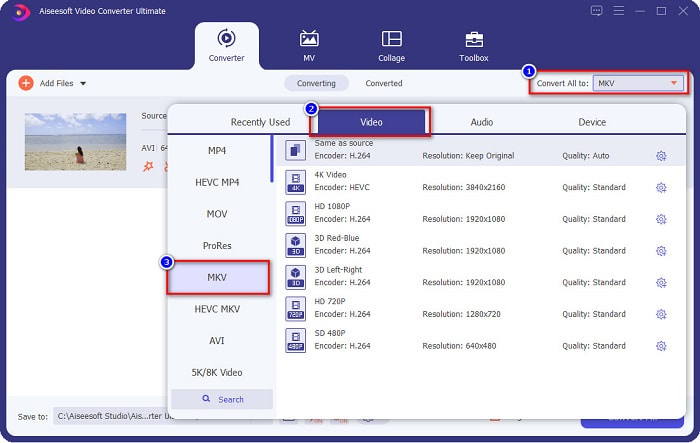
Step 5. Lastly, click the Convert All button to convert your AVI file to an MKV file format. Then wait for a few seconds. And voila! Your AVI file is now changed to MKV.
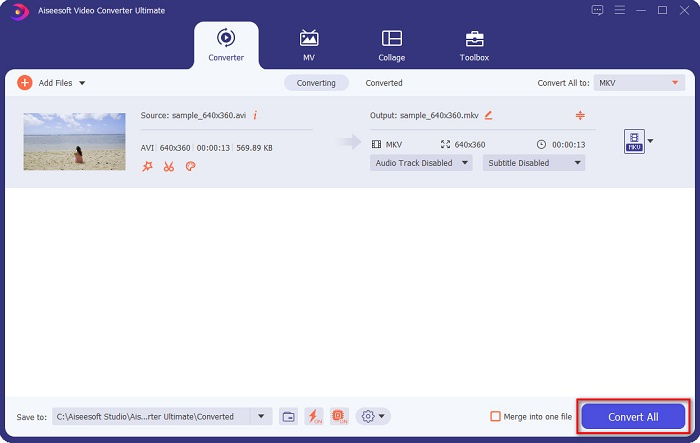
By following the simple steps above, you can convert AVI to MKV easily.
Part 3. Best Way to Convert AVI Files to MKV Files Online
FVC Free Online Video Converter is one of the best online converters available on the web. This converter allows you to convert many file formats like AVI to MKV, WMA, MOV, TS, MP4, etc. This converter is also easy-to-use making it a beginner-friendly converter. Moreover, you can edit your file's resolution, video bitrate, and frame rate. However, this converter is internet-dependent; therefore, you may experience having a slow conversion.
Here are the steps on how you can convert AVI to MKV Free Online:
Step 1. Click this link to be directed to the FVC Free Online Video Converter’s webpage.
Step 2. Then, click the Add Files to Convert button, then launch the application.
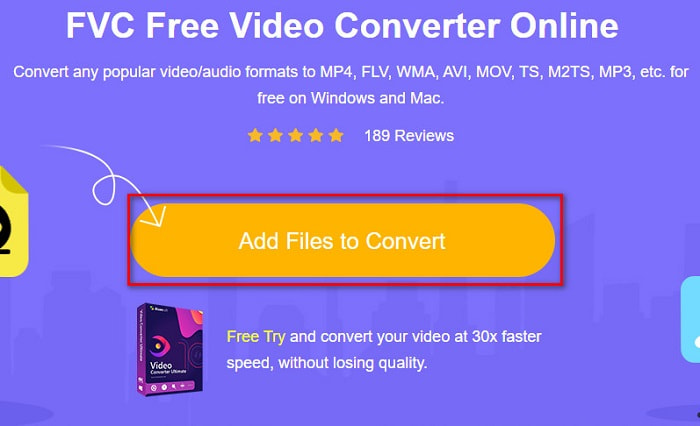
Step 3. After launching the app, you will be directed to your computer files. Then select your AVI file, and click Open.
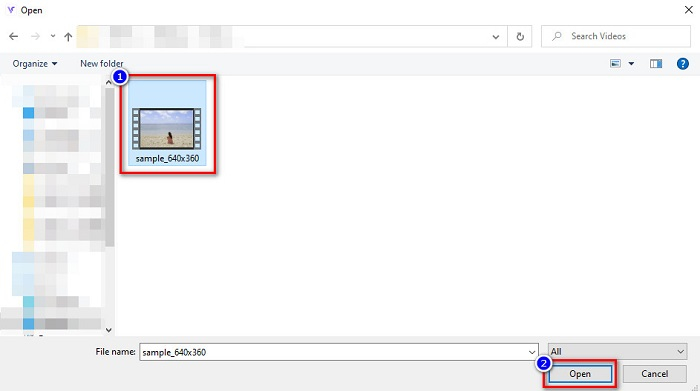
Step 4. Below the software's interface, you will see the list of file formats. Select MKV as your file output. Then proceed to the last step.
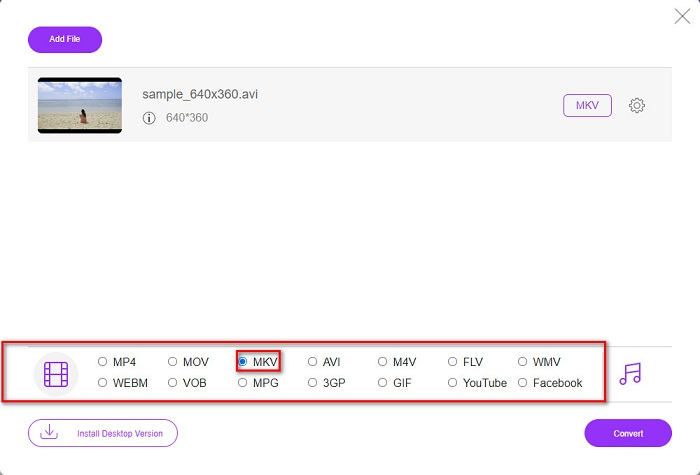
Step 5. Click the Convert button to start converting your AVI file to MKV for the last step.
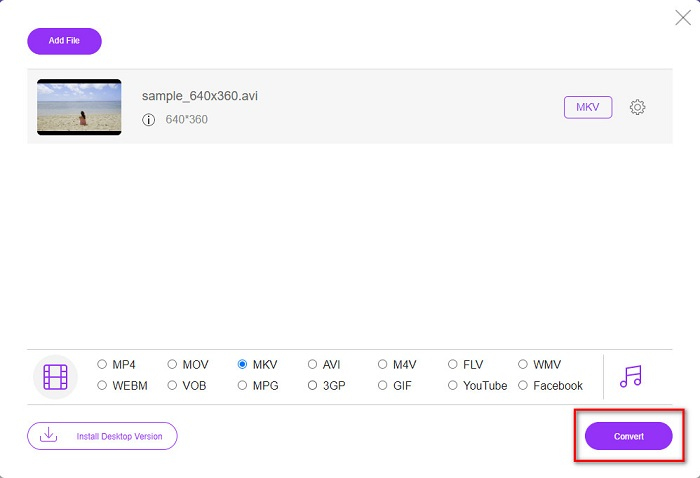
That is how easily you can convert your AVI files to MKV by using an online converter.
Part 4. Convert AVI to MKV Using a Freeware Converter
What’s good about using freeware as your converter is downloading it free of charge. One of the best freeware tools available is VSDC Free Video Converter. This converter is fast, powerful, and has an easy GUI. It supports standard file formats like converting AVI to MKV, MPEG, WMV FLV, MP4, and more. However, it has limited features when it comes to converting files.
A quick guide on how to use VSDC Free Video Converter
Step 1. Download the freeware converter by searching VSDC Free Video Converter on your browser. Follow the installation process, and open the app. After running the application, click the + sign button to upload your AVI file to the software's interface.
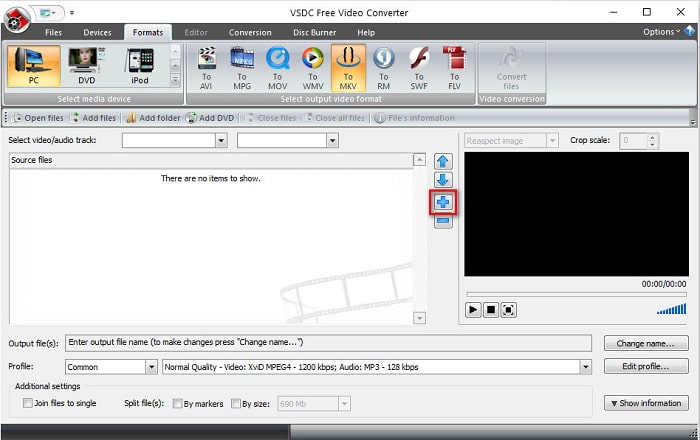
Step 2. Next, select your desired output format from the file formats above the software's interface. In your situation, click on MKV.
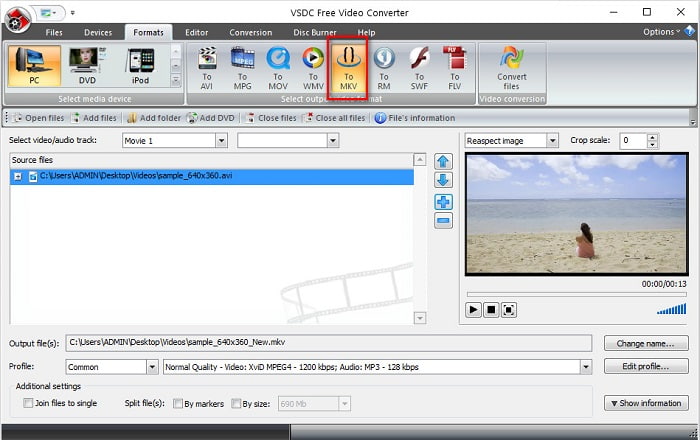
Step 3. For the last step, click the Convert Files button. Then your AVI file to MKV file will start to convert.
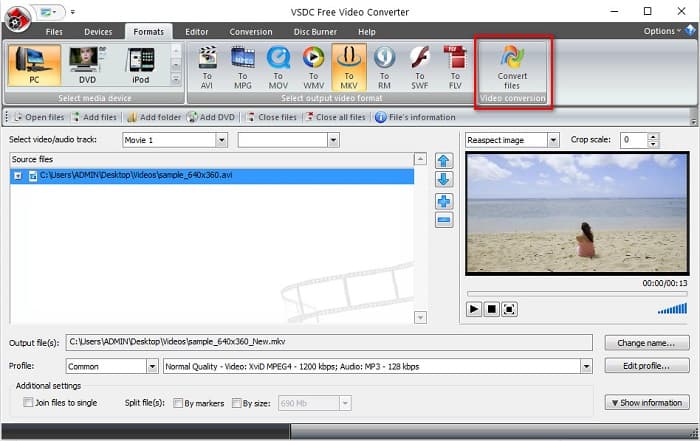
By following this quick guide, you can easily convert your AVI file to MKV file using a freeware converter.
Part 5. FAQs about Converting AVI to MKV
What are the drawbacks of converting AVI to MKV?
Since AVI is a more commonly used format than MKV, if you convert your AVI file to MKV, you cannot play your file in other video players that do not support MKV files.
Which has better bigger file size, AVI or MKV?
MKV has a large file size compared to AVI because MKV holds many videos, audio, and subtitle tracks. It also stores an entire movie with subtitles.
How can I play AVI files on Mac?
Mac computers cannot natively play AVI videos. However, there are specific ways to play your file on Mac still. One is by converting your AVI file to a file that Mac can play, MP4. To know more about converting AVI to MP4, click this link.
Conclusion
All in all, the converters presented above can convert AVI to MKV files effortlessly. They all have an easy-to-understand GUI, which will not give you a hard time using them. They also have unique features that other converters do not have. But if you want a converter that brings out the best in your file, where it has features that can edit and can convert ultra-fast, you may wish to use FVC Video Converter Ultimate as the first line of choice. Download it now, and experience its unique features for you to use.



 Video Converter Ultimate
Video Converter Ultimate Screen Recorder
Screen Recorder







