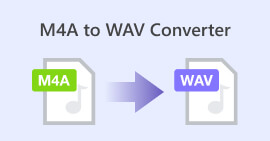Review of Best AIFF to WAV Converters: Description, Pros, and Cons
Ever wondered why you might need to convert those AIFF audio files to WAV format? Well, we've got the lowdown for you! AIFF files are great for high-quality audio, but sometimes you need that extra compatibility and flexibility that comes with WAV. That's where the magic of AIFF to WAV conversion comes in!
Now, you might be wondering which converter is the right fit for you. Fear not! In this post, we'll be diving into a comprehensive review of various converters out there. We'll break down their descriptions, pros, and cons, so you can make an informed decision and find the perfect fit for your audio needs. Trust us, it'll save you time, effort, and some future headaches. Let's get this show on the road and discover the best AIFF to WAV converter for you.

Part 1. Comparison of AIFF to WAV Converters
For your perusal, you can take a look at the comparison chart to compare the programs to be reviewed in this post:
| AIFF to WAV Converter | Video Converter Ultimate | MediaHuman Audio Converter | Free Audio Converter Online | CloudConvert |
| Platform Support | Windows, macOS | Windows, macOS, Linux | Web-based | Web-based |
| Ease of Use | Very easy | Easy | Very easy | Very easy |
| Batch conversion | Yes | Yes | Yes | Yes |
| Customization options | Bitrate, resolution, etc. | Bitrate, channels, etc. | Bitrate, sample rate, etc. | Bitrate, channels, etc |
| Conversion speed | Fast | Fast | Fast | Fast |
| Offline Conversion | Yes | Yes | No | No |
Part 2. Top AIFF to WAV Converters
1. Video Converter Ultimate
Alright, allow us to give you the scoop on Video Converter Ultimate, the ultimate AIFF to WAV converter. If you've got some AIFF audio files and want them in the more universally compatible WAV format, this tool's got your back. With its easy-to-use interface, you won't be pulling your hair out during the conversion process. It supports batch conversion, so you can convert multiple files at once, saving you time and effort.
Free DownloadFor Windows 7 or laterSecure Download
Free DownloadFor MacOS 10.7 or laterSecure Download
And hey, it's not just for audio - this tool can handle video formats too! Talk about versatility. Plus, it comes with handy features like video editing, making it an all-in-one media powerhouse. Also, it works on both Mac and Windows. Therefore, you can use this program as an AIFF to WAV converter for MAC. Whether you're a tech pro or just starting out, Video Converter Ultimate is your go-to solution to convert AIFF to WAV and more.

Pros
- The tool maintains the audio quality.
- The software tends to receive regular updates.
- Adjust various parameters.
Cons
- It might consume a significant amount of system resources.
- Limited free trial.
2. MediaHuman Audio Converter
This free solution provides a straightforward and efficient way to convert audio files. With its simple settings, fast processing speed, and user-friendly interface, it's perfect for anyone seeking a no-frills converter that gets the job done well. Supporting batch conversion and multithreading, it delivers good-quality results while saving you time. Plus, once you download this freeware, you can freely convert AIFF to WAV and use it offline whenever you need.

Pros
- The tool supports various input and output audio formats.
- It boasts a straightforward and intuitive interface.
- The tool performs conversions swiftly.
Cons
- It lacks advanced video editing capabilities.
- For offline use only.
3. Free Audio Converter Online
Converting AIFF to WAV becomes a breeze with Free Audio Converter Online. It's essential to have your audio in the right format for compatibility and flexibility across various devices and media players. With this AIFF to WAV converter online, you can achieve just that! Not only is it cost-effective, but it also offers great features to get the job done smoothly. Its simple settings ensure ease of use, making it accessible to users of all levels.

Pros
- Cater to users of all levels, including beginners.
- Convert multiple AIFF to WAV.
Cons
- It does not offer extensive customization options.
Part 3. AIFF vs. WAV
Now, let's get down to the nitty-gritty of AIFF vs. WAV.
What is AIFF
AIFF, which stands for Audio Interchange File Format, is an uncompressed audio file format developed by Apple. It's known for its excellent sound quality and is widely used in the Mac ecosystem.
What is WAV
On the other hand, WAV, short for Waveform Audio File Format, is another uncompressed audio format commonly used in Windows environments.
Difference between AIFF and WAV
Both AIFF and WAV offer high-quality audio, but they have some key differences. The main distinction lies in their origins and platform compatibility. AIFF is native to Apple devices, while WAV is more prevalent in Windows-based systems. However, in terms of audio quality, they are quite similar, as both use lossless compression, preserving the original audio data without any quality loss. So, when it comes to choosing between AIFF and WAV, it really depends on your specific needs and the ecosystem you're working in.
Is AIFF better than WAV?
There's no definitive answer to which is better since both offer top-notch audio quality. It all comes down to personal preference and the devices or platforms you use.
Further Reading:
Exceptional MP3 to AIFF Converters for Windows and Mac
FLAC vs WAV: Which Audio Format Is Better for You
Part 4. FAQs about AIFF to WAV Converters
Is there a difference in audio quality between AIFF and WAV?
No, there's no difference in audio quality when converting from AIFF to WAV. Both formats utilize lossless compression, preserving the original audio data without any loss in quality. Your audio files will retain their pristine sound, regardless of the format they are converted to.
Can I adjust the audio settings during the conversion process?
Yes, some AIFF to WAV converters offer customization options, allowing you to adjust settings like bitrates, sample rates, and channels. This way, you can tailor the output WAV files according to your specific preferences.
Will the converted WAV files be compatible with all media players?
Yes, WAV is a widely supported audio format, and most media players, both on Windows and macOS platforms, can handle WAV files without any issues.
Can I convert WAV back to AIFF if needed?
Yes, the process is reversible. You can use a similar conversion tool to achieve the task if you need to revert your WAV files to AIFF format.
Is there any risk of data loss during the AIFF to WAV conversion?
No, the AIFF to WAV conversion is a lossless process, ensuring that all the audio data from the original file is retained without any compromise in quality or content. Your audio files will remain intact throughout the conversion process.
Conclusion
In a nutshell, converting AIFF to WAV is a breeze. Whether you're on a Mac or Windows system, you can easily switch between AIFF and WAV to suit your needs. We all love a free web-based converter that gets the job done without spending a dime. However, common sense tells us that web-based tools might be impacted by internet speed, unlike third-party applications. When comparing the two, using a third-party converter feels more appealing as it allows us to convert audio files to different formats without worrying about internet connection speed.



 Video Converter Ultimate
Video Converter Ultimate Screen Recorder
Screen Recorder