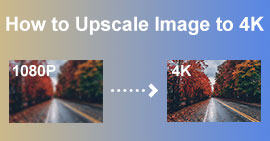[4K vs. 1080p] Which is Best and How to Convert Them
The need for different resolutions varies on the preferences and requirements of the user. While some may prioritize the crystal-clear detail of 4K resolution for immersive viewing experiences, others may find 1080p more than sufficient for their entertainment needs. Additionally, there are those who opt for lower resolutions for specific purposes, such as video editing, where optimizing the processing speed or conserving storage space is paramount. Understanding these varying needs and preferences is crucial in determining which resolution best suits your specific use case. With that, in this article, you will understand the differences between 4K vs 1080p to help you choose what’s best for your needs. Moreover, you will learn how to convert each of them if you want to switch between these two resolutions.
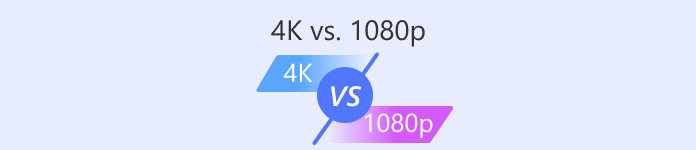
Part 1. 1080p vs. 4K: What are the Differences
In today's digital age, 1080p and 4K resolutions stand out as the most favored options. 1080p, also recognized as Full HD, presents a resolution of 1920 x 1080 pixels, delivering high-definition quality suitable for a wide range of content.
Conversely, 4K, alternatively termed Ultra HD, boasts a resolution of 3840 x 2160 pixels, offering remarkable sharpness and detail, particularly suited for expansive displays and intricate visuals.
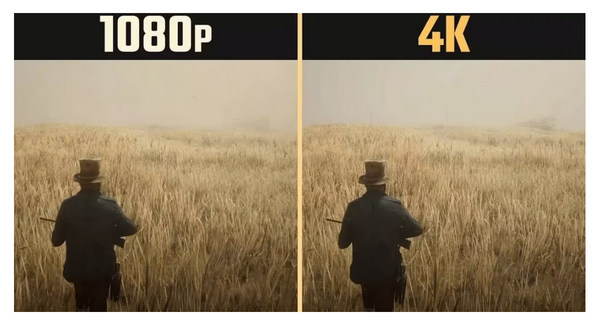
To better differentiate between 1080p and 4K resolutions, it's important to understand that they exhibit significant differences. This comparison table provides a clear and concise overview of the key differences between 1080p vs 4K resolutions.
| 1080p | 4K | |
| Resolution | 1920 x 1080 pixels | 3840 x 2160 pixels |
| Total Pixels | 2,073,600 pixels | 8,294,400 pixels |
| Image Quality | Good, but less sharp compared to 4K | Exceptional sharpness and detail |
| Definition | High-definition, suitable for most content | Ultra-high definition, ideal for large screens and detailed content |
| Screen Size Suitability | Suitable for smaller to medium-sized screens | Best experienced on larger screens |
| Storage Space Requirements | Requires less storage space for media files | Requires more storage compared to 1080p due to higher resolution |
| Bandwith for Streaming | Requires less bandwidth for streaming | Demands higher bandwidth for streaming due to larger file size |
| Content Availability | Abundant content available in this resolution | Increasing availability of content, but not as widespread as 1080p |
| Device and Media Player Compatibility | Compatible with most devices and media players | Requires compatible hardware for optimal playback |
| Cost | Generally more affordable than 4K options | Higher cost for 4K devices and content |
Part 2. 1080p vs 1440p vs 4K
Nowadays, there are various display resolutions available, each offering different levels of detail and clarity. Among the popular resolutions are 1080p, 1440p, and 4K.
1080p, also known as Full HD, provides high-definition quality suitable for most content, commonly found in TVs, monitors, and gaming consoles.
1440p, often referred to as Quad HD or 2K, boasts a resolution of 2560 x 1440 pixels. It offers sharper image quality compared to 1080p, favored by gamers and professionals for its enhanced detail and clarity.
Lastly, the 4K resolution, also known as Ultra HD, stands at 3840 x 2160 pixels, providing four times the pixels of 1080p. It offers exceptional sharpness and detail, making it ideal for large screens and detailed content such as movies and high-end gaming.
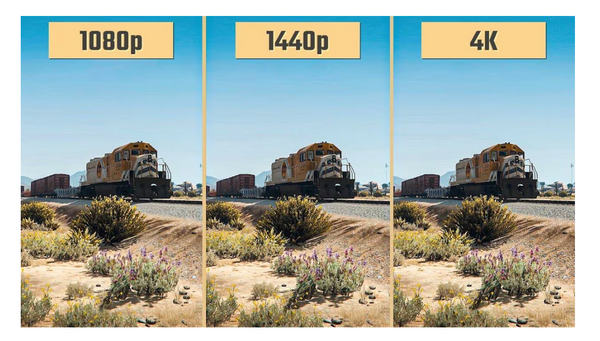
To help you understand the differences between these resolutions, the following table presents a comparison of 1080p, 1440p, and 4K.
| 1080p | 1440p | 4K | |
| Resolution | 1920 x 1080 pixels | 2560 x 1440 pixels | 3840 x 2160 pixels |
| Total Pixels | 2,073,600 pixels | 3,686,400 pixels | 8,294,400 pixels |
| Image Quality | Good quality | Better than 1080p but not as sharp as 4K | Exceptional sharpness and detail |
| Definition | High-definition, suitable for most content | Ideal for gaming and detailed content | Ultra-high definition, ideal for large screens and detailed content |
| Screen Size Suitability | Suitable for smaller to medium-sized screens | Ideal for medium to large screens | Best experienced on larger screens |
| Storage Space Requirements | Requires less storage space for media files | Requires more storage space than 1080p | Demands more storage space due to higher resolution |
| Bandwith for Streaming | Requires less bandwidth for streaming | Requires higher bandwidth for streaming than 1080p | Demands higher bandwidth for streaming due to larger file size |
| Content Availability | Abundant content available in this resolution | Increasing availability, especially for gaming | Increasing availability of content, but not as widespread as lower resolutions |
| Device and Media Player Compatibility | Compatible with most devices and media players | Requires compatible hardware for optimal performance | Requires compatible hardware for optimal playback with 4K player |
| Cost | Generally more affordable than higher resolutions | sModerately priced, varies depending on featuresd | Higher cost for devices and content |
Part 3. Is it Better to Shoot in 4K or 1080p
Deciding whether it's better to shoot in 4K vs 1080p depends on several factors, including intended use, equipment capabilities, and final output requirements. Here's a concise yet comprehensive discussion to help you decide:
Resolution differences:
| 4K | 1080p |
| Shooting in 4K offers four times the resolution of 1080p, resulting in significantly sharper and more detailed footage. This high level of detail is particularly beneficial for applications like professional filmmaking, where clarity and precision are paramount. | While 1080p provides sufficient resolution for many purposes, it may lack the level of detail needed for high-end productions or projects requiring extensive post-production editing. File Size and Storage: |
File Size and storage:
| 4K | 1080p |
| Shooting in 4K typically results in larger file sizes than 1080p footage due to the increased resolution. This requires more storage space and higher data transfer rates, which may be a consideration depending on your available resources. | With smaller file sizes, 1080p footage requires less storage space and is generally easier to manage, making it a more practical choice for projects with limited storage capacity or bandwidth constraints. |
Editing flexibility:
| 4K | 1080p |
| The higher resolution of 4K footage provides greater flexibility in post-production editing, allowing for more extensive cropping, resizing, and digital zooming without sacrificing image quality. This can be particularly advantageous for filmmakers and content creators who require creative freedom during the editing process. | While still capable of delivering high-quality results, 1080p footage may be more limiting in terms of editing flexibility, especially when it comes to tasks like cropping or resizing, where loss of detail may occur more readily. |
Output and distribution:
| 4K | 1080p |
| Shooting in 4K enables you to future-proof your content for higher-resolution displays and emerging technologies. It also provides the option to downscale to lower resolutions for compatibility with current display standards. | While 1080p remains the standard resolution for many displays and online platforms, the increasing prevalence of 4K content means that shooting in 4K may offer greater versatility and longevity for your footage. Also, you can use a HD video converter to upscale 1080p videos. |
Equipment and workflow:
| 4K | 1080p |
| Shooting in 4K requires compatible cameras and equipment capable of handling the higher resolution. Additionally, editing and processing 4K footage may require more powerful hardware and software, potentially adding to production costs and complexity. | With its lower technical requirements, shooting in 1080p may be more accessible and cost-effective for filmmakers and content creators working with limited resources or budget constraints. |
Deciding whether it's better to shoot in 4K vs 1080p really depends on your specific needs, resources, and production requirements. While 4K offers superb detail and editing flexibility, it also comes with higher technical demands and larger file sizes. On the other hand, 1080p provides a more accessible and manageable option with sufficient quality for many applications.
Part 4. Tip: How to Convert Between 1080p and 4K
Now, if you are looking for tools to convert videos between 1080p and 4K, FVC Video Converter Ultimate is the best for you. This video converter tool offers comprehensive video conversion capabilities, including upscaling video resolution from 1080p to 4K or downscaling from 4k to 1080p. Aside from that, it also has awesome features like optimizing brightness and contrast, removing video noise, and reducing video shaking.
Step 1. Download the FVC Video Converter Ultimate on your device.
Free DownloadFor Windows 7 or laterSecure Download
Free DownloadFor MacOS 10.7 or laterSecure Download
Step 2. Click the Converter.

Step 3. Click the Add Files button to add the video that you want to convert.
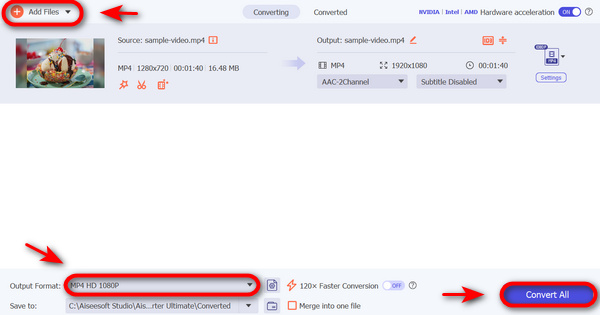
Step 4. Now, click the Output Format button and choose your desired output format.
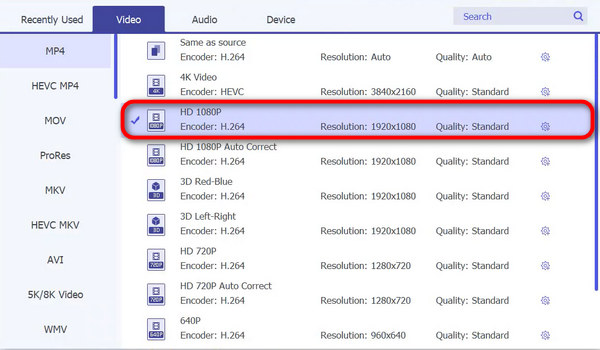
Step 5. If you’re done, click Convert.
FVC Video Converter Ultimate is indeed a versatile tool, catering to our needs in converting videos in various resolutions that we need. So, if you are looking for a perfect tool to upscale or downscale videos between 1080p and 4K, this tool is the best for you.
Part 5. FAQs about 4K vs. 1080p
Do I need a 4K TV or monitor to enjoy 4K content?
While a 4K TV or monitor is necessary to experience the perks of 4K resolution fully, you can still watch 4K content on a 1080p display. However, the quality may be downscaled to match the lower resolution of the screen. To fully experience the crispness and detail of 4K content, investing in a compatible 4K display is recommended.
Does shooting in 4K require specialized equipment or expertise?
Yes, shooting in 4K typically requires a camera capable of capturing footage at 4K resolution. Additionally, processing and editing 4K footage may require more powerful hardware and software compared to working with 1080p content. However, as technology advances, 4K-capable cameras and editing tools are becoming more preferred by a wider range of users.
Are there any drawbacks to shooting or viewing content in 4K?
While 4K resolution offers superior image quality, it also comes with certain drawbacks. One major consideration is the increased file size of 4K content, which requires more storage space and higher bandwidth for streaming or transferring. Additionally, not all devices and platforms may support 4K playback, so compatibility issues may arise when sharing or distributing 4K content.
Conclusion
In conclusion, the comparison between 4K vs 1080p resolutions reveals distinct advantages and considerations for each. While 4K offers unparalleled clarity and detail, it comes with higher technical demands and larger file sizes. On the other hand, 1080p remains a practical choice for many applications due to its accessibility and manageable file sizes. Ultimately, the decision of whether to shoot or view content in 4K or 1080p depends on individual needs, resources, and production requirements.



 Video Converter Ultimate
Video Converter Ultimate Screen Recorder
Screen Recorder