How to Convert 3GP Files to DivX with the Professional & Free-Way Tools
3GP files are the most common mobile device format used for ages. It serves a great purpose in transferring 3GP files to another 3rd generation phone or even the internet. But now, this format is not the best choice for sharing data because we are currently using 4G or 5G phones. Because of that, you will need to convert the format to DivX files or any other media format. Want to know how? In that case, let's read how to convert 3GP files to DivX format with the converters available on the web and desktop.

Part 1. 2 Top Most Ways to Convert 3GP to DivX Online & Offline
First Way. The Professional Video Converter - Best Option for Batch-Conversion
FVC Video Converter Ultimate is user-friendly and reliable for all users. This converter provides various formats you can upload or download on your drive. Not only that, suppose you want to combine two or more 3GP files, you can do it here. But also, you can convert multiple 3GP files simultaneously at one go. Furthermore, the following details will help you know the other features.

FVC Video Converter Ultimate
4,258,369+ Downloads- Convert 3GP files to DivX, XviD, AVI, MOV, MP4, and the other 200+ formats available.
- Make your converting process even faster with hardware acceleration and fast conversion.
- Available in all Windows & Mac programs to download and help a broad scope of users.
- Advanced editing features like cropping, merging, cutting, adding effects, etc. are available here.
- A professional converter that anyone with or without an idea about converting files is to use.
Free DownloadFor Windows 7 or laterSecure Download
Free DownloadFor MacOS 10.7 or laterSecure Download
Isn't it impressive? If so, let's read the whole detailed steps below to know how to convert 3GP to DivX.
Step 1. Download the software to your computer drive by clicking the download button presented below. After that, install it and do the quick set-up, then open the tools.
Free DownloadFor Windows 7 or laterSecure Download
Free DownloadFor MacOS 10.7 or laterSecure Download
Step 2. After opening, it is now the right time to upload the file by clicking the Add file at the upper left corner of the interface.
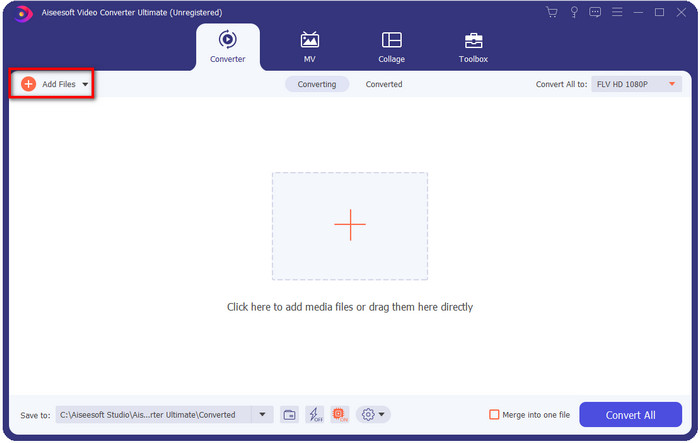
Step 3. To change the format, click the Convert All to located at the interface's upper right corner.
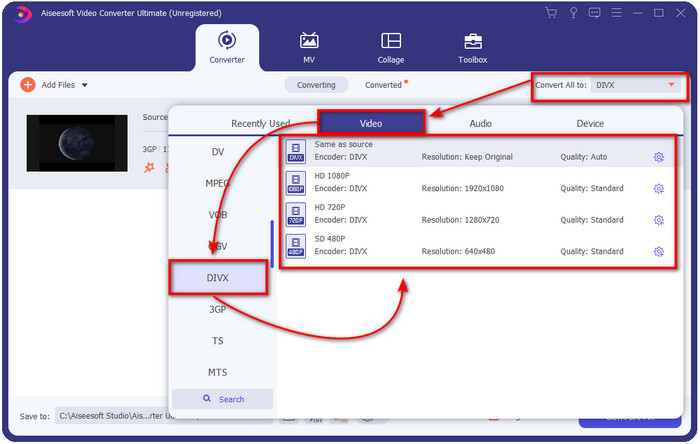
Want to add some razzle-dazzle on your video? In that case, click the wand button to do it. After clicking it, a new interface will show where you can add the effects or edit all you want. To save the editing you've made, click OK.
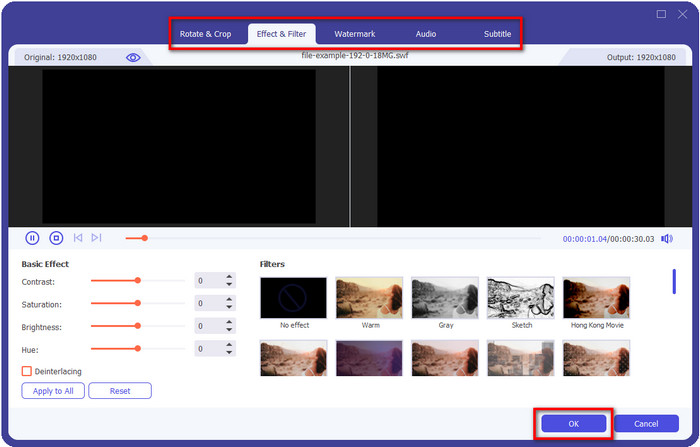
Step 4. Start the converting process by clicking Convert All, and after that, a folder with the converted file will show on your display.
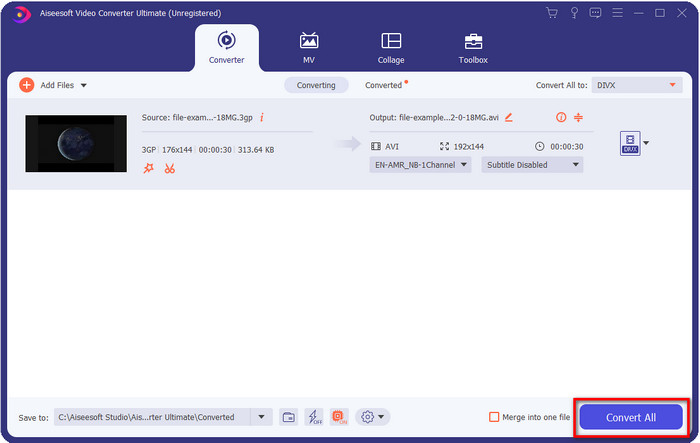
Second Ways. The Free-Way Video Converter- Offers Converting Video Online
FVC Free Video Converter Online is the perfect 3GP to DivX converter online that you can use. This web converter is far different from the other converters you encounter on the web. Why is it? First, this tool doesn't have pesky ads to annoy you while converting. Second, this tool supports a much more format compared to the other web-converters you can use. And one of the highlights of this converter is that you can change the specification for video and audio at the settings. Want to know how to use this converter? Then the steps below will guide you.
Step 1. If you click this link, a new browser will open, locating the main web converter.
Step 2. Press the Add Files to Convert button on the interface to open your computer folders, find the .3gp files you want to convert, and press Open.
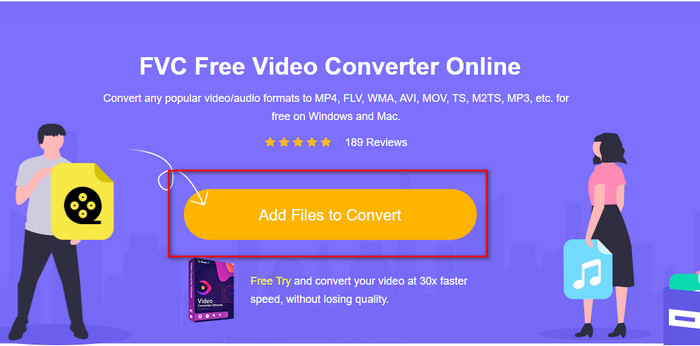
To change the specification, click the gear button. Here, you change your video or audio settings manually for free.
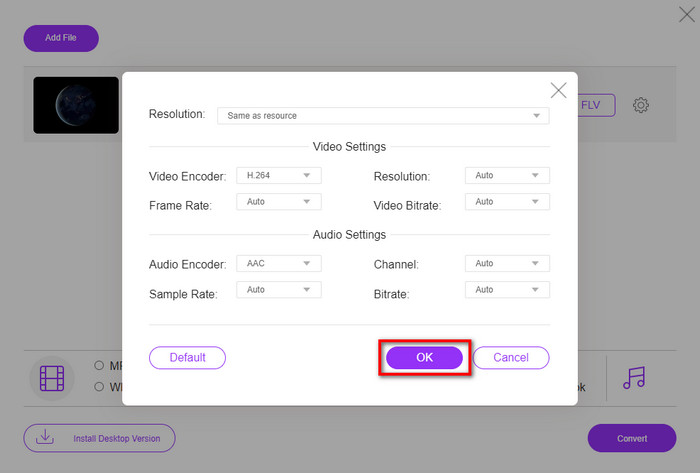
Step 3. Click the desired format available you want below.
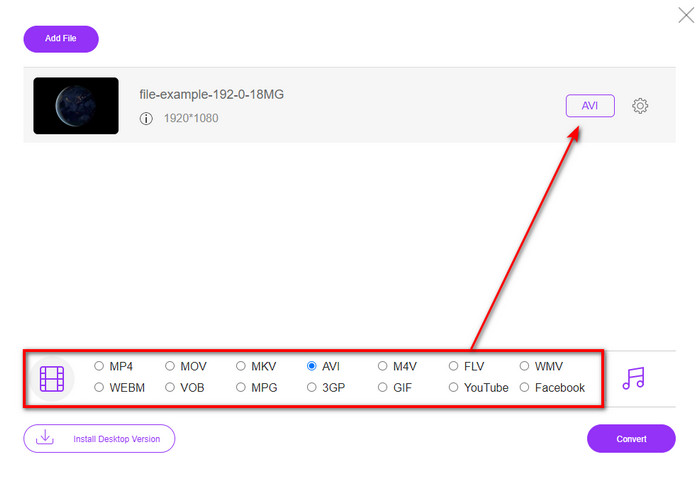
Step 4. Then press Convert to begin converting your format.
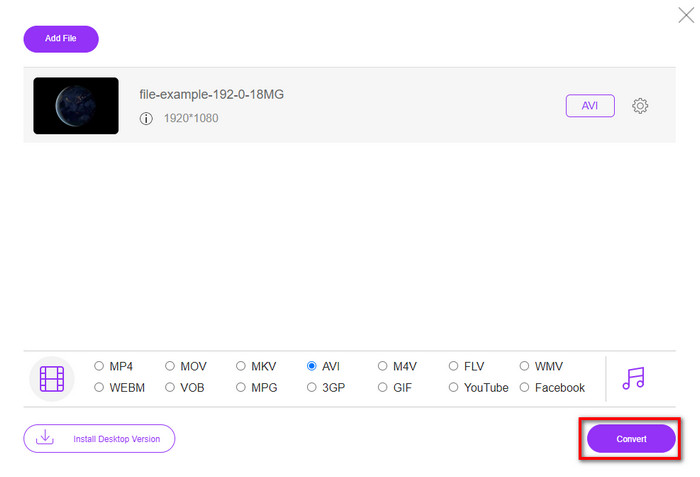
Pros
- Free of charge, and it is accessible to everyone.
- No disturbing ads on the interface to make your converting experience here great.
- Best choice for converting almost any format to a new format.
Cons
- It is not accessible if there is no internet connection.
- Advanced features aren't available here.
Part 2. Deep Understanding about 3GP & DivX
3GP is a standardized multimedia format that captures video and audio in 3G phones. This format is excellent for transferring videos efficiently on 3G mobile phones and the internet. Further explanation is that it is developed to become small in file size and doesn't use too much bandwidth and data usage for transmitting data. Although this format is still operating right now, its efficacy becomes less in priority because the new format showed a better structure than this format.
DivX is a type of compressor used mainly on squeezing the file into a smaller one without affecting the quality of the video. This codec attempted to change how we take rental DVDs to our home, but it failed. And now, instead of pursuing the DVD replacement attempt, this codec helps most of the formats to compress and send them via the internet even faster.
Even though DivX is not that popular to upload and play in media players or edit it with the editor, it is still better than 3GP. There are many aspects we can differentiate between the two, but one of the main reasons is that 3GP has less compatibility and quality than DivX files.
Part 3. FAQs about 3GP to DivX Conversion
Do I need a special app to open .3gp?
If you are talking about plug-in plays or encoders, then the answer is no. This format is playable in most desktop media players without downloading plug-ins or encoders. However, if you play this on your mobile devices, then expect nothing more because it will not open. Although you can save .3gp files on your mobile devices still the purpose of playing it is impossible. Instead of deleting the file, why don't you try converting it into MP4, AVI, MOV, and a more compatible format to play it on your device.
What generation of phones does support 3GP?
Although the format is for 3G devices, you can still use this file in most 2G and some of the 4G, but not all.
Does VLC support 3GP?
VLC is one of the best choice multipurpose media players you can download on your device in terms of playing the video. Yes, you can; this media player supports various formats and encoders to make playing the videos easier without downloading extra encoders or plug-ins.
Conclusion
And now that we have ideas on converting 3GP to DivX, we must convert files if you want to make it compatible. These two said converter performs at best especially converting your .3gp files. Although both tools can do a perfect job, some standards still set them apart. For example, FVC Free Video Converter Online is the best online converter you can use for free. Even though it is not as professional as the ultimate tool, it is still considered a professional web-based tool. While FVC Video Converter Ultimate is a one-of-a-kind converter, you can download it on your desktop. This converter is the best choice for converting and editing, speed-up or slow-down video, reversing, making GIFs, and more. If you want to achieve a phenomenal output, you must download the ultimate tool right now.



 Video Converter Ultimate
Video Converter Ultimate Screen Recorder
Screen Recorder


