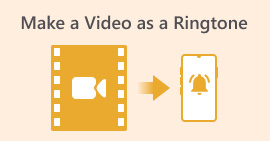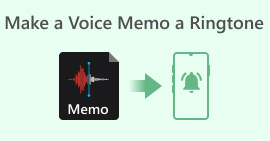Dễ dàng chuyển đổi các tập tin âm thanh với Best Ringtone Converter
Nếu bạn chán nhạc chuông mặc định của điện thoại và muốn tệp MP3 yêu thích của mình trở thành nhạc chuông cá nhân mới, chúng tôi có thể giúp bạn! Có nhiều cách để biến chúng thành nhạc chuông.
Trong bài viết này, chúng tôi đã xem xét 5 chuyển đổi nhạc chuông công cụ, giải quyết các tính năng chính và ưu và nhược điểm của chúng để cung cấp cho bạn thông tin tốt hơn về những gì bạn cần mong đợi, đặc biệt là với những ưu điểm và hạn chế của chúng so với những công cụ khác. Đến cuối bài đánh giá này, chúng tôi đảm bảo rằng bạn có thể tìm thấy công cụ phù hợp nhất với sở thích và nhu cầu của mình. Vậy, bạn còn chờ gì nữa? Hãy bắt đầu thôi!
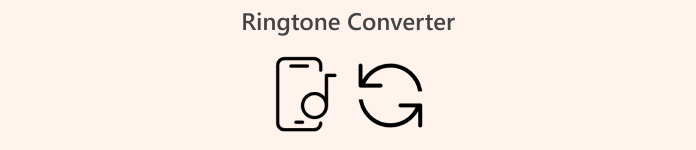
Phần 1. Trình chuyển đổi nhạc chuông tốt nhất mà không làm giảm chất lượng
Khi nói về một trong những trình chuyển đổi nhạc chuông tốt nhất trên thị trường, FVC đã chọn Chuyển đổi video Ultimate có thể lọt vào danh sách. Bộ chuyển đổi tất cả trong một này hỗ trợ tới 300 định dạng khác nhau, bao gồm các định dạng M4R, AAC và OGG. Ngoài ra, tốc độ chuyển đổi của nó nhanh hơn 120 lần so với các công cụ chuyển đổi khác và cuối cùng, giao diện người dùng của nó rất trực quan và dễ điều hướng. Những điều này giúp người dùng dễ dàng chuyển đổi với bất kỳ định dạng âm thanh nào họ thích, chuyển đổi nhanh và truy cập công cụ mà không phải trải qua quá trình dài.
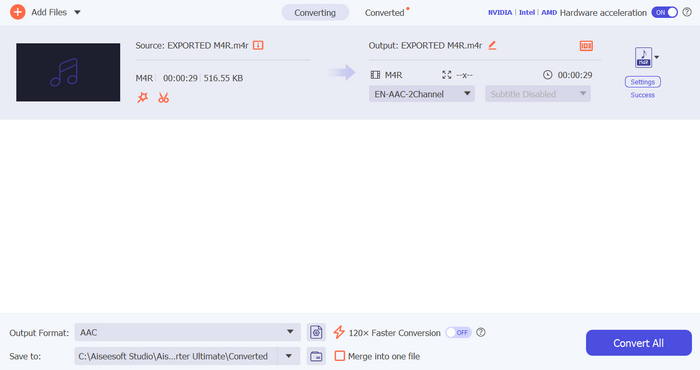
Những đặc điểm chính
• Hỗ trợ nhiều định dạng nhạc chuông khác nhau, đặc biệt là M4R, OGG và AAC.• Cài đặt âm thanh nâng cao để sửa đổi tốc độ bit, tốc độ mẫu và kênh.
• Các tính năng chỉnh sửa âm thanh toàn diện, như cắt, làm mờ dần và điều chỉnh âm lượng.
• Giao diện thân thiện và trực quan.
• Tương thích với nhiều hệ điều hành như Windows và MacOS.” /]
Ưu điểm
- Quá trình chuyển đổi nhanh chóng.
- Có thể chuyển đổi các tập tin âm thanh sang định dạng nhạc chuông, ngay cả trong phiên bản miễn phí.
- Giao diện người dùng trực quan.
- Hỗ trợ rộng rãi cho định dạng nhạc chuông.
Nhược điểm
- Trong phiên bản miễn phí, bạn chỉ có thể chuyển đổi 5 phút cho mỗi bản âm thanh.
Phần 2. 2 Bộ chuyển đổi nhạc chuông trực tuyến tốt nhất
Trong khi đó, nếu bạn muốn có một phương pháp trực tuyến để chuyển đổi các tệp âm thanh của mình thành nhạc chuông, có một số công cụ chuyển đổi trực tuyến có sẵn. Điểm tốt của phương pháp này là nó cho phép người dùng truy cập các công cụ từ bất kỳ thiết bị nào có kết nối internet mà không cần tải xuống hoặc cài đặt bất kỳ phần mềm nào. Sau đây là hai trong số những công cụ chuyển đổi nhạc chuông trực tuyến tốt nhất mà bạn có thể kiểm tra:
clideo iPhone Ringtone Maker
Công cụ này cho phép người dùng cài đặt bất kỳ bài hát nào họ thích thành nhạc chuông tùy chỉnh cho iPhone của họ miễn phí. Trình tạo nhạc chuông trực tuyến miễn phí cho iPhone hoạt động trên iOS, Android, Windows và macOS. Cuối cùng, nó rất dễ sử dụng, vì vậy ngay cả người mới bắt đầu cũng có thể dễ dàng sử dụng.
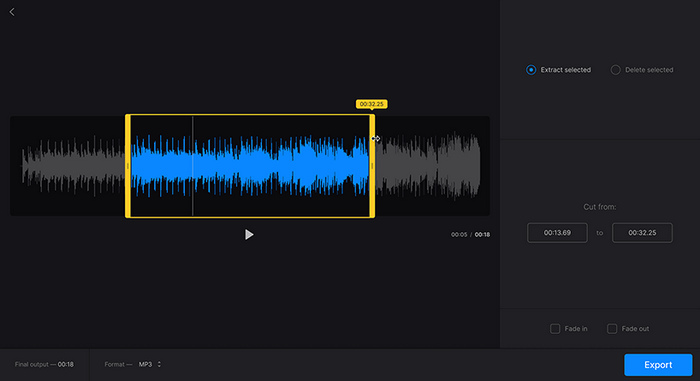
Những đặc điểm chính
• Hỗ trợ MP3, OGG, WMA, WAV và các định dạng âm thanh phổ biến khác.
• Trích xuất âm thanh từ video.
• Có tùy chọn thêm tệp vào bộ nhớ đám mây.
• Các tính năng chỉnh sửa cơ bản như âm thanh mờ dần.
Ưu điểm
- Rất dễ sử dụng.
- Ứng dụng phản hồi được thiết kế tốt.
- Công cụ ghi dấu thời gian tiện dụng.
Nhược điểm
- Không có tùy chỉnh nâng cao.
- Phải tải xuống tệp xuất theo cách thủ công.
Trình tạo nhạc chuông miễn phí
Free Ringtone Maker là một công cụ trực tuyến cũng có thể được sử dụng như một trình chuyển đổi nhạc chuông. Điều làm cho nó trở thành một công cụ chuyển đổi tốt là nó hỗ trợ nhiều định dạng nhạc chuông khi xuất âm thanh. Hơn nữa, công cụ này đảm bảo rằng người dùng có thể tạo nhạc chuông tương thích với hầu hết mọi thiết bị di động. Cuối cùng, công cụ chuyển đổi nhạc chuông này có giao diện đơn giản và thân thiện với người dùng, giúp quá trình chuyển đổi trở nên nhanh chóng và dễ dàng ngay cả với người mới bắt đầu.
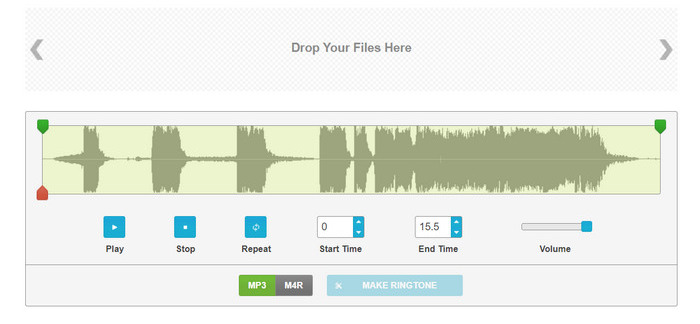
Những đặc điểm chính
• Hỗ trợ định dạng MP3 và M4R cho đầu ra cuối cùng.
• Hỗ trợ các định dạng âm thanh đầu vào là AAC, FLAC, M4A, MP3, OGG, WAV và WMA.
• Cho phép người dùng cắt âm thanh một cách chính xác.
Ưu điểm
- Giao diện chỉnh sửa âm thanh đơn giản.
- Không cần tạo tài khoản như các công cụ chuyển đổi trực tuyến miễn phí khác.
- Có thể dễ dàng chuyển đổi nhiều tập tin âm thanh khác nhau thành định dạng nhạc chuông.
Nhược điểm
- Giao diện trông theo phong cách cũ.
- Không hỗ trợ định dạng âm thanh đầu vào là M4R.
Phần 3. 2 Bộ chuyển đổi nhạc chuông di động tốt nhất
Nếu bạn đang sử dụng điện thoại di động và muốn chuyển đổi một tệp âm thanh cụ thể thành nhạc chuông, có những ứng dụng mà bạn có thể cài đặt và sử dụng để thực hiện việc này. Điểm tốt của phương pháp này là sự tiện lợi. Người dùng sẽ không cần phải kết nối điện thoại của họ với các thiết bị khác khi chuyển đổi tệp âm thanh thành nhạc chuông. Với điều này, sau đây là các ứng dụng chuyển đổi nhạc chuông di động mà bạn có thể kiểm tra:
Ringtones Maker - ứng dụng nhạc chuông (iphone)
Nếu bạn là người dùng iOS, bạn có thể sử dụng Ringtone Maker—ứng dụng Ring như một công cụ chuyển đổi nhạc chuông. Điểm tuyệt vời nhất của ứng dụng này là bạn có thể dễ dàng trích xuất âm thanh từ cả hai Tệp MP3 và MP4 và chuyển đổi chúng thành nhạc chuông một cách dễ dàng.
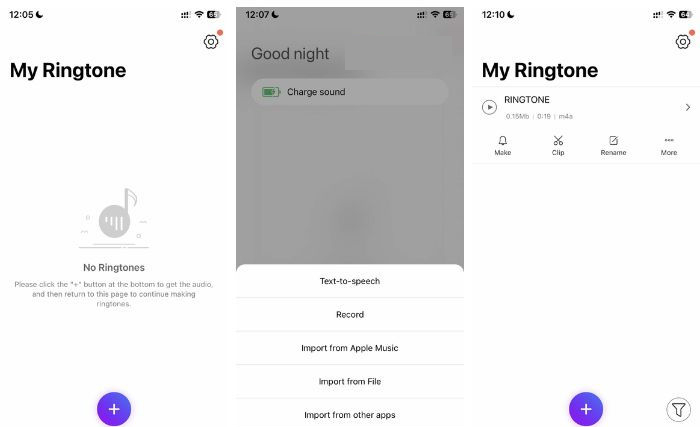
Những đặc điểm chính
• Chuyển đổi nhanh chóng các tập tin âm thanh hoặc video thành nhạc chuông.
• Hỗ trợ định dạng MP3 và MP4, chuyển đổi chúng thành định dạng nhạc chuông iPhone.
• Cho phép người dùng chia sẻ nhạc chuông tùy chỉnh của mình với bạn bè.
Ưu điểm
- 100% Miễn phí.
- Có nhiều tính năng chỉnh sửa âm thanh tốt.
- Giao diện người dùng rất đơn giản.
- hỗ trợ định dạng MP3 và MP4
Nhược điểm
- Có rất nhiều cửa sổ bật lên.
Trình tạo nhạc chuông: Music Cutter (android)
Đối với người dùng Android, bạn có thể sử dụng ứng dụng Ringtone Maker: Music Cutter. Trình chuyển đổi nhạc chuông này hoàn toàn miễn phí và cho phép người dùng không chỉ chỉnh sửa hoặc tạo nhạc chuông mới mà còn chuyển đổi chúng. Hơn nữa, công cụ này hỗ trợ một số định dạng như MP3, FLAC, OGG, AAC, WAV, AMR và MP4, khiến nó thực sự là một công cụ đáng tin cậy để biến các tệp âm thanh thành nhạc chuông.
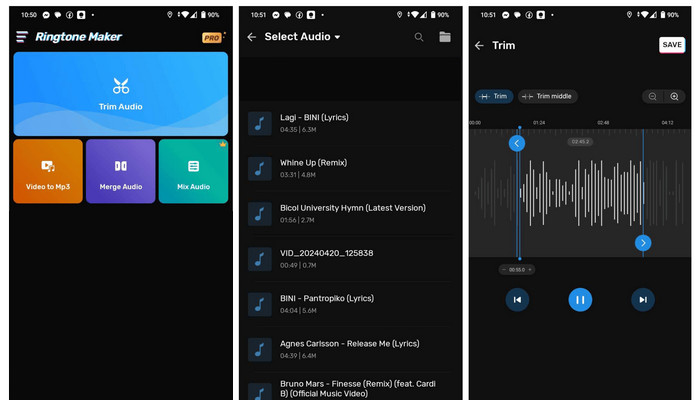
Những đặc điểm chính
• Hỗ trợ nhiều định dạng nhạc chuông khác nhau.
• Cho phép người dùng tự động cài đặt nhạc chuông đã chuyển đổi thành nhạc chuông mặc định.
• Cung cấp các tính năng chỉnh sửa âm thanh cơ bản.
Ưu điểm
- Một số tính năng như chỉnh sửa cơ bản là miễn phí.
- Hỗ trợ nhiều định dạng âm thanh.
Nhược điểm
- Có nhiều quảng cáo.
- Các tính năng khác cần được nâng cấp lên phiên bản Pro.
Phần 4. Câu hỏi thường gặp về Ringtone Converter
Có ứng dụng nhạc chuông miễn phí nào không?
Có. Khi nói đến ứng dụng nhạc chuông thì chắc chắn là miễn phí. Ví dụ như Ringtones Maker 1 The Ring App và Ringtone Maker: Music Cutter. Các ứng dụng này cung cấp giao diện tiện lợi và thân thiện với người dùng, giúp quá trình tạo nhạc chuông trở nên đơn giản mà không mất phí.
Làm thế nào để cài đặt MP3 làm nhạc chuông?
Khi thiết lập tệp MP3 làm nhạc chuông, trước tiên, bạn cần chuyển đổi tệp đó thành định dạng nhạc chuông. Một số định dạng nhạc chuông phổ biến là M4R, AAC và OGG. Sau đó, nếu bạn đang sử dụng iPhone, hãy sử dụng iTunes hoặc Finder để đồng bộ nhạc chuông, sau đó vào cài đặt, âm thanh & haptics và chọn nhạc chuông để cài đặt. Trong khi đó, đối với người dùng Android, bạn có thể cài đặt nhạc chuông trực tiếp từ ứng dụng được sử dụng để chuyển đổi. Một cách khác là vào cài đặt điện thoại của bạn. Sau đó, chạm vào tùy chọn âm thanh rồi chạm vào nhạc chuông điện thoại. Cuối cùng, chọn tệp đã chuyển đổi của bạn.
Trang web nhạc chuông miễn phí nào là tốt nhất?
Có một số trang web uy tín nơi bạn có thể tải nhạc chuông miễn phí. Một trong những trang web tốt nhất là Zedge, cung cấp bộ sưu tập nhạc chuông, âm thanh thông báo và hình nền miễn phí.
Phần kết luận
Tóm lại, lựa chọn đúng chuyển đổi nhạc chuông thực sự quan trọng, đặc biệt là khi cá nhân hóa nhạc chuông điện thoại của bạn bằng các clip âm thanh yêu thích. Sẵn sàng biến những bài hát yêu thích của bạn thành nhạc chuông tùy chỉnh? Hãy thử một trong những trình chuyển đổi nhạc chuông được đề xuất ngay hôm nay!



 Chuyển đổi video Ultimate
Chuyển đổi video Ultimate Trình ghi màn hình
Trình ghi màn hình