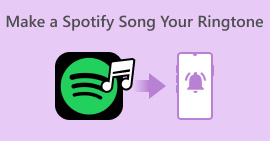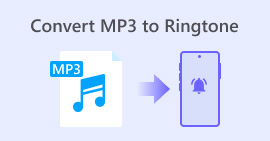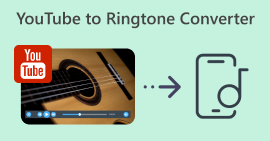Android için Zil Sesi Yapıcılar | Sizin İçin Doğru Aracı Bulun
Bazen, Android cihazlarımızdaki varsayılan zil sesleri çok eski ve tarzımızın dışında gelebilir ve elbette bunu istemeyiz. Zil sesinizi kişiselleştirmek, cihazınızın gerçekten sizinmiş gibi duyulmasını, benzersiz tarzınızı ve tercihlerinizi yansıtmasını sağlamanın harika bir yoludur.
Bununla birlikte, yaygın olarak kullanılan en iyi beş tanesini inceleyeceğiz Android zil sesi yapımcıları, tercihlerinize ve ihtiyaçlarınıza uygun mükemmel aracı bulmanıza yardımcı olmak için her birini değerlendiriyoruz. Android zil seslerinizi kişiselleştirmeye hazır mısınız? Okumaya devam edin!

Bölüm 1. Android için En İyi Zil Sesi Yapıcı
FVC Video Converter Ultimate'ı seçti
Fiyat:
• Ömür Boyu Lisans: $49.96
• 1 Aylık Lisans: $14.50
• İşletme Lisansı: $119.00
Android için en iyi zil sesi yapımcıları listesindeki ilk araç FVC seçildi Video Dönüştürücü Ultimate. Bu araç, kullanıcıların ses dosyalarını Android'ler için yüksek kaliteli zil seslerine dönüştürmesine, kırpmasına ve özelleştirmesine olanak tanır. Ses kırpma özelliği, zil sesiniz için herhangi bir ses dosyasının bir bölümünü zahmetsizce çıkarmanıza olanak tanır. Dahası, bu araç işlenmiş ve düzenlenmiş sesin orijinal ses kalitesini koruyarak kullanıcılara net ve profesyonel sesli zil sesleri sağlar.
FVC'nin seçtiği Video Converter Ultimate'ın nasıl kullanılacağına dair adımlar:
Aşama 1. Öncelikle aracı indirip kurulumunu gerçekleştiriyoruz.
Ücretsiz indirinWindows 7 veya üstü içinGüvenli indirme
Ücretsiz indirinMacOS 10.7 veya üstü içinGüvenli indirme
Adım 2. Bundan sonra, Dosya Ekle düğmesine tıklayın. Bu, Android zil sesiniz olarak özelleştirmek istediğiniz MP3 dosyasını içe aktarmanıza olanak tanır.
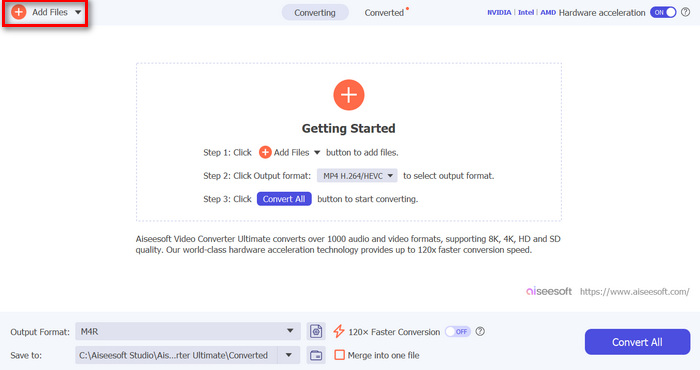
Aşama 3. Android zil sesinizi düzenlemek ve kişisel bir dokunuş eklemek için, Kesmek düğmesi. Buradan, sesi kolayca bölebilirsiniz. Çubuk sesi bölmek istediğiniz yere gidin ve üzerine tıklayın Bölmek düğmesine tıklayın. Ayrıca, Solma ve Solup gitmek Zil sesinize solma efektleri eklemek için. İşiniz bittiğinde, Kayıt etmek buton.
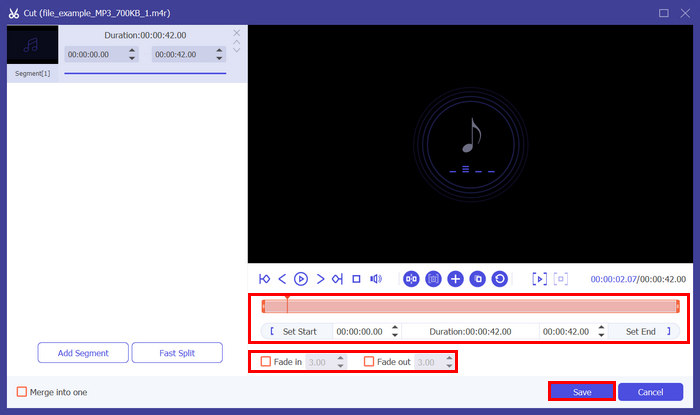
4. adım. Şimdi tıklayın Hepsini dönüştür Dosyalarınızı dönüştürmeye başlamak için düğmeye basın. Dönüştürülen dosyalar doğrudan bilgisayarınızdaki klasöre kaydedilir.
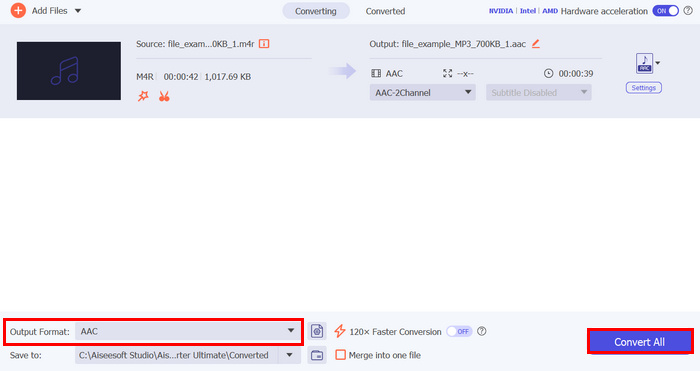
FVC tarafından seçilen bu Video Converter Ultimate'ın en iyi yanı, Android cihazlar için zil sesleri oluşturmanın oldukça etkili ve kullanıcı dostu bir yolunu sunmasıdır. Hassas ses kırpma, geniş ses formatları desteği ve yüksek kaliteli çıktı gibi kapsamlı özellikleri, onu olağanüstü bir Android zil sesi oluşturma aracı olarak ayırır.
Bölüm 2. Zil Sesi Oluşturucu: Zil sesi oluştur
Fiyat: Bedava
Ringtone Maker: create ringtine, kullanıcıların Android cihazları için zil seslerini kişiselleştirmelerine olanak tanıyan ücretsiz bir uygulamadır. Bununla, kullanıcılar bir sesli şarkının bir kısmını kesebilir ve bunları zil sesi olarak kullanabilirler. Uygulama ayrıca bir müzik düzenleyici, alarm sesi oluşturucu, zil sesi kesici ve bildirim sesi oluşturucu olarak da işlev görür. Son olarak, uygulama içinde düzenleyebileceğiniz ve zil sesi olarak kullanabileceğiniz ses kaydı yapabilirsiniz.
Ringtone Maker'ın nasıl kullanılacağına dair adımlar: zil sesi oluşturma:
Aşama 1. Öncelikle uygulamayı Play Store'dan yüklemeniz gerekiyor.
Adım 2. Uygulamayı açtıktan sonra uygulamanın cihazınızdaki fotoğraflarınıza ve medyanıza erişmesine izin verin.
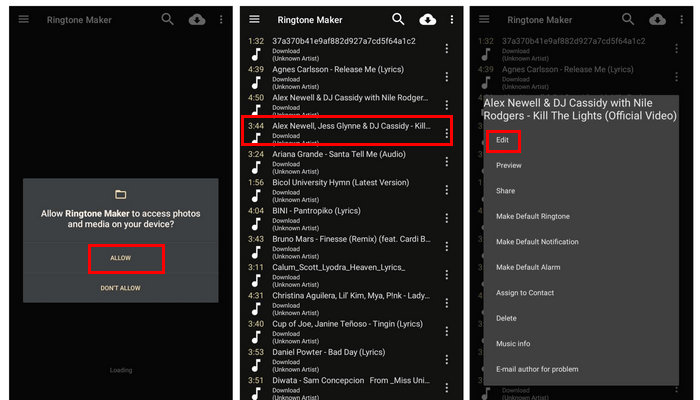
Aşama 3. Şimdi dosyalarınızdaki tüm ses dosyalarını göreceksiniz. Oradan, zil sesiniz olarak oluşturmak istediğiniz sesi seçin.
4. adım. Daha sonra üç noktaya dokunun ve seçin DüzenleZil sesi olarak oluşturmak istediğiniz Ses bölümünü kırpmak için imleci soldan sağa doğru hareket ettirin.
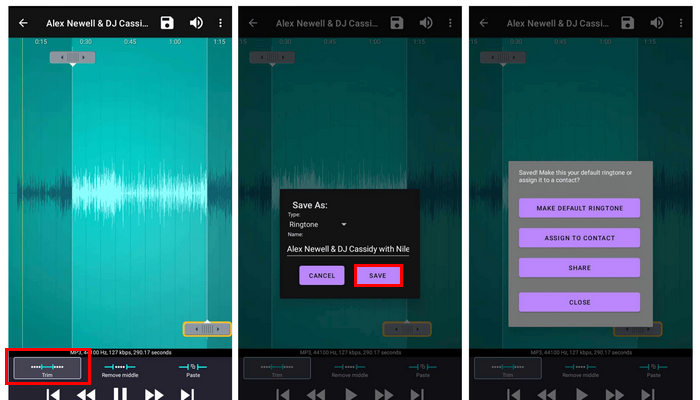
Adım 5. Son olarak, yeni oluşturduğunuz zil sesini Android'e aktarmak için Kaydet butonuna dokunun.
Android için bu zil sesi oluşturucunun kullanım kolaylığı onu en iyi zil sesi oluşturucularından biri yapar. Ancak, birkaç sınırlaması vardır. Zil sesleri oluşturmak ve düzenlemek için temel özellikler sunarken, daha ayrıntılı özelleştirmeler için gerekli olabilecek bazı gelişmiş düzenleme seçeneklerinden yoksundur.
Bölüm 3. Zedge
Fiyat: Ücretsiz / Uygulama içi satın alımlar: Ürün başına $0.49-$399.99
Android cihazınızda kendi zil sesinizi oluşturma fikri istemiyorsanız, bu araç sizin için idealdir. Zedge, kullanıcıların çok çeşitli melodiler arasından önceden yapılmış zil seslerini özgürce seçmelerine ve keyfini çıkarmalarına olanak tanıyan bir araçtır. Kullanıcılar bu araçla sıfırdan bir zil sesi oluşturabilseler de, yine de bireysel kişiler, mesaj uyarıları, alarmlar, varsayılan zil sesleri ve daha fazlası için zil seslerini özelleştirmeyi destekler.
Zedge'in nasıl kullanılacağına dair adımlar:
Aşama 1. Öncelikle Android telefonunuza Zedge zil sesi uygulamasını indirip açmanız gerekiyor.
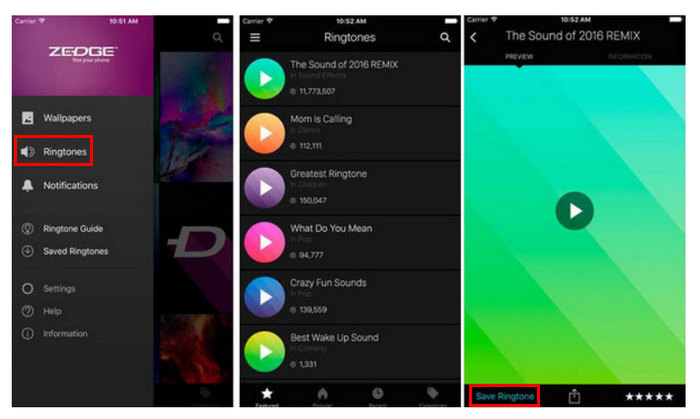
Adım 2. Daha sonra şunu seçin: Zil sesleri Bu zil sesi uygulamasındaki kategoriye tıkladığınızda uzun bir ton listesi bulacaksınız.
Aşama 3. Son olarak, mobil zil sesi olarak ayarlamak istediğiniz sesi önizleyin. Seçeneği seçin Zil Sesini Kaydet. Bundan sonra, Android için bu zil sesi oluşturucu zil sesinizi otomatik olarak değiştirecektir.
Zedge, Android cihazları için önceden hazırlanmış zil sesleri kullanmayı tercih edenler için idealdir. Ancak, bu uygulamadaki sorun, bir dereceye kadar can sıkıcı olabilen sürekli açılan reklamlar ve uygulama içi satın alımların pahalı olabilmesidir. Bu sorunlara rağmen, ücretsiz sürüm birçok özellik sunarak birçok kullanıcı için kullanışlı bir seçenek haline getirir.
Bölüm 4. Ücretsiz Zil Sesi Yapıcı
Fiyat: Bedava
Android'iniz için bir zil sesi oluşturmak için çevrimiçi bir yöntem tercih ediyorsanız, Free Ringtone Maker sizin için doğru seçim olabilir. Android için bu zil sesi oluşturucunun kullanımı çok kolaydır. Sadece zil sesiniz olarak oluşturmak istediğiniz ses dosyasını yüklemenize izin verir ve ardından kırpma ve ses seviyesini ayarlama gibi tüm düzenleme özellikleri aynı sayfadadır. Ancak bu aracın çıktı için yalnızca iki ana ses biçimini desteklediğini unutmayın. Ne yazık ki, bu araç en yaygın zil sesi biçimi olan M4R'yi giriş olarak desteklemez.
Ücretsiz Zil Sesi Oluşturucu'nun nasıl kullanılacağına dair adımlar:
Aşama 1. Zil sesi olarak kullanmak istediğiniz ses dosyasını içe aktarmak için Dosyaları yükle düğmesine tıklayın veya dosyaları kolayca aracın ana arayüzüne sürükleyin.
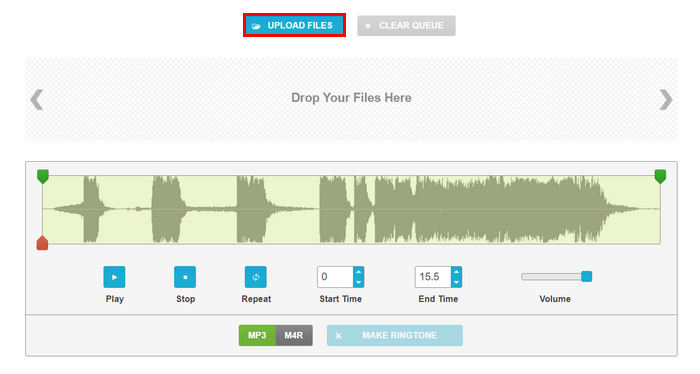
Adım 2. Şimdi, sesinizi kesmek için, kişiselleştirilmiş Android zil sesinizin bitiş ve bitiş saatlerini ayarlamak üzere yeşil imleci hareket ettirin veya başlamasını veya bitmesini istediğiniz saati kodlayabilirsiniz. Başlangıç Zamanı ve Son Zaman Bu arada, ses seviyesini artırmak için ses seviyesini sürükleyin hacim.
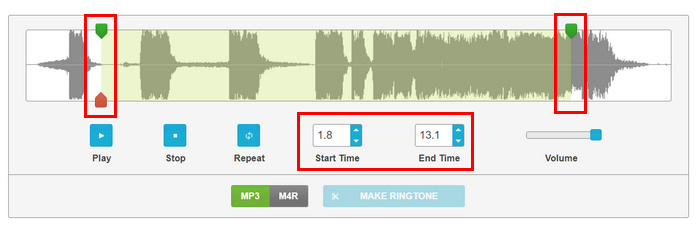
Aşama 3. Biçim için şunlardan birini seçin: MP3 ve M4RBu, Android cihazınızın hangi zil sesi formatını desteklediğine bağlıdır.
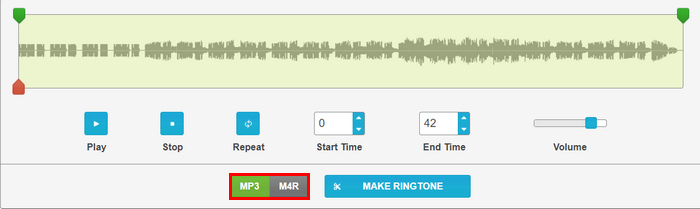
4. adım. Ayarlandıktan sonra, üzerine tıklayın Zil Sesi Yap buton.
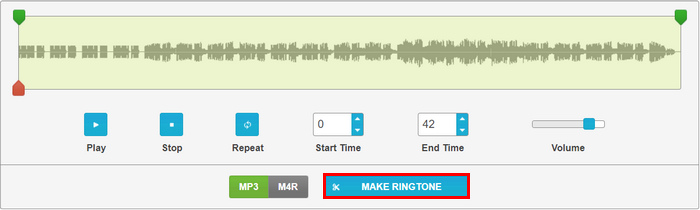
Android için bu zil sesi oluşturucunun etkileyici yanı, tüm özelleştirme ayarlarını tek bir sayfada kolayca gezebilmenizdir. Kendi Android Zil Sesinizi oluşturmak için karmaşık sekmeler veya başka menüler arasında gezinmenize gerek yoktur.
Bölüm 5. Zil Sesi Yapıcı: Müzik Kesici
Fiyat:
• Aylık 48,00 TL.
• Yıllık 289,00 TL.
• Ömür boyu satın alma için 635 PHP
Android için bu ücretsiz zil sesi oluşturucu, kullanıcıların yeni zil seslerini düzenlemesine ve oluşturmasına olanak tanır. Bu araç, MP3, FLAC, OGG, AAC, WAV, AMR ve MP4 gibi çeşitli formatları destekler. Ayrıca, yerleşik kaydediciyi kullanarak ses düzenlemek veya kaydetmek için cihazınızda şarkı veya müzik arayabilirsiniz.
Ringtone Maker: Music Cutter'ın nasıl kullanılacağına dair adımlar
Aşama 1. Play Store'dan uygulamayı indirip yükleyin.
Adım 2. Şimdi, Sesi Kırp Android zil sesiniz olarak yapacağınız ses dosyasını seçmek için düğmeye basın. Oradan sesinizi seçin.
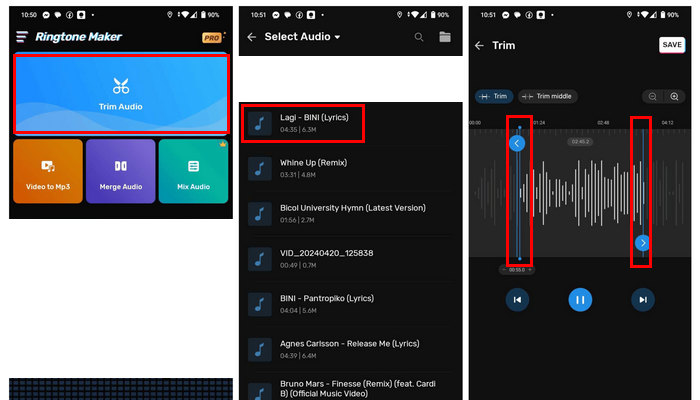
Aşama 3. Daha sonra, sesin bir kısmını kesmek için, Mavi çizgi Tercih ettiğiniz zamanlamaya uyması için.
4. adım. Ses seviyenizi değiştirmek istiyorsanız, Ses düğmesini kullanarak soldan sağa doğru ayarlayabilirsiniz.
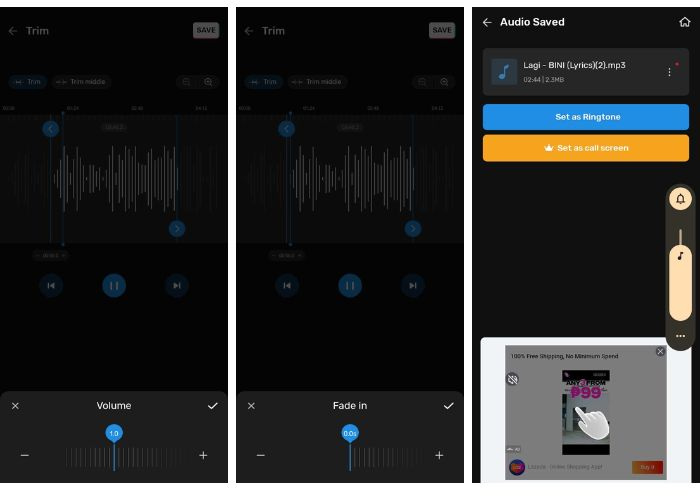
Bu aracın ücretsiz versiyonunu kullandığınızda sesi en fazla 2.0'a kadar artırabilirsiniz.
Adım 5. Zil sesinize solma ve açılma efekti eklemek için her ikisine de dokunun Solma ve Solup gitmek düğmeler.
6. adım. Tüm özelleştirmelerden sonra, şunu kontrol edin: Kayıt etmek buton.
Bu uygulama Android için bir zil sesi oluşturucu olarak iyidir, özellikle de ücretsiz ve kullanımı kolay olduğu için. Ancak, sistemde bazı sorunlar var çünkü biraz hatalıydı. Ayrıca, çıktıyı telefonunuzda kaydetmek için dosya konumunu seçemiyorsunuz, bu da biraz kısıtlayıcı. Uygulama hatalı ve çok fazla reklam gösteriyor.
Bölüm 6. Android için Zil Sesi Oluşturucu hakkında SSS
Android için en iyi zil sesi yapma programı hangisidir?
Android için en iyi zil sesi oluşturucusu ihtiyaçlarınıza ve tercihlerinize bağlıdır. Gelişmiş özelliklere sahip kapsamlı bir araç istiyorsanız, FVC tarafından seçilen Video Converter Ultimate harika bir seçimdir. Hassas ses kırpma (örneğin, MP3'ü kırp), geniş yelpazede desteklenen ses formatları ve yüksek kaliteli çıktı. Önceden hazırlanmış zil seslerini ve kullanımı kolay bir arayüzü tercih edenler için, Zedge, sürekli reklamlarına ve maliyetli uygulama içi satın alımlarına rağmen idealdir.
Zedge zil sesleri gerçekten ücretsiz mi?
Evet. Zedge ücretsizdir. Ancak, uygulama, öğe başına $0.49 ile $399.99 arasında değişen uygulama içi satın alımlar içerir.
Android için en iyi ücretsiz zil sesi sitesi hangisidir?
Android için en iyi ücretsiz zil sesi sitesi gerçekten bireysel ihtiyaçlara bağlıdır. Zedge, geniş ücretsiz zil sesi kütüphanesi ve özelleştirme seçenekleri nedeniyle popüler bir seçimdir. Free Ringtone Maker, sınırlı format desteğine sahip olmasına rağmen, basit bir arayüzle çevrimiçi olarak kişiselleştirilmiş zil sesleri oluşturmak için bir başka iyi seçenektir.
Sonuç
Sonuç olarak, Android için doğru zil sesi oluşturucuyu bulmak gerçekten önemlidir çünkü özelleştirilmiş zil sesleri oluşturma sürecini kolaylaştırmaya yardımcı olur. Bu nedenle, kullanmayı planladığınız araç ne olursa olsun, her biri size mümkün olan en iyi şekilde yardımcı olacak benzersiz özellikler sunar. Android zil sesinizi kişiselleştirmeye hazır mısınız? Bu araçlardan herhangi birini hemen deneyin!



 Video Dönüştürücü Ultimate
Video Dönüştürücü Ultimate Ekran kaydedicisi
Ekran kaydedicisi