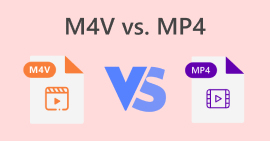M4A Nedir ve Daha Fazla Erişilebilirlik İçin MP3 veya WAV'a Nasıl Dönüştürülür
Müzik çalarınızda çalmayan şarkı veya müzik indirdiniz mi hiç? Bunun nedeni M4A formatında olmaları olabilir. Aslında iyi ses kalitesi ve küçük dosya boyutu nedeniyle popüler bir format seçeneğidir. Ancak diğer ses formatı türlerinde olduğu gibi, M4A ile uğraşırken karşılaşacağınız sınırlamalar da vardır. Ancak endişelenmeyin çünkü bu makale rehberi size yardımcı olmak için burada! Ayrıntılara inelim M4A nedir, avantajlarını ve dezavantajlarını ve diğer bilgileri görmenizi sağlar ve bu dosyaları herhangi bir cihazda çalışan formatlara nasıl kolayca dönüştüreceğinizi gösterir. İlginizi çektiğini biliyoruz, bu yüzden daha fazla uzatmadan, aşağıdaki içeriği okuyarak öğrenmeye başlayalım.
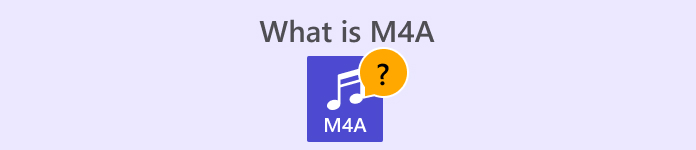
Bölüm 1. M4A nedir?
M4A formatı, MPEG-4 Audio olarak da bilinir, sıkıştırılmış ses verilerini depolamak için yaygın olarak kullanılan bir dijital ses formatıdır. Küçük bir dosya boyutunda yüksek kaliteli ses sunduğu bilinmektedir. Dahası, M4A dosyaları Apple cihazları ve iTunes ile ilişkilendirilir ve sıkıştırılmış sesin yanı sıra sanatçı ve albüm bilgileri gibi meta verileri de tutar. Bu nedenle, iTunes Store'da şarkı indirmeleri genellikle M4A formatındadır, kopya korumalı şarkılar ise M4P uzantısıyla kaydedilir. Sıkıştırma M4A hakkında bilmeniz gereken bir diğer şey de çeşitli ses kodeklerini desteklemesi ve farklı medya oynatıcılar ve cihazlarla uyumluluğu garantilemesidir. Genellikle dosya boyutunu küçültmek için kayıplı Advanced Audio Coding veya AAC kodeği ile kodlanır ve M4A dosyaları kayıpsız Apple Lossless Audio Codec veya ALAC'ı da kullanabilir.
M4A hakkında daha net bir fikir edinebilmeniz için aşağıda bir tablo oluşturulmuştur.
| M4A'nın Yönleri | |
| Dosya uzantısı | .m4a |
| Konteyner Formatı | MPEG-4 |
| Ses Kodekleri | • Gelişmiş Ses Kodlaması (AAC) • Apple Kayıpsız Ses Codec'i (ALAC) |
| Yaygın Kullanımlar | • iTunes Store'dan müzik indirme. • Sesli kitaplar. • Podcast'ler. • Daha küçük dosya boyutu nedeniyle dijital sesin paylaşılması. |
Bölüm 2. M4A'nın Artıları ve Eksileri
Artıları
- M4a'nın kalitesi genellikle yüksektir. Bu onları müzik ve diğer ses kayıtları için harika kılar.
- M4A dosyaları gelişmiş sıkıştırma algoritmaları kullanır. Ses kalitesinden çok ödün vermeden bile cihazınızda önemli miktarda alan tasarrufu yapmanızı sağlar.
- Dosya çeşitli platformlar ve aygıtlar arasında yaygın olarak desteklenir. Çoğunlukla Apple aygıtları, iTunes ve diğer birçok medya oynatıcısı.
- Ses dosyası, bilgi yerleştirmenize olanak tanıyan meta verileri destekler. Böylece sanatçı adı, parça ayrıntıları ve albüm başlığı gibi ayrıntıları doğrudan dosyaya yerleştirebilirsiniz.
Eksileri
- Bazı M4A dosyaları DRM veya dijital haklar yönetimi tarafından korunuyor olabilir. Bu, bunları özgürce düzenleme veya paylaşma yeteneğinizi kısıtlar.
- MP3 gibi diğer ses formatlarından daha büyük olabilirler. Bu özellikle yüksek kaliteli ses kayıtları için geçerlidir.
- Bazen, M4A dosyasını düzenlemek ses kalitesinde kayba yol açabilir. Bu, özellikle dosyayı tekrar tekrar değiştirirseniz veya yeniden kodlarsanız geçerlidir.
Bölüm 3. M4A'yı WAV ve MP3'e Nasıl Dönüştürürsünüz
Etrafta bir sürü M4A dosyanız varsa ancak M4A'yı MP3 veya WAV'a dönüştürmeyi daha uygun buluyorsanız, bunları değiştirmek isteyebilirsiniz. Şimdi, durumunuz dönüştürmeyi çevrimiçi yapmanızı gerektiriyorsa ve basit bir dönüştürücüden daha güçlü bir şeye ihtiyacınız varsa, o zaman merhaba deyin FVC Ücretsiz Ses Dönüştürücü Çevrimiçi. Ses dosyalarını bir türden diğerine değiştirmenize yardımcı olan kullanışlı bir çevrimiçi araçtır. Bu harika dönüştürücü ile müziğinizi M4A, MP3, WAV, WMA, AIFF, AAC, AC3, FLAC ve daha fazlası gibi formatlar arasında fazla uğraşmadan değiştirebilirsiniz.
Bu FVC Ücretsiz Ses Dönüştürücüsü hakkında daha da harika olan şey, sesinizin harika duyulmasını sağlamak için mükemmel bir şekilde çalışmasıdır. Dönüştürme işlemi sırasında hiçbir kalite kaybı olmayacağı için endişelenmenize izin vermez, bu nedenle sesiniz yine de harika duyulur. Artık, en sevdiğiniz şarkıları M4A formatında herhangi bir cihazda dinleyebilir veya M4A'yı WAV veya MP3'e dönüştürürseniz uyumsuzluk konusunda endişelenmeden arkadaşlarınızla paylaşabilirsiniz. Ayrıca, dönüştürülen dosyaları herhangi bir ekstra çaba harcamadan doğrudan bilgisayarınıza indirmenize bile olanak tanır. Nasıl mı? Sadece birkaç kolay adımı izleyin ve hazırsınız.
Aşama 1. Güvenliğini ve etkili dönüştürücüsünü deneyimlemek için güçlü başlatıcısını edinerek başlayın. Sadece tıklayın Dönüştürülecek Dosyaları Ekleyin düğmesine tıklayın ve istenen İndir düğmesine tıklayın.
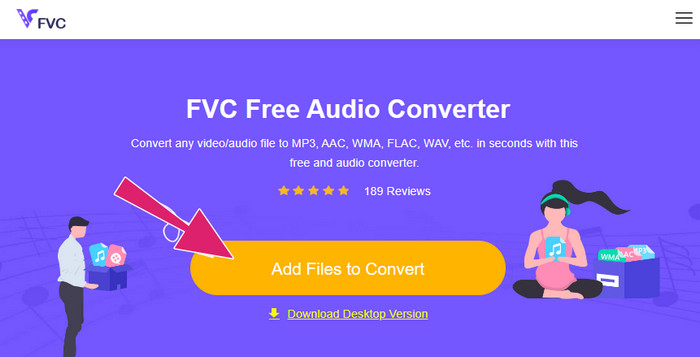
Adım 2. Birkaç saniye sonra araç, dönüştürmek istediğiniz M4A dosyalarını yüklemenize izin verecektir. İlk içe aktarma yalnızca bir dosya yüklemenize izin verdiyse, Dosya Ekle Daha fazla M4A dosyası yüklemek için ana arayüzden sekmeyi kullanın.
Aşama 3. İçe aktarma işleminden sonra araç, arayüzün alt kısmında göreceğiniz birden fazla çıktı biçimi seçeneği sunacaktır. Buradan, M4A dosyalarınız için WAV veya MP3'ü seçebilirsiniz.
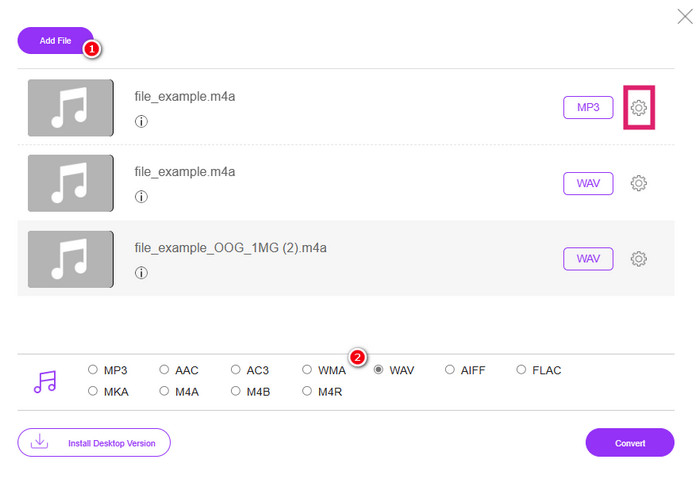
4. adım. Bu isteğe bağlı adımı ayarların bir parçası olarak takip edebilirsiniz. Eğer tıklarsanız Ayar Her dosyanın düğmesine tıklayarak dosyanızın ses kodlayıcısına, örnekleme hızına, kanalına ve bit hızına erişme ve bunları ayarlama şansına sahip olacaksınız.
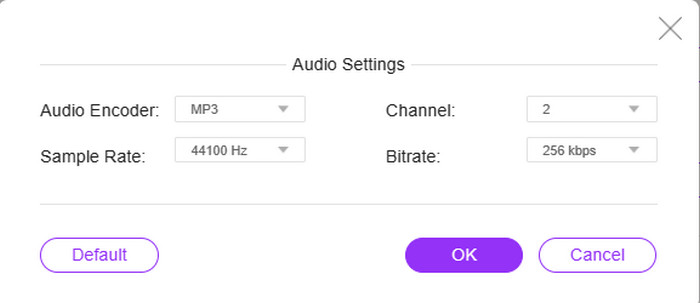
Adım 5Aksi takdirde, dönüştürme işlemine gerçekten hızlı bir şekilde devam etmek istiyorsanız, o zaman Dönüştürmek Bunun yerine düğmeye basın.
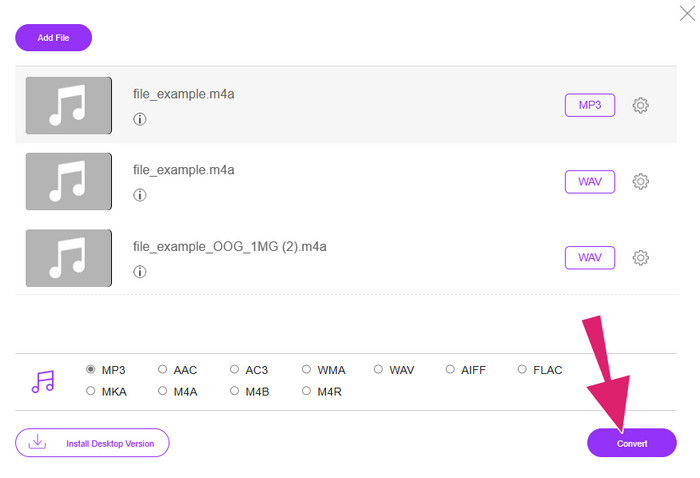
Bölüm 4. M4A hakkında SSS
M4A ve MP3 birbirinden nasıl farklıdır?
İçin M4A ve MP3, M4A dosyaları genellikle aynı bit hızına sahip olsalar bile MP3'ten daha yüksek ses kalitesi sunar. M4A ayrıca kapak resmi ve meta veri etiketleme gibi diğer özellikleri de destekler. Ancak, MP3 dosyası çeşitli platformlar ve aygıtlar arasında daha yaygın olarak desteklenir.
M4A dosyasını video formatına dönüştürebilir miyim?
Evet, örneğin M4A ses dosyalarını video dosyalarına dönüştürmek mümkündür. M4A'dan MP4'eBu, video düzenleme yazılımları kullanılarak bunların statik bir görüntü veya video kliple birleştirilmesiyle yapılır.
Bir M4A dosyasının sahip olması gereken en iyi bit hızı nedir?
M4A dosyaları için en iyi bit hızı tercihlerinize bağlıdır. Tercih ettiğiniz ses kalitesini ve dosya boyutunu göz önünde bulundurmalısınız. Daha yüksek bit hızları genellikle daha iyi ses kalitesi ancak daha büyük dosya boyutlarıyla sonuçlanır. Bu arada, M4A dosyaları için yaygın veya standart kalite bit hızları 128 kbps ile 256 kbps ve yüksek kaliteli ses için 320 kbps arasında değişir.
Sonuç
İşte bu kadar! Bu gönderide sorunuzun yanıtları var M4A nedir. M4A'nın üstün kalitesi nedeniyle yüksek bir dinleme deneyimi sunduğunu öğrendiniz. Evet, çeşitli medya oynatıcılarla oynatılabilir, ancak yine de onu destekleyemeyen bazılarının olduğunu da unutmamalısınız. Bu nedenle onu MP3 ve WAV gibi diğer ses biçimlerine dönüştürme seçeneğiniz var.



 Video Dönüştürücü Ultimate
Video Dönüştürücü Ultimate Ekran kaydedicisi
Ekran kaydedicisi