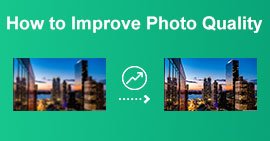Reliable and Best 3D Character Generator this 2023
Anime characters are fascinating; these unrealistic persons that most people binge-watch can influence their audience's lives. They provide different emotions and feelings according to their plot. Have you ever wondered how this creature can move realistically like a human? How can every character move, talk, and apply magical skills in your favorite Anime series? The culprit behind these techniques is 3D Anime character creators. This type of technology is purposely used to create, animate, and move each character on a specific film or video. These types of technologies are not only for Anime production but also for other personal purposes. If you are an "Otaku" and want to create your own Anime characters, you better read this article as your stepping stone to pursuing your dreams.

Part 1. How to Choose the Best 3D Character Creator
Having video editing skills is good, yet using a reliable 3D character creator is an additional point for you to achieve your desired output. Yet, how can you tell if your video editor is much more efficient than others? In this part, we will tackle different factors on how to check and choose a better 3D character creator.
◆ Realism - A 3D character editor should possess and create an illusion that the character you are about to mold is realistically looking and aesthetically pleasing.
◆ Freedom of creating animation - A best 3D anime character creator should be limitless. Video editors should be able to create 3D animation on any movement they wish to have on their Anime character.
◆ Accessibility - Another factor you should consider is its accessibility on different devices. Users should be able to acquire the application and install it on any computer quickly.
◆ User-friendliness - The 3D character generator you should consider downloading on your computer should possess an intuitive user interface.
◆ Free-of-use - Lastly, affordability is the factor you should consider when getting a 3D character maker. The cheaper and more abundant in features your 3D maker is, the better.
Part 2. Top 3D Character Creators
1. MakeHuman
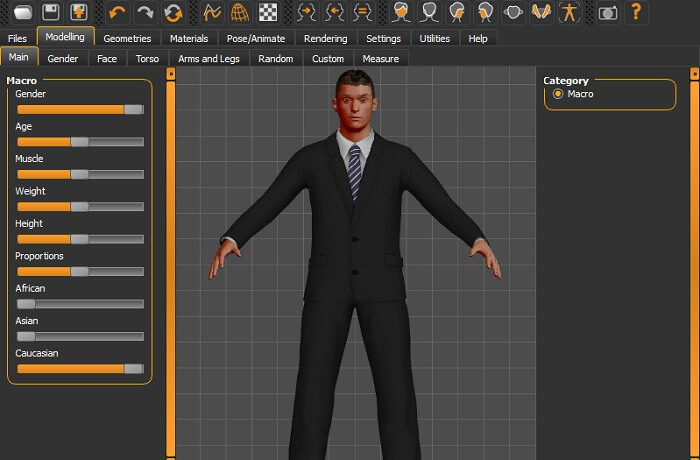
Pricing: This tool is free and open-source, meaning users can download it without cost and edit its system to personalize its features.
Makehuman is one of the best 3D character creators that can provide seamless features to create animated characters with realistic appearances. It comes with an androgynous human base mesh that users can utilize to create Anime characters according to their preferred features. It can create male and female characters using its linear interpolation. You can create different morphing targets, including Baby, Young, Teen, and Adult characters.
Key Features
◆ It uses an intuitive GUI, which can help users to create characters easily.
◆ It comes with hand topology techniques that can create detailed guides on the character's hand features.
◆ It has a different mesh model for users to exploit.
Final Verdict: The tool suits users familiar with creating Anime characters. Yet, beginners should still be able to use this tool to create general animation.
2. Poser

Pricing: This app is free for any users who can download the app on their PC.
Poser is a 3D computer maker software that enables users to create 3D characters, more so for Anime molding. It is used in 3D modeling for human figures and creates different features and characteristics on every figure you are trying to build. It comes with basic animation and digital images.
Key Features
◆ It has animated poses for animals and human characters.
◆ It comes with partial and complete facial expressions.
◆ With this app, you can create hair props, mustache, sideburns, and other facial features.
Prices: The tool gives users complete control of the app. With its comprehensive UI, users can use this app easily.
3. Blender
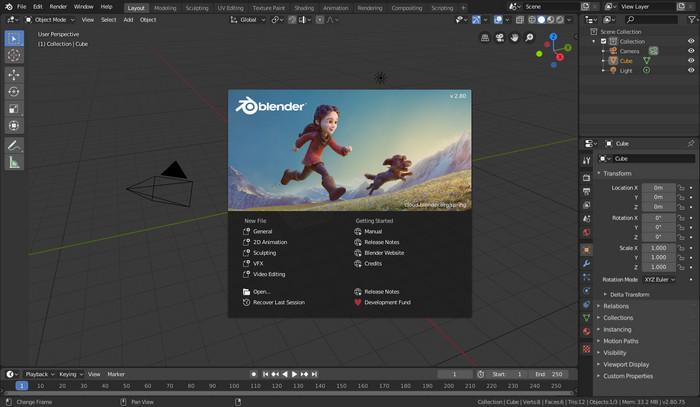
Pricing: Blender is another free and open-source 3D-making tool.
This application has a toolset for creating animated films, VFX, and 3D-printed motion art. You can create virtual reality with 3D animation, suitable for video games, Anime series, and AI virtual. You can also use fluid and smoke, soft body, and particle simulation.
Key Features
◆ It comes with modifiers that have non-destructive effects on your characters.
◆ It has digital sculpting, which includes dynamic topology.
◆ Blender can be used with cloth simulation as your character moves.
Final Verdict Each function of Blender is comprehensive to utilize. However, for beginners, they might find this tool challenging to use.
4. Daz 3D
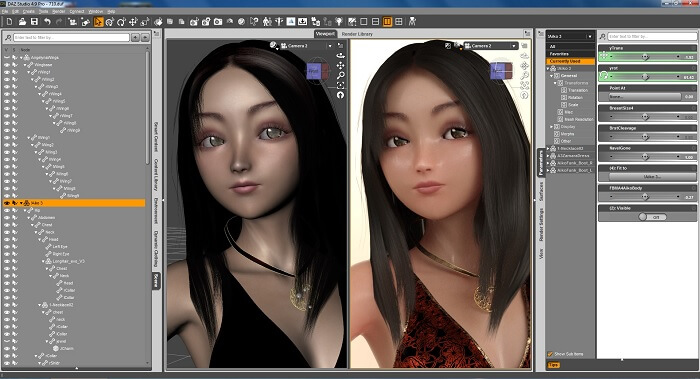
Pricing: It is free to download and save on your PC.
This application contains a proper process for creating an animated character suitable for film series, Anime, AI characters, and video games. It specializes in providing rigged 3D human models. It is marketed for content creators, hobbyists, and prosumers to create animated characters.
Key Features
◆ It has realistic 3D character morphing technology.
◆ It has assets and a resource manager.
◆ It has a fast render method due to its Render Engine.
Final Verdict It utilizes modular designs with panels for users to optimize according to their preferences.
5. Adobe Fuse
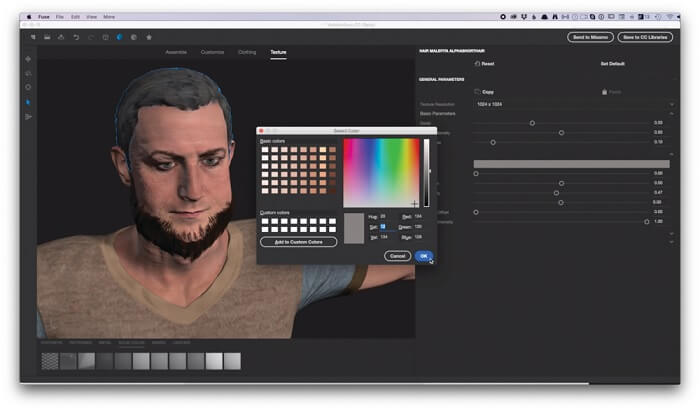
Pricing: You can download it from online forums for free with the stable version
Adobe Fuse is a powerful 3D computer graphic software that creates 3D characters. Its main selling point is its ability to import and mold user-generated 3D content. Its aim of use is dedicated to video game developers, 3D enthusiasts, and 3D video game modders.
Key Features
◆ It can create 3D animated body parts in real-time.
◆ This application can modify the clothing and color textures of each character.
◆ Users can input their pre-created human mesh or mold.
Final Verdict The general public can download this application, which is suitable for any computer OS. Beginners can find this app as a tool to practice their video editing skills.
6. Video Converter Ultimate
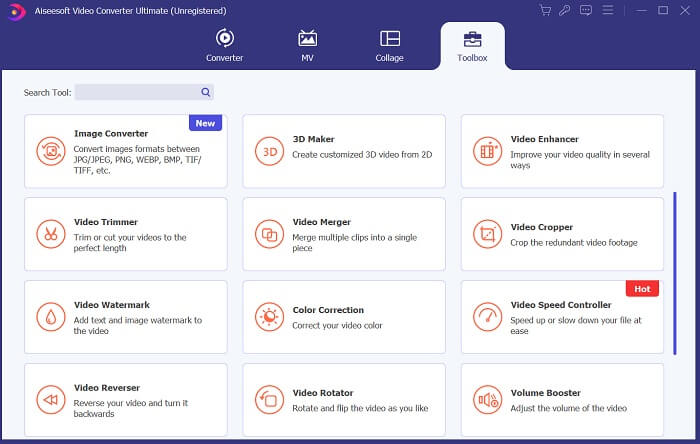
Pricing: This app is a freemium platform. It means users can enjoy its free editing features limitlessly.
Video Converter Ultimate is a prominent 3D editing software that users can enjoy to fix their 3D animated content. It has a vast number of tools that users can exploit. It can also render 3D animated videos faster due to its advanced acceleration technology. This app contains different file formats for users to export 3D animated videos.
Free DownloadFor Windows 7 or laterSecure Download
Free DownloadFor MacOS 10.7 or laterSecure Download
Key Features
◆ It can merge 3D videos or clips into one output.
◆ It is suitable for polishing 3D animated videos.
◆ It automatically creates 3D effects on your video.
Final Verdict This app is recommended software for users new to 3D maker applications. You will learn a lot of techniques with this software, which is suitable for your editing skills.
Part 3: Online Free 3D Character Creators
1. Fotor
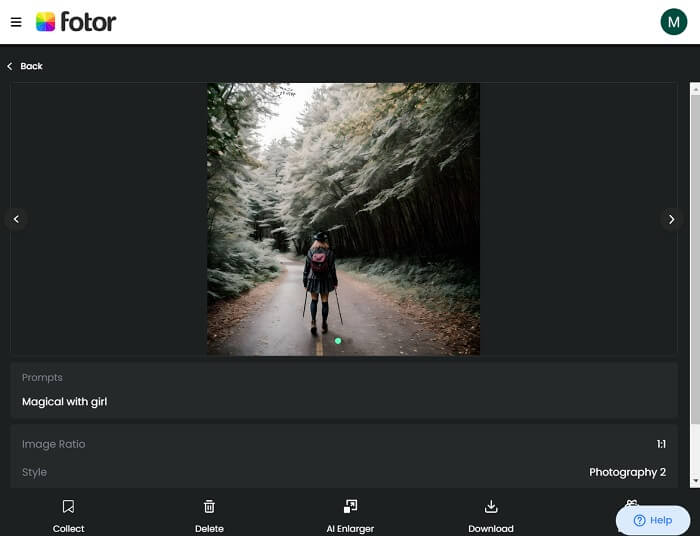
This application contains an AI 3D creator in which it automatically creates 3D characters for you. It enables users to input a description of an AI, and the tool will automatically mold it for you. It can create 3D cartoons, Japanese Anime, and more. In addition, you can add your image or picture to have a basis for creating the 3D anime character.
Key Features
◆ It is compatible with web browsers like Google Chrome, Firefox, Microsoft Edge, and more.
◆ You can get inspiration from its character templates.
◆ There is an option for you to preview your previous work.
User Guide:
Step 1. Access Fotor on your web browser, like Chrome, Firefox, and more.
Step 2. Log in using your Gmail account to sign up for the application.
Step 3. Use its feature to edit and create 3D anime characters. Modify the character and hit the download button once you are finished to export your Anime character.
2. ArtGuru
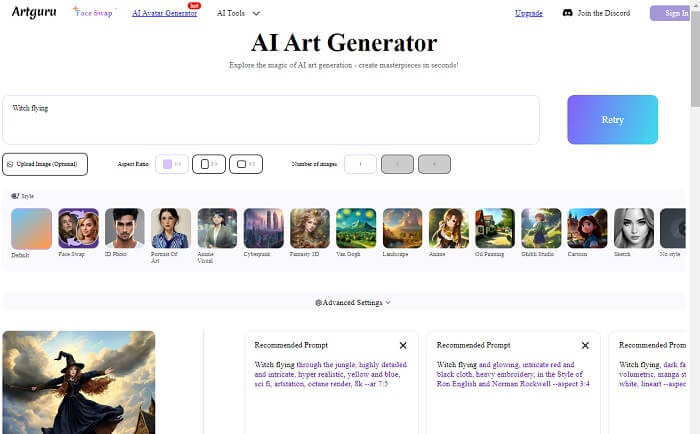
ArtGuru is an online application that is an AI generator with technology that can create 3D anime characters in the blink of an eye. It comes with different avatar styles that users can choose from. It is suitable for creating 3D profile pictures, social media avatars, video game characters, and more. It comes with a better UI in which new users can adequately adjust the way they operate this application.
Key Features
◆ It has face swap 3D technology.
◆ You can upload images to use as reference.
◆ Users can input a description on descriptions to create AI characters.
User Guide:
Step 1. Access the ArtGuru in your web browsers.
Step 2. Make an account or log in for an account using your email account.
Step 3. Generate an Ai character using ArtGuru features. Hit the download icon to save the file.
Further Reading:
Review: 3D Animation Software You Never Seen Before
What is 3D? All You Need to Know about 3D and How to Make One
Part 4: Comparing Online and Offline 3D Character Makers
In this part, you will see the comparison of each app according to their advantages and drawbacks. This table will help you assess what tool is suitable for you and which comes with more excellent attributes with minimal hindrances when using it.
| 3D Character Anime Maker | Advantage | Disadvantage |
| MakeHuman | It has 3D virtual reconstructions to create full-body 3D characters. | It doesn’t have a smoother rendering process. |
| Poser | You can input scenes on the 3D animated character. | The final exported 3D characters are not of high quality. |
| Blender | Its commands are accessible using hotkeys. | That app is sometimes glitchy and unstable. |
| Daz 3D | It has the highest customization process. | The installation process is complicated. |
| Adobe Fuse | It has royalty-free video templates for your 3D characters. | It is discontinued, and no new updates are available. |
| Video Converter Ultimate | It comes with a bountiful video editing component like video converter. | It is not available on mobile devices. |
| Fotor | It can generate AI using text inputs. | The free trial is limited. |
| ArtGuru | Users can directly save the 3D picture they have created. | No moving 3D characters can be edited on this online platform. |
Part 5: FAQs About 3D Character Creators
Can I monetize the characters I create?
Yes, if you are trying to sell the characters you made from game developers and other content creators, you can make money out of it. You can also share them on social media and use them as your means of content to monetize these characters.
Can I animate my created 3D characters?
You can use various video editors to make your 3D character move. Blender is one of them, providing keyframes that can move your animated character.
What are some popular games or media made using these tools?
Left 4 Dead and Team Fortress are a few video games released on mass media that were created with these 3D maker characters. Other popular movies are created with 3D movie makers, including Spring, Alike, I Lost My Bod, and more.
How do you make a realistic 3D character?
If you are new to this profession, you may need some practice to perfect a realistic 3D character. It would help if you also had a reliable 3D-making tool to perfect your animation and project output. Luckily, the solutions mentioned above are the best choice for 3D anime character makers.
What is the difference between a software 3D maker and online 3D-making tools?
There is a big difference when using 3D software and online 3D making. When using a software 3D maker, you can exploit all their features and advanced editing tools to create your 3D characters. The editing functions for online tools are limited, and the quality is quite dull compared to pro version outputs.
Conclusion
3D characters revolutionize how we see animated films, series, and video games. They provide intricate details and designs that most of us are fascinated with. Magic, super powers, and beautiful aesthetics are the most anticipated features we look for in a 3D animation. Luckily, this 3D character generator is the most helpful thing you can use.



 Video Converter Ultimate
Video Converter Ultimate Screen Recorder
Screen Recorder