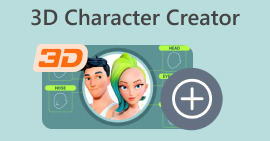Quick and Easy 3D Animation Software this 2023
Have you seen the latest movies nowadays? Most of them were created by computer-generated imagery. People are fascinated by digitally constructed animations that soothe their inner child and innocent imaginations. Computer animation has become a popular process to generate animation and imagery for different types of video content, including films, TV series, and more.
The most famous computer animation we have today is the 3D animation process. This process creates moving images in a three-dimensional environment. This process provides an illusion for an object to move in 3-dimensional space and environment. Often, you only see these types of technology for post-production companies. Yet, did you know that there is free software on the internet that gives the same method as those pro apps that Hollywood production uses? You can check the list of 3D model animation software that this article gathered.

Part1: Top 3D Animation Software for PC
1. Akeytsu
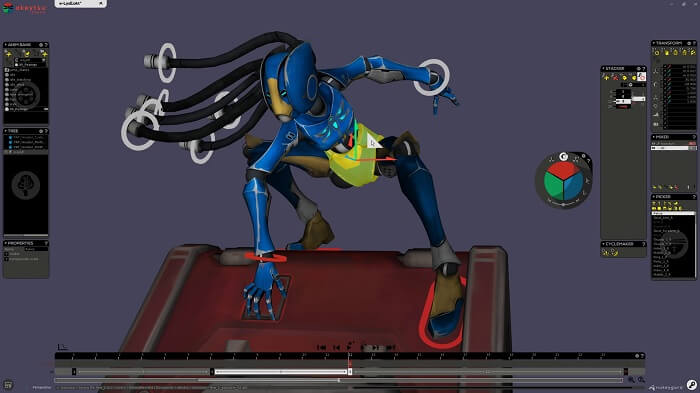
The first 3D animation maker software in this list is Akeytsu. This application relies on keyframing, which provides a better 3D animation for your output video. Keyframing is the primary and simplest form of animating computer-generated imagery. With Akeytsu, you can change the animated image's position, form, pigment, and luminosity. Due to its intuitive user interface or facade, users can create and render 3D animated images 3x faster than other applications. In addition, its Light Rig System enables users to utilize blend shapes, toon scale, and compensated rotation in the most straightforward method.
2. Blender
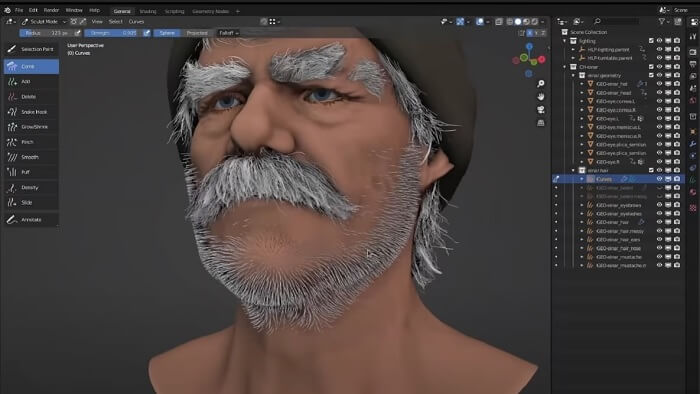
Do you need an open-source tool to make a 3D animation? Blender should be the one you need to look for. This application is a fascinating video editor that can provide 3D simulation to your video output. It can be used to create and attach 3D animated effects, including rain, smoke, dust, fluids, hair, rigid bodies, and other simulations. Blender has keyframe animations for animated imagery, including armatures, inverse kinematics, shape keys, non-linear animation, and more, which are helpful for creating 3D animations. What is more, this application comes with a real-time rendering engine that can render faster during previewing animation.
3. Cinema 4D
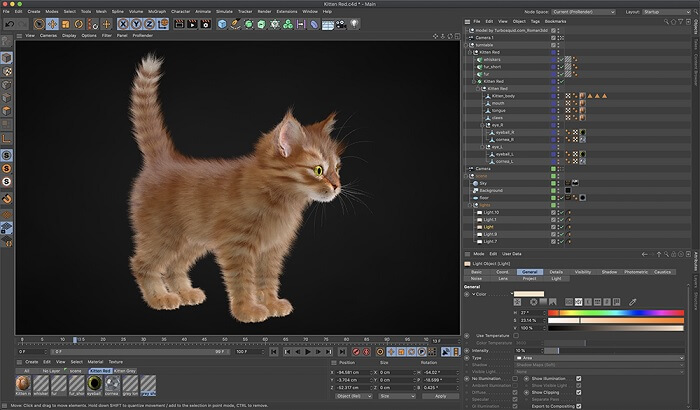
Cinema 4D is an extensive 3D animation software for PCs. Professionals use this app to create 3D models, animations, and simulations and also render them to create aesthetically pleasing output. Its main feature is its MoGraph, a toolset for designers or video editors to quickly create a 3D animation. What's good news is it has the latest update on its features, which optimizes the workflow of its client with its new commander and improved nodes. Its new comprehensive generator helps users to expand the modeling of an animation. Undoubtedly, users and professionals will enjoy this newly improved Cinema 4D when creating 3D animations.
4. Daz Studio
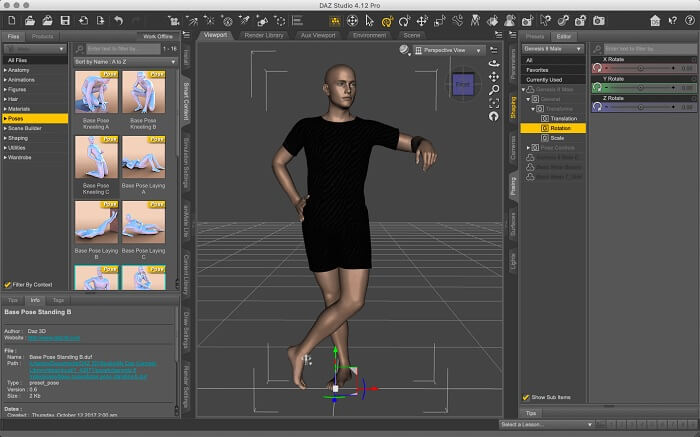
Are you looking for free 3D animation software? Daz Studio will catch your interest in making a 3D animation. Its main selling point is its ability to import and export various file formats for 3D animation and projects to produce 3D content. This application is mainly used to design and create character animations. The tool's primary function is divided into three parts, which are Figures, Poses, and Props. These three functions are helpful options for animating and creating movement in the 3D model or animation. You can also adjust the color of the animated model and its surfaces, insert shadows, change mats, and more to provide a much more real-looking 3D model.
5. Mixamo

Are you trying to create a game or produce an animated film at a low cost? Mixamo is a tool you should consider using. This application provides web-based services for 3D animation, purposely for creating characters for games and films. Its principal function is its machine learning methods, which provide a better way to create character animation processes. These methods include 3D animation and 3D modeling. Users can download its animation store, including 3D models and animation sequences. It also uses motion capture to animate the movement of the 3D model. Its keyframing technique furnishes the motion to make the 3D character's action more natural. This 3D animation rendering software is an excellent choice for creating 3D animation projects.
6. Maya
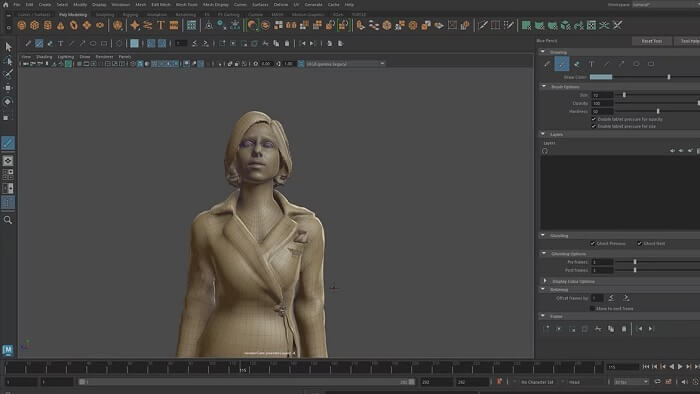
Maya is another 3D animation movie software that can create complex 3D characters with pleasing effects. The Lord of the Rings: The Two Towers, which was released in 2002, was edited and furnished with this application. Maya contains an advanced hardware acceleration that helps users and clients utilize its features faster without worrying about your PC's RAM capacity. It also focuses on fine details on each project due to its vast features when editing 3D videos. It comes with Hypershade preferences, Multiple Skin Cluster Support, LookdevX Enhancements, Time Slider, accelerated nodes, and more that can contribute to crafting a better 3D design or animation. Moreover, this application is free to use and easy to install on your low-end PCs.
7. 3DS Max
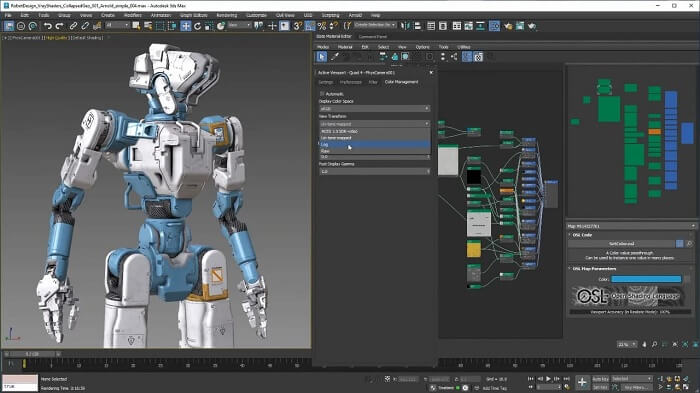
What else is the best 3D animation software for beginners? 3DS Max is one of the solutions you should try. This application can be operated to generate 3D assets for other recreational outputs, including television, films, games, and even animated commercials. It has a different version, which users can download according to their PC's version. If you are working on a low-end PC, this application is a suitable tool to use. It contains a different version from Windows NT 3.51 up to the latest one, Windows 11. Its editing function comes with a Character Plugin, which helps users animate virtual characters. It is a Biped skeleton that can be modified and applied to the created 3D character to provide movement and motion.
8. MotionBuilder
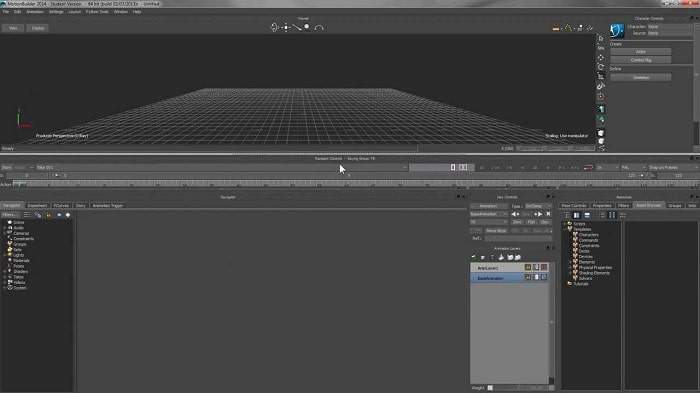
MotionBuilder is a 3D animation tool which is produced by Autodesk. Its main selling point is that it uses traditional keyframe animation. For those users who are not used to complex new techniques for creating 3D models, this app is for you. It also creates virtual cinematography and motion capture for your 3D projects. This tool is recommended for use when editing films, game characters, and other media projects. Its 3D non-linear editing system catches the eye of most professionals due to its availability, even without the need for an internet network. This tool also uses Ragdoll physics, which is helpful for animating the death of a character or its death animation suitable for games.
9. Video Converter Ultimate
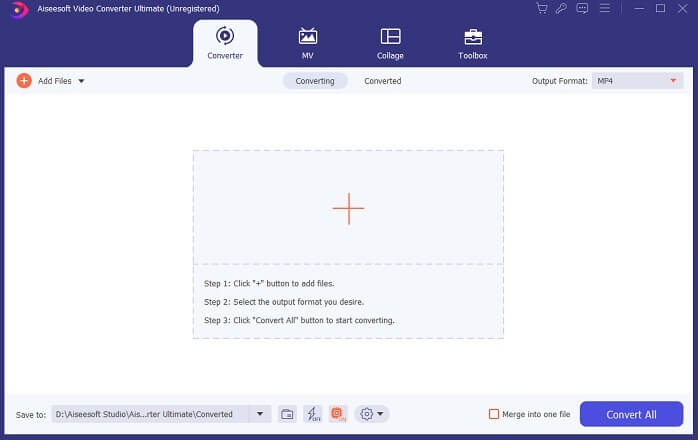
Are you an aspiring content creator, and you are focusing on creating animated videos to share on Facebook, YouTube, and other platforms? Video Converter Ultimate is an exquisite application you should consider using. This tool is a suitable application to learn how to make 3D animation. The tool's straightforward method can allow users to add 3D animation effects to their project video. You can also add a stunning 3D effect to your video and preview it with its built-in media player.
What this tool contains with other 3D animation makers is its ability to transform files into different formats without distorting their original appearance. You can also enjoy its various video editing features, including enhancing video quality, compressing audio and video codec, adding watermark, controlling the playback speed, making animated GIFs, basic trimming and cutting, editing Metadata, and more.
Part 2: Easy Way to Create 3D Animation
Step 1: Download Video Converter Ultimate
To create a 3D video using Video Converter Ultimate is to install the app on your computer. Launch the application once the installation process is complete. Then, drag your files to import the video on the tool's system.
Free DownloadFor Windows 7 or laterSecure Download
Free DownloadFor MacOS 10.7 or laterSecure Download
Step 2: Edit 3D Animation
Access the Toolbox option of Video Converter Ultimate to see the list of advanced features it has. Choose the 3D Maker option, and a new page will appear. Upload your video to tweak and edit your input video.
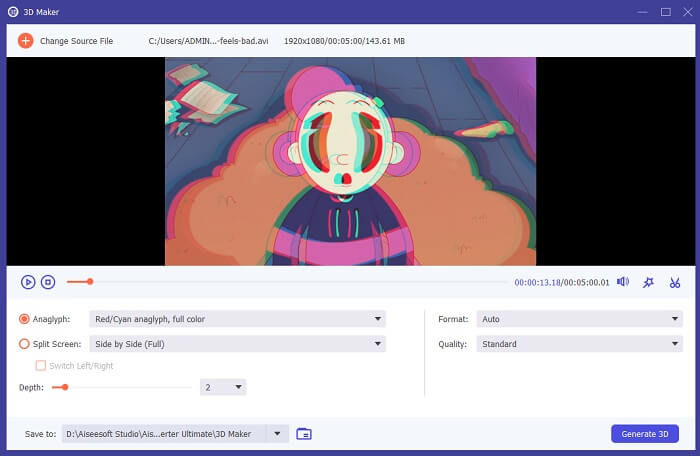
Step 3: Generate 3D Animation
After you have edited your video, hit the Generate option. The tool will analyze the video and automatically process it. Once done, the tool will automatically redirect you to its output folder, where the video with 3D animation is located.
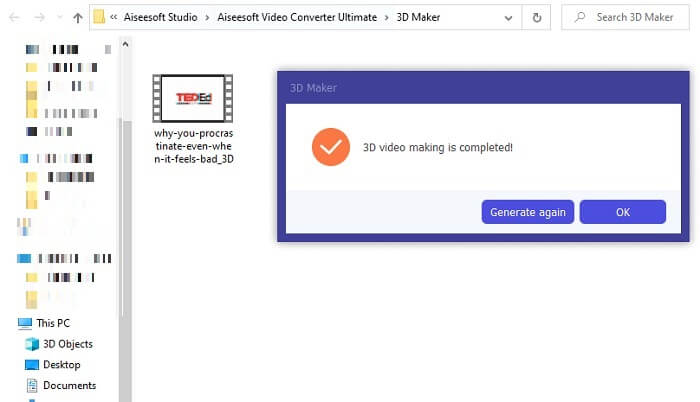
Part 3: Best Online 3D Animation Maker
1. Renderforest - Online Animation
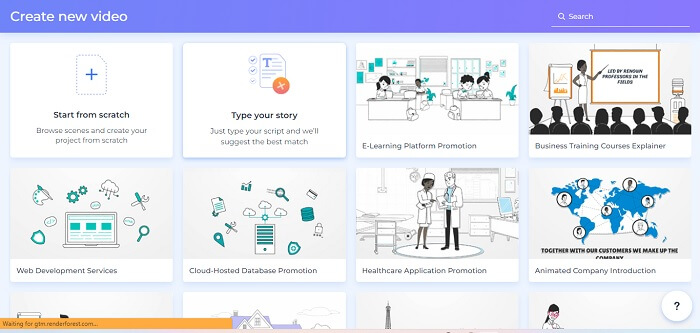
When you need to create a 3D animation but don't want to save an application on your PC, you must use Renderforest Online Animation. This online tool provides a vast number of editing features that are focused on 3D animation. This tool is helpful for brand ambassadors who need to create animation to promote their products creatively and uniquely. It comes with many templates that users can apply to their project videos. Moreover, you can instantly share your 3D animation on platforms like Facebook, YouTube, and more.
2. Clara.io: Online 3D Modeling

Do you need professional 3D animation software on your web browser? Clara.io: Online 3D Modeling is the suitable tool you need to try. It is a free online tool for creating 3D animations that is useful not only for beginners but also for professionals. It is a cloud-based application that can edit videos and provide 3D making on your web browser. It comes with powerful mesh tools that optimize the editing functions of your device, UV editing, and modifiers. It also comes in a 3D file container. You can save it as FBX, Collada, STL, OBJ, Three.JS, STEP, IGES, 3DS, Blender, and more. With a familiar workflow, you can easily import files and 3D videos by dropping and dragging your files.
3. Biteable-Animation Maker
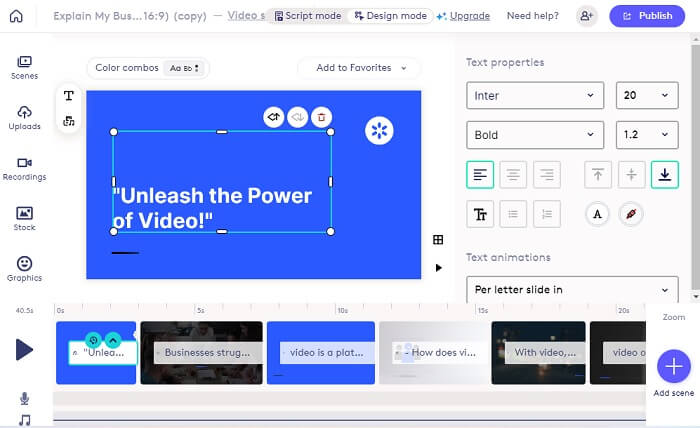
Biteable is a powerful online 3D editing tool that provides concise, engaging, and realistic 3D animation. This app is suitable for users who create how-to videos, demos, and video presentations that need animation for their content. You can begin from scratch when creating a 3D video presentation. You can also use its video template to make your 3D animation much better-looking. Aside from that, you can use pre-made animated scenes on your video to aesthetically enhance its appearance and content. Furthermore, due to its trackable link option, you can easily share your project video with this online tool.
Further Reading:
What is 3D? All You Need to Know about 3D and How to Make One
4 Best Photo Animation Makers You Can Try Desktop & Web Based Tool
Part 4: Frequently Asked Questions
Is 3D animation easy?
Creating a 3D animation or having skill in making animated characters is not something you can learn overnight. It will take plenty of trial and error to create a pleasing and aesthetically good 3D animation. However, with proper tools and experience, you can learn more advanced skills that you can use for your personal interest and your profession.
Can you be a self-taught 3D animator?
If you have the proper equipment and technology to create a 3D animation and a hunger to learn about this profession, you can teach yourself how to create better 3D projects even without proper training. Nevertheless, to broaden your skills, you can take a few courses or watch tutorials to expand your learning of creating 3D videos.
How long does it take to make a 2-minute 3D animation?
Generally, when you create a simple 3D animation that spans two minutes, you can make it around three days or one week, depending on the details of the animation. However, intensive 3D animation and complicated action for the 3D project may take a couple of weeks up to a month.
Can I be a 3D animator if I can't draw?
Indeed! The technique and method of creating 3D videos is different from making an animation for 2D. You don't need a physical pen or paper to create and mold a 3D animation. Having a better skill in 3D animation does not mean that you are well taught to create 2D counterparts or drawings.
Do 3D animators need math?
Animators or video editors need to know basic Math when creating 3D animations. These include geometry, trigonometry, linear algebra, and calculus. This knowledge will help users keep their animation in the right place and time. Nevertheless, you don't need to be a mathematician to perfect a 3D animation.
Conclusion
In conclusion, free 3D animation software is an in-demand profession that some video editors should need to take time to learn. With the given list of applications to create and mold 3D animated projects, you can compete with other content creators that provide the same content



 Video Converter Ultimate
Video Converter Ultimate Screen Recorder
Screen Recorder