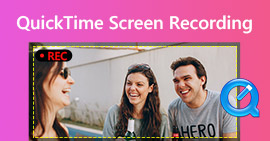Secret Screen Recorder Review – 6 Ways to Capture Videos Secretly
Is there a hidden screen recorder to monitor the chatting on an Android phone, or a business meeting on Zoom? What are the best ways to capture screen videos secretly? When you need to track some important screen activities, here are the 5 best secret screen recorders.
Whether you need to capture the screen activities on a smartphone, or even record a video on Windows and Mac, you can record the screen without others knowing with the programs. Just read the article and choose the desired secret screen recorder accordingly.

Part 1. Secret Screen Recorders for Windows and Mac
Secret Schedule Screen Recorder for Windows 7/8/10 and Mac
When you need to record a scheduled recording, Aiseesoft Screen Recorder is a powerful hidden screen recorder for Windows 7/8/10 and Mac. If you need to capture the screen activities for a certain period of time, you can just set up the schedule accordingly.
1. Capture screen video without Internet connection during the recording.
2. Choose a full screen, customized size, or even a preset as required.
3. Provide the scheduled recording to capture the video without notice.
4. Hide desktop icon, float bar, and main interface to record secretly.
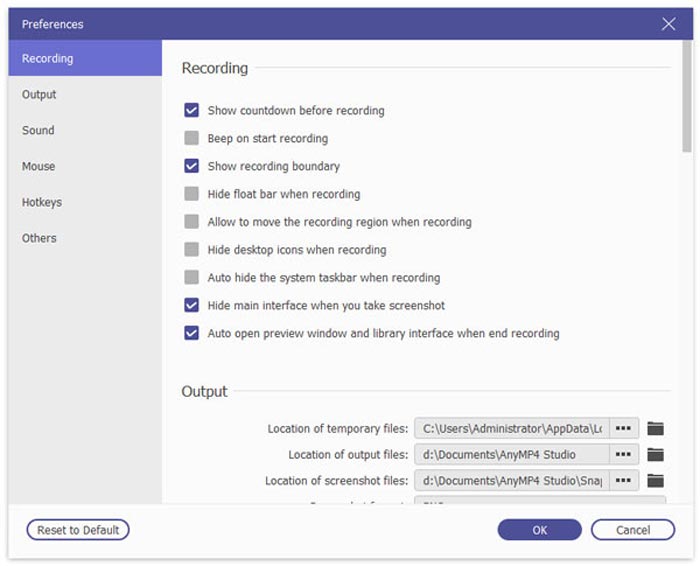
Free DownloadFor Windows 7 or laterSecure Download
Free DownloadFor MacOS 10.7 or laterSecure Download
By adjusting settings in Preferences, you can easily achieve invisible screen recording to protect your privacy. This hidden voice and screen recorder app without icon is available on Windows 7/8/10 and Mac. What makes it stand out is its scheduled recording function. You can also use it to add annotations to your recordings, making them more customized.
Spy Secret Screen Recorder for macOS
TheOneSpy is a monitor tool to record the screen secretly on macOS. It has advanced features that enable you to bug all conversations, surrounding sound, camera screen, and even view the screen by sending the command line on the target device.
1. Provide the advanced features for bugging MIC, camera, and screen.
2. Send command on the target Mac laptop/desktop within seconds.
3. Capture the number of remote screenshots on your MacBook.
4. Get the hold on all the features by making a single click.
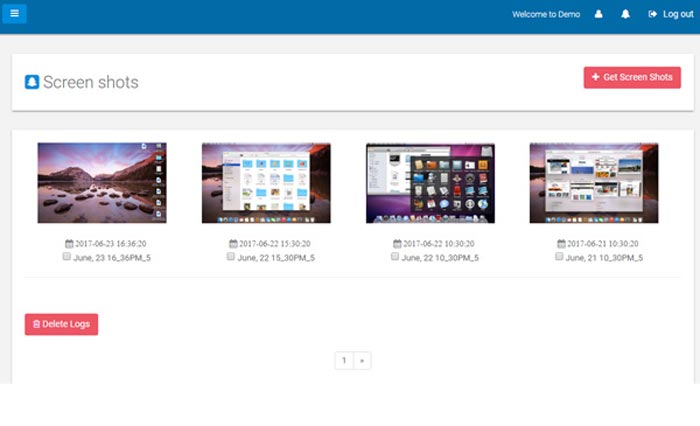
TheOneSpy's screen recording feature provides comprehensive monitoring capabilities, particularly beneficial for parental control and employee oversight. However, this tool consumes lots of data usage concerns and costs you $29 per month. You should weigh these advantages against their cost to determine if they align with your specific needs.
The Default and Hidden Screen Recorder for Windows
Xbox Game Bar is a secret screen recorder for Windows 10, which can record gameplay videos and other activities. Moreover, It shows up only when the applications are already opened in the background. Besides, It won't open on desktop or while switching between apps.
1. Record screen activities in any application from the background.
2. Works as a Secret Screen Recorder in Windows 10.
3. The Xbox button can take you to the Xbox app.
4. Drag the Game bar tool to anywhere on the screen.
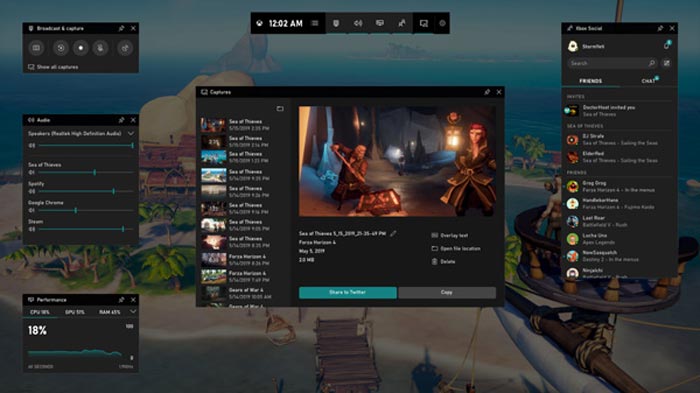
Xbox Game Bar is a default tool on Windows 10 and Windows 11. It comes pre-installed and is primarily designed for gamers to record screen and gameplay, take screenshots, etc. It is a good solution to record the game screen hiddenly. But if you can only record one window/app at a time and it doesn’t support scheduled recording. So, if you want a more comprehensive screen recorder, I still recommend Aiseesoft Screen Recorder.
Free DownloadFor Windows 7 or laterSecure Download
Free DownloadFor MacOS 10.7 or laterSecure Download
Part 2. Hidden Screen Recorders for Android and iOS
Hidden Screen Recorder for Android
Simple Secret Screen Recorder is an invisible recorder app designed to quietly record screen activity on Android devices without any visible indicators, allowing for discreet monitoring. You can use it on Android 5.0 and up. It's marketed as a simple tool to record videos without anyone knowing, often used for covert surveillance. In addtion to that, it can also do these things for you:
1. You can stop the recording by shaking the device.
2. It enables you to record video without sound.
3. You can adjust recording quality to suit your diverse needs.
4. You can access the recording files within the app’s folder or a default location on the device.
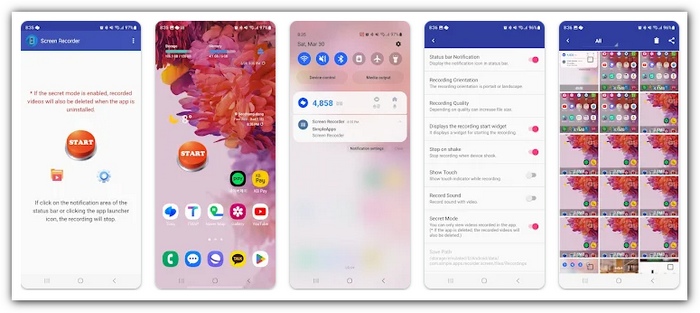
This undetectable screen recorder offers the ability to secretly record your Android device's screen without any visible indicators, such as notifications or icons, making it useful for discreetly capturing what’s happening on the device. You can download this tool directly from Google Play. However, it doesn’t support a scheduled task and if you want to edit your recording, it will also fail you.
Private Rec App for iOS
iKeyMonitor is a secret screen recorder app for iOS, which enables you to capture all activities on iPhone, iPad, and other iOS devices automatically. If you want to record someone else iOS screen remotely, you have to jailbreak your iPhone beforehand.
1. Record the screen of other devices remotely after jailbreak.
2. Don’t require any additional customization for screen recording.
3. Install the hidden screen recorder on any devices running iOS.
4. Check the information online for different file categories.
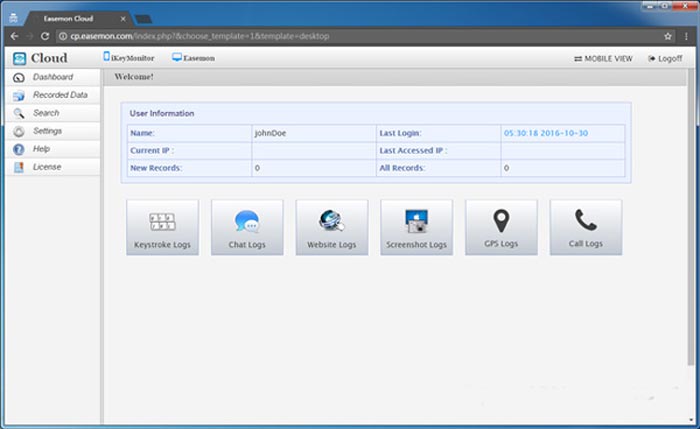
iKeyMonitor is a powerful mobile spy video recorder that tracks and records various Android and iOS device activities, including messages, call logs, GPS location, browsing history, and app usage. It's designed for parents and employers who want to monitor their children's or employees' device activities. However, since this private screen recorder often requires rooting or jailbreaking the target device, this can pose security risks and void warranties.
Part 3. How to Online Secret Screen Recorder
If you do not want to download any screencast programs on your computer for recording, FVC Free Screen Recorder is a hidden screen recorder to capture the screen video secretly online without any track. Moreover, you can record any video and audio with high quality in just one click.
1. Record a full screen, a fixed region, or an active window secretly.
2. Capture system audio, microphone voice, and external devices.
3. Edit the screencast in real-time and add annotates to the recording.
4. Review all hidden recordings within a recording history list online.
Step 1: Click the Start Recording option from the official website. Then tap the Download button on the pop-up window. Install the FVC launcher after downloading. There will pop up a recording window to record the screen and audio.
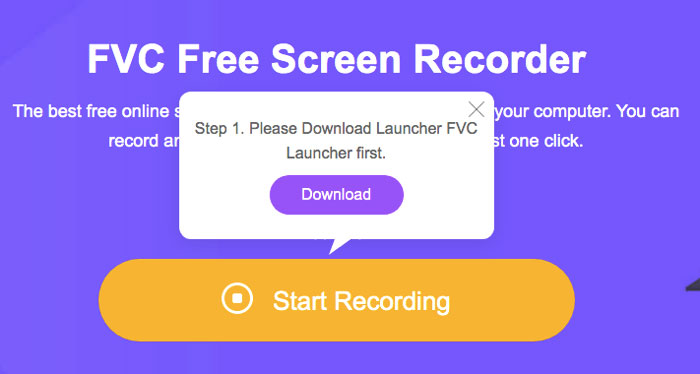
Step 2: Choose the recording area as your requirement. Moreover, you can also adjust the webcam, system audio, and microphone properly. Enter the user interface of the Settings. You can also adjust the recording, hotkeys, and output files.
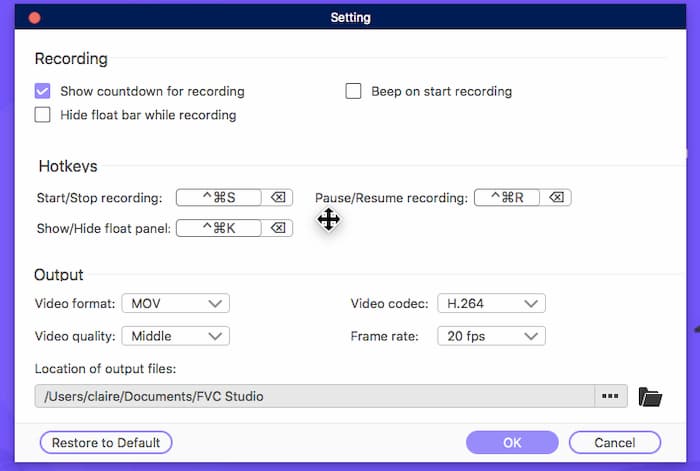
Step 3: After finishing adjusting the setting, click the REC button to start recording your videos and audios on your computer secretly. The secret screen recorder will save the recorded video to your computer online without any track.
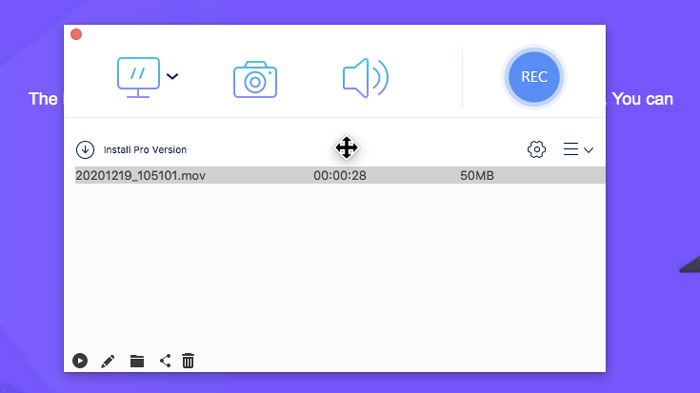
FVC Free Screen Recorder is a reliable and straightforward tool for users seeking to record hidden videos without the need for complex features or subscriptions. However, those requiring advanced editing capabilities or additional customization options might consider exploring other premium alternatives.
FAQs about Secret Screen Recorder
Is the Secret Screen Recorder Illegal?
No. You cannot take the captured videos to a court or use them for business purposes with the secret screen recorders. But it should be a good method to monitor the other activities, such as your children and employee.
Can I Screen Record the Phone Call on the iPhone of Others?
If you want to record a coming call secretly on your iPhone from someone else, you can download the iKeyMonitor. It is an excellent feature of the program that can check the number of the phone call, as well as record the microphone audio files.
How to Record Secretly without a Screen Recorder Interface?
When you need to record the computer screen with important information, you should hide the screen recorder and icons. Moreover, you also need to pay attention to the sound and other settings. Just go to the Settings of Aiseesoft Screen Recorder to get everything prepared.
Conclusion
If you want to monitor your children to avoid potential danger or spy on your employees, you should learn more about the above-mentioned 6 secret screen recorders for Windows, Mac, iOS, and Android devices. If you prefer an online option, you can try FVC Free Screen Recorder. If you want to find a hidden screen recorder on Windows and Mac with other powerful functions like editing after recording and scheduled recording, Aiseesoft Screen Recorder can be your first option. We also offered recording options for Android and iOS users. Just choose the most suitable one and launch the recording journey right now.



 Video Converter Ultimate
Video Converter Ultimate Screen Recorder
Screen Recorder