4 Easy to Use FLAC Recorders that Can Generate High-quality Audio Output
Music is one of the most hooked ways of communication as it provides a means by which people can express and impart their emotions, intentions, and meanings. The power it holds will depend on the overall quality of the music. Throughout time, people are more familiar with the usual MP3 format. But there is more than that, don't settle for less. If you want to be elevated and even high-quality music that is compatible with your devices, Free Lossless Audio Codec (FLAC) suits you. It is an audio coding format for lossless compression of your digital audio tracks. It has the same price as the equivalent of MP3 in online stores but sounds far away better. Of course, you'll be needing a FLAC recorder to have that. To give you a hint, here is the essential information you can pay attention to.

Part 1. Top 2 Practical FLAC Recorders that Can Be Accessed Online
In terms of FLAC recording, it is a trump card if you will use a recorder that is fit and able to do the operation seamlessly for you. May it be FLAC recorder freeware and software, you have to select the best of the best as we do not settle for less here. To guide you, this article offers you a thorough assessment of the tools that you can use.
1. FVC Free Audio Recorder
FVC Free Audio Recorder is an audio recording tool that allows users to record audio with ease. It works on Windows PC or Mac computers efficiently. That is why no matter what operating system you have, you can still use it. You record system sound, a voice from a microphone, or both. It makes your recording work much easier and keeps the high quality of sound at the same time. Below are the steps to follow:
Step 1. To use this freeware and ensure it is functioning well on your browser, get the launcher and follow the process until the tool is activated.
Step 2. After that, click the Start Recording button which will cause a pop up interface to appear.
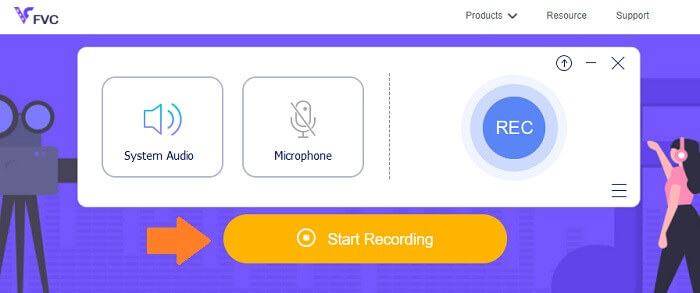
Step 3. On the interface, click the REC button to start the recording.
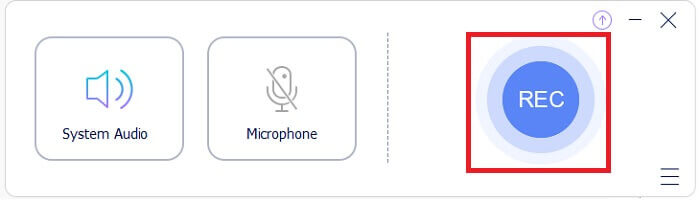
Step 4. If you want to pause the recording, you click the Pause button beside the stop button. When done recording click the stop button. It's the square icon on a circle. Refer to the photo below for better understanding.

Step 5. After recording, check the file recording from the pop-up window after recording.
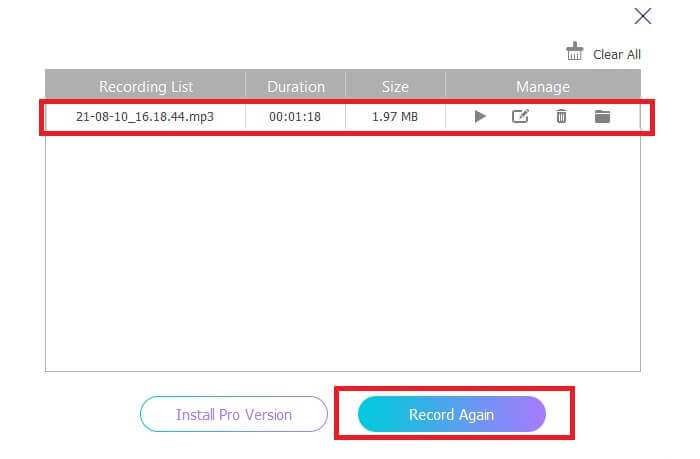
2. Apowersoft Free Online Audio Recorder
Apowersoft Free Online Audio Recorder is great audio recorder freeware that offers you extensive features. It allows you to record audio on Windows or Mac computers straight away with a wide range of input and output formats that suits your needs. This freeware has an easy-to-use function as it lets you record any sound in lossless quality. It features a FLAC audio recorder which is better than the customary audio recording software. Overall, this is best used when you want to elevate your recording from the usual into a better quality format. To start with, here is the detailed step for you to follow:
Step 1. To use this freeware and ensure it is functioning well on your browser, first-time users need to download and install the launcher. After that click the 'Start Recording' button which will cause a pop-up interface to appear.
Step 2. On the interface, click the 'Record' denoted by a red-colored button to start the recording. If you want to pause recording for a while, just press the red button located at the center of the interface. In the same way, if you want to stop the recording, just press the red button located at the bottom center part of the interface.
Step 3. If you want to pause recording for a while, just press the red button located at the center of the interface. In the same way, if you want to stop the recording, just press the red button located at the bottom center part of the interface. After recording, head down to the recording list panel to see your recording files and see the file type. That's it, you're done.
Part 2. Professional FLAC Recorders Software for Windows and Mac
1. FVC Screen Recorder
FVC Screen Recorder is a tool that has a full-feature function that allows you to record not only video but also audio and other formats. With that, you can record all the audio that you need losslessly and effortlessly as it is a tool that is easy to use. With that, you can achieve the best sound quality of the output that you need, may it be of any format that you want. FVC Screen Recorder has an adjustable bitrate that can be really helpful in producing high-audio quality. The tool raises the standard in bringing out the best on your audio recording. Meanwhile, read through to see how the tool works.
Step 1. Get the app downloaded on your PC and install the app according to the process.
Free DownloadFor Windows 7 or laterSecure Download
Free DownloadFor MacOS 10.7 or laterSecure Download
Step 2. Launch the app and choose the Audio Recorder.
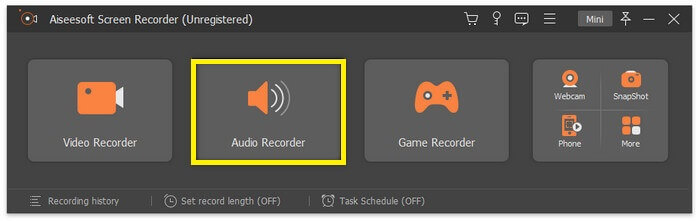
Step 3. From there, enable the system sound before recording. Then click REC to begin recording.
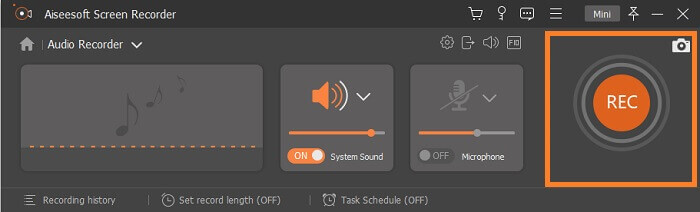
Step 4. Once the recording is done, click the Stop button. It is the square icon from the floating bar.
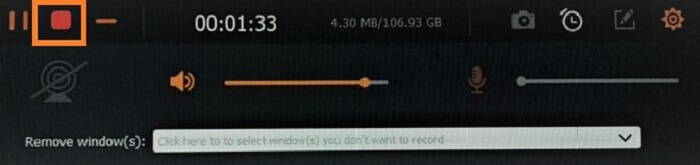
Step 5. Another will then appear, choose if you are going to Save it or Re-Record it. Afterwards, you will see the window where you can playback the file. Double click the name of the file and play.
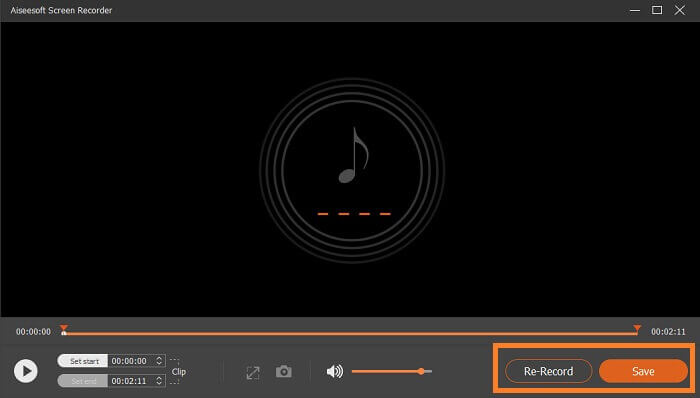
Further Reading
2. Total Recorder
A Total Recorder is a versatile tool that can be used as a FLAC converter, editor, and recorder. With its feature, you convert your FLAC file into other supported formats that are available and vice-versa. Furthermore, it supports multiple conversion of files at the same time with the use of its built-in batch conversion engine. Besides, what made it more interesting is that it allows you to easily edit, add or delete tag data.
Part 3. FAQs about FLAC Recorder
Is FLAC the best audio format among the others?
Certainly, Yes! FLAC file audio format is the best of the best format for sound quality. Since it supports lossless compression of your digital audio tracks. Note that FLAC files are approximately larger than an MP3 file format. They are half the size of a CD that is why they can have the same boost in audio quality as CDs. These types of files are considered high-resolution because they are at times better or equal to CD quality. That is why if you are aiming for quality, high-resolution and excellent output, it is best to consider using a FLAC audio recorder with the help of freeware and software.
What exactly is FLAC?
FLAC or Free Lossless Audio Codec made an appearance in 2001 as an open-source alternative to other lossless formats emerging at the time. It is a musical file format that works the same as CDs and it is considered as the best of the best audio file format that is compatible with almost all devices. Similarly, FLAC is often being compared to MP3 files for which is which. It may not be that popular to people nowadays, but it has more than the usual that surely will put it on the top of the podium.
Can I convert other audio files into FLAC files?
Yes, that’s possible! If you want to upgrade your usual audio file into a FLAC file, you can do so. You may use various tools that are available online, but I recommend you to use FVC Audio Converter. It is a web-based audio converter that allows you to convert audio files online from one format into another as fast as a minute. Aside from that, what made it more convenient is that it supports all kinds of audio formats so that you can easily convert your audio into your preferred format without going through a complicated process of conversion.
Conclusion
As can be seen, the listed freeware and paid software are some of the finest you can find online. There are tons of apps like them that you can use as an alternative but only a few actually work. Most free online tools actually can harm your PC because of the unauthorized download together with the file produced. So if you want to make sure of the security and reliability go for the list that we have here. If you are torn on which to choose, you can begin with FVC Free Audio Recorder.



 Video Converter Ultimate
Video Converter Ultimate Screen Recorder
Screen Recorder


