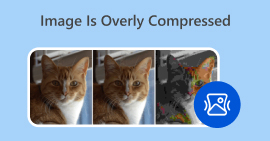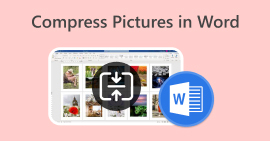3 способа легкого сжатия фотографий для отправки по электронной почте [Руководство]
Электронная почта — отличная платформа для отправки сообщений с прикрепленными фотографиями и другими необходимыми файлами. Однако некоторые пользователи сталкиваются с трудностями при отправке больших файлов фотографий, поскольку это приводит к медленной загрузке, сбоям доставки или превышению ограничений на размер вложений, установленных поставщиками услуг электронной почты. Чтобы избежать этих проблем, необходимо изменить размер фотографий перед их отправкой.
Итак, в этой статье мы рассмотрим 3 метода как сжать фотографии для отправки по электронной почте, гарантируя, что ваши фотовложения будут легко отправляться и получаться без ущерба для качества.

Часть 1. Преимущества сжатия фотографий для отправки по электронной почте
Сжатие фотографий, в общем, имеет много преимуществ, в том числе для использования в электронной почте. Ниже перечислены вещи, которые вы можете использовать при изменении размера фотографий для электронной почты:
• Поскольку сжатие изображения означает изменение размера фотографии до меньшего размера, вы можете легко отправлять несколько вложенных фотографий в одном электронном письме по сравнению с несжатыми фотографиями.
• Часто поставщики услуг электронной почты накладывают ограничения на размер отправляемых вложений. Сжимая фотографии для электронной почты, вы можете оставаться в рамках этих ограничений, гарантируя, что ваша электронная почта будет доставлена без проблем. Это полезно при отправке писем нескольким получателям или при включении других типов вложений вместе с фотографиями.
• Сжатие фотографий означает лишь то, что они будут занимать меньше места, что позволит вам эффективнее использовать квоту хранилища электронной почты.
• Большие вложения электронной почты иногда могут быть помечены почтовыми серверами, что приводит к сбоям доставки или пометке писем как спама. Сжатие фотографий для электронной почты помогает избежать этих проблем, гарантируя, что ваши вложения электронной почты дойдут до получателей без каких-либо проблем.
• В определенных сценариях, когда пользователи используют свои мобильные телефоны для проверки электронной почты. Отправленные сжатые фотографии легче загружать и просматривать на мобильных устройствах по сравнению с несжатыми.
Часть 2. Сжатие фотографий для отправки по электронной почте путем преобразования формата изображения
Если вы хотите сжать фотографии для электронной почты, первый метод, который вы можете попробовать, — это использовать инструмент для конвертации изображений. С его помощью он преобразует ваше изображение в желаемый вами формат, в котором процесс конвертации также оптимизирует вашу фотографию до желаемого и более управляемого размера.
Бесплатный конвертер изображений FVC — бесплатный инструмент-конвертер, позволяющий пользователям конвертировать свои фотографии в различные форматы файлов изображений, такие как JPG, PNG и GIF. Так что, если вы отправляете файл изображения по электронной почте в формате, который содержит больше данных, увеличивая размер файла, вы определенно можете воспользоваться этим инструментом. Более того, он идеально подходит, когда вы хотите отправить несколько больших файлов, поскольку он может конвертировать до 40 изображений одновременно. Вот как вы можете использовать этот инструмент для сжатия фотографий для электронной почты:
Шаг 1. Сначала в своем браузере найдите FVC Free Image Converter, чтобы получить доступ к онлайн-инструменту.
Шаг 2. Далее выберите формат выходного файла, который вы предпочитаете в Преобразовать в вариант. После этого нажмите кнопку Добавить изображения кнопку для импорта изображений, которые вы хотите преобразовать.

Шаг 3. После этого нажмите на кнопку Скачать все кнопка.
 С помощью инструмента FVC Free Image Converter ваши преобразованные фотографии гарантированно будут сжаты и уменьшены в размере, что идеально подходит для отправки по электронной почте.
С помощью инструмента FVC Free Image Converter ваши преобразованные фотографии гарантированно будут сжаты и уменьшены в размере, что идеально подходит для отправки по электронной почте. Часть 3. Уменьшение фотографий для отправки по электронной почте с помощью онлайн-инструмента сжатия
FVC Free Image Compressor бесплатный онлайн-инструмент для сжатия, который упрощает процесс сжатия фотографий для электронной почты. Им просто нужно загрузить или импортировать файлы изображений и позволить инструменту автоматически сжать их. Если вы беспокоитесь о потере качества, этот инструмент использует лучшие алгоритмы оптимизации и передового сжатия. Это гарантирует, что качество вашего изображения сохранится при сжатии для электронной почты.
Также, если вам нужно пакетно сжать изображение, этот инструмент позволяет вам одновременно сжать 40 изображений. Наконец, он поддерживает различные популярные форматы изображений, такие как JPEG, PNG, SVG и анимированные GIF.
Шаг 1. В вашем браузере откройте их официальный сайт.
Шаг 2. После этого нажмите загрузить изображения для импорта изображений, которые вы хотите сжать для вашего веба. Обратите внимание, что этот инструмент автоматически сожмет ваши фотографии, как только вы их выберете и нажмете «Открыть».
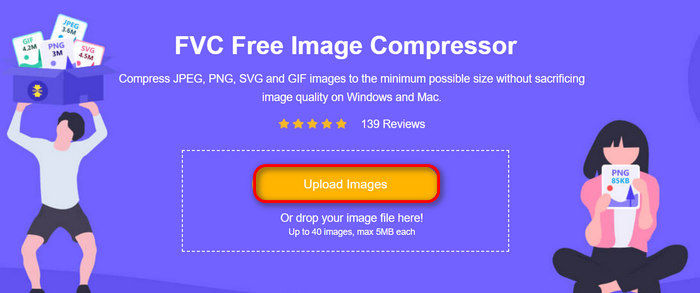
Шаг 3. После сжатия изображений вы можете просмотреть их, проверив их новый размер после сжатия. Наконец, нажмите Скачать все чтобы сохранить изображение.
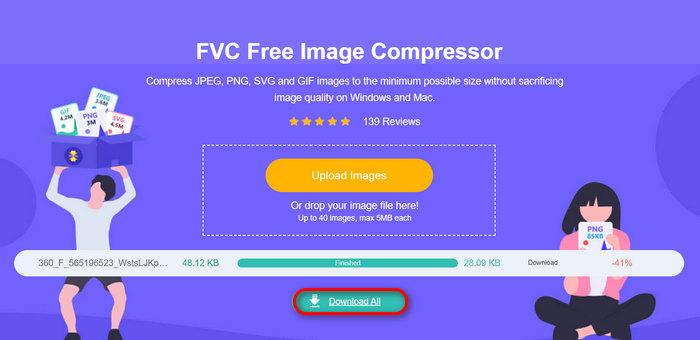
Этот метод действительно может помочь вам сжать фотографии для электронной почты без сложных шагов и абонентской платы. Более того, его удобный и интуитивно понятный интерфейс делает его идеальным инструментом для любого уровня пользователя. Так что, если вы хотите оптимизировать свои фотографии для использования электронной почты, попробуйте этот метод сейчас.
Часть 4. Изменение размера фотографий для отправки по электронной почте до указанного размера
Если вы хотите изменить размер фотографий для электронной почты до определенного размера, то вы можете попробовать инструмент IMGonline. Этот инструмент сжатия изображений позволяет вам изменять размер изображения до размера по вашему выбору. Вот как это сделать:
Шаг 1. На их сайте нажмите на Выбрать файл кнопку, чтобы добавить фотографию, которую вы хотите сжать.
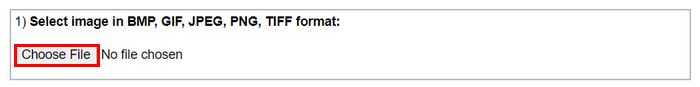
Шаг 2. Далее задайте настройки для сжатия файла JPEG. Введите нужный вам размер в КБ или МБ, в зависимости от вашего выбора.
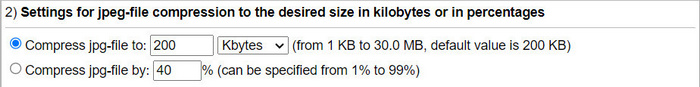
Шаг 3. в Уменьшение размера в мегапикселях В меню выберите степень сжатия фотографии или ограничение сжатия фотографии.
Шаг 4. После этого выберите между Стандартный JPEG или Прогрессивный JPG.
Шаг 5. После этого просто нажмите кнопку в порядке кнопка.
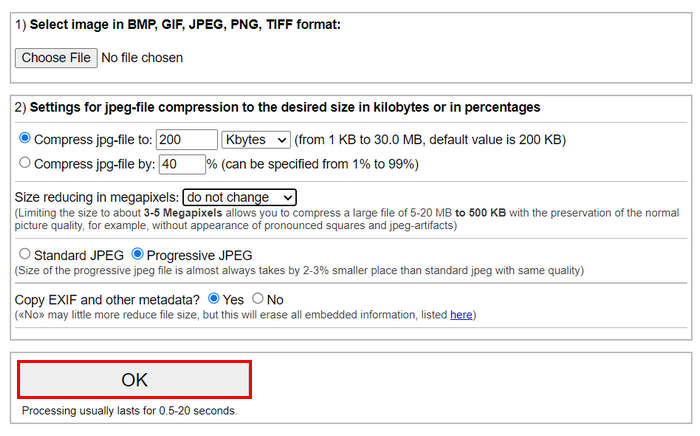
При выборе между стандартным JPG и прогрессивным JPG следует учитывать, что размер файла прогрессивного JPEG всегда занимает на 2-3% меньше места, чем стандартный JPEG при том же качестве.
Часть 5. Часто задаваемые вопросы о сжатии фотографий для отправки по электронной почте
До какого размера следует изменять размер фотографий для отправки по электронной почте?
Что касается идеального размера для отправки фотографий по электронной почте, то, хотя ограничений нет, обычно рекомендуется изменять размер фотографий до 1024x768 пикселей. Кроме того, сохранение размера изображения менее 1 МБ помогает избежать проблем с ограничениями на вложения и упрощает загрузку и просмотр изображений для получателей.
Как сжать изображения для Gmail?
Сжатие изображений для Gmail можно выполнить различными способами. Один из самых простых способов — использовать онлайн-инструменты сжатия, такие как FVC free инструмент для сжатия изображенийЧтобы использовать это, вам просто нужно загрузить файлы изображений, и он автоматически их сожмет.
Какой тип изображения лучше всего подходит для электронных писем?
Лучшие типы изображений для электронных писем: JPEG и PNG. JPEG широко используется благодаря хорошей степени сжатия и балансу между размером файла и качеством, что делает его идеальным для фотографий и изображений с большим количеством цветов. PNG предпочтителен для изображений, требующих прозрачности или содержащих текст, логотипы или графику с резкими краями, поскольку он обеспечивает более высокое качество для этих элементов, хотя размер файла может быть больше по сравнению с JPEG.
Заключение
Очень важно знать, как сжать фотографии для отправки по электронной почте чтобы избежать медленной загрузки, неудачных доставок и ограничений на размер вложений. Следуя методам, которые были подробно описаны в этой статье, вы можете гарантировать, что ваши вложения с фотографиями будут управляемыми и быстрыми для отправки и получения.
Чего вы ждете? Начните оптимизировать вложения в письмах уже сегодня с помощью этих 3 простых способов.



 Видео конвертер Ultimate
Видео конвертер Ultimate Устройство записи экрана
Устройство записи экрана