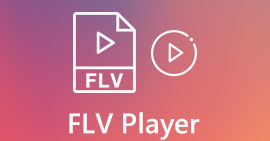Редактируйте MP3 с помощью лучших инструментов на Windows, Mac, в Интернете и на мобильном телефоне
MP3 означает MPEG-1 Audio Layer III, и это тип файла, который хранит музыку в сжатом формате. Этот тип файла намного меньше, чем несжатые музыкальные файлы, что упрощает их хранение и передачу. Поскольку создается все больше музыки, люди ищут простые способы редактировать MP3 чтобы они звучали лучше. Это потому, что MP3 может быть лучше, чем исходная несжатая музыка. Проблема в том, что программное обеспечение для редактирования может быть дорогим и требовать мощного компьютера. К счастью, это руководство покажет вам, как использовать самые рекомендуемые редакторы MP3, чтобы вы могли редактировать свою музыку на всех используемых вами платформах. Поэтому, какими бы ни были ваши потребности, лучше всего начать отсюда!
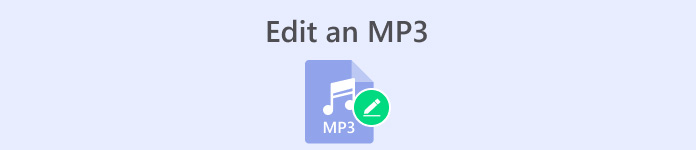
Часть 1. Лучший выбор для редактирования MP3 с помощью универсального MP3-редактора
Первая программа, редактирующая файлы MP3, была выбрана FVC. Конвертер видео Ultimate. Да, это медиаконвертер, который предназначен не только для видео, но и для аудиофайлов. Он позволяет вам легко увеличивать громкость в два раза или уменьшать ее до шепота. Вы также можете ускорять или замедлять вещи, не увязая в технических настройках.
Вдобавок ко всему, он может удалять фоновый шум, вырезать ненужные части, разбивать файлы на разделы и даже редактировать голосовые записи. Более того, он предлагает простой в использовании интерфейс, который, даже если вы новичок в аудиоредактировании, эта программа упрощает выполнение всех этих задач всего за несколько шагов. Вам также понравятся передовые технологии, которые он предлагает, такие как аппаратное ускорение, NVIDIA, Intel, AMD и инструменты редактирования на базе искусственного интеллекта, которые вы можете использовать.
Ключевая особенность:
• Аудиоконвертация, которая выполняется в 120 раз быстрее.
• Поддержка более 1000 различных форматов.
• Легко разделяйте, вырезайте и объединяйте аудиофайлы.
• Редактируйте длину MP3 без каких-либо ограничений.
• Сжимайте аудиофайлы до желаемого размера.
• Измените кодировщик, частоту дискретизации, канал и битрейт файла MP3.
Скачать бесплатноДля Windows 7 или новееБезопасная загрузка
Скачать бесплатноДля MacOS 10.7 или новееБезопасная загрузка
Как редактировать аудиофайлы с помощью FVC
Шаг 1. После запуска программного обеспечения вы можете добавить файлы MP3, нажав кнопку Добавить файлы. Кроме того, вы можете перетащить файлы из их пути, а затем поместить их в программное обеспечение для редактирования.
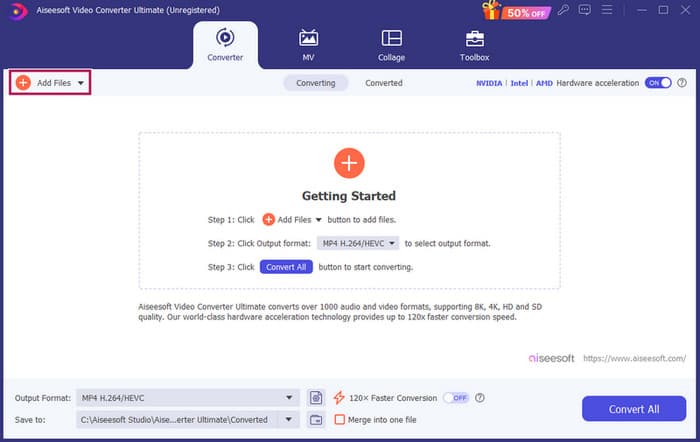
Шаг 2. После загрузки файлов вы можете получить доступ к настройкам громкости и задержки, нажав кнопку «Звезда» на миниатюре. Кнопка «Ножницы» используется для доступа к слиянию, разделению и резаку. И, конечно, кнопка «Настройки» для доступа к модификатору профиля.
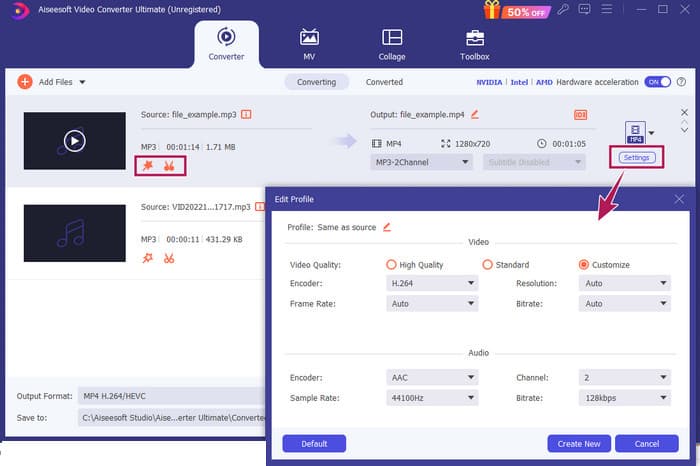
Шаг 3. После редактирования файлов вам нужно будет нажать кнопку Конвертировать все кнопка. Вот как редактировать MP3 на Windows 10 с помощью FVC.
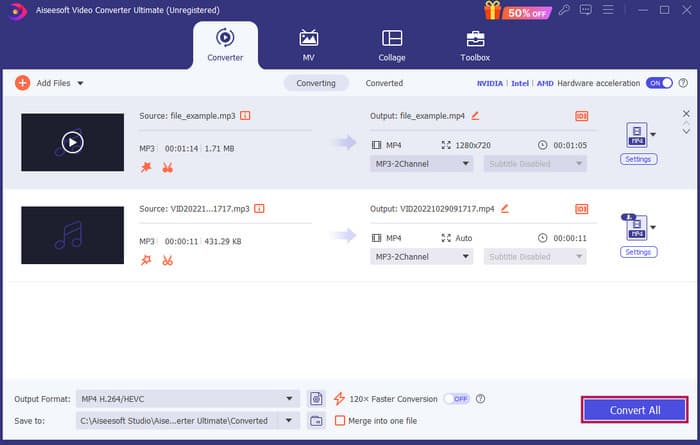
Вердикт: FVC Video Converter Ultimate может стать вашим решением не только для улучшения или изменения MP3, но и отличным инструментом для конвертации. Нам нравится, насколько просто и быстро редактирование аудио. Хотя большинство инструментов из набора инструментов предназначены для видеофайлов, там все еще есть мощные аудиоредакторы. Таким образом, это наш личный выбор для эффективного и простого редактирования файлов, который лучше всего подходит новичкам.
Часть 2. Редактирование MP3 с помощью Adobe Audition в Windows
Adobe Audition является одним из известных вариантов для профессионального редактирования аудио, используемым музыкантами, подкастерами и звукорежиссерами. Это известная программа, которая является мощной, но простой в использовании. Кроме того, она поставляется с такими функциями, как запись и редактирование нескольких звуковых дорожек одновременно, добавление специальных эффектов, которые вы можете услышать сразу по мере их создания, и даже включение библиотеки звуков, которые вы можете использовать в своих проектах. Вы также можете думать об этом как о хорошо продуманном обновлении старой программы под названием Cool Edit Pro. Более того, вы можете редактировать MP3 и настраивать макет в соответствии со своими предпочтениями, и она позволяет вам работать с 40 отдельными звуковыми дорожками одновременно. Также есть инструменты редактирования микшерного пульта и даже инструмент для добавления музыкальных инструментов в ваш проект.
Ключевая особенность:
• Редактируйте целый ряд аудиофайлов всего одним щелчком мыши.
• Добавьте классные фильтры и эффекты, чтобы ваш звук звучал потрясающе.
• Объединяйте различные звуковые дорожки, чтобы создать изысканный звук.
• Исправьте и улучшите свой вокал с помощью мощных инструментов.
Как редактировать аудиофайлы с помощью Adobe Audition
Шаг 1. Откройте программу и импортируйте файлы MP3, перейдя в Файл-Открыть.
Шаг 2. Для редактирования вы можете использовать редактор Waveform Editor для детализации одной дорожки. Для нескольких аудиодорожек используйте редактор Multitrack Editor.
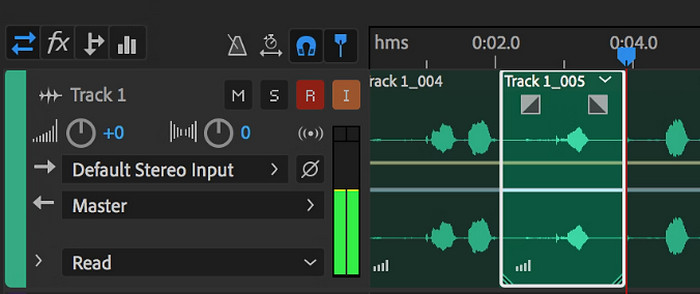
Шаг 3. После того, как вы закончили редактирование, вы можете изучить другие инструменты программы, такие как эффекты. Таким образом, когда вы сделали то, что нужно, вы можете продолжить сохранение аудиопроекта. Вот как редактировать MP3 в Windows с помощью Adobe Audition.
Вердикт: Действительно, Adobe Audition — выдающийся и в то же время классический аудиоредактор. Неудивительно, что многие редакторы все еще цепляются за него. Однако для новичков, которым не нужна сложная навигация, Adobe Audition может оказаться не лучшим вариантом.
Часть 3. Редактирование MP3 с помощью iTunes на Mac
iTunes — это как ваш музыкальный менеджер, который хранит все ваши любимые песни на вашем компьютере. Представьте себе цифровую коробку, в которой вы можете легко отсортировать свою музыкальную коллекцию по исполнителю, альбому или даже жанру. Он также позволяет вам исправить любую недостающую информацию, например, названия песен или имена исполнителей, чтобы вы всегда могли найти то, что ищете. С помощью этого редактора слэш-плеера вы можете создавать собственные саундтреки или плейлисты для разных настроений или занятий, например, микс для тренировки или плейлист для отдыха.
Лучшая часть? iTunes очень удобен в использовании. Даже если вы не разбираетесь в технологиях, вы можете легко и быстро добавлять песни в свою библиотеку, аккуратно их организовывать и воспроизводить без всяких хлопот. Хотя он не может выполнять сложные функции редактирования, как другие программы, он является отличным выбором для базовых задач, таких как обрезка нежелательной тишины в начале или конце ваших файлов MP3. Мы рассмотрим, как редактировать MP3 на Mac и Windows за несколько простых шагов!
Ключевая особенность:
• Управляет и создает цифровую библиотеку аудиофайлов.
• Помимо MP3, он также поддерживает различные аудиоформаты, включая WAV, AIFF, Apple Lossless и AAC.
• Позволяет редактировать информацию о MP3-файле, такую как исполнитель, альбом, жанр и год выпуска.
Как редактировать аудиофайлы с помощью iTunes
Шаг 1. Запустите программу и загрузите файл MP3. Найдите файл раздел и выберите опцию Добавить файл в библиотеку или выберите подобную опцию. Затем выберите MP3, который вы хотите обрезать на вашем устройстве.
Шаг 2. Теперь снова перейдите в Файл и выберите Библиотека. Убедитесь, что MP3 указан там. Затем щелкните по нему правой кнопкой мыши и выберите Получить информацию.
Шаг 3. Теперь вы можете задать точки обрезки. Для этого перейдите в окно Get Info, найдите Options, а затем найдите Start и Stop time. Теперь установите начальную и конечную точки части, которую вы хотите сохранить. После этого вы можете сохранить изменения, нажав кнопку OK.
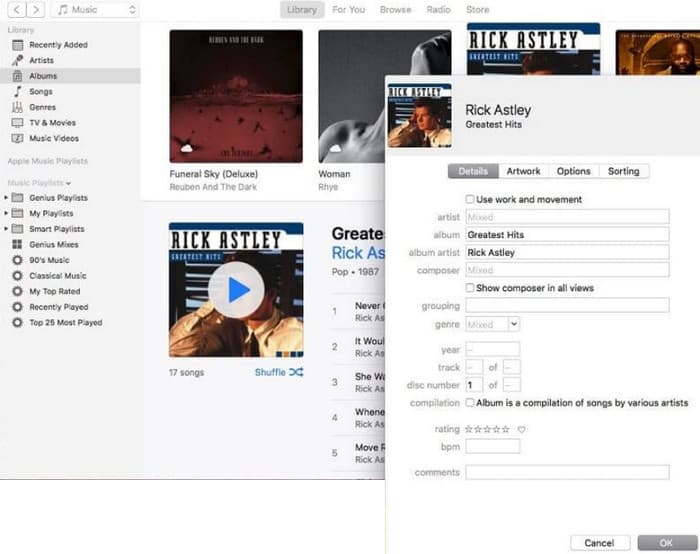
Вердикт: iTunes может обеспечить базовое редактирование и улучшение MP3 по мере необходимости. Однако, поскольку это не специализированный аудиоредактор, который полностью редактирует MP3, вы можете быть разочарованы отсутствием его функций.
Часть 4. Редактирование MP3 с помощью онлайн-редактора MP3
Clideo является многообещающим MP3-резак и редактор для тех, кто хочет использовать онлайн-редактор аудио для обрезки своих файлов MP3. Это веб-инструмент, который работает на любом устройстве, поэтому вам не нужно загружать какое-либо программное обеспечение. Clideo позволяет вам вырезать определенные части вашего аудио, устанавливая точное время начала и окончания или просто перетаскивая маркеры на экране.
Более того, он поддерживает различные типы файлов, так что вы можете редактировать практически любой музыкальный файл, который у вас есть. Вдобавок ко всему, Clideo позволяет добавлять эффекты, такие как постепенное нарастание и затухание для более плавного перехода звука в начале и конце вашего клипа. В целом, Clideo — это удобный и универсальный инструмент, который делает редактирование ваших аудиофайлов легким.
Ключевая особенность:
• С легкостью вырезайте ненужные части из аудиофайлов.
• Добавьте эффекты появления и исчезновения.
• Поддерживает различные аудиоформаты.
Как редактировать аудиофайлы с помощью Clideo
Шаг 1. Как только вы попадете на официальную страницу Clideo, перейдите в его аудиоредактор.
Шаг 2. Чтобы загрузить файлы MP3, нажмите кнопку Choose File. После успешного импорта файла вы можете начать его редактирование.
Шаг 3. Установите перетаскиватель на нужный вам размер, затем щелкните Экспорт чтобы сохранить изменения.
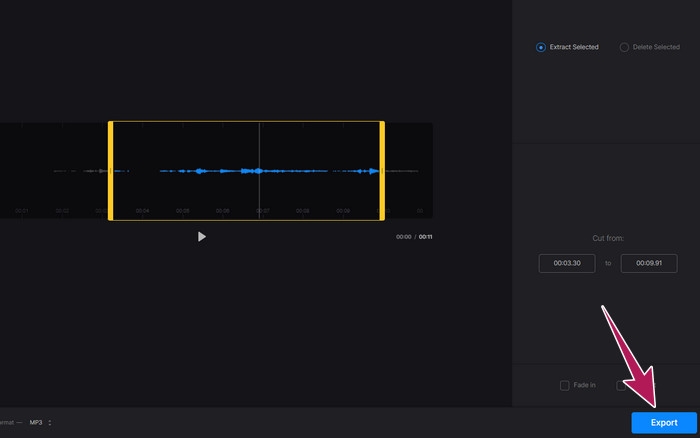
Вердикт: Clideo — это онлайн-инструмент, который предлагает несколько инструментов для редактирования MP3 и других типов файлов, включая видео. Однако следует помнить, что онлайн-инструменты, такие как Clideo, могут обеспечить вам неопределенную безопасность, поскольку они более уязвимы, чем офлайн-инструменты.
Часть 5. Редактирование MP3 с помощью мобильного приложения на iPhone/Android
Последний MP3-редактор, который я рекомендую, — это приложение, которое вы можете приобрести на Android и iOS. Оно называется WavePad и имеет много функций, поэтому на первый взгляд может показаться сложным. С помощью этого приложения вы можете вырезать и обрезать клипы, изменять высоту голоса и даже удалять фоновый шум. Кроме того, оно редактирует MP3 на iPhone и Android с кучей звуковых эффектов и музыки, которые вы можете добавлять к своим записям бесплатно. В нем есть встроенный эквалайзер, который поможет вам сделать так, чтобы ваш звук звучал правильно. Помимо MP3, WavePad также работает с наиболее распространенными типами звуковых файлов.
Ключевая особенность:
• Вырезайте, копируйте, вставляйте и добавляйте эффекты к звукам.
• Поддержка различных аудиоформатов, таких как MP3, WAV и AIFF.
• Имеет различные настройки качества звука.
Как редактировать аудиофайлы с помощью WavePad
Шаг 1. Запустите приложение, нажмите на три линии и выберите Импорт файлов из аудио вкладки. Это позволит вам загрузить MP3-файл, который вам нужно отредактировать.
Шаг 2. Чтобы получить доступ к инструментам редактирования, проведите пальцем вправо по опциям инструментов в верхней части экрана.
Шаг 3. После этого вы можете нажать кнопку REC, чтобы записать часть файла, которую хотите сохранить. Затем сохраните и экспортируйте ее на свое устройство.

Вердикт: Бесплатная версия WavePad имеет большинство функций, но есть платная опция за $3 в месяц, которая также избавляет от рекламы, чтобы получить все, как и все звуковые эффекты и возможность сохранять файлы в разных форматах. Это позволит вам редактировать MP3 более продвинуто на Android или iPhone.
Часть 6. Часто задаваемые вопросы о редактировании MP3
Можно ли обрезать песню в Apple Music?
Нет. К сожалению, вы не можете обрезать песни непосредственно в Apple Music.
Есть ли у Microsoft аудиоредактор?
Существует множество доступных аудиоредакторов, например Audacity для редактирования MP3, которые можно загрузить из Microsoft Store.
Как обрезать MP3-файл в проигрывателе Windows Media?
К сожалению, Проигрыватель Windows Media сам по себе не имеет встроенных функций редактирования для обрезки файлов MP3.
Вывод
По крайней мере, теперь вы знаете лучшие способы редактировать MP3 как никогда раньше. С лучшими аудиоредакторами, которые мы рекомендуем выше, вы наверняка получите желаемый звук! Эти инструменты предоставляют комплексные решения для различных платформ, гарантируя гибкость и удобство независимо от вашего устройства или операционной системы. Независимо от того, предпочитаете ли вы настольное приложение, онлайн-инструмент или мобильное приложение, вы можете легко добиться профессионального качества редактирования. От базовой обрезки и слияния до расширенных эффектов и улучшений, правильный редактор может эффективно преобразовать ваши файлы MP3. Изучите возможности и начните совершенствовать свои аудиодорожки до совершенства уже сегодня.



 Конвертер видео Ultimate
Конвертер видео Ultimate Запись экрана
Запись экрана