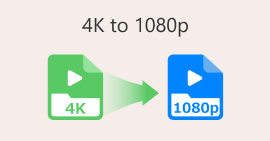Îmbunătățiți-vă calitatea video cu cele mai bune 8 convertoare video 4K
Căutați cele mai bune instrumente pentru a vă converti și îmbunătăți videoclipurile 4K? Nu mai căutați! În această recenzie cuprinzătoare, explorăm partea de sus convertoare video 4K disponibil atât pentru utilizatorii Windows cât și pentru Mac. Indiferent dacă aveți nevoie de software desktop sau preferați soluții online, noi vă oferim acoperire. Aceste instrumente conțin o gamă incontestabil largă de caracteristici pentru a satisface cerințele dumneavoastră specifice. Alăturați-vă nouă în timp ce ne scufundăm în lumea conversiei video 4K și descoperim instrumentul perfect pentru a vă îmbunătăți calitatea video.
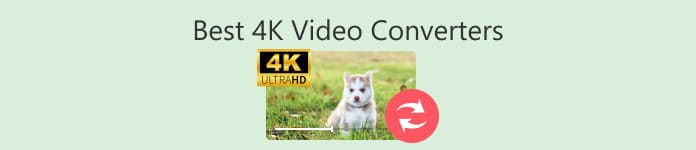
Partea 1. Top 4 convertoare video 4K pentru Windows și Mac
FVC Video Converter Ultimate
FVC Video Converter Ultimate este renumit pentru capabilitățile sale excepționale de conversie video 4K pentru 4K MP4, 4K MKV, 4K MOV, 4K AVI etc. În comparație cu alte instrumente de conversie video 4K, aceasta nu numai că convertește formate, ci are o caracteristică care vă poate face să faceți upscale videoclipuri. la 4K/5K/8Kt. În plus, vă permite să personalizați și să editați codificatorul, frecvența cadrelor, rezoluția și rata de biți atât pentru fluxurile audio cât și video 4K. Mai mult, există o opțiune de îmbunătățire video AI pentru a corecta și îmbunătăți rezoluția video automat, cu un singur clic.
În special, acest instrument este de 120 ori mai rapid în suportul pentru accelerarea GPU în viteza de conversie, permițând procesarea rapidă chiar și pentru fișierele video mari. În cele din urmă, dacă aveți mai multe clipuri de convertit în 4K și de îmbinat într-un singur fișier, puteți îndeplini fără probleme această sarcină în cadrul software-ului.
Descărcare gratuităPentru Windows 7 sau o versiune ulterioarăDescărcare sigură
Descărcare gratuităPentru MacOS 10.7 sau o versiune ulterioarăDescărcare sigură
Sistem de operare acceptat:
◆ Windows.
◆ macOS.
Caracteristici cheie:
◆ Interfață intuitivă și ușor de utilizat pentru conversia 4K.
◆ Convertiți video sau audio în peste 1000 de formate.
◆ Peste 20 de instrumente sub caseta de instrumente pentru a vă rafina filmările 4K, cum ar fi dispozitivul de îndepărtare a filigranelor video, compresorul video etc.
◆ Tehnologie AI pentru a vă îmbunătăți calitatea video, cum ar fi eliminarea zgomotului video, optimizarea video și contrastul și reducerea tremuratului video.
Cel mai bun pentru:
Cel mai bun pentru toate tipurile de utilizatori, în special pentru cei care caută un instrument de conversie video 4K care conține mai multe funcții într-un singur software.
Puncte slabe:
◆ Este posibil să nu aibă opțiuni avansate de editare.
FVC Convertor video 4K gratuit
FVC Convertor video 4K gratuit este un instrument ușor de utilizat pentru manipularea și creșterea videoclipurilor 4K. Vă permite să convertiți cu ușurință videoclipuri 4K din rezoluții SD și 1080p pentru a se potrivi preferințelor și nevoilor dvs.
Descărcare gratuităPentru Windows 7 sau o versiune ulterioarăDescărcare sigură
De asemenea, convertește videoclipuri în diverse formate 4K, cum ar fi 4K MP4, 4K MOV, 4K WMV, 4K AVI etc., la alegere, făcându-l convenabil pentru vizionarea din mers. Cu viteza de conversie mare și caracteristica de procesare în lot, este o alegere excelentă pentru gestionarea rapidă a bibliotecii video 4K.
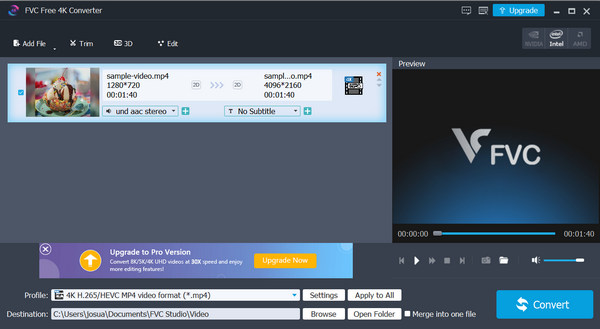
Sistem de operare acceptat:
◆ Windows
Caracteristici cheie:
◆ Acceptă formatele video de înaltă definiție, inclusiv rezoluția 4K.
◆ Oferă o interfață ușor de utilizat pentru o operare fără întreruperi.
◆ Conversie în lot.
Cel mai bun pentru:
Utilizatori Windows care au nevoie de o soluție gratuită și simplă pentru conversia videoclipurilor 4K și a altor conținuturi de înaltă definiție.
Puncte slabe:
◆ Caracteristici limitate în comparație cu software-ul plătit.
◆ Disponibil numai pentru Windows.
Orice convertor video gratuit
Any Video Converter Free este un instrument util pentru conversia diferitelor rezoluții video, cum ar fi 480p, 720p, 1080p, 4K și multe altele. De asemenea, acest instrument vă permite să modificați setări precum rezoluția și rata de biți. Software-ul are o interfață simplă, ceea ce îl face ușor de utilizat. Cu toate acestea, acest instrument poate să nu aibă unele funcții avansate și ar putea fi mai lent în comparație cu opțiunile plătite. Dar totuși, unul dintre cele mai bune convertoare video 4K pe care le puteți folosi.
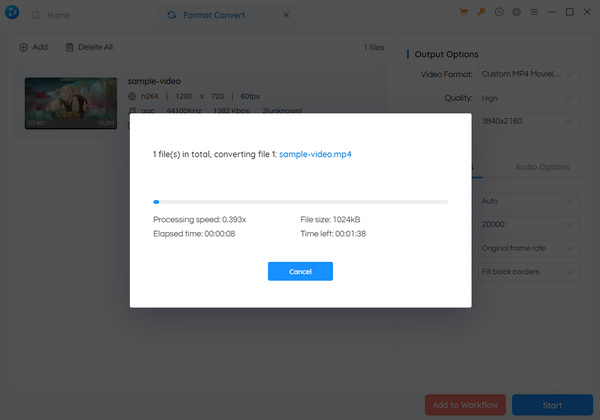
Sistem de operare acceptat:
◆ Windows.
◆ macOS.
Caracteristici cheie:
◆ Convertiți videoclipuri în 4K și în alte formate populare.
◆ Reglați rezoluția, rata de biți și rata de cadre.
◆ Interfață de utilizator prietenoasă și intuitivă.
Cel mai bun pentru:
Any Video Converter Free este ideal pentru utilizatorii care caută un convertor video 4K simplu. Setările sale personalizabile și interfața ușor de utilizat îl fac potrivit pentru persoanele care au nevoie de instrumente de conversie video simple, dar eficiente.
Puncte slabe:
◆ Este posibil să nu aibă caracteristici avansate de editare găsite în software-ul premium.
◆ Performanță mai lentă în comparație cu opțiunile plătite și alte opțiuni.
VideoProc Converter AI
VideoProc Converter AI este un software avansat de conversie video 4K care permite utilizatorilor să crească videoclipuri la 240p/360p/480p/720p/1080p cu 2×, 3× sau 4× cu Super Rezoluție. În plus, oferă funcții avansate, cum ar fi îmbunătățiri bazate pe inteligență artificială, procesare în lot și multe altele, făcându-l o alegere ideală pentru gestionarea conversiei video cu rezoluție 4K. Cu capacitatea sa de a utiliza tehnologia AI, utilizatorii pot îmbunătățiți calitatea videoclipurilor 4K și efectuați conversii fără întreruperi cu viteză și eficiență optime.
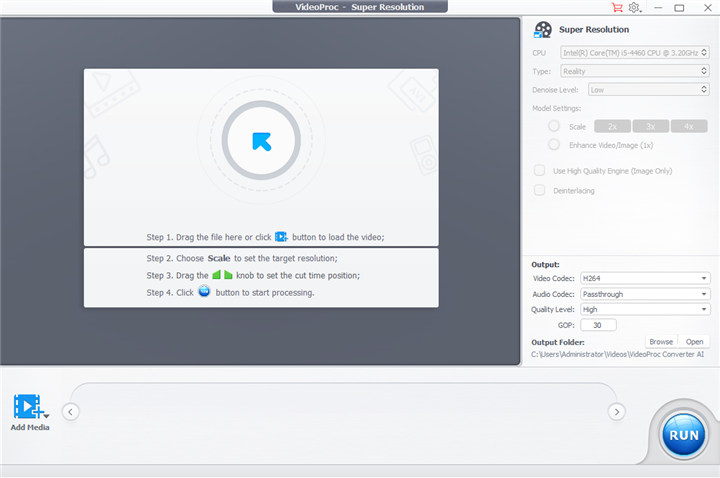
Sistem de operare acceptat:
◆ Windows.
◆ macOS.
Caracteristici cheie:
◆ Conversie în lot.
◆ Compatibil cu diverse formate, inclusiv rezoluție 4K.
◆ Funcții avansate de editare și procesare pentru a vă îmbunătăți videoclipurile.
◆ AI pentru a îmbunătăți calitatea video.
Cel mai bun pentru:
Creatori de conținut, realizatori de film și videografi care necesită capacități avansate de editare, procesare și conversie video, în special pentru gestionarea conținutului de înaltă definiție, cum ar fi videoclipurile 4K.
Puncte slabe:
◆ Cost mai mare în comparație cu convertoarele video gratuite sau de bază.
◆ Poate avea o curbă de învățare mai abruptă pentru utilizatorii începători.
◆ Necesită achiziție pentru a accesa caracteristicile și funcționalitățile complete.
Partea 2. Cele mai bune 4 convertoare video 4K gratuite online
Convertio
Convertio este un instrument de conversie online care poate fi un convertor excelent video 4K. Acest instrument este conceput pentru a găzdui o gamă largă de formate video, inclusiv rezoluție 4K. Utilizatorii pot converti cu ușurință videoclipuri de până la 100 MB fără a întâmpina nicio limită. Procedura de conversie este simplă, oferind utilizatorilor libertatea de a modifica mai multe setări, cum ar fi rezoluția video, calitatea și raportul de aspect, de a selecta codecuri și de a manipula fără efort orientarea filmării.
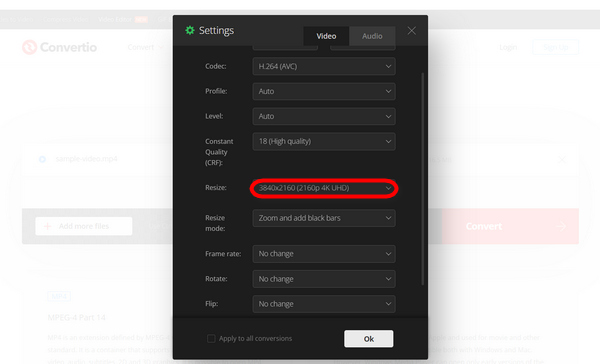
Cel mai bun pentru:
Convertio este cel mai bun pentru utilizatorii care caută un instrument de conversie online simplu și versatil.
Limitări:
◆ Viteza de conversie poate fi mai mică în comparație cu software-ul desktop.
◆ Limita de dimensiune a fișierului de 100 MB poate fi restrictivă pentru videoclipuri mai mari.
Conversie video HD
HD Convert Video este un instrument online axat pe conversia videoclipurilor în formate de înaltă definiție. Permite utilizatorilor să încarce videoclipuri de diferite rezoluții și să le convertească în formate HD, cum ar fi 720p, 1080p sau chiar 4K, în funcție de preferințele utilizatorului. Aplicația este benefică pentru persoanele care doresc să-și îmbunătățească calitatea videoclipurilor pentru experiențe de vizionare mai bune pe dispozitive compatibile HD, cum ar fi televizoare, monitoare sau proiectoare. HD Convert Video acceptă de obicei o gamă largă de formate de intrare și oferă opțiuni pentru personalizarea setărilor de ieșire, făcându-l și unul dintre cele mai bune convertoare video 4K.
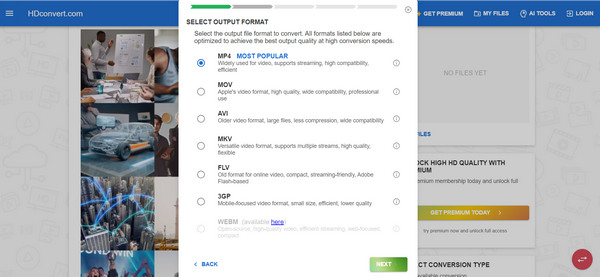
Cel mai bun pentru:
HD Convert Video este potrivit pentru utilizatorii care acordă prioritate conversiilor video de înaltă calitate, inclusiv 4K și ar putea prefera o interfață ușor de utilizat.
Limitări:
◆ Poate avea limitări în ceea ce privește formatele de intrare și ieșire acceptate.
◆ Viteza de conversie poate varia în funcție de conexiunea la internet a utilizatorului.
◆ Nu are opțiuni avansate de personalizare în comparație cu software-ul desktop.
FreeConvert
FreeConvert este un convertor de fișiere online versatil care permite utilizatorilor să convertească orice videoclipuri la rezoluție 4K. Prin opțiunile sale avansate de personalizare, utilizatorii pot converti videoclipuri 4K. Această caracteristică le permite să-și îmbunătățească semnificativ calitatea video, rezultând imagini uimitoare care ridică experiența de vizionare la un nivel cu totul nou.
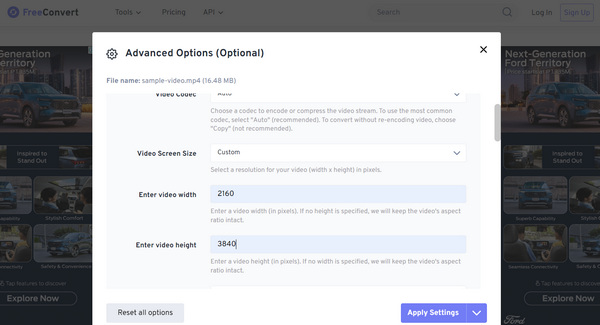
Cel mai bun pentru:
Freeconvert este cel mai bun pentru utilizatorii care trebuie să își personalizeze rezoluția preferată. Deși are deja format prestabilit de ieșire de calitate, unii utilizatori pot prefera să o personalizeze în funcție de nevoile lor.
Limitări:
◆ Viteză lentă de procesare, în special pentru fișiere mai mari sau conversii complexe.
◆ Nu acceptă fiecare format de fișier.
Media.io
Media.io, cunoscut acum sub numele de Online UniConverter, este specializat în conversia videoclipurilor 4K. Acest instrument oferă utilizatorilor posibilitatea de a-și mări fără efort videoclipurile la calitate 4K, oferind o claritate și detalii excepționale. În plus, acest instrument simplifică utilizatorilor să-și îmbunătățească conținutul video la cea mai înaltă rezoluție posibilă, asigurând o experiență de vizionare captivantă cu dvs. player 4K.
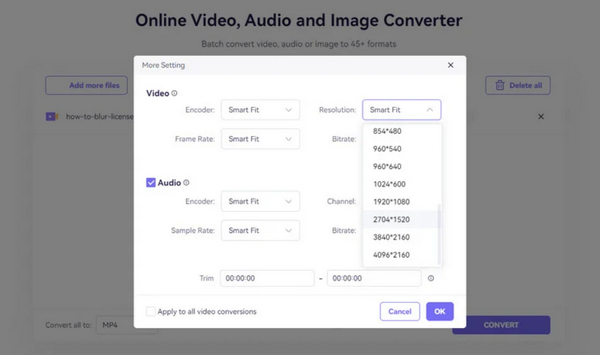
Cel mai bun pentru:
Media.io este cel mai bun pentru utilizatorii cu un buget care doresc să-și extindă videoclipurile la rezoluție 4K pentru o calitate vizuală și o claritate îmbunătățite.
Limitări:
◆ Caracteristici limitate în versiunile gratuite.
◆ Aveți nevoie de un cont premium pentru a vă bucura de funcțiile sale complete.
Partea 3. Întrebări frecvente despre convertoarele video 4K
Puteți converti videoclipuri în 4K?
Există mai multe instrumente de conversie video disponibile online sau ca software descărcabil care pot fi folosite pentru a converti videoclipuri la rezoluție 4K. Cu aceste instrumente, este posibil să măriți videoclipurile cu rezoluție mai mică la 4K sau să convertiți videoclipurile 4K existente în diferite formate fără a pierde rezoluția.
Convertorul video 4K este gratuit?
Sunt disponibile opțiuni gratuite și plătite pentru convertoarele video 4K. Anumite platforme online și software oferă versiuni gratuite cu caracteristici restricționate, în timp ce altele pot solicita o achiziție sau un abonament pentru acces complet la funcționalități avansate. Oamenii își pot face alegerile în funcție de cerințele și bugetul lor specifice.
Pot converti videoclipuri 4K la alte rezoluții, cum ar fi 720p sau 1080p?
Este posibil să convertiți videoclipuri 4K la diferite rezoluții, cum ar fi 720p HD sau 1080p Full HD, utilizând instrumente de conversie video. Aceste instrumente vă permit să modificați setările de rezoluție în funcție de preferințele sau nevoile dvs. Puteți selecta rezoluția dorită în timpul procesului de conversie pentru a reduce dimensiunea videoclipului pentru compatibilitate cu anumite dispozitive sau pentru a reduce dimensiunea fișierului. Cu aceste opțiuni de rezoluție disponibile, puteți obține cu ușurință rezultatul dorit.
Concluzie
În concluzie, când vine vorba de conversia videoclipurilor 4K, există diverse opțiuni disponibile pentru a se potrivi diferitelor nevoi și preferințe. De la software desktop precum FVC Video Converter Ultimate Online și Aiseesoft Free Video Converter până la platforme online precum FreeConvert.com și FlexClip, utilizatorii au acces la o serie de instrumente care oferă diferite caracteristici și capabilități. Indiferent dacă căutați funcționalități de conversie de bază, instrumente avansate de editare sau comoditatea conversiei online, există o Convertor video 4K acolo pentru a satisface cerințele dvs. În plus, cu disponibilitatea atât a opțiunilor gratuite, cât și a celor plătite, utilizatorii pot alege soluția care se potrivește cel mai bine bugetului și fluxului lor de lucru.



 Video Converter Ultimate
Video Converter Ultimate Screen Recorder
Screen Recorder