Why Are My YouTube Videos Not Loading? Best Repair Solution to Use
Despite the popularity of YouTube for broadcasting entertaining videos, it may still encounter playback issues on popular web browsers such as Chrome, Firefox, or Safari. This has been a commonly reported problem. Thus, if you find yourself experiencing difficulties with this or when YouTube videos are not loading, there's no need to panic, for this post provides effective methods to address and resolve the issue promptly. The problem can stem from various causes, so it is recommended to systematically apply the provided solutions one after another until the problem is successfully resolved. Therefore, without further delay, let's get it started.

Part 1. Why YouTube Videos Are Not Loading
Here are the common causes why YouTube fails to load videos.
1. Issues With The Computer or Phone
-The first factor why some YouTube videos are not loading is a problem with the device. If your desktop or mobile device encounters issues, it may prevent YouTube videos from loading videos. Such matters involve technicality or something that needs a quick troubleshooting procedure.
2. Issues With the Browser
-Failure in your browser can disrupt the usual loading or playback of YouTube videos. In other words, it is an issue where videos may fail to load or play as expected. This interruption in the loading process can result in a hindrance to the seamless display of videos on the platform.
3. Issues With the Internet Connection
-The next reason why videos are not loading on YouTube is a problematic internet connection. This issue arises when there are disruptions or inconsistencies in the internet connection, hindering the seamless streaming of videos on the platform.
4. Disrupted Video
-Suppose you have just recently uploaded your video content. In that case, it's essential to bear in mind that should your video file become distorted or corrupted, it will be unable to be successfully loaded and played on the YouTube platform. It's crucial to ensure the integrity of your video files to guarantee a seamless viewing experience for your audience on the platform.
5. Bugs on YouTube
-There are times when the platform might experience periods of unavailability or disruptions. This actually leads to instances where users encounter a YouTube video not loading correctly. This can occur when the system undergoes downtime or experiences a crash, causing a temporary inability to play videos on the platform.
Part 2. How to Fix When Videos on YouTube Are Not Loading
Fix 1. Restart Your Device
Consider restarting your computer as a conclusive measure when an issue on your device is evident. Initiating a reboot provides your system with a pristine foundation and a renewed commencement, thereby potentially resolving any transient glitches or conflicts that could be impacting the smooth playback of YouTube videos. This step serves to clear any temporary hindrances, offering a fresh start to your computer system.
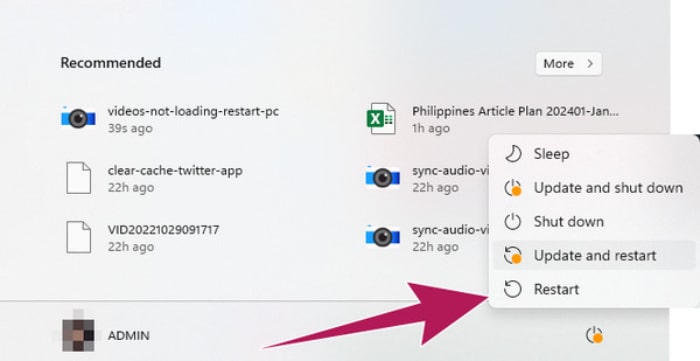
Fix 2. Keep Your Browser Updated
Are your YouTube videos not loading right now in your browser? A common solution to this is to ensure that your internet browser is kept current, as using an old version could cause problems with online services, such as YouTube not loading videos. By consistently updating your browser to the newest version, you decrease the likelihood of encountering issues and ensure smooth playback of YouTube videos without interruptions.
Fix 3. Clear The Cache and Cookies
Another solution related to your browser issue is clearing cookies and caches. If YouTube is not playing videos, a good fix is to clear the cache and data in your web browser. This process helps your browser get rid of old information and fetch the latest stuff when you visit YouTube. By doing this, you can often solve problems with videos not playing on YouTube.
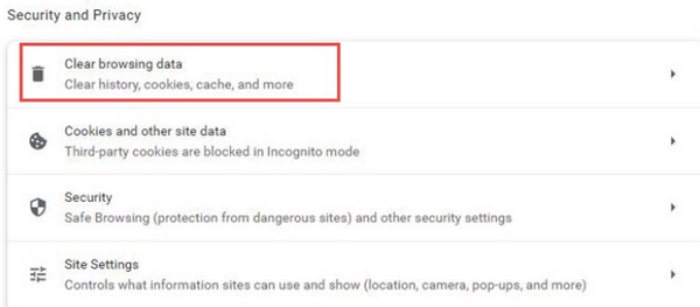
Fix 4. Restart The Router
Perhaps you may ask, “Are my YouTube videos not loading because of my router?” Well, the answer is yes! Thus, if the platform cannot load the video, stand up and plug it in and out of your router! This will refresh your internet connection and the fidelity of your connection with the platform.
Fix 5. Fix the Disrupted Downloaded Video File
If you're having trouble watching a video that got messed up when you downloaded it, you should use a fixing tool called FVC-picked Video Repair. This repair tool is like a super helper for videos because it can find and fix all the problems in them without any hassle. It's really good at this and can fix many videos without any issues. The best part is that it won't make your video look worse while fixing it. When you use this tool, it's not only fast but also looks cool and easy to use. So, stop questioning yourself, such as why my videos are not loading on YouTube, because this tool has got you covered.
Free DownloadFor Windows 7 or laterSecure Download
Free DownloadFor MacOS 10.7 or laterSecure Download
Step 1. Launch the tool and prepare the YouTube video you have saved on your computer.
Step 2. Upload the video by clicking the red plus button. Also, don’t forget to upload a sample video by clicking the other add button in blue.
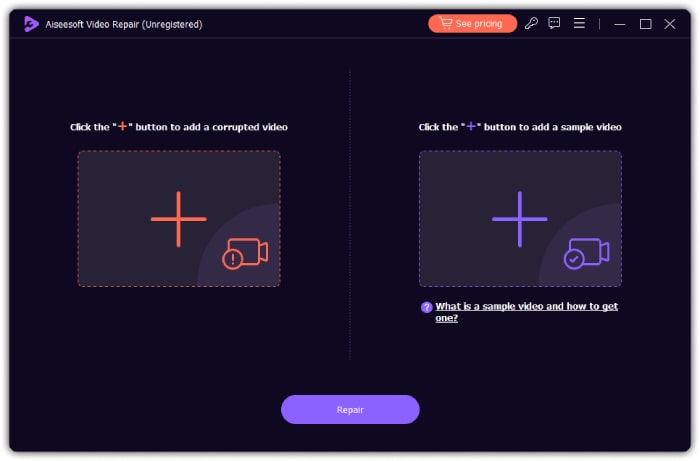
Step 3. You can proceed to the fixing process quickly by clicking the Repair button located at the center bottom of the interface.
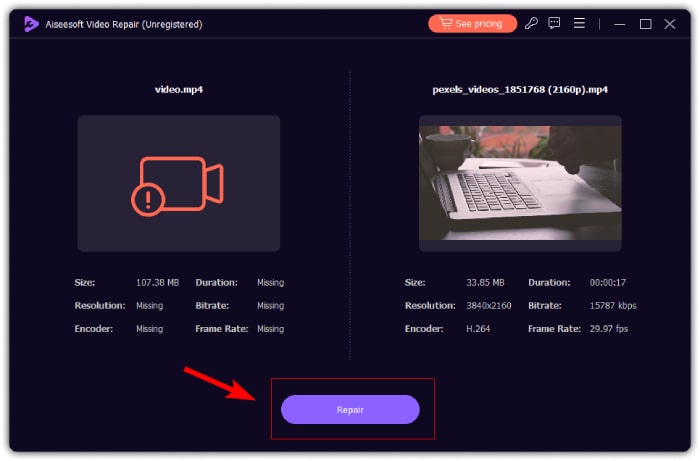
Step 4. After repairing, click the Save button. Then, you may proceed to the other videos to fix by clicking the required button.
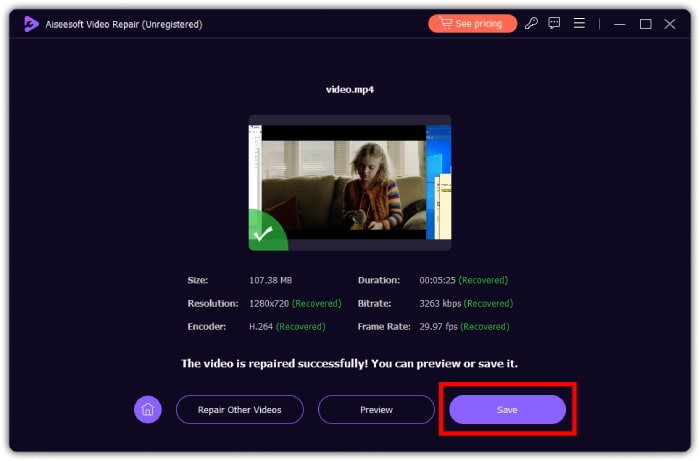
Part 3. FAQs about YouTube Videos
Is YouTube having a problem today?
As of this writing, YouTube works well. However, there are potential problems that we need to watch out for when using it. Such potential issues as bugs and glitches.
Why are YouTube videos stuck?
The video buffering that can be experienced may be due to slow internet or heavy traffic on YouTube.
Why are YouTube videos not playing on my phone?
If the YouTube videos are not playing or loading on your phone, try to check your internet connection or restart the app. Clear the cache or update the app if the problem persists. Also, try checking the video itself by saving it to your device, then play it using the other media player on your computer. If the problem is the video, repair it using FVC Video Repair.
Conclusion
To wrap it up, this post was made to assist you in figuring out why your YouTube videos are not loading. Once you've identified the potential reasons, just follow the suggested solutions carefully to ensure that your videos play without any issues.



 Video Converter Ultimate
Video Converter Ultimate Screen Recorder
Screen Recorder



