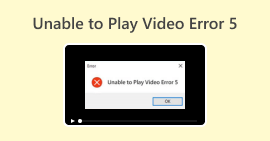7 Free Video Repair Tool: Top Picks For Video File Recovery
Are your cherished video files suffering from glitches, playback issues, or corruption? Don't worry; there's a solution that won't cost you a dime. Introducing the world of free video repair tools; your key to recovering and restoring your damaged video files. We'll delve into the wonders of these software gems and show you how to salvage your precious memories effortlessly. Get exclusive access to the best 7 free video repair software on the net today. Don’t just browse; read your way through it.
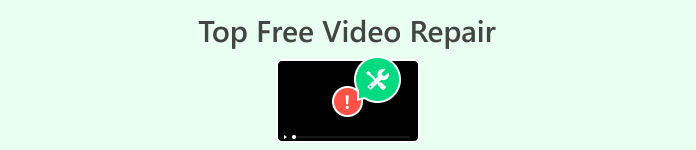
Part 1. Best 3 Free Video Repair Software (Windows /Mac)
1. MiniTool Video Repair
Never say less, as the name suggests. MiniTool Video Repair can fix one of your biggest video problems. Never have you saved your video while simultaneously saving your space. Designed to repair and recover damaged or corrupted video files.
◆ Designed for the free-spirited individual. This user-friendly solution empowers you to effortlessly create, edit, and enhance your videos without any cost. Unleash your creativity and bring your video ideas to life with this invaluable resource.
◆ Repair videos from any device. Ranging from computer to SD card, with advanced features such as adding a sample video for the software to analyze and use the data to repair the damaged video.
◆ Repair multiple videos in one go. Saving you valuable time and streamlining the repair process.
Step 1. Install the software from the Minitool website.
Step 2. Launch the software from your computer and click Add Video(s).
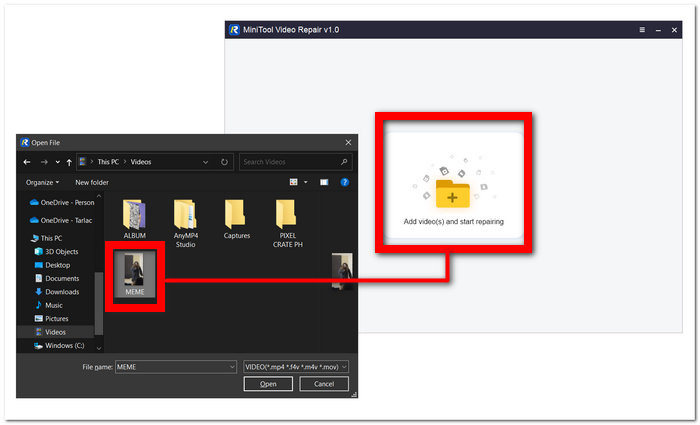
Step 3. Upload your video in the software and click on Repair.
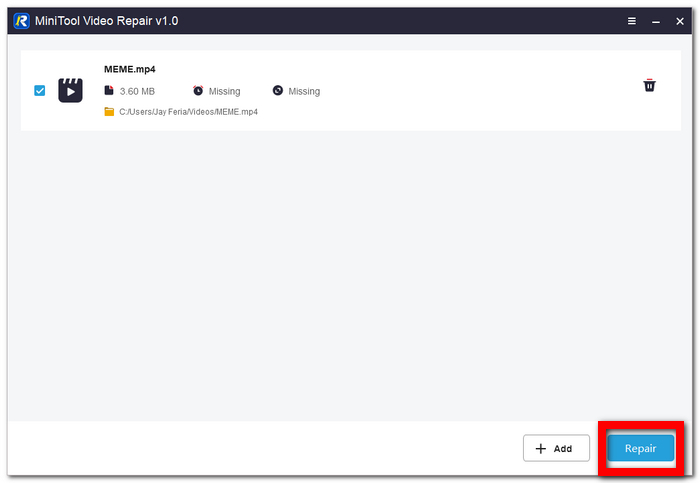
Step 4. After repairing, you can click Preview to see if the quality is okay and proceed to Save to save the repair video file on your computer.
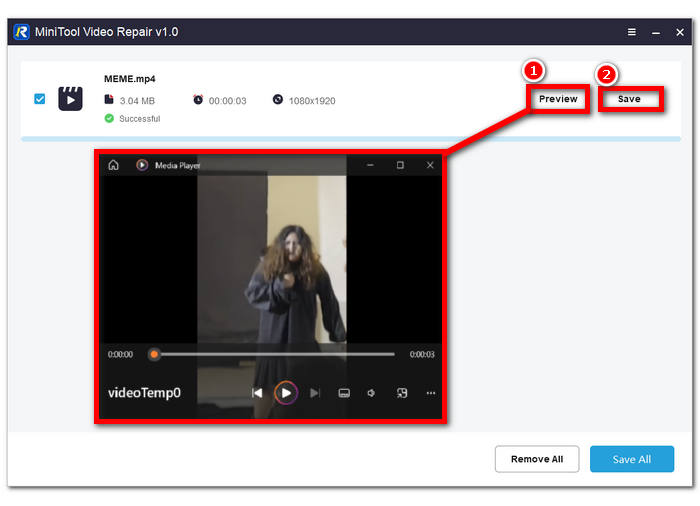
2. Aiseesoft Video Repair
Repairing the broken is what Aiseesoft Video Repair is good at. Never again go through an emotional breakdown only to find out your videos are corrupted and cannot be played. Uses and adopts a high caliber of restoration, making it one of the software on the net to look out for a good reason.
◆ Goodbye to hours of frustration. Experience the magic of seamless video restoration today. Reclaim your time and memories by effortlessly restoring your corrupted videos with our user-friendly software.
◆ Magic of video sample restoration. Cutting-edge technology ensures that your cherished memories or professional projects look just as stunning as the reference video, preserving every detail and clarity for your enjoyment or presentation.
◆ Strong security measures. We employ cutting-edge encryption, access controls, and robust authentication protocols to safeguard your information. You can trust that your data is protected during the restoration process, providing you with peace of mind and confidence in our services.
Step 1. Download and install the software on your computer. After the installation process, open the software.
Free DownloadFor Windows 7 or laterSecure Download
Free DownloadFor MacOS 10.7 or laterSecure Download
Step 2. On the main interface, click the + button on the left part of the software interface to add your corrupted video file. Next is to add a sample video, just click the + button on the right part of your software interface.
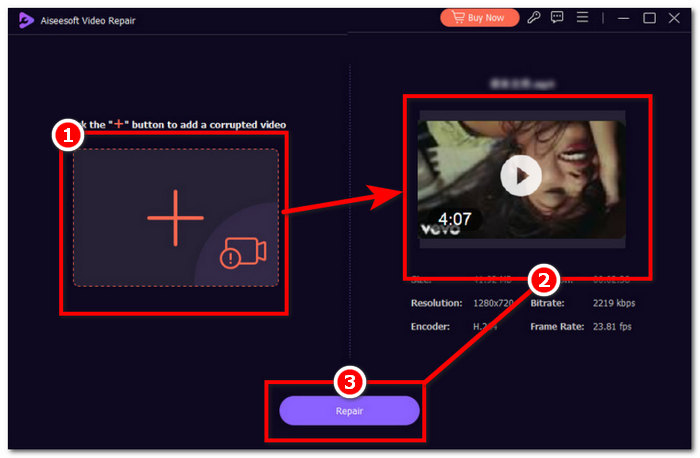
Step 3. Click Repair to start the repairing process, and when the software is done repairing your corrupted video file, you can click on Preview to check the quality for yourself.
Step 4. When satisfied with the result, click Save to save the video on your computer.
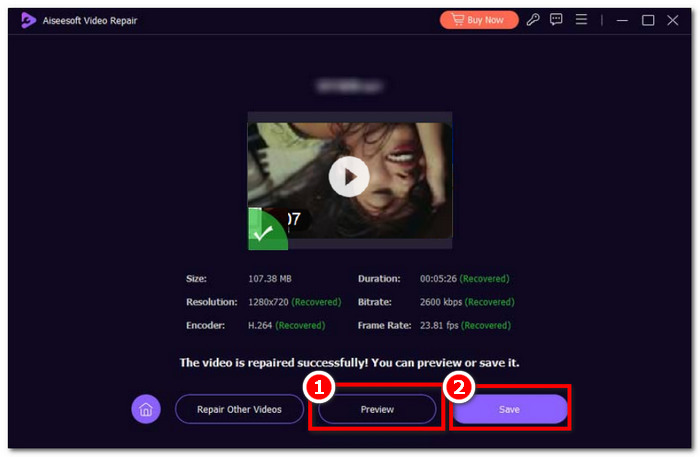
Fast speed, shortcut keys, strong security, and previewing are some of Aiseesoft Video Repair's key features. Intuitive software for a fast-paced workload, getting you an edge over the quality.
3. Stellar Phoenix Video Repair Tool
Best believe that Stellar Phoenix Video Repair Tool, when used, could make your whole work simpler. A repair video file freeware with AI-integrated tools, the highest-quality, straightforward design.
◆ AI-integrated tool. Professionally restoring your lost, corrupted data requires professional-grade software adopting the ever-developing AI algorithm to achieve fully polished and pixel-perfect repair.
◆ Highest-quality at its finest. Expect a high repair success rate with a preview feature to check the flawless restoration in the highest quality, frame rate, and bitrate that supports the video format known to you.
◆ Slicker and straightforward. Never again exert much effort using some wannabee software but don’t meet the expectations; instead, fix videos today from different devices with its straightforward interface.
Step 1. Go to the Stellar Phoenix Video Repair Tool website and download and install the software.
Step 2. After installing the software, open it and click the Add Videos section.
Step 3. Select the corrupted videos you want to restore.
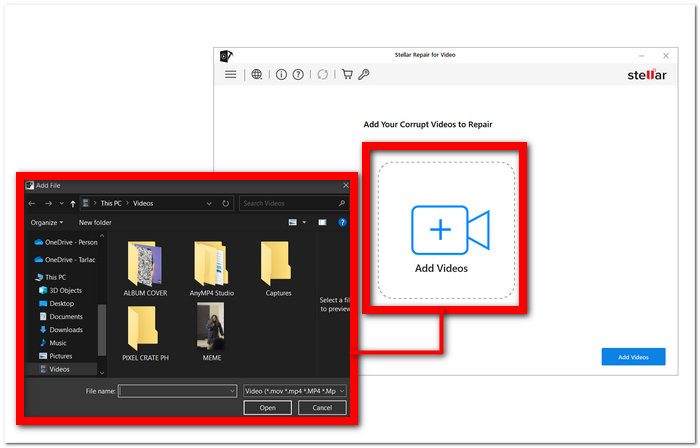
Step 4. Click Repair to start repairing your videos finally.
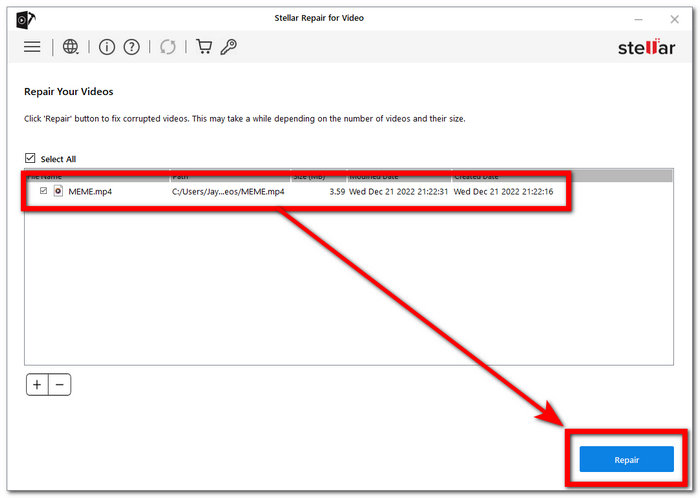
Everything is professionally thought out to maximize and bring out the professional in you in such a low-cost system requirement. Specialized in video repairing, at its core, with FVC Video Repair, corruption issues no more.
Part 2. Top 2 Free Video Repair Tools Online
1. EaseUS RepairVideo
Repairing corrupted videos is a breeze with our software, whether the issues occurred during shooting, editing, transferring, or any other process. RepairVideo can handle various video formats, including MP4, MOV, M2TS, MKV, MTS, 3GP, AVI, FLV, M4V, and more.
◆ 19 years of experience. We have successfully repaired countless videos, from home movies to professional footage, ensuring that our clients can relive their precious moments without the burden of glitches or corruption. Trust in our extensive knowledge and dedication to bring your videos back to life, no matter the challenges they may present.
◆ Repairing from various devices. Top camera brands like Canon, Nikon, Sony, GoPro, DJI, etc. Whether it's footage from your mobile phone or other video devices, our tool is designed to effortlessly restore your valuable video content, ensuring you never lose those precious memories.
◆ Fast and easy. With over 120 million repaired videos, we guarantee you a fast service.
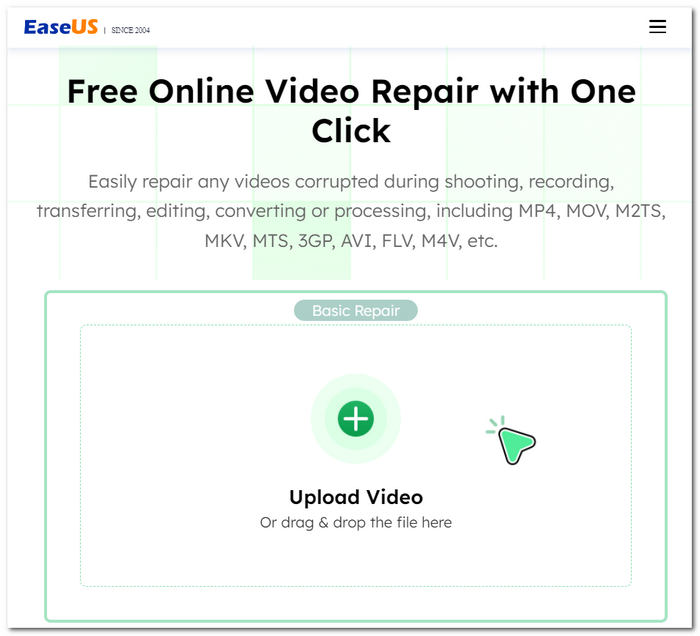
Say goodbye to frustrating video glitches and playback problems; our solution is here to restore your videos to their original quality. No matter how your videos get damaged, it provides an effective way to recover and repair them. Enjoy your precious memories without disruption – trust our tool to make your videos as good as new.
2. iSkysoft Repairit Online
It supports various corrupted or damaged video file formats, including MP4, MOV, 3GP, and more. Whether your videos are on mobile phones, cameras, memory cards, or computers, our tool can efficiently repair them with ease.
◆ Professionally restoring tool. Striving to preserve every detail and clarity. With our software, you can relive your precious moments without compromising on the visual and auditory experience, no matter how damaged the files may be. Your videos, your memories, perfectly recovered.
◆ No compromise in video data. Your precious memories and content remain intact, with quality throughout the repair process. Trust us to restore your videos without damaging their inherent charm and clarity.
◆ Repair from a wide range of devices. From mobile phones and cameras to memory cards and computers. With our user-friendly software, you can recover and enjoy your videos hassle-free, regardless of the device they were recorded on.
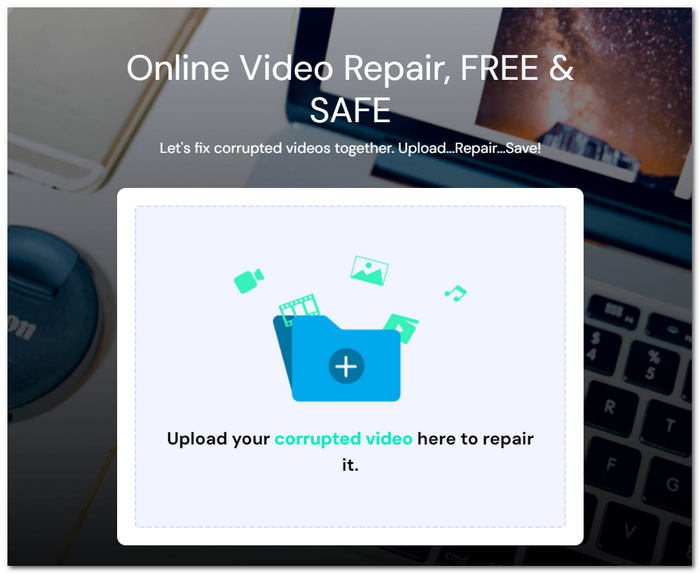
The repair process is hassle-free; simply upload your damaged video files, and within minutes, you can download the fully restored versions. You can trust the security of your data as your file transfer is safeguarded by a 2048-bit encrypted connection, ensuring your privacy and protection.
Part 3. Best Video Repair Apps to Fix Videos on iOS Android
1. Splice
Introducing a powerful and user-friendly video enhancement and editing application compatible with Android and iOS devices.
◆ Straightforward interface. Making it incredibly easy for users to elevate their videos to a professional level.
◆ Intuitive tools. You can effortlessly trim, cut, adjust playback speed, enhance video quality, and much more, ensuring your videos look and sound their best.
◆ A vast library of royalty-free music. allows you to add the perfect soundtrack, not just repairing the quality of your videos but making them even more captivating and engaging.
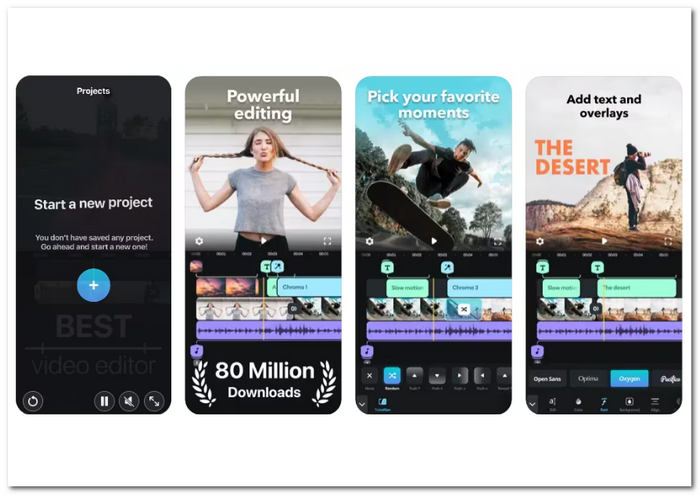
Whether you're a content creator, a vlogger, or someone who wants to enhance their cherished memories, Splice offers a versatile solution for all your video editing needs. Download now in your app store and unlock the full potential of your video creations.
2. KinemasterBackup
A highly acclaimed video enhancement tool app for Android and iOS devices. This user-friendly application provides an array of editing tools that empower you to transform your videos.
◆ A suite of features. Aimed at enhancing the quality of your videos. You can tweak brightness, contrast, saturation, lighting, and more, producing professional-looking video content.
◆ Processing of 4K videos. Ensuring that your content remains top-notch in terms of resolution.
◆ Easy integration with various platforms. Allowing users to upload videos from YouTube, Instagram, and other popular social media outlets.
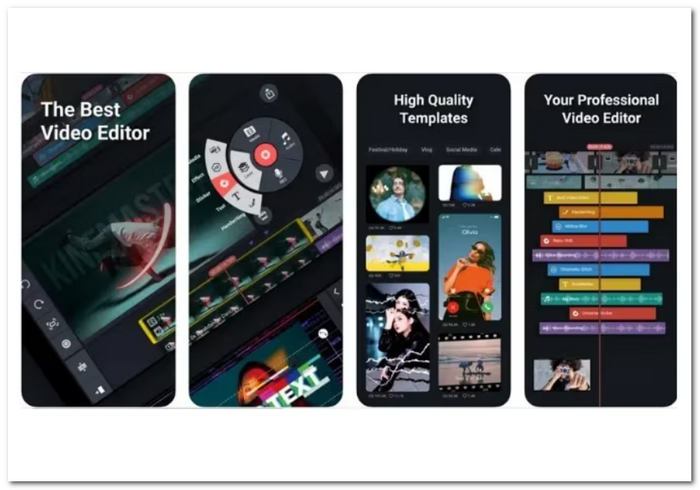
From cropping to adding effects, filters, overlays, and even frame-by-frame cuts, KineMaster equips you with elevating your video content. The app enables video layering, giving you the creative freedom to blend multiple elements seamlessly.
Part 4. FAQs About Top Free Video Repair
Is Wondershare Video Repair free?
The program Wondershare Video Repair is not free. You can usually try its capabilities with a free trial version, but you might need a license or subscription to get full access and capability.
Is there any free video repair app?
Yes, there are free video repair apps and tools available. Some free video repair software options include Splice and KinemasterBackup, as mentioned earlier. They are available to download on Android and iOS devices for free, with subscription-based for extra premium features.
Do free video repairing tools really work?
For some video problems, free video repair programs might be quite helpful. They are very helpful for common difficulties, including minor playback glitches, sync problems, and corrupted files. Nevertheless, the degree of the video file's destruction may determine its effectiveness. Professional video repair services or purchased software with sophisticated functionality may be required for more complicated and serious problems. Before looking at premium choices, it's always a good idea to test a free tool to see if it can fix your video issues.
Conclusion
Free video repair tools are a lifesaver for anyone with damaged or corrupted video files. They provide a cost-effective way to recover your precious memories without professional assistance. With the variations of apps and tools available, you can choose the one that suits and caters to your needs and preferences.
Don't let video playback issues ruin your viewing experience. Try one of these free video repair tools today, and enjoy your videos as they were meant to be flawless and unforgettable.



 Video Converter Ultimate
Video Converter Ultimate Screen Recorder
Screen Recorder