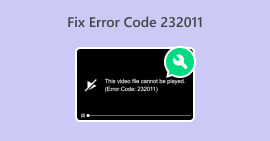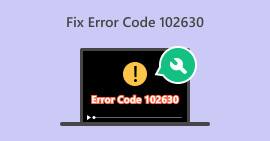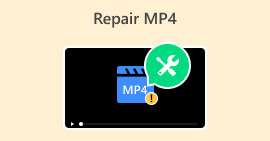Repair AVI Files with Quick and Manual Fixes
Audio Video Interleave or AVI files have become popularly used in contemporary media consumption. They serve as a popular means for sharing songs and movies among video enthusiasts. Remarkably, an AVI functions as a digital container format specifically designed for the storage of audio and video content. Furthermore, these files facilitate playback through various platforms and other applications, rendering compatibility with an array of digital media players. Despite their beautiful attributes, AVI files may occasionally encounter corruption and damage. However, there's no need to worry! Numerous methods exist to help you repair AVI files, ensuring they become playable once again. That said, here are some of the common fixations to try.

Part 1. Why Do You Need to Fix an AVI Video File
Fixing an AVI video file becomes necessary for a few important reasons. Understanding these reasons will help you see the importance of effective file fixation methods.
• Due to a File Corruption.
Corruption can occur in all types of video files due to factors such as incomplete downloads, system crashes, or errors during file transfer. AVI files, like the others, are susceptible to corruption.
• Due to Media Player Issues.
Incompatibility with outdated player versions or certain media players can cause AVI files to malfunction.
• Due to Malware or Virus.
Another reason is that AVI files can be vulnerable to virus or malware attacks, which can lead to corruption or damage.
• Due to Download and File Transfer Issues.
This is also a common reason for file disruption: errors occur during the process of transferring AVI files from one device to another. There may be errors that result in file corruption.
Part 2. Quick Fix to Repair an AVI Video File
As promised, here’s a quick solution for an AVI repair process. FVC-picked Video Repair is a handy tool specifically designed to fix AVI videos that have experienced some tricky issues. Furthermore, it's great for dealing with more complicated problems like corruption and errors in the video's index chunk. It fixes those errors and reworks parts of the video that might have gone wonky. Then, it puts together a playable video stream, even if the file is partially damaged or incomplete.
What sets it apart is that this Video Repair employs sophisticated repair algorithms to mend damaged AVI files without compromising the quality of the video and audio. And this is what makes it a quick solution for repairing AVI files. After the repair process, the video files become playable once more in various media software.
Step 1. First and foremost, grab your cursor and click the Download button below. Then, quickly install the software on your computer.
Free DownloadFor Windows 7 or laterSecure Download
Free DownloadFor MacOS 10.7 or laterSecure Download
Step 2. After getting it on your computer, fire it up and start bringing in your damaged AVI file. To do so, click the Red Plus button on the left side. Then, you need to click the other add button to upload a sample video file, whether it is in in AVI or other video formats.
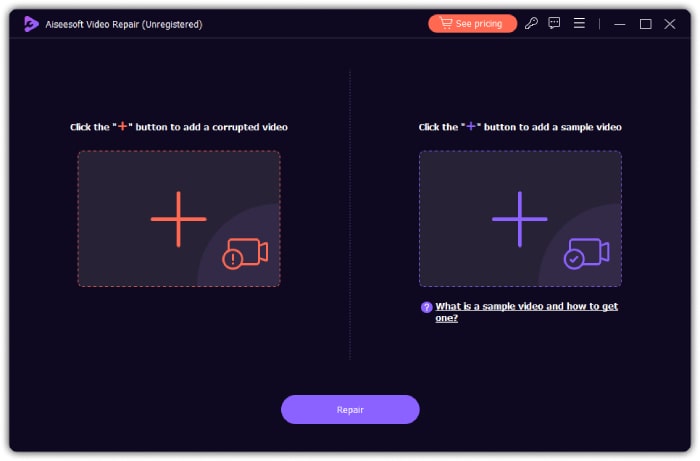
Step 3. When the videos are ready, click the Repair button. All you need to do now is to wait for a couple of seconds, then proceed to export the repaired AVI file.
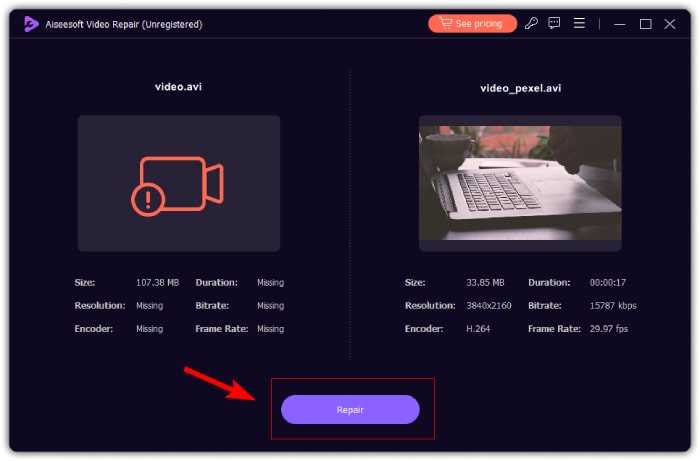
Part 3. Manual Fixes to Fix AVI Files (Common Solutions)
If you want to try the common solutions or the manual fixes to fix your video files in AVI.
1. Find and Use Other Media Players.
Most of you might use the default player when watching videos on a PC. So, when the video does not play on your Windows Media Player, consider using other media players aside from your current use. Because the problem in AVI videos may not always lie with the file but rather with the media player being used. Thus, Testing the file across different media players can help you identify if the problem is on your particular player and guide you in finding a suitable solution for optimal playback.
2. Check for Disk Issues.
Next is to inspect disk utilities and rectify any potential disk errors, especially when your AVI files are saved on your computer. Addressing bad sectors on a hard drive is important, as they have the potential to induce file corruption, particularly in the case of AVI videos. Also, regularly using disk utilities to identify and resolve these issues will contribute to the overall health and integrity of your stored AVI files.
3. Check the Codec of AVI.
A codec serves as a framework that dictates the compression and decompression processes for an AVI file. This involves the compression of both the audio and video components, passing them through a compressor to generate a decoded file during the decompression. If your AVI file is corrupted or the video codec is not supported by your player, it becomes important to examine the codec used. Utilizing specialized tools for codec identification will allow you to diagnose and fix the potential issues associated with your AVI file.
4. Re-download the AVI File
The first time you downloaded the AVI file, it was interrupted. Chances are the video and audio data are unsynchronized or corrupted. Thus, one common and effective way to repair such AVI files is to retrieve them. So, revisit the original source of the file and initiate a new download to ensure seamless integration between the audio and video components on your system.
Part 4. FAQs about Fixing AVI Videos
What is the best AVI repair tool?
The choice of the best repair for AVI files can vary. But if you want to know the most recommended video tool due to its robustness, it is the FVC-recommended Video Repair.
How do I permanently fix the AVI index?
Repair the AVI index. You can use specialized tools designed to repair or rebuild the index of AVI files, resolving index-related issues.
How do I check for errors in the AVI file?
Use diagnostic tools to check for the error in your AVI files. Tools that can identify and report any errors or inconsistencies in the AVI file, helping you assess the file’s integrity.
Conclusion
This article contains quick and common solutions to repair AVI files. Also, the reasons for repairing the said video file are included to help you understand the importance of this repair task. Meanwhile, if you have corrupted video files and you cannot re-download them anymore, then this FVC-picked Video Repair can be your quick help. It is a perfect video repair tool that powerfully assists you in transforming your damaged video files into their original source!



 Video Converter Ultimate
Video Converter Ultimate Screen Recorder
Screen Recorder