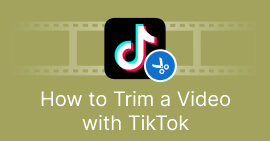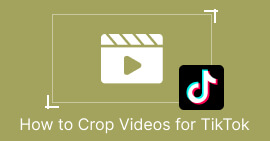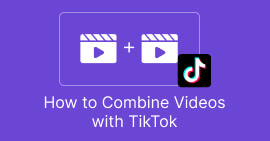A Step-by-Step Guide on How to Fix No Sound on Tiktok Videos
Are you experiencing no sound on TikTok once you have uploaded your video, or are all videos on TikTok having issues with audio? Well, you're not alone in facing this common challenge. The absence of sound in your TikTok videos can be frustrating, but fear not! There are practical solutions to get your audio back on track. In this step-by-step guide, we'll explore common reasons for the no-sound issue and provide you with effective solutions to ensure that your TikTok videos sound as good as they look. Let's dive into the troubleshooting process to get your TikTok audio woes sorted out.
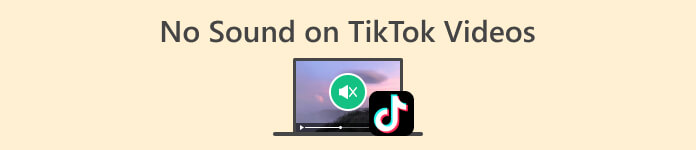
Part 1. Why There’s No Sound on My Tiktok Videos
There are a lot of reasons why no sound on Tiktok happens, while this is not a common problem within the app itself. However, other external factors, such as the following, could trigger this problem.
Volume Settings.
The most basic reason could be the device's volume settings. If your phone or tablet is on silent mode or if the volume is set too low, it can result in a lack of sound in your TikTok videos.
App Permissions.
TikTok requires access to your device's microphone and audio settings to record and play sound. If these permissions are not granted or have been revoked, the app may not be able to produce sound.
App Glitches or Bugs.
Like any app, TikTok may encounter glitches or bugs. These can sometimes affect the proper functioning of the audio features. Restarting the app or checking for updates can help resolve these issues.
Outdated TikTok App.
Outdated apps will always lead to compatibility issues and glitches. Developers regularly release updates to address such problems, so it's essential to keep your app version up to date.
Corrupted Cache and Data.
Over time, the cache and data stored by the TikTok app may become corrupted, causing issues with sound playback.
Upload Glitches.
If the no sound issue occurs after uploading a video, it might be due to glitches during the upload process. Re-uploading the video could potentially resolve this problem.
Server Problems.
TikTok's servers may experience occasional downtime or issues. If the servers are not functioning correctly, it can result in a lack of sound for all users. Checking TikTok's official channels for announcements can help confirm if server problems are the cause.
App Installation Issues.
If the TikTok app is not installed correctly, it could lead to various issues, including sound problems. Reinstalling the app can fix any installation-related glitches.
Part 2. Common Solutions to Easily Fix No Sound On Tiktok Videos
There are various ways to fix the no sound on Tiktok problem. The following are the common solutions you can make:
Method 1: Using the Audio Sync Feature of FVC Video Converter Ultimate
There are various tools and software online that we can use to fix these problem solutions, and the one that is highly recommended is the FVC Video Converter Ultimate. This versatile software not only enhances video clips but also includes a feature that you can use to sync audio with the video properly.
To use this tool, follow the steps below:
Step 1. First, Download the file and install it.
Free DownloadFor Windows 7 or laterSecure Download
Free DownloadFor MacOS 10.7 or laterSecure Download
Step 2. After that, run the app and click More Tools.

Step 3. Select Audio Sync.
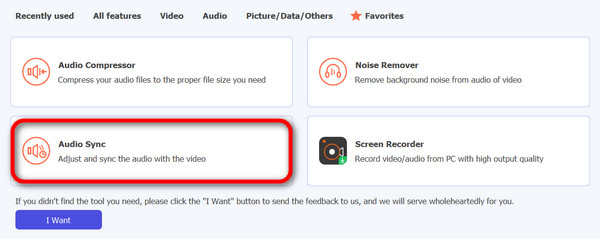
Step 4. Click the Add a Video to Audio Sync to import your no sound Tiktok video.
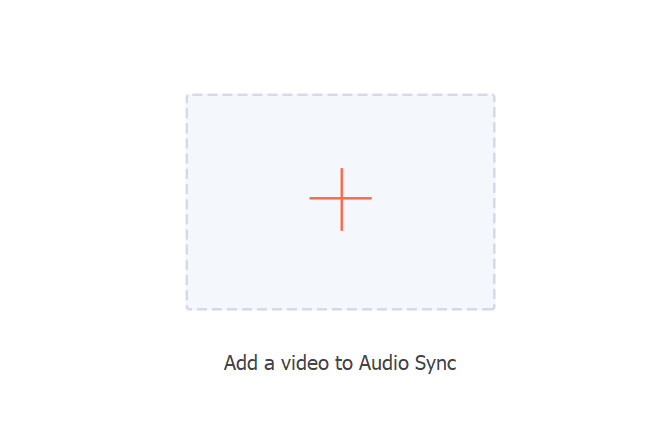
Step 5. Now, adjust the volume and the delay to sync the audio with the video, and if you’re good with it, the audio problem is fixed, and it syncs with the video. Then click Export to save the file.
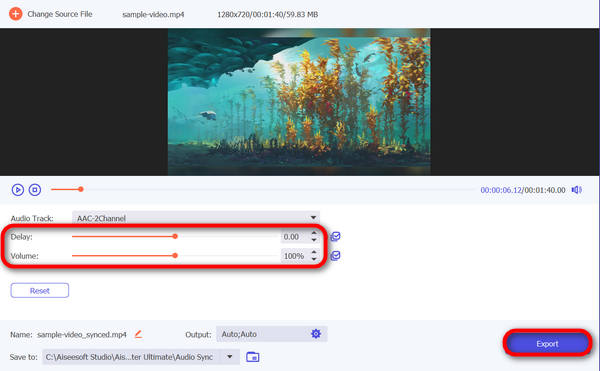
FVC Video Converter Ultimate is indeed a versatile tool. Aside from its other great features, you can also use it to manually adjust the timing to ensure seamless synchronization of audio and video, which is particularly crucial for platforms like TikTok, where precise timing is essential for engaging content.
Method 2: Checking Your Volume Settings
Checking your device's volume settings can resolve the no-sound on TikTok videos. Often, the problem may be as simple as having your phone or tablet on silent mode or with the volume set too low. By verifying and adjusting the volume settings, you must ensure that the audio output is not muted or minimized. This straightforward step ensures that the sound is enabled, allowing you to enjoy TikTok videos with the intended audio.
Also, you can use TikTok’s default settings to speed down the TikTok video playback with the audio.
Method 3: Updating the TikTok App
Keeping your TikTok app updated is vital to resolving no sound problems. So, if you're experiencing audio issues on TikTok, it might be due to a bug or compatibility problem that has been addressed in a recent update. By updating the app, you can potentially fix the no-sound on Tiktok problem and benefit from the improvements and bug fixes implemented by the developers.
Step 1. Open your app store.
Step 2. Search for TikTok.
Step 3. Under TikTok, click the Update button.
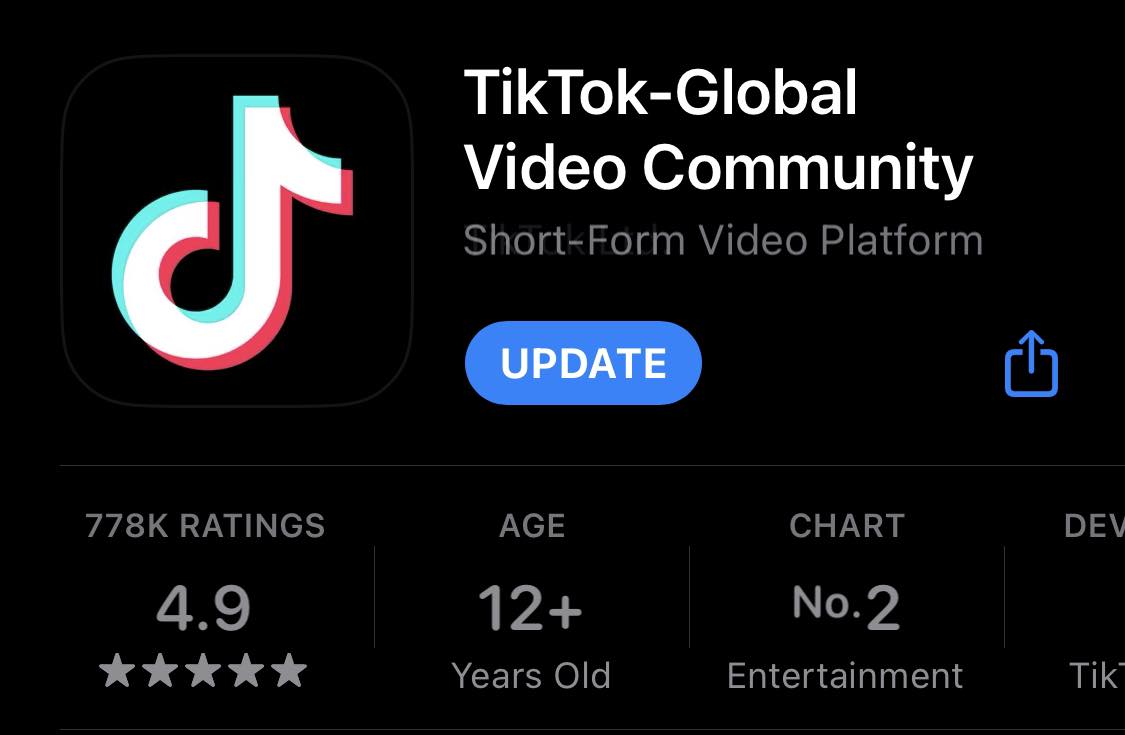
Part 3. FAQs About No Sound on Tiktok Videos
Where is mute on TikTok?
On TikTok, the mute option is located within the recording interface. When you are on the camera screen preparing to record a video, look for the speaker icon. Tapping on this icon will toggle between mute and unmute. Make sure the icon shows sound waves to confirm that the audio is enabled.
Why is my media volume not working?
If your media volume is not working on TikTok, check your device's general settings first. Ensure that your device's volume is not set to silent or vibrate mode. Additionally, confirm that the media volume specifically is not muted or set too low.
What is the maximum duration of audio on TikTok?
Tiktok now allows videos within 10 minutes, so probably the maximum duration of audio on Tiktok is also 10 minutes.
Why do I see no sound on TikTok videos after uploading?
If you encounter the no sound issue on TikTok videos after uploading, it could be due to glitches during the upload process. Try deleting the video and re-uploading it. Ensure that the original video file has audio, and if the issue persists, consider checking your internet connection, clearing the TikTok app's cache, or updating the app to the latest version.
Conclusion
In conclusion, resolving the common issue of no sound on TikTok videos involves simple steps like checking volume settings and updating the app. Additionally, tools like FVC Video Converter Ultimate offer advanced solutions. Understanding the potential causes and utilizing troubleshooting steps ensure an enhanced audio-visual experience on TikTok.



 Video Converter Ultimate
Video Converter Ultimate Screen Recorder
Screen Recorder