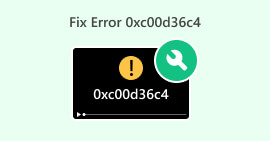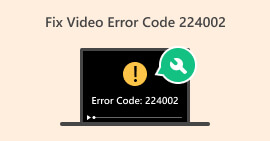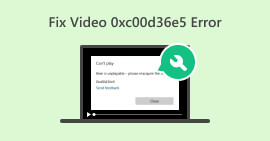[Fixed] Quick and Manual Guide to Fix Error Code 102630
Ever faced the headache of error code 102630 while trying to enjoy your favorite video content? We get it; it's like dealing with a tricky puzzle right in the middle of your entertainment time. But no need to stress – we've got your back! In this comprehensive guide, we will not only provide you with a simple and effective solution to tackle this kind of video error but also walk you through the troubleshooting process, ensuring a hassle-free fix. So, if you're tired of scratching your head over this digital hiccup and missing out on your favorite shows, keep reading to discover the fix that will put your worries to rest. Let's dive in and wave goodbye to any video issues together!
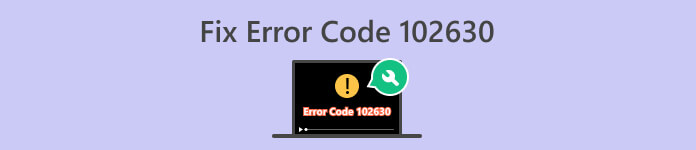
Part 1. What is Error Code 102630
Error code 102630 is an error that usually appears when watching or streaming online that disrupts viewers. The following are the possible reasons for the appearance of this video error:
Network Connectivity Issues.
Error code 102630 might signal challenges with the device's network connection. This could stem from problems with the internet service provider, a weak or unstable Wi-Fi signal, or issues with the network hardware.
Server or Service Unavailability.
The error may manifest when the server or service you're attempting to access is temporarily down or undergoing maintenance. Typically, this issue resolves itself once the server or service is back online.
Software or System Malfunction.
A potential cause lies within the software or system itself, where bugs, glitches, or compatibility issues may trigger error code 102630. This could be attributed to improper configuration or corrupted files.
Firewall or Security Settings.
Error code 102630 could be a consequence of firewall or security settings obstructing the connection to the server or service. This might result from overly strict security configurations or conflicts with other software or settings.
Timeouts or Request Failures.
Communication breakdowns between the client and server, manifested as timeouts or request failures, may lead to error code 102630. This can be influenced by factors such as slow network speeds, congestion, or issues with the server's response.
Disclaimer: It's crucial to acknowledge that these are general possibilities, and the specific cause of error code 102630 can vary based on the unique attributes of the software or system in question. Identifying the root cause often requires a targeted approach and consideration of the specific context in which the error arises.
Part 2. Quick Way to Fix Error Code 102630
Repairing broken videos that are unplayable due to various factors, such as video error code 102630 and more, can be efficiently addressed with the Video Repair tool. The best tool for this is the FVC Video Repair. This tool utilizes the latest AI algorithm for a fully automatic restoration process, ensuring high resolution, frame rate, and bitrate maintenance across formats like MP4, MOV, and 3GP. With a user-friendly interface, a high repair success rate, and a preview feature for post-repair confirmation, the tool requires minimal effort. To use this, follow the steps below:
Step 1. First, on their official website, click on the free download button.
Free DownloadFor Windows 7 or laterSecure Download
Free DownloadFor MacOS 10.7 or laterSecure Download
Step 2. Now, run the tool by clicking the Red Plus button to add the video that contains the 102630 error code, and add the sample video by clicking the Blue Plus button.
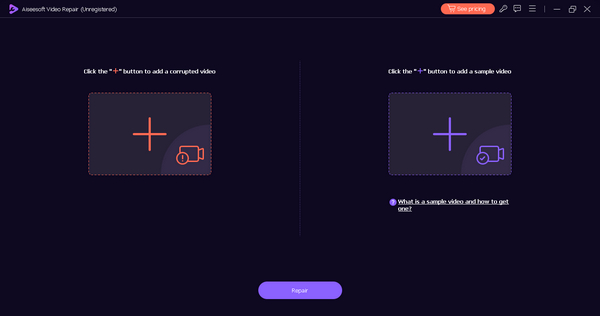
Step 3. To start the repair process, click the Repair button.
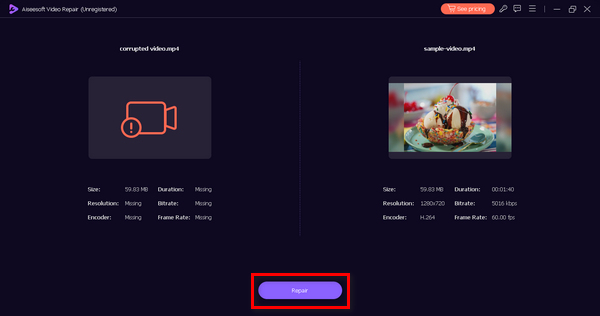
Step 4. Lastly, click the Preview button to check if the 102630 error code has been successfully resolved. If you’re good with it, you can save the file after.
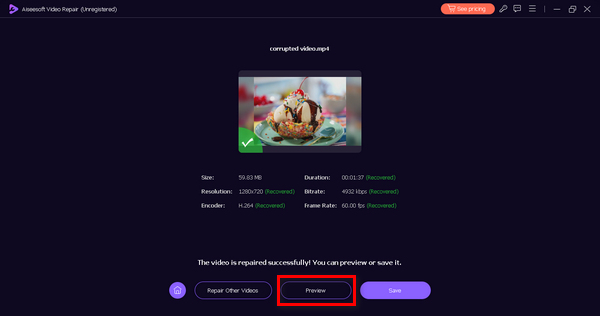
FVC Video Repair is indeed a versatile tool, catering to any kind of video issue and problem. And with its easy-to-follow interface, everyone can use it without needing to feel perplexed and stressed.
Part 3. Manual Methods to Fix Error Code 102630
Here are the manual methods you can do to fix error code 102630:
Method 1: Checking Internet Connection
A stable internet connection is important for video streaming. Error code 102630 can occur when the connection is weak or unstable. By checking and ensuring a strong internet connection, you reduce the likelihood of interruptions during playback, effectively addressing the error.
To fix this, you have to use a speed test tool online to check your internet connection, and if it is slow, try restarting your router or internet connection. This simple step can often make things work better. You can also switch to a different network if possible to improve your streaming experience. A stable and strong connection is vital to avoid interruptions during playback and tackle issues like error code 224002, 102630, and more. However, if your internet connection is strong and this error code persists, proceed to method 2.
Method 2: Updating Web Browser
Updating your web browser is essential, as newer versions often include bug fixes and improvements. These updates enhance the browser's compatibility with various websites and streaming services, reducing the chances of encountering errors like error code 102630.
To update your web Chrome browser, follow the steps below:
Step 1. On your chrome, click on the Customize Control Button up in the right-hand corner.
Step 2. Proceed to Help.
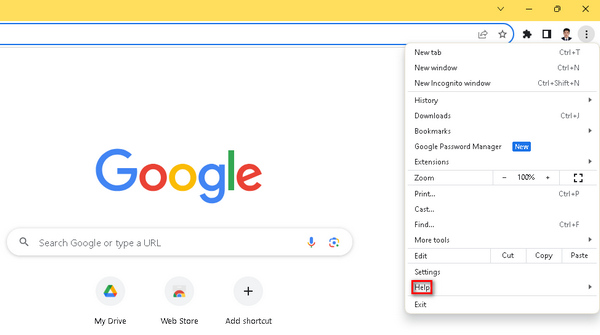
Step 3. After that, choose About Google Chrome. Now, you'll spot an option that says Update Google Chrome if there's a new version waiting for you, and you need to click it. The on-screen instructions will guide you. If not, you'll see a Relaunch button.
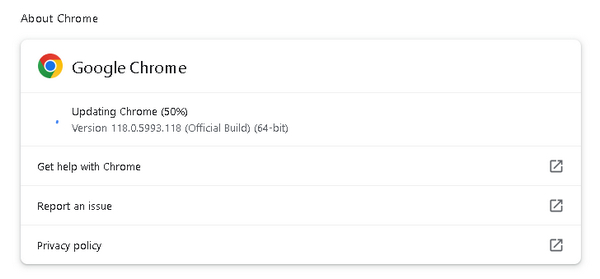
Using an outdated browser may lead to compatibility issues that updating can resolve. Also, it is the universal solution to fix Chrome video not playing. That’s why it is necessary to update it every time it needs to be updated.
Method 3: Turning off Browser Extensions and Add-ons
Browser extensions and add-ons can sometimes ruin the normal functioning of websites and services, including video streaming. Conflicts between these extensions and the streaming platform may trigger error code 102630. By turning off or disabling browser extensions and add-ons, you eliminate potential sources of interference, promoting smoother video playback and resolving the error.
Steps to Remove Extensions in Chrome:
Step 1. Go to your Chrome.
Step 2. Click on the Customize Control Button and look for Extensions.
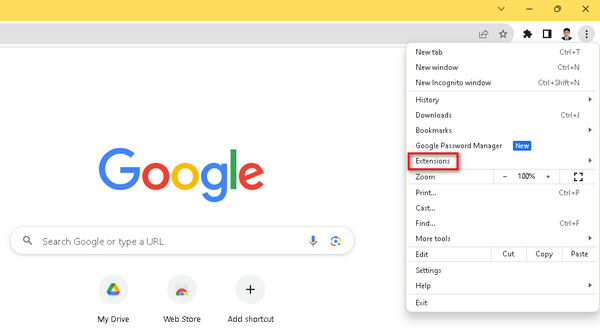
Step 3. You can find a list of extensions and add-ons that you can freely remove there.
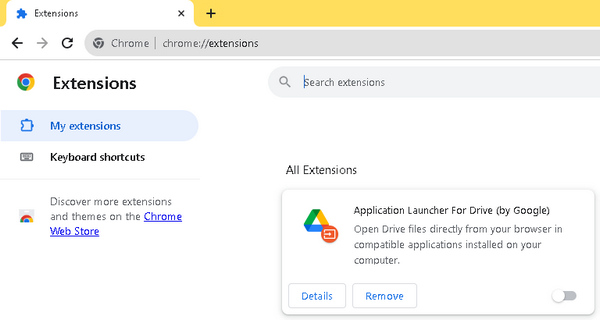
Unnecessary third-party extensions have the potential to clash with video players, causing disruptions during playback. When dealing with video error codes like error code 102630, it's essential to understand that these extensions can contribute to interruptions. To enhance your streaming experience, not only should you update your browser, but it's equally important to remove any unnecessary extensions.
Part 4. FAQs about Error Code 102630
What is error code 102630 on iview?
Error code 102630 on iview typically indicates a video playback issue. This error may arise due to various factors, such as an unstable internet connection, server problems, or compatibility issues. To resolve it, consider checking your internet connection, updating your browser, and ensuring compatibility with the view's requirements.
Why do I keep getting video playback errors?
Continuous video playback errors can stem from several issues. Common causes include unstable internet connection, outdated browser versions, incompatible video formats, or conflicts with browser extensions. To address this, try troubleshooting steps such as checking your internet connection, updating your browser, and turning off unnecessary browser extensions.
What is error code 102630 on YouTube?
Error code 102630 on YouTube is a playback error that may occur due to network issues, browser problems, or conflicts with extensions. To resolve it, check your internet connection, update your browser, and consider disabling or updating browser extensions. Additionally, ensuring your device meets YouTube's system requirements can help prevent this error.
Conclusion
Error code 102630 is simplified with this guide. From automated solutions like the FVC Video Repair tool to manual methods, users gain a comprehensive strategy. Armed with insights and strategic troubleshooting, this guide empowers users for uninterrupted digital entertainment.



 Video Converter Ultimate
Video Converter Ultimate Screen Recorder
Screen Recorder